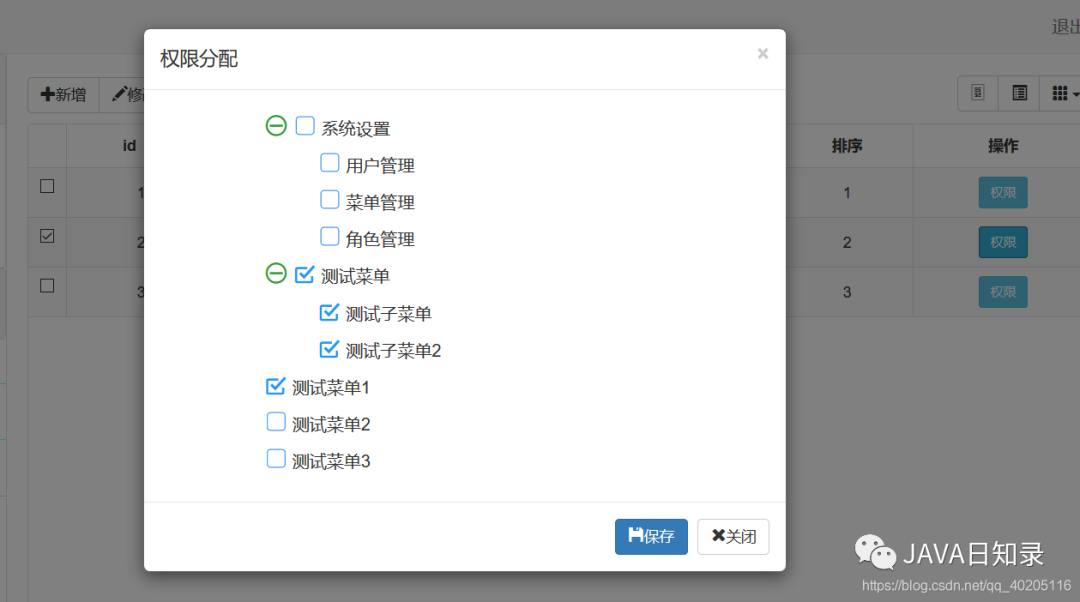系统权限管理
1、前言
在实际开发中,开发任何一套系统,基本都少不了权限管理这一块。这些足以说明权限管理的重要性。其实SpringSecurity去年就学了,一直没有时间整理,用了一年多时间了,给我的印象一直都挺好,实用,安全性高(Security可以对密码进行加密)。而且这一块在实际开发中也的确很重要,所以这里整理了一套基于SpringSecurity的权限管理。
案例代码下面有下载链接。
2、案例技术栈
如果对于SpringSecurity还不了解的话可以先了解一下SpringSecurity安全控件的学习,页面采用的是Bootstrap写的(页面就简单的写了一下,可以根据自己的需求更改),其实后端理解了,前台就是显示作用,大家可以自行更换前台页面显示框架,持久层使用的是Spring-Data-Jpa。
并且对后端持久层和控制器进行了一下小封装,Java持久层和控制器的封装。页面使用的Thymeleaf模板,SpringBoot整合Thymeleaf模板。
数据库设计
1、表关系
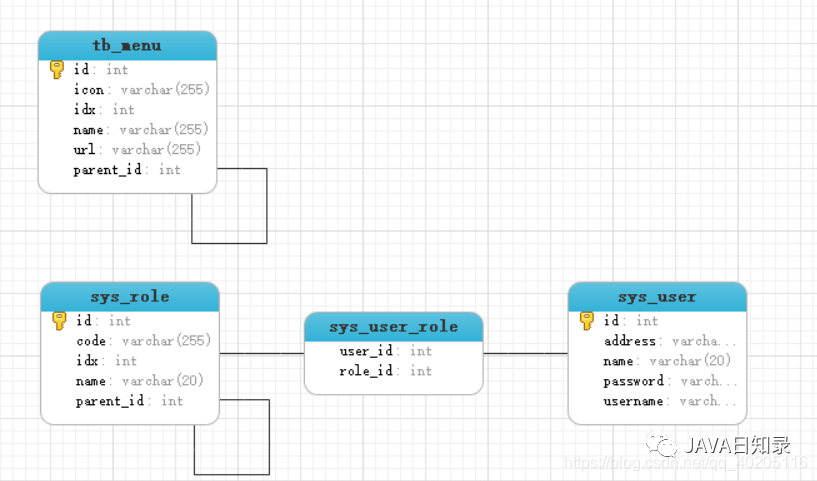
- 菜单(TbMenu)=====> 页面上需要显示的所有菜单
- 角色(SysRole)=====> 角色及角色对应的菜单
- 用户(SysUser)=====> 用户及用户对应的角色
- 用户和角色中间表(sys_user_role)====> 用户和角色中间表
2、数据库表结构
菜单表tb_menu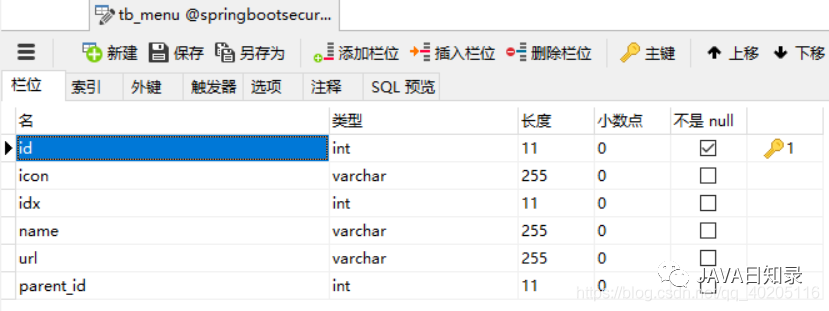
角色及菜单权限表sys_role,其中父节点parent 为null时为角色,不为null时为对应角色的菜单权限。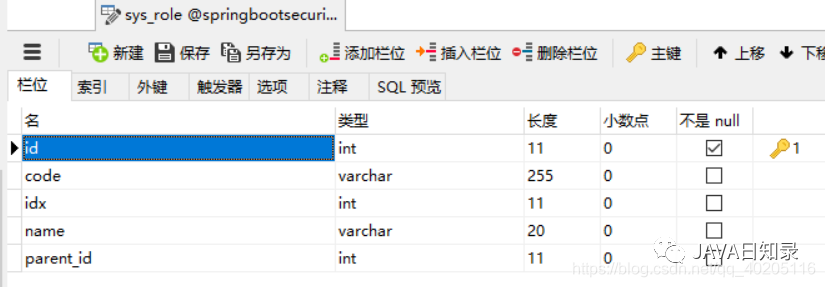
用户表sys_user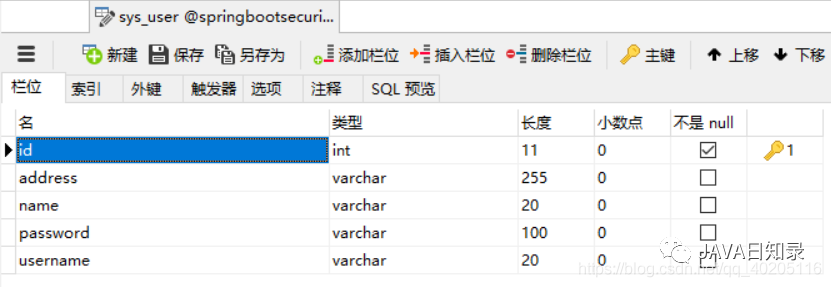
用户和角色多对多关系,用户和角色中间表sys_user_role(有Spring-Data-Jpa自动生成)。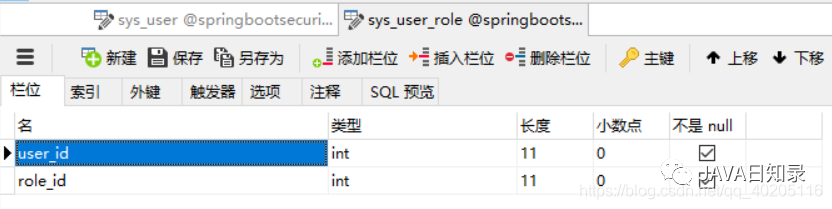
新建项目
1、新建springboot项目
新建springboot项目,在项目中添加SpringSecurity相关Maven依赖,pom.map文件
<?xml version="1.0" encoding="UTF-8"?><project xmlns="http://maven.apache.org/POM/4.0.0" xmlns:xsi="http://www.w3.org/2001/XMLSchema-instance"xsi:schemaLocation="http://maven.apache.org/POM/4.0.0 https://maven.apache.org/xsd/maven-4.0.0.xsd"><modelVersion>4.0.0</modelVersion><parent><groupId>org.springframework.boot</groupId><artifactId>spring-boot-starter-parent</artifactId><version>2.2.2.RELEASE</version><relativePath/> <!-- lookup parent from repository --></parent><groupId>com.mcy</groupId><artifactId>springboot-security</artifactId><version>0.0.1-SNAPSHOT</version><name>springboot-security</name><description>Demo project for Spring Boot</description><properties><java.version>1.8</java.version></properties><dependencies><dependency><groupId>org.springframework.boot</groupId><artifactId>spring-boot-starter-data-jpa</artifactId></dependency><dependency><groupId>org.springframework.boot</groupId><artifactId>spring-boot-starter-security</artifactId></dependency><dependency><groupId>org.springframework.boot</groupId><artifactId>spring-boot-starter-thymeleaf</artifactId></dependency><dependency><groupId>org.springframework.boot</groupId><artifactId>spring-boot-starter-web</artifactId></dependency><dependency><groupId>mysql</groupId><artifactId>mysql-connector-java</artifactId><scope>runtime</scope></dependency><dependency><groupId>org.springframework.boot</groupId><artifactId>spring-boot-starter-test</artifactId><scope>test</scope><exclusions><exclusion><groupId>org.junit.vintage</groupId><artifactId>junit-vintage-engine</artifactId></exclusion></exclusions></dependency><dependency><groupId>org.springframework.security</groupId><artifactId>spring-security-test</artifactId><scope>test</scope></dependency><dependency><groupId>org.thymeleaf.extras</groupId><artifactId>thymeleaf-extras-springsecurity5</artifactId></dependency><dependency><groupId>org.springframework.boot</groupId><artifactId>spring-boot-devtools</artifactId><scope>runtime</scope><optional>true</optional></dependency><dependency><groupId>org.webjars.bower</groupId><artifactId>bootstrap-select</artifactId><version>2.0.0-beta1</version></dependency><dependency><groupId>org.webjars</groupId><artifactId>bootbox</artifactId><version>4.4.0</version></dependency></dependencies><build><plugins><plugin><groupId>org.springframework.boot</groupId><artifactId>spring-boot-maven-plugin</artifactId></plugin></plugins></build></project>
2、项目结构
编写代码
1、编写实体类
菜单表实体类TbMenu,Spring-Data-Jpa可以根据实体类去数据库新建或更新对应的表结构,详情可以访问Spring-Data-Jpa入门:
https://blog.csdn.net/qq_40205116/article/details/103039936
import com.fasterxml.jackson.annotation.JsonIgnore;import com.mcy.springbootsecurity.custom.BaseEntity;import org.springframework.data.annotation.CreatedBy;import javax.persistence.*;import java.util.ArrayList;import java.util.List;/*** 菜单表* @author**/@Entitypublic class TbMenu extends BaseEntity<Integer> {private String name;private String url;private Integer idx;@JsonIgnoreprivate TbMenu parent;@JsonIgnoreprivate List<TbMenu> children=new ArrayList<>();@Column(unique=true)public String getName() {return name;}public void setName(String name) {this.name = name;}public String getUrl() {return url;}public void setUrl(String url) {this.url = url;}public Integer getIdx() {return idx;}public void setIdx(Integer idx) {this.idx = idx;}@ManyToOne@CreatedBypublic TbMenu getParent() {return parent;}public void setParent(TbMenu parent) {this.parent = parent;}@OneToMany(cascade=CascadeType.ALL,mappedBy="parent")@OrderBy(value="idx")public List<TbMenu> getChildren() {return children;}public void setChildren(List<TbMenu> children) {this.children = children;}public TbMenu(Integer id) {super(id);}public TbMenu(){super();}public TbMenu(String name, String url, Integer idx, TbMenu parent, List<TbMenu> children) {this.name = name;this.url = url;this.idx = idx;this.parent = parent;this.children = children;}public TbMenu(Integer integer, String name, String url, Integer idx, TbMenu parent, List<TbMenu> children) {super(integer);this.name = name;this.url = url;this.idx = idx;this.parent = parent;this.children = children;}@Transientpublic Integer getParentId() {return parent==null?null:parent.getId();}}
表新建好了,下面就是实现增删改查就可以了,实现效果如下。
新增和修改菜单。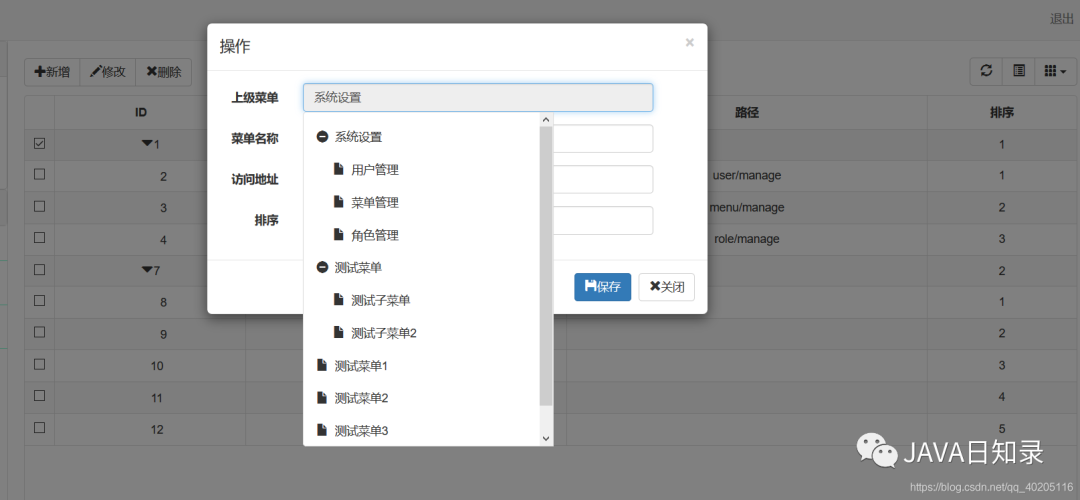
对于Bootstrap的树形表格,可以移步到:BootStrap-bable-treegrid树形表格的使用。
https://blog.csdn.net/qq_40205116/article/details/103740104
菜单管理实现了,下一步就是实现角色及角色对应的权限管理了。
角色及权限表SysRole,parent 为null时为角色,不为null时为权限。
package com.mcy.springbootsecurity.entity;import com.fasterxml.jackson.annotation.JsonIgnore;import com.mcy.springbootsecurity.custom.BaseEntity;import org.springframework.data.annotation.CreatedBy;import javax.persistence.*;import java.util.ArrayList;import java.util.List;@Entity/**** 角色及角色对应的菜单权限* @author*parent 为null时为角色,不为null时为权限*/public class SysRole extends BaseEntity<Integer> {private String name; //名称private String code; //代码@JsonIgnoreprivate SysRole parent;private Integer idx; //排序@JsonIgnoreprivate List<SysRole> children = new ArrayList<>();@Column(length=20)public String getName() {return name;}public void setName(String name) {this.name = name;}public String getCode() {return code;}public void setCode(String code) {this.code = code;}@ManyToOne@CreatedBypublic SysRole getParent() {return parent;}public void setParent(SysRole parent) {this.parent = parent;}@OneToMany(cascade=CascadeType.ALL,mappedBy="parent")public List<SysRole> getChildren() {return children;}public void setChildren(List<SysRole> children) {this.children = children;}//获取父节点id@Transientpublic Integer getParentId() {return parent==null?null:parent.getId();}public Integer getIdx() {return idx;}public void setIdx(Integer idx) {this.idx = idx;}public SysRole(String name, String code, SysRole parent, Integer idx, List<SysRole> children) {this.name = name;this.code = code;this.parent = parent;this.idx = idx;this.children = children;}public SysRole(Integer id, String name, String code, SysRole parent, Integer idx, List<SysRole> children) {super(id);this.name = name;this.code = code;this.parent = parent;this.idx = idx;this.children = children;}public SysRole(Integer id) {super(id);}public SysRole(){}}
首先需要实现角色管理,之后在角色中添加对应的菜单权限。
实现效果(也可以和菜单管理一样,用树形表格展示,根据个人需求。这里用的是树形菜单展示的)。
给角色分配权限。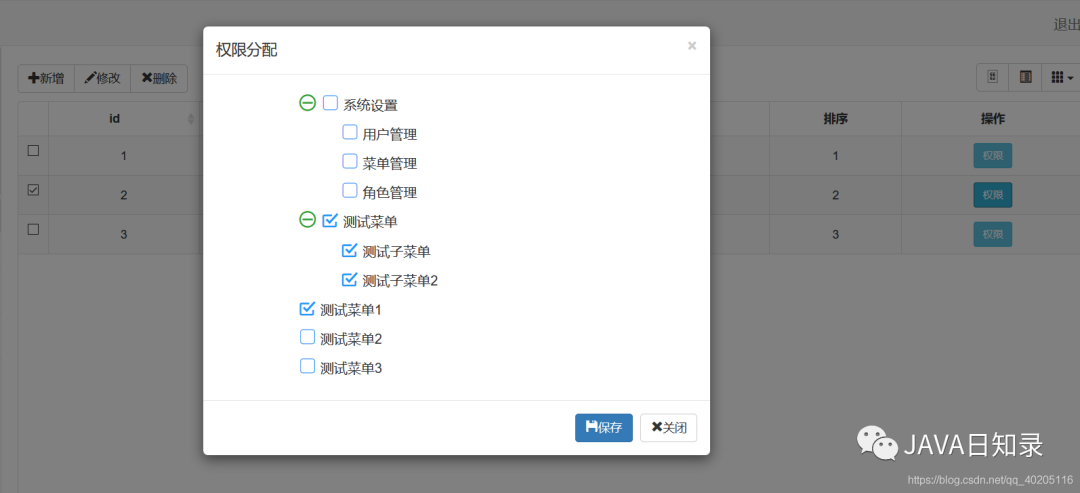
最后实现的就是用户管理了,只需要对添加的用户分配对应的角色就可以了,用户登录时,显示角色对应的权限。
用户表SysUser,继承的BaseEntity类中就一个ID字段。
import com.fasterxml.jackson.annotation.JsonIgnore;import com.mcy.springbootsecurity.custom.BaseEntity;import javax.persistence.*;import java.util.ArrayList;import java.util.List;/*** 用户表*/@Entitypublic class SysUser extends BaseEntity<Integer> {private String username; //账号private String password; //密码private String name; //姓名private String address; //地址@JsonIgnoreprivate List<SysRole> roles=new ArrayList<>(); //角色@Column(length=20,unique=true)public String getUsername() {return username;}public void setUsername(String username) {this.username = username;}@Column(length=100)public String getPassword() {return password;}public void setPassword(String password) {this.password = password;}@Column(length=20)public String getName() {return name;}public void setName(String name) {this.name = name;}@ManyToMany(cascade=CascadeType.REFRESH,fetch=FetchType.EAGER)@JoinTable(name="sys_user_role",joinColumns=@JoinColumn(name="user_id"),inverseJoinColumns=@JoinColumn(name="role_id"))public List<SysRole> getRoles() {return roles;}public void setRoles(List<SysRole> roles) {this.roles = roles;}public String getAddress() {return address;}public void setAddress(String address) {this.address = address;}//角色名称@Transientpublic String getRoleNames() {String str="";for (SysRole role : getRoles()) {str+=role.getName()+",";}if(str.length()>0) {str=str.substring(0, str.length()-1);}return str;}//角色代码@Transientpublic String getRoleCodes() {String str="";for (SysRole role : getRoles()) {str+=role.getCode()+",";}if(str.indexOf(",")>0) {str=str.substring(0,str.length()-1);}return str;}}
2、Security配置文件
Security相关配置文件,下面两个文件如果看不懂,可以访问SpringSecurity安全控件的学习中有详细讲解。
https://blog.csdn.net/qq_40205116/article/details/103439326
package com.mcy.springbootsecurity.security;import com.mcy.springbootsecurity.service.SysUserService;import org.springframework.beans.factory.annotation.Autowired;import org.springframework.context.annotation.Configuration;import org.springframework.security.config.annotation.authentication.builders.AuthenticationManagerBuilder;import org.springframework.security.config.annotation.web.builders.HttpSecurity;import org.springframework.security.config.annotation.web.configuration.WebSecurityConfigurerAdapter;import org.springframework.security.crypto.bcrypt.BCryptPasswordEncoder;@Configurationpublic class WebSecurityConfig extends WebSecurityConfigurerAdapter {@Autowiredprivate SysUserService userService;/*** 用户认证操作* @param auth* @throws Exception*/@Overrideprotected void configure(AuthenticationManagerBuilder auth) throws Exception {//添加用户,并给予权限auth.inMemoryAuthentication().withUser("aaa").password("{noop}1234").roles("DIY");//设置认证方式auth.userDetailsService(userService).passwordEncoder(new BCryptPasswordEncoder());}/*** 用户授权操作* @param http* @throws Exception*/@Overrideprotected void configure(HttpSecurity http) throws Exception {http.csrf().disable(); //安全器令牌http.formLogin()//登录请求被拦截.loginPage("/login").permitAll()//设置默认登录成功跳转页面.successForwardUrl("/main").failureUrl("/login?error"); //登录失败的页面http.authorizeRequests().antMatchers("/static/**", "/assets/**").permitAll(); //文件下的所有都能访问http.authorizeRequests().antMatchers("/webjars/**").permitAll();http.logout().logoutUrl("/logout").permitAll(); //退出http.authorizeRequests().anyRequest().authenticated(); //除此之外的都必须通过请求验证才能访问}}
获取登录者相关信息,工具类。
import com.mcy.springbootsecurity.entity.SysUser;import com.mcy.springbootsecurity.service.SysUserService;import org.springframework.beans.factory.annotation.Autowired;import org.springframework.security.core.GrantedAuthority;import org.springframework.security.core.context.SecurityContextHolder;import org.springframework.security.core.userdetails.UserDetails;import org.springframework.stereotype.Component;import java.util.ArrayList;import java.util.List;//创建会话,获取当前登录对象@Componentpublic class UserUtils {@Autowiredprivate SysUserService userService;/*** 获取当前登录者的信息* @return 当前者信息*/public SysUser getUser() {//获取当前用户的用户名String username = SecurityContextHolder.getContext().getAuthentication().getName();SysUser user = userService.findByUsername(username);return user;}/*** 判断此用户中是否包含roleName菜单权限* @param roleName* @return*/public Boolean hasRole(String roleName) {//获取UserDetails类,UserDetails userDetails = (UserDetails) SecurityContextHolder.getContext().getAuthentication().getPrincipal();List<String> roleCodes=new ArrayList<>();for (GrantedAuthority authority : userDetails.getAuthorities()) {//getAuthority()返回用户对应的菜单权限roleCodes.add(authority.getAuthority());}return roleCodes.contains(roleName);}}
3、动态权限菜单加载相关方法
用户表的SysUserService需要实现UserDetailsService接口,因为在SpringSecurity中配置的相关参数需要是UserDetailsService类的数据。
重写UserDetailsService接口中的loadUserByUsername方法,通过该方法查询对应的用户,返回对象UserDetails是SpringSecurity的一个核心接口。其中定义了一些可以获取用户名,密码,权限等与认证相关信息的方法。
重写的loadUserByUsername方法。
@Overridepublic UserDetails loadUserByUsername(String username) throws UsernameNotFoundException {//调用持久层接口findByUsername方法查询用户。SysUser user = userRepository.findByUsername(username);if(user == null){throw new UsernameNotFoundException("用户名不存在");}//创建List集合,用来保存用户菜单权限,GrantedAuthority对象代表赋予当前用户的权限List<GrantedAuthority> authorities = new ArrayList<>();//获得当前用户角色集合List<SysRole> roles = user.getRoles();List<SysRole> haveRoles=new ArrayList<>();for (SysRole role : roles) {haveRoles.add(role);List<SysRole> children = roleService.findByParent(role);children.removeAll(haveRoles);haveRoles.addAll(children);}for(SysRole role: haveRoles){//将关联对象role的name属性保存为用户的认证权限authorities.add(new SimpleGrantedAuthority(role.getName()));}//此处返回的是org.springframework.security.core.userdetails.User类,该类是SpringSecurity内部的实现//org.springframework.security.core.userdetails.User类实现了UserDetails接口return new User(user.getUsername(), user.getPassword(), authorities);}
所有功能实现了,最后就是根据角色去显示对应的菜单了。
在TbMenuService类中的findAuditMenu方法,查询当前用户所拥有的权限菜单。
/*** 获取用户所拥有的权限对应的菜单项* @return*/public List<TbMenu> findAuditMenu() {List<TbMenu> menus;//判断是否是后门用户if(userUtils.hasRole("ROLE_DIY")){//查询所有菜单,子菜单可以通过父级菜单的映射得到menus = menuRepository.findByParentIsNullOrderByIdx();}else{//获取此用户对应的菜单权限menus = auditMenu(menuRepository.findByParentIsNullOrderByIdx());}return menus;}//根据用户的菜单权限对菜单进行过滤private List<TbMenu> auditMenu(List<TbMenu> menus) {List<TbMenu> list = new ArrayList<>();for(TbMenu menu: menus){String name = menu.getName();//判断此用户是否有此菜单权限if(userUtils.hasRole(name)){list.add(menu);//递归判断子菜单if(menu.getChildren() != null && !menu.getChildren().isEmpty()) {menu.setChildren(auditMenu(menu.getChildren()));}}}return list;}
在UserUtils工具类中的hasRole方法,判断此用户中是否包含roleName菜单权限。
public Boolean hasRole(String roleName) {//获取UserDetails类,UserDetails userDetails = (UserDetails) SecurityContextHolder.getContext().getAuthentication().getPrincipal();List<String> roleCodes=new ArrayList<>();for (GrantedAuthority authority : userDetails.getAuthorities()) {//getAuthority()返回用户对应的菜单权限roleCodes.add(authority.getAuthority());}return roleCodes.contains(roleName);}
之后在控制器中返回用户对应的菜单权限,之后在前台页面遍历就可以了。
@RequestMapping(value = "/main")public String main(ModelMap map){//加载菜单List<TbMenu> menus = menuService.findAuditMenu();map.put("menus", menus);if (menus.isEmpty()) {return "main/main";}return "main/main1";}
4、首页菜单遍历
首页菜单遍历,这里使用的是LayUI菜单,如果其他框架可以自行根据页面标签规律遍历,因为页面使用的是Thymeleaf模板,不是JSP,使用遍历菜单时不是采用的EL表达式,而是使用的Thymeleaf自带的标签表达式。
<div id="main"><div id="main_nav"><div class="panel-group" id="accordion" style="margin-bottom: 0;"><div th:each="menu, menuStat: ${menus}" th:if="${menu.children.size() != 0 && menu.children != null}" class="panel panel-default"><div class="panel-heading"><h4 class="panel-title"><p data-toggle="collapse" data-parent="#accordion" th:href="|#collapseOne${menuStat.index}|"><span th:text="${menu.name}">系统设置</span><span class="caret"></span></p></h4></div><div th:if="${menuStat.first}" th:id="|collapseOne${menuStat.index}|" class="panel-collapse collapse collapse in"><div class="panel-body"><p th:each="subMenu:${menu.children}" th:src="${subMenu.url}" th:text="${subMenu.name}">菜单管理</p></div></div><div th:if="${!menuStat.first}" th:id="|collapseOne${menuStat.index}|" class="panel-collapse collapse collapse"><div class="panel-body"><p th:each="subMenu:${menu.children}" th:src="${subMenu.url}" th:text="${subMenu.name}">菜单管理</p></div></div></div></div><div id="nav_p"><p th:each="menu:${menus}" th:if="${menu.children.size() == 0}" th:src="${menu.url}" th:text="${menu.name}">成绩管理</p></div></div><div id="main_home">首页内容</div></div>
测试应用
1、对应效果展示
用户数据及对应的角色
管理员对应的菜单权限。
2、测试应用
用户名为admin1有管理员角色的用户登录,菜单显示。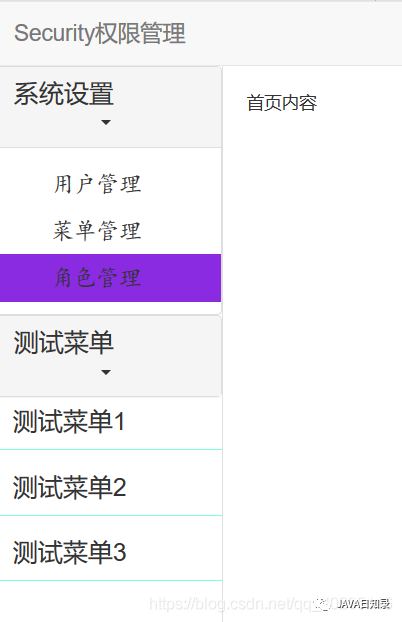
用户名为admin2有用户角色的用户登录,菜单显示。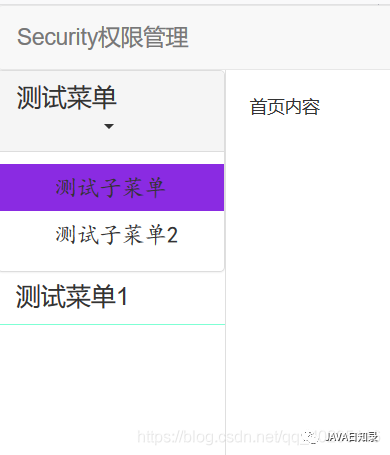
用户名为admin3有测试用户角色的用户登录,菜单显示。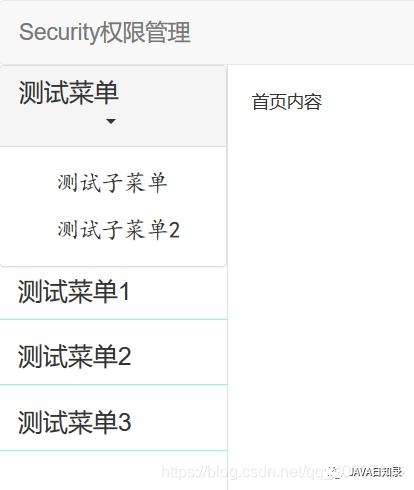
3、案例代码下载
下载地址:https://github.com/machaoyin/SpringBoot-Security