安装
npm install vuex@4 -S
- 想要将vuex数据持久化,还需要安装vuex-along
创建配置文件
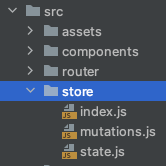
- src/store/index.js ```javascript import {createStore} from ‘vuex’ import mutations from ‘@/store/mutations’ import state from “@/store/state”; import createVuexAlong from ‘vuex-along’
export default createStore({ state, mutations, plugins: [ createVuexAlong({ local: { list: [], }, session: { list: [“count”], } }) ] })
2. src/store/state.js```javascriptconst state = {count: 0}export default state
- src/store/mutations.js
const mutations = {add(state) {state.count++}}export default mutations
在 main.js中引入
```javascript import {createApp} from ‘vue’ import App from ‘./App.vue’ import router from “@/router”; import store from ‘@/store’;
const app = createApp(App) app.use(router) app.use(store) app.mount(‘#app’)
<a name="vMcWP"></a>## 在Home.vue中使用store```html<template><h1>{{ msg }}</h1><h1></h1><button @click="$store.commit('add')">count is: {{ $store.state.count }}</button><p>Edit <code>components/HelloWorld.vue</code> to test hot module replacement.</p></template><script>export default {name: 'HelloWorld',<template><h1>这是首页</h1><button @click="valueAdd">{{ value }}</button></template><script setup>import store from '@/store/index'import {computed} from "vue";const value = computed(() => store.state.count)const valueAdd = () => {store.commit('add')}</script><style scoped></style>props: {msg: String}}</script>

