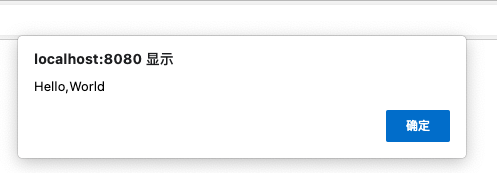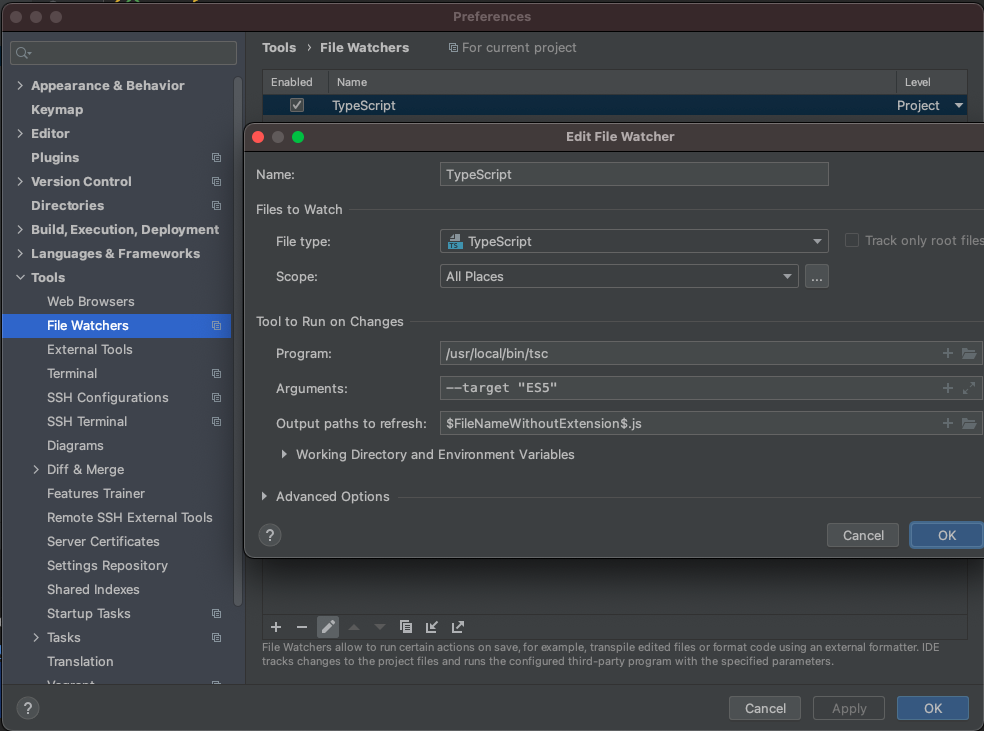TS安装
$ npm install -g typescript$ tsc -VVersion 4.1.5
手动编译代码
我们使用了 .ts 扩展名,但是这段代码仅仅是 TypeScript,并不能在浏览器直接运行,需要将TypeScript转为JavaScript。
在命令行上,运行 TypeScript 编译器:
tsc helloworld.ts
输出结果为一个 helloworld.js 文件,它包含了和输入文件中相同的 JavaScript 代码。
webstorm自动编译
webpack打包TS
创建相关文件
localhost:ts-study cuiliang$ tree ..├── build│ └── webpack.config.js├── public│ └── index.html└── src└── main.ts3 directories, 3 files
- 入口JS: src/main.ts ```typescript class Greeter { greeting: string; constructor(message: string){ this.greeting = message; } greet(){ return “Hello,” + this.greeting; } }
let greeter = new Greeter(“World”); alert(greeter.greet())
- index页面: public/index.html```html<!DOCTYPE html><html lang="en"><head><meta charset="UTF-8"><meta name="viewport" content="width=device-width, initial-scale=1.0"><meta http-equiv="X-UA-Compatible" content="ie=edge"><title>webpack & TS</title></head><body></body></html>
webpack配置文件:webpack.config.js
const path = require('path');const {CleanWebpackPlugin} = require('clean-webpack-plugin')const HtmlWebpackPlugin = require('html-webpack-plugin')module.exports = {mode: 'production',entry: './src/main.ts',module: {rules: [{// 对后缀是.ts的文件操作test: /\.ts?$/,// 利用ts-loaderuse: 'ts-loader',// 不对node_modules操作exclude: /node_modules/}]},output: {filename: 'bundle.js',path: path.resolve(__dirname, 'dist')},plugins: [new CleanWebpackPlugin({}),new HtmlWebpackPlugin({template: './public/index.html'})],devServer: {host: 'localhost', // 主机名stats: 'errors-only', // 打包日志输出输出错误信息port: 8080,open: true},}
npm初始化项目
```bash localhost:ts-study cuiliang$ npm init -y Wrote to /Users/cuiliang/WebstormProjects/ts-study/package.json:
{ “name”: “ts-study”, “version”: “1.0.0”, “description”: “”, “main”: “index.js”, “scripts”: { “test”: “echo \”Error: no test specified\” && exit 1” }, “keywords”: [], “author”: “”, “license”: “ISC” }
<a name="Gdf3x"></a>### 初始化ts配置文件```bashlocalhost:ts-study cuiliang$ tsc --initmessage TS6071: Successfully created a tsconfig.json file.localhost:ts-study cuiliang$ tree ..├── package-lock.json├── package.json├── public│ └── index.html├── src│ └── main.ts├── tsconfig.json└── webpack.config.js3 directories, 5 files
下载依赖
npm install -D typescriptnpm install -D webpack@4.41.5 webpack-cli@3.3.10 webpack-dev-server@3.10.2npm install -D html-webpack-plugin@4.0.0 clean-webpack-plugin@3.0.0npm install -D ts-loader
修改ts配置(tsconfig.json)
// 禁用严格校验模式"strict": false,
配置打包命令(package.json)
"scripts": {"test": "echo \"Error: no test specified\" && exit 1","server": "webpack-dev-server --open","build": "npm run build"}
运行与打包
npm servernpm build