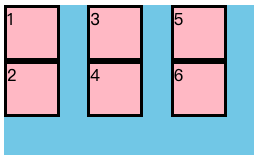一、flex-direction(主轴的方向)
- 主轴和侧轴是变化的,当flex-direction设置主轴后,剩下的就是侧轴,子元素跟着主轴来排列
| 属性值 | 说明 | 效果 |
| —- | —- | —- |
| row | 从左到右(默认) |
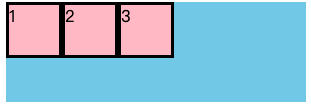 |
| row-reverse | 从右到左 |
|
| row-reverse | 从右到左 | 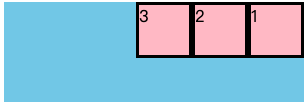 |
| column | 从上到下 |
|
| column | 从上到下 |  |
| column-reverse | 从下到上 |
|
| column-reverse | 从下到上 |  |
|
<!DOCTYPE html><html lang="en"><head> <meta charset="UTF-8"> <title>flex布局</title> <style> div{ display: flex; width: 300px; height: 100px; background-color: skyblue; /*从左到右排列*/ /*flex-direction: row;*/ /*从右到左排列*/ /*flex-direction: row-reverse;*/ /*从上到下排列*/ /*flex-direction: column;*/ /*从下到上排列*/ flex-direction: column-reverse; } div span{ width: 50px; height: 50px; background-color: pink; margin-right: 10px; border: 3px black solid; } </style></head><body><div> <span>1</span> <span>2</span> <span>3</span></div></body></html>
二、justify-content(主轴上的子元素排列方式)
- 设置在主轴上的对齐方式
| 属性 | 说明 | 效果 |
| —- | —- | —- |
| flex-start | 从头开始,如果主轴x轴,则从左到右(默认值) |
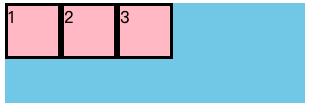 |
| flex-end | 从尾部开始排列 |
|
| flex-end | 从尾部开始排列 | 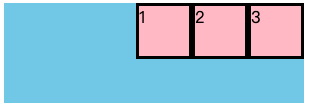 |
| center | 在主轴居中对齐 |
|
| center | 在主轴居中对齐 | 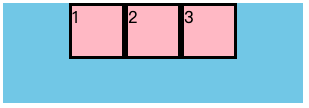 |
| space-around | 平分剩余空间 |
|
| space-around | 平分剩余空间 | 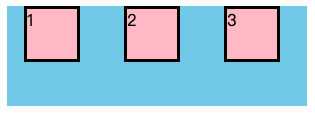 |
| space-between | 两边贴边,平分剩余空间 |
|
| space-between | 两边贴边,平分剩余空间 | 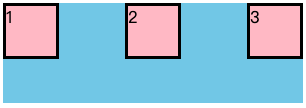 |
|
<!DOCTYPE html><html lang="en"><head> <meta charset="UTF-8"> <title>flex布局</title> <style> div{ display: flex; width: 300px; height: 100px; background-color: skyblue; /*主轴从头开始排列*/ /*justify-content: flex-start;*/ /*主轴从尾部开始排列*/ /*justify-content: flex-end;*/ /*主轴居中对齐*/ /*justify-content: center;*/ /*主轴子元素平分剩余空间*/ /*justify-content: space-around;*/ /*主轴子元素两边贴边,然后平分剩余空间*/ justify-content: space-between; } div span{ width: 50px; height: 50px; background-color: pink; border: 3px black solid; } </style></head><body><div> <span>1</span> <span>2</span> <span>3</span></div></body></html>
三、flex-wrap(子元素是否换行)
- 默认情况下,所有子盒子都排列在一条线上,默认不换行
| 属性 | 说明 | 效果 |
| —- | —- | —- |
| nowarp | 不换行(默认) |
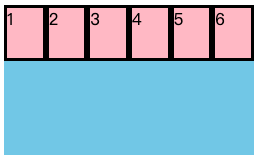 |
| warp | 换行 |
|
| warp | 换行 | 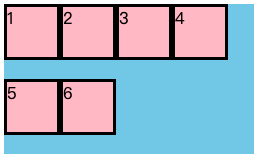 |
|
<!DOCTYPE html><html lang="en"><head> <meta charset="UTF-8"> <title>flex布局</title> <style> div{ display: flex; width: 250px; height: 150px; background-color: skyblue; /*子盒子超出时不换行*/ flex-wrap:nowrap; /*子盒子超出时换行*/ /*flex-wrap:wrap;*/ } div span{ width: 50px; height: 50px; background-color: pink; border: 3px black solid; } </style></head><body><div> <span>1</span> <span>2</span> <span>3</span> <span>4</span> <span>5</span> <span>6</span></div></body></html>
四、align-items(侧轴上的子元素排列方式-单行)
- 控制子盒子在侧轴上的排列方式,子盒子为单行时使用
| 属性值 | 说明 | 效果 |
| —- | —- | —- |
| flex-start | 从上到下(默认) |
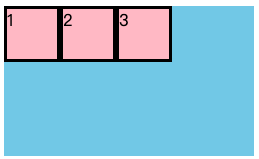 |
| flex-end | 从下到上 |
|
| flex-end | 从下到上 | 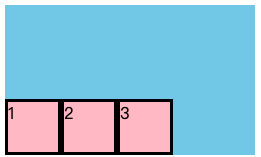 |
| center | 侧轴居中 |
|
| center | 侧轴居中 | 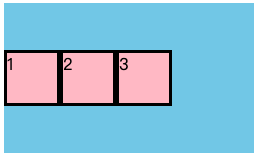 |
| stretch | 拉伸(不要给子盒子设置高度) |
|
| stretch | 拉伸(不要给子盒子设置高度) | 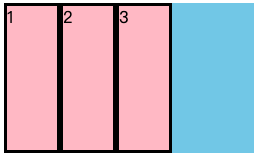 |
|
<!DOCTYPE html><html lang="en"><head> <meta charset="UTF-8"> <title>flex布局</title> <style> div{ display: flex; width: 250px; height: 150px; background-color: skyblue; /*侧轴从上到下排列*/ /*align-items: flex-start;*/ /*侧轴从下到上排列*/ /*align-items: flex-end;*/ /*侧轴居中排列*/ /*align-items: center;*/ /*侧轴拉伸*/ align-items: stretch; } div span{ width: 50px; /*height: 50px;*/ background-color: pink; border: 3px black solid; } </style></head><body><div> <span>1</span> <span>2</span> <span>3</span></div></body></html>
五、align-content(侧轴上的子元素排列方式-多行)
- 控制子盒子在侧轴上的排列方式,子盒子为多行时使用,记得设置flex-wrap: wrap(换行排列)
| 属性值 | 说明 | 效果 |
| —- | —- | —- |
| flex-start | 从上到下(默认) |
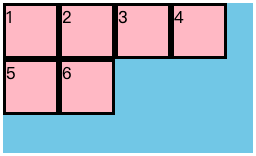 |
| flex-end | 从下到上 |
|
| flex-end | 从下到上 | 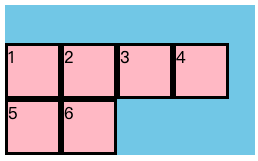 |
| center | 居中 |
|
| center | 居中 |  |
| space-between | 两边贴边,平分剩余空间 |
|
| space-between | 两边贴边,平分剩余空间 | 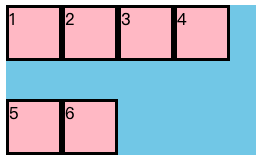 |
| stretch | 拉伸(子盒子不要给高度) |
|
| stretch | 拉伸(子盒子不要给高度) | 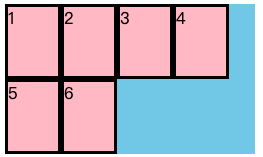 |
|
<!DOCTYPE html><html lang="en"><head> <meta charset="UTF-8"> <title>flex布局</title> <style> div{ display: flex; width: 250px; height: 150px; background-color: skyblue; /*换行排列*/ flex-wrap: wrap; /*侧轴从上到下排列*/ /*align-content: flex-start;*/ /*侧轴从下到上排列*/ /*align-content: flex-end;*/ /*侧轴居中排列*/ /*align-content: center;*/ /*侧轴拉伸*/ /*align-content: stretch;*/ /*侧轴两边贴边*/ align-content: space-between; } div span{ width: 50px; height: 50px; background-color: pink; border: 3px black solid; } </style></head><body><div> <span>1</span> <span>2</span> <span>3</span> <span>4</span> <span>5</span> <span>6</span></div></body></html>
六、flex-flow(复合属性,相当于同时设置flex-direction和flex-wrap)
- 设置以列主轴方向,并换行
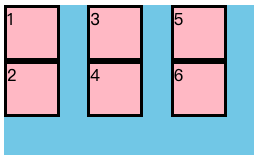
<!DOCTYPE html><html lang="en"><head> <meta charset="UTF-8"> <title>flex布局</title> <style> div { display: flex; width: 250px; height: 150px; background-color: skyblue; /*已列方向为主轴*/ flex-direction: column; /*超出后换行*/ flex-wrap:wrap; /*以上两个属性合写*/ flex-flow:column wrap; } div span { width: 50px; height: 50px; background-color: pink; border: 3px black solid; } </style></head><body><div> <span>1</span> <span>2</span> <span>3</span> <span>4</span> <span>5</span> <span>6</span></div></body></html>
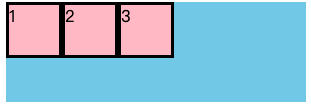 |
| row-reverse | 从右到左 |
|
| row-reverse | 从右到左 | 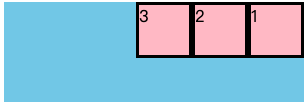 |
| column | 从上到下 |
|
| column | 从上到下 |  |
| column-reverse | 从下到上 |
|
| column-reverse | 从下到上 |  |
|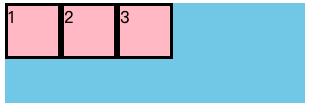 |
| flex-end | 从尾部开始排列 |
|
| flex-end | 从尾部开始排列 | 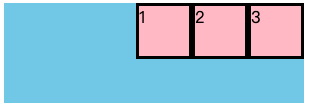 |
| center | 在主轴居中对齐 |
|
| center | 在主轴居中对齐 | 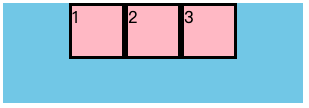 |
| space-around | 平分剩余空间 |
|
| space-around | 平分剩余空间 | 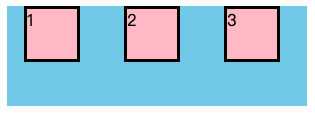 |
| space-between | 两边贴边,平分剩余空间 |
|
| space-between | 两边贴边,平分剩余空间 | 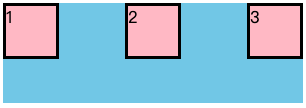 |
|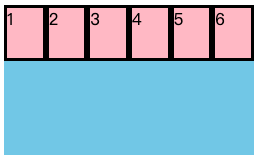 |
| warp | 换行 |
|
| warp | 换行 | 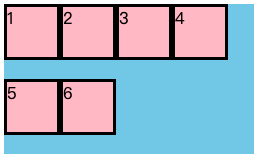 |
|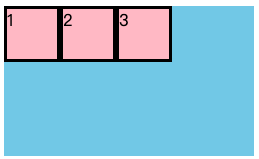 |
| flex-end | 从下到上 |
|
| flex-end | 从下到上 | 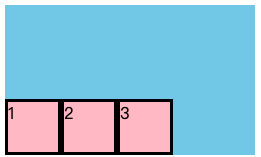 |
| center | 侧轴居中 |
|
| center | 侧轴居中 | 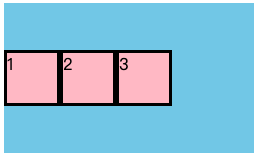 |
| stretch | 拉伸(不要给子盒子设置高度) |
|
| stretch | 拉伸(不要给子盒子设置高度) | 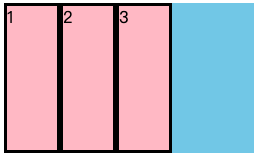 |
|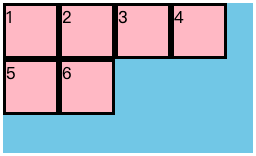 |
| flex-end | 从下到上 |
|
| flex-end | 从下到上 | 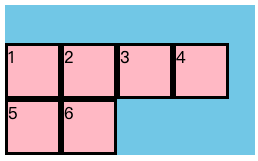 |
| center | 居中 |
|
| center | 居中 |  |
| space-between | 两边贴边,平分剩余空间 |
|
| space-between | 两边贴边,平分剩余空间 | 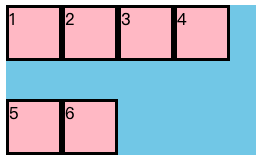 |
| stretch | 拉伸(子盒子不要给高度) |
|
| stretch | 拉伸(子盒子不要给高度) | 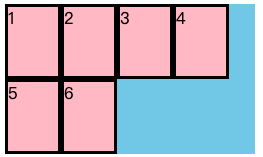 |
|