- 理解代理关系
- 角色
- Nginx 反向代理服务器,负责分发静态文件,Django仍然处理逻辑;
- 角色
- 操作步骤
1. create directorycd /mkdir s25luffycd s25luffy2. obtain vue source codewget https://files.cnblogs.com/files/pyyu/07-luffy_project_01.zip3. unzip file and compile vueunzip 07-luffy_project_01.ziprm -rf 07-luffy_project_01.ziprm -rf __MACOSX/configuration Node.js environmentwget https://npm.taobao.org/mirrors/node/v16.13.0/node-v16.13.0-linux-x64.tar.xzxz -d node-v16.13.0-linux-x64.tar.xztar -xvf node-v16.13.0-linux-x64.tarrm -rf node-v16.13.0-linux-x64.taradd environment variablevim /etc/profilePATH="/opt/tengine233/sbin:/opt/python396/bin:/usr/local/sbin:/usr/local/bin:/usr/sbin:/usr/bin:/root/bin:/root/bin:/s25luffy/node-v16.13.0-linux-x64/bin"refresh environment variablesource /etc/profilecheck versionnode -vnpm -vchange ip in vue_program/src1. change dir/s25luffy/07-luffy_project_01/src/restful2. edit filevim api.jsqiut vim and execute commandcd /s25luffy/07-luffy_project_01/src/restfulsed -i 's/127.0.0.1:8000/192.168.1.9:9000/g' api.jsconfiguration dependency filecd /s25luffy/07-luffy_project_01change sourcenpm config set registry https://registry.npm.taobao.orgnpm install -g npm@8.1.3npm install # 2mnoticenpm notice New patch version of npm available! 8.1.0 -> 8.1.3npm notice Changelog: https://github.com/npm/cli/releases/tag/v8.1.3npm notice Run npm install -g npm@8.1.3 to update!npm run build4. configuration nginx.conf5. refresh nginx configurationnginx -tnginx -s reload
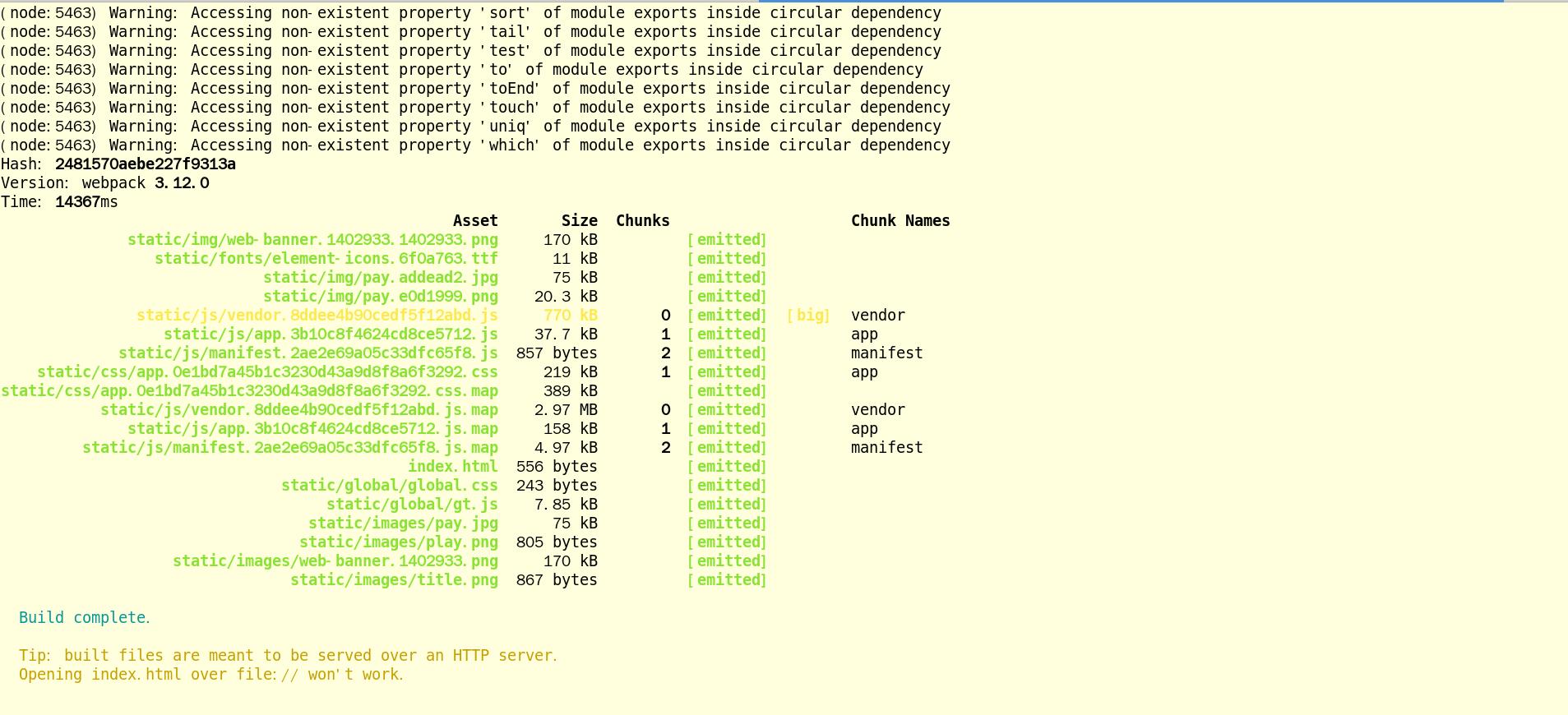 Problems
Problems
losing of static file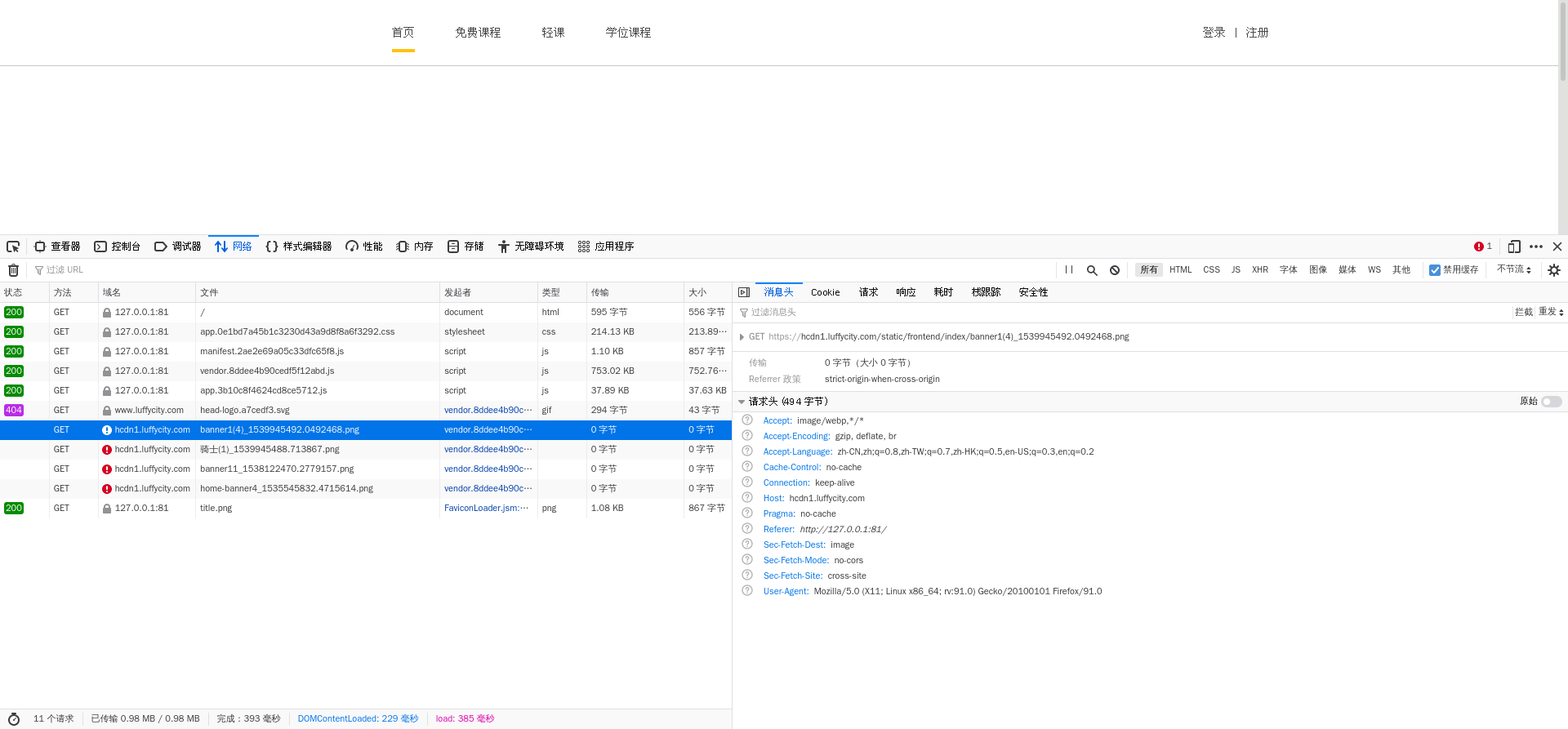
deployment of rear end
tips
1. configuration filecd s25luffy/wget https://files.cnblogs.com/files/pyyu/luffy_boy.zipunzip luffy_boy.ziprm -rf luffy_boy.ziprm -rf __MACOSX/2. check IP white listvim luffy_boy/luffy_boy/settings.py3. configuration of virtualenvpython3 -m venv luffyboy_envsource luffyboy_env/bin/activatepip3 install -i https://pypi.tuna.tsinghua.edu.cn/simple --upgrade pipcd luffy_boy/vim requirements.txtpip3 install -i https://pypi.tuna.tsinghua.edu.cn/simple -r requirements.txtpip3 install -i https://pypi.tuna.tsinghua.edu.cn/simple wheeldeactivate /luffyboy_env/bin4. test django programsource /s25luffy/luffyboy_env/bin/activatecd /s25luffy/luffy_boypython3 manage.py runserver 0.0.0.0:44955. configurate uwsgicd /s25luffy/luffy_boyvim uwsgi.inivim vim /opt/tengine233/conf/nginx.conf6. test uwsgicd /s25luffy/luffy_boyuwsgi --ini /etc/uwsgi_nginx.ini7. configuration supervisorvim /etc/supervisord.confps -ef | grep supervisor # 检查supervisor 进程是否在运行supervisord -c /etc/supervisord.conf # 启动> status # 查看项目状态8. Nginx cf 9005 portnetstat -tunlp # 查看端口占用情况#这一条参数确保vue页面刷新时候,不会出现404页面try_files $uri $uri/ /index. html;uwsgi_ pass0.0.0.0:9005;include uwsgi_ params ;}}9. 登录luffy网站account : alexpassword: alex371410. 购物车依赖redis, 因此安装redisyum -y install redissystemctl start redis
uwsgi配置
[uwsgi]# Django-related settingsuid = wwwgid = www# 填写CRM项目第一层绝对路径chdir = /s25luffy/luffy_boy# 填写 CRM 项目第二层相对路径,找到第二层目录下的wsgi.py# 这里写的不是路径,而是以上一个参数为相对,找到第二层目录下的wsgi.py文件module = luffy_boy.wsgi# 虚拟环境Python解释器路径home = /s25luffy/luffyboy_env# process-related settings# mastermaster = true# 推荐性能为 核数 * 2 + 1processes = 3#threads = 2# socket和Nginx结合部署 unix-socket参数,这里先临时暂停使用# the socket (use the full path to be safe# socket = 192.168.1.9:20001# 线上部署不会使用http参数,对于后端不安全,使用socket连结是安全的,用Nginx反向代理去访问# 后端程序是运行在防火墙内部,外网无法直接访问# 临时使用http参数,便于浏览器直接调试# http = 0.0.0.0:10001# ... with appropriate permissions - may be needed# chmod-socket = 664# clear environment on exitvacuum = truepidfile=uwsgi.piddaemon=uwsgi.log
Nginx configuration
Supervisor
[program:Luffyvue]command=/s25luffy/luffyboy_env/bin/uwsgi --ini /s25luffy/luffy_boy/uwsgi.iniautostart=true ; 在supervisord启动的时候也自动启动startsecs=10 ; 启动10秒后没有异常退出,就表示进程正常启动了,默认为1秒autorestart=true ; 程序退出后自动重启,可选值:[unexpected,true,false],默认为unexpected,表示进程意外杀死后才重启startretries=3 ; 启动失败自动重试次数,默认是3stopasgroup=false ;默认为false,进程被杀死时,是否向这个进程组发送stop信号,包括子进程killasgroup=false ;默认为false,向进程组发送kill信号,包括子进程stdout_logfile_maxbytes=20MB ; stdout 日志文件大小,默认50MBstdout_logfile=/tmp/luffyvue.out ; 需要用户新建该目录
其他
安装vscodiumcommand
sudo tee -a /etc/yum.repos.d/vscodium.repo << 'EOF'[gitlab.com_paulcarroty_vscodium_repo]name=gitlab.com_paulcarroty_vscodium_repobaseurl=https://paulcarroty.gitlab.io/vscodium-deb-rpm-repo/rpms/enabled=1gpgcheck=1repo_gpgcheck=1gpgkey=https://gitlab.com/paulcarroty/vscodium-deb-rpm-repo/raw/master/pub.gpgmetadata_expire=1hEOFyum -y updateyum -y install vscodium
link ```markdown
- install codium https://gitlab.com/paulcarroty/vscodium-deb-rpm-repo
install Sublime Text3 https://www.sublimetext.com/docs/linux_repositories.html#yum ```
- 备注
- 127.0.0.1 是本地回环地址,部署到服务器时应该修改这部分访问路径;
- 替换命令的解释 s是替换命令 /替换前的内容/替换后的内容/ g=global 全局替换
- 全局替换npm source https://www.cnblogs.com/cythia/p/10985080.html
- backup of nginx configuration
- 备注
#user nobody;worker_processes 1;#error_log logs/error.log;#error_log logs/error.log notice;#error_log logs/error.log info;#error_log "pipe:rollback logs/error_log interval=1d baknum=7 maxsize=2G";#pid logs/nginx.pid;events {worker_connections 1024;}http {include mime.types;default_type application/octet-stream;#log_format main '$remote_addr - $remote_user [$time_local] "$request" '# '$status $body_bytes_sent "$http_referer" '# '"$http_user_agent" "$http_x_forwarded_for"';#access_log logs/access.log main;#access_log "pipe:rollback logs/access_log interval=1d baknum=7 maxsize=2G" main;#log_format caesar_01 '[$time_local] $remote_addr "$request" $status'log_format main_json '{"@timestamp":"$time_iso8601",''"@version":"1",''"server_addr":"$server_addr",''"remote_addr":"$remote_addr",''"host":"$host",''"uri":"$uri",''"body_bytes_sent":$body_bytes_sent,''"bytes_sent":$body_bytes_sent,''"upstream_response_time":$upstream_response_time,''"request":"$request",''"request_length":$request_length,''"request_time":$request_time,''"status":"$status",''"http_referer":"$http_referer",''"http_x_forwarded_for":"$http_x_forwarded_for",''"http_user_agent":"$http_user_agent"''}';sendfile on;#tcp_nopush on;#keepalive_timeout 0;keepalive_timeout 65;gzip on;server {listen 80;server_name localhost;charset utf-8;access_log logs/host.access.log main_json;#access_log "pipe:rollback logs/host.access_log interval=1d baknum=7 maxsize=2G" main;location / {root html;index index.html index.htm;}# /opt/tengine233/html/a/htmllocation /a {allow 127.0.0.1;deny all;}location /b {auth_basic "登陆验证";auth_basic_user_file /etc/nginx/htpasswd;}error_page 404 /404.html;#redirect server error pages to the static page /50x.htmlerror_page 500 502 503 504 /50x.html;location = /50x.html {root html;}}server {listen 81;server_name localhost;charset utf-8;location / {root /s25luffy/07-luffy_project_01/dist;index index.html;}}}

