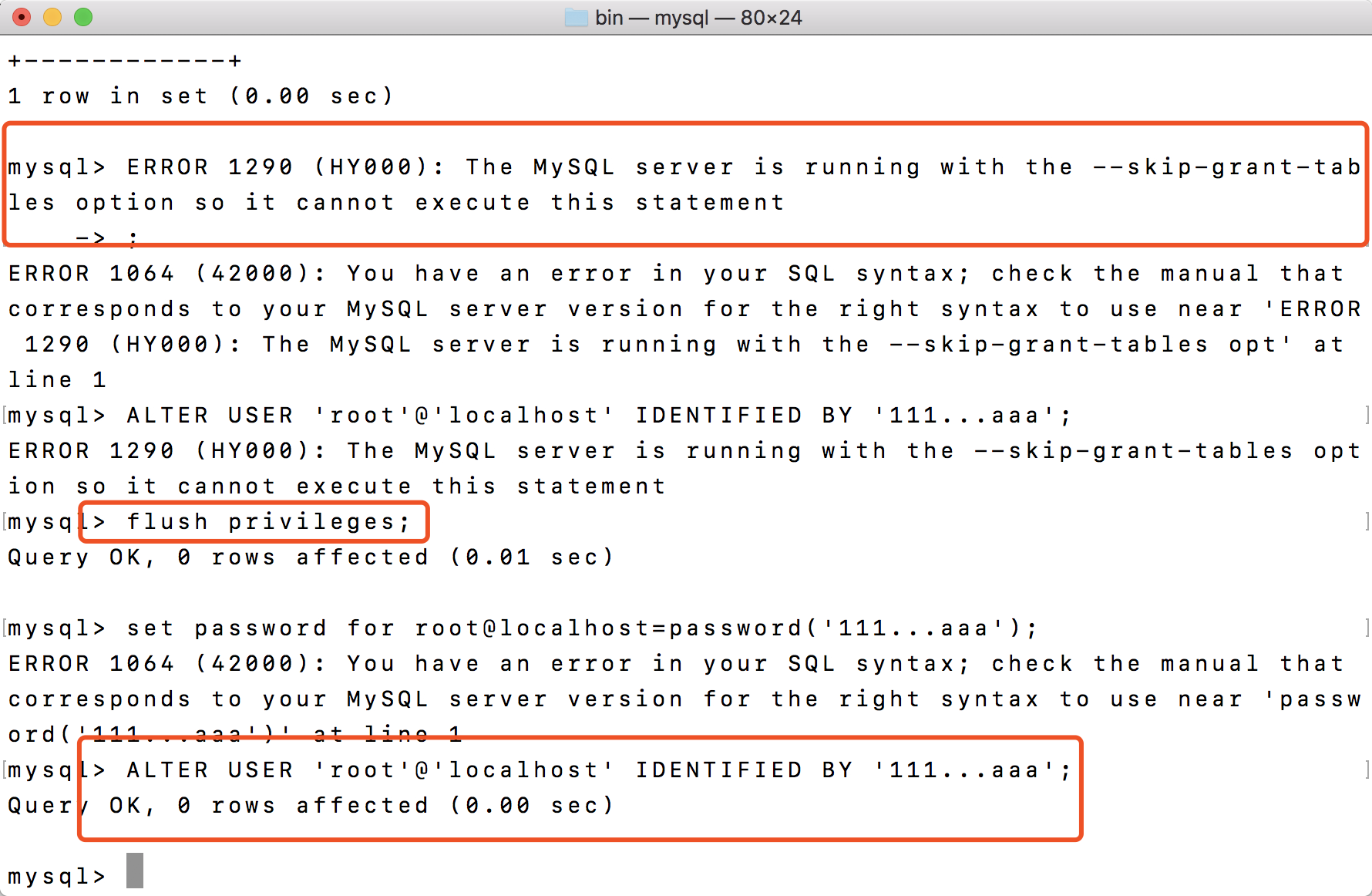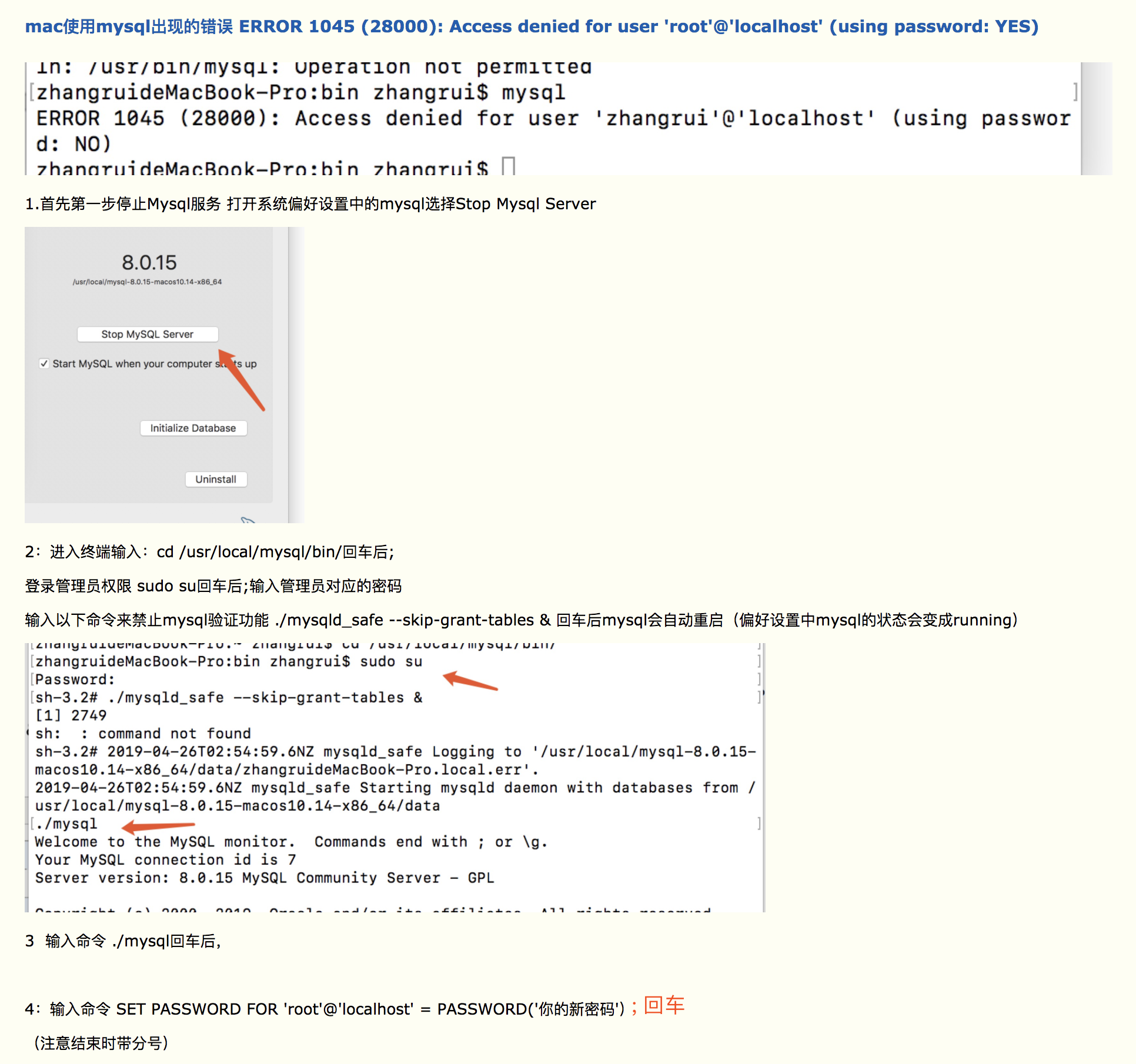- 使用问题
- 建表时的一些错误
- 破解后问题
- 2059 - Authentication plugin ‘caching_sha2_password’ cannot be loaded: dlopen(../Frameworks/caching_sha2_password.so, 2): image not found
- 1045 - Access denied for user ‘root’@’localhost’ (using password: YES)
- 修改密码的几种格式
- no such file of directory
- ERROR 1064 (42000): You have an error in your SQL syntax; check the manual that corresponds to your MySQL server version for the right syntax to use near ‘PASSWORD(‘111…aaa’)’
- ERROR 1290 (HY000): The MySQL server is running with the —skip-grant-tables option so it cannot execute this statement
使用问题
2003 - Can’t connect to MySQL server on ‘127.0.0.1’ (61 “Connection refused”)
解决方案:
https://blog.csdn.net/yxd504/article/details/106076291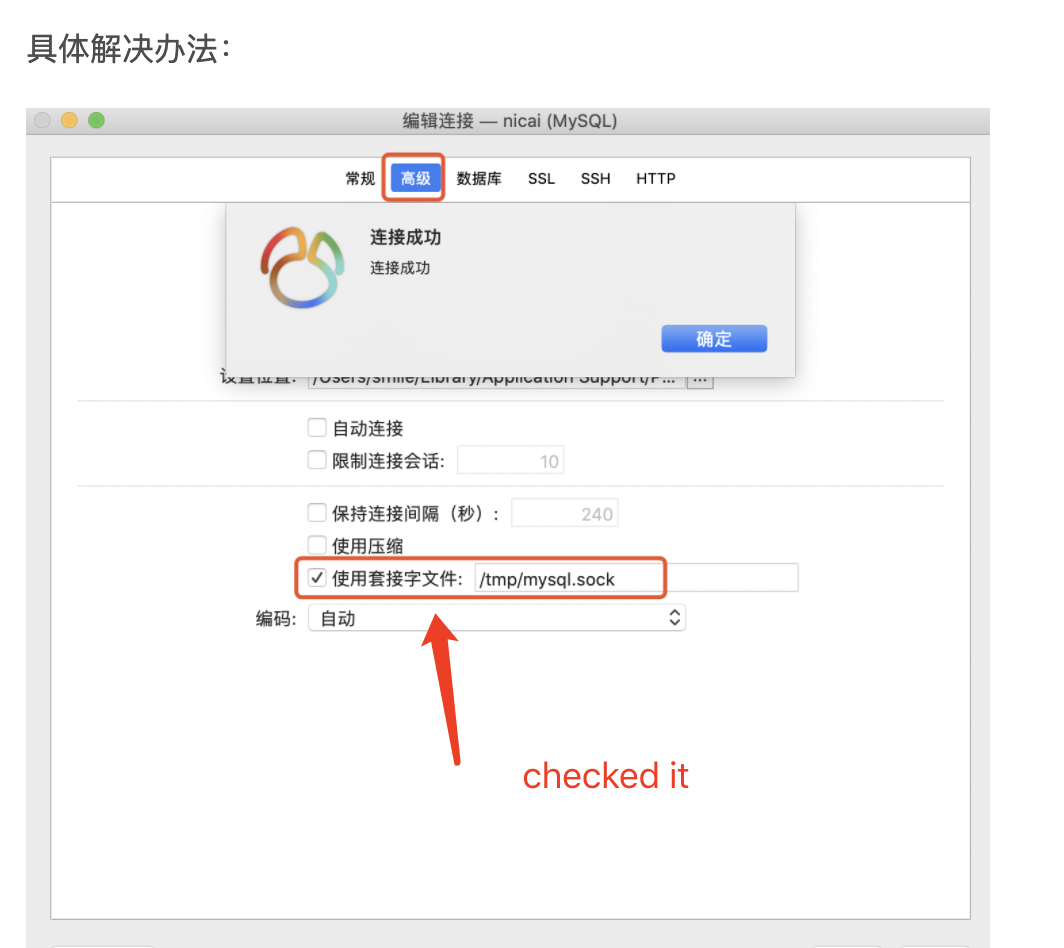
但是我的电脑上还是不行。因为在第一步「创建连接」的时候,我输入了密码。
删了之前创建的,重新创建一个不输入密码的连接就好了。

这个原因是因为,我配置mysql的时候,使用了—skip-grant-tables这个命令,所以这里不需要输入密码了?
于是我再删了之前创建的,重新创建一个不输入密码的连接就好了。
建表时的一些错误
基本都是字段的类型、长度、默认值等设置的不符合规范报的错,看英文意思也能看懂。报错形式大都是下图这种形式,保存的时候会有一个弹窗展示校验时的错误说明
破解后问题
2059 - Authentication plugin ‘caching_sha2_password’ cannot be loaded: dlopen(../Frameworks/caching_sha2_password.so, 2): image not found
https://blog.csdn.net/u011342224/article/details/86620171
ALTER USER 'root'@'localhost' IDENTIFIED WITH mysql_native_password BY 'bYR-KFa-AEJ-Y9U2018';

输入上边代码后没起作用,我去navicat里Edit Password
1045 - Access denied for user ‘root’@’localhost’ (using password: YES)
https://www.cnblogs.com/jiayeyuan/p/10773364.html
cd /usr/local/mysql/bin/sudo su./mysqld_safe --skip-grant-tables &SET PASSWORD FOR 'root'@'localhost' = PASSWORD('你的新密码');FLUSH PRIVILEGES;
修改密码的几种格式
https://www.cnblogs.com/mmx8861/p/9062363.html
切换到mysql那个试了,没生效。这个连接看看就行了。具体方案看下边
no such file of directory
自己先cd 到/usr/再一步一步找。可能因为原来的连接里有空格啥的所以找不到?
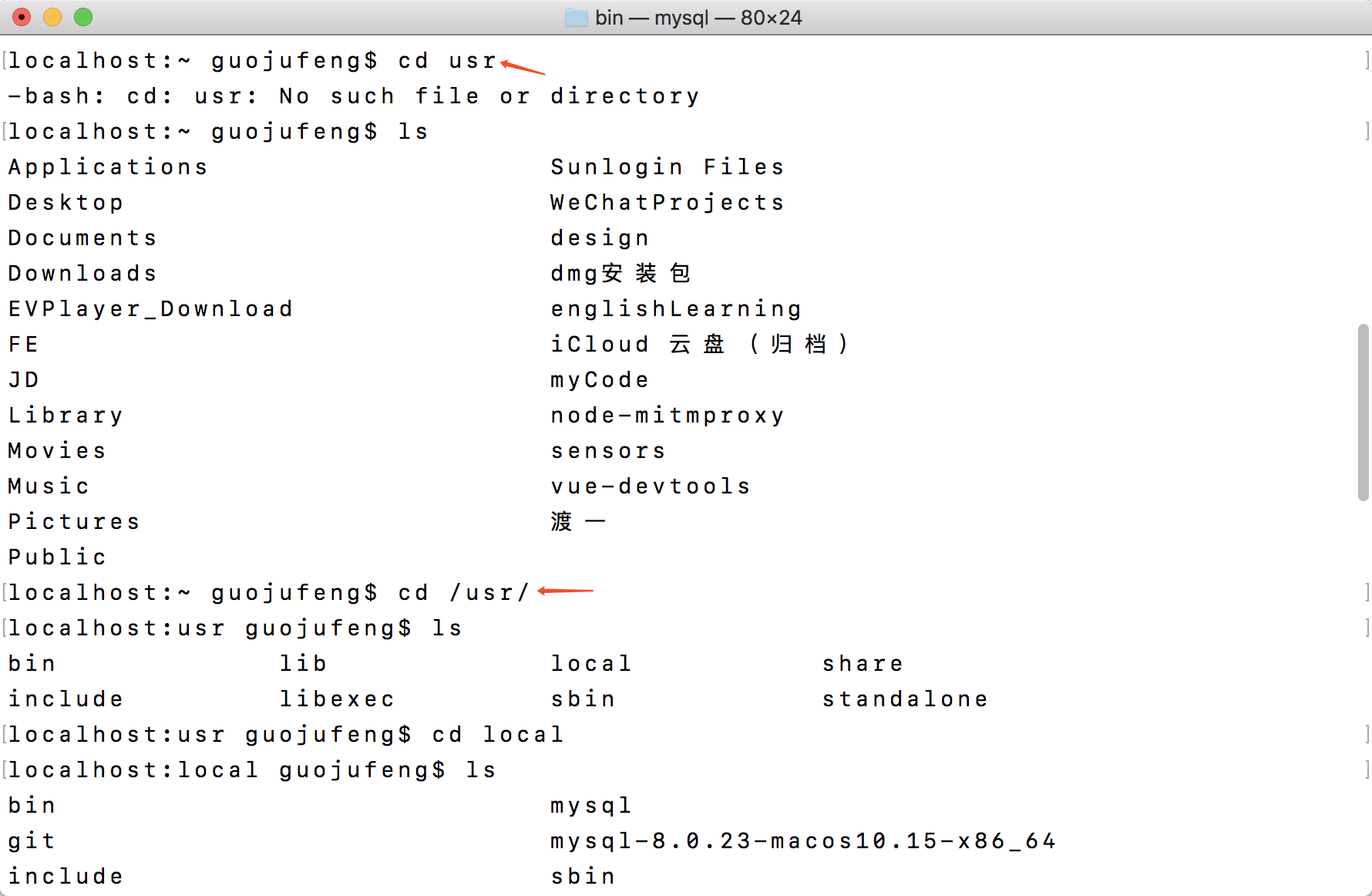
ERROR 1064 (42000): You have an error in your SQL syntax; check the manual that corresponds to your MySQL server version for the right syntax to use near ‘PASSWORD(‘111…aaa’)’
修改密码的语法错误
-- 使用下边的命令ALTER USER 'root'@'localhost' IDENTIFIED BY '111...aaa';-- https://blog.csdn.net/qq_43270153/article/details/108148441
ERROR 1290 (HY000): The MySQL server is running with the —skip-grant-tables option so it cannot execute this statement
解决上一个问题切换到了mysql表,所以不行。
-- 切换到目标数据库(guojufeng)-- 先执行下边的命令,再设置密码flush privileges;-- https://blog.csdn.net/yhj198927/article/details/103745946