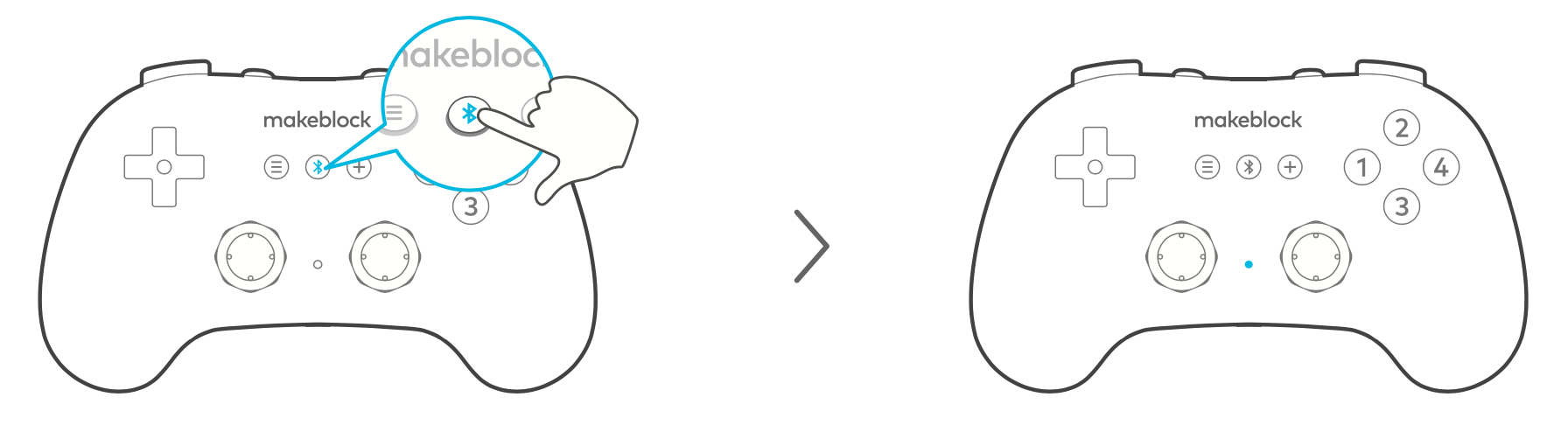By pairing with the robots, main control boards, Bluetooth modules and Bluetooth dongles of Makeblock, the Bluetooth controller can be used to remotely control a range of projects.

The Bluetooth Controller is mainly used for robot control in the manual sessions of the MakeX Robotics Competition.
Getting started
Installing batteries
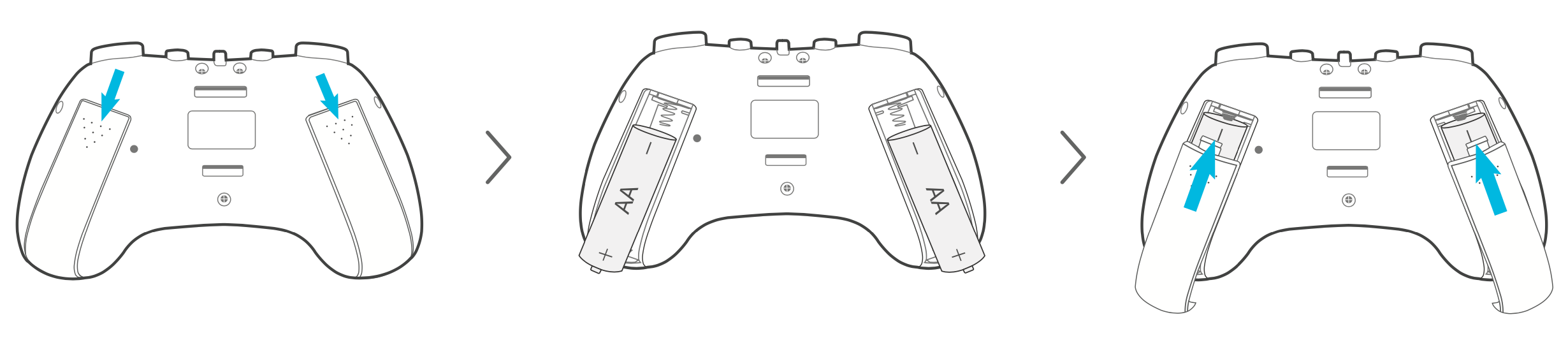
Notes: When the indicator is solid red, it indicates the battery is low and needs to be replaced in time.
Bluetooth pairing
Turn on the bluetooth controller. The indicator flashes slowly in blue. 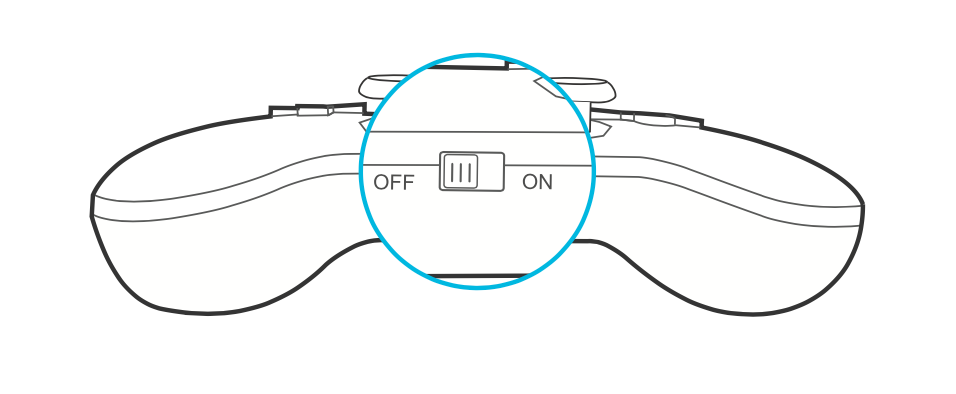
Place the controller close to the Bluetooth module of the mBot, and press and hold the button 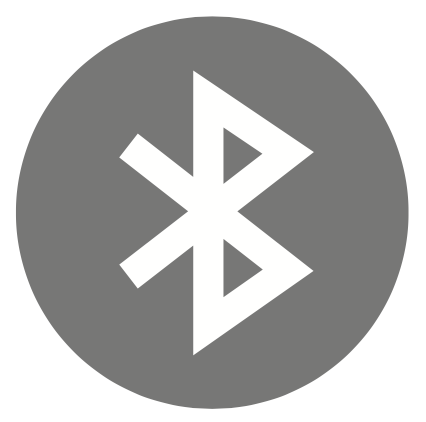 until the indicator flashes rapidly. Then release the button and the pairing is automatically performed.
until the indicator flashes rapidly. Then release the button and the pairing is automatically performed.
Adding extensions
When you use Bluetooth Controller to control CyberPi, mBot2, etc., you need to add the corresponding extensions on mBlock5 first. 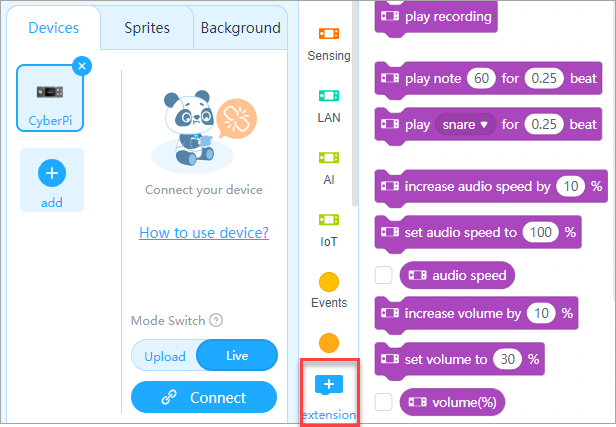
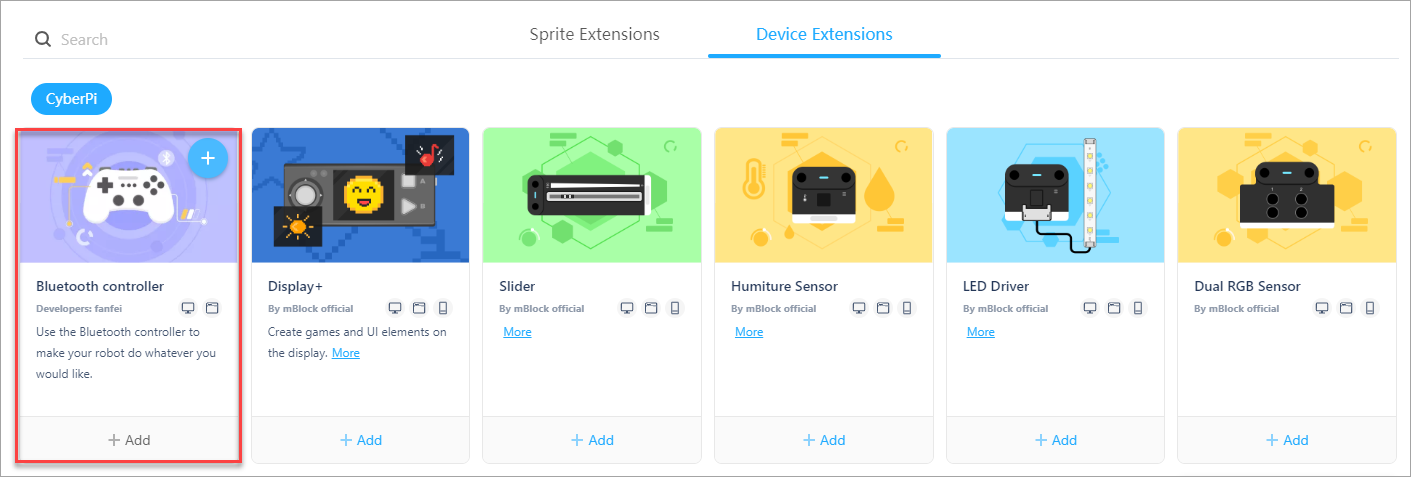
Start programming
After adding the extension, you can write programs with the blocks in the extension, so that you can control products such as CyberPi and mBot2 with a Bluetooth controller.
Example programs
The mBot Bluetooth version does not come with pre-installed programs for the Bluetooth controller. So if you want to control mBot with the Bluetooth controller, you need to write a program in mBlock5 and upload it to mBot.
For more details and sample programs on how to pair and control mBot with the Bluetooth controller, please refer to the file below.
mBot蓝牙手柄代码.zip
| Bluetooth controller functions | |
|---|---|
| 1.Use the joystick to move mBot | |
| Move the left joystick | mBot moves in the same direction as the joystick and its moving speed depends on how far the joystick is pushed.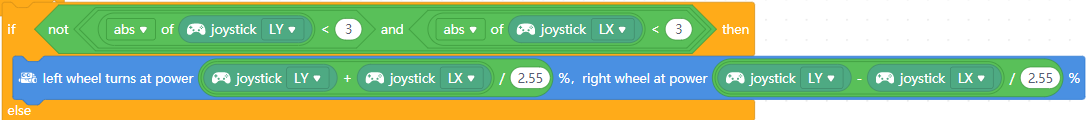 |
| 2.Use the buttons to move mBot | |
| Press the D-pad ↑ | Moves forward at power 100% 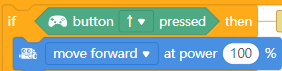 |
| Press the D-pad ↓ | Moves backward at power 100%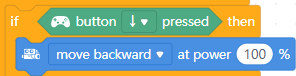 |
| Press the D-pad ← | Turns left at power 100%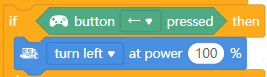 |
| Press the D-pad → | Turns right at power 100%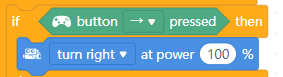 |
| 3.Use the buttons to make mBot turn around | |
| Press button L1 | Spins from right to left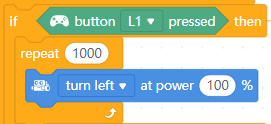 |
| Press button R1 | Spins from left to right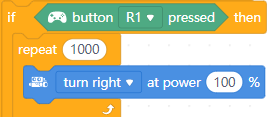 |
| 4.Use the buttons to control the color of LEDs | |
| Press number button 1 | All LEDs on red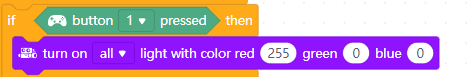 |
| Press number button 2 | All LEDs on green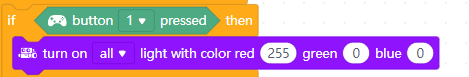 |
| Press number button 3 | All LEDs off |
| Press number button 4 | All LEDs on blue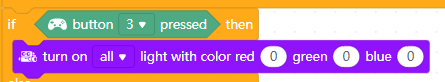 |
| Press multiple number buttons | All LEDs on mixed color |
| 5.Use the buttons to control the buzzer | |
| Press button L2 | Play note D5 at 0.25 beats |
| Press button R2 | Play note A3 at 0.5 beats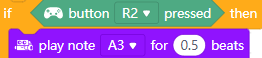 |
Specifications
- Material: ABS
- Bluetooth version: 4.0
- Transmission distance: 20 m
- Anti-interference ability: 80 Bluetooth Controllers can work together without interfering with each other.
- Power supply: using two 5AA batteries