新建主题参数化
在做接口测试的时候,除了要测试正常的业务,还需要测试异常业务。 比如:上面做的新建主题
新建话题的接口文档
Postman-Cnode网站实战
整理测试点如下: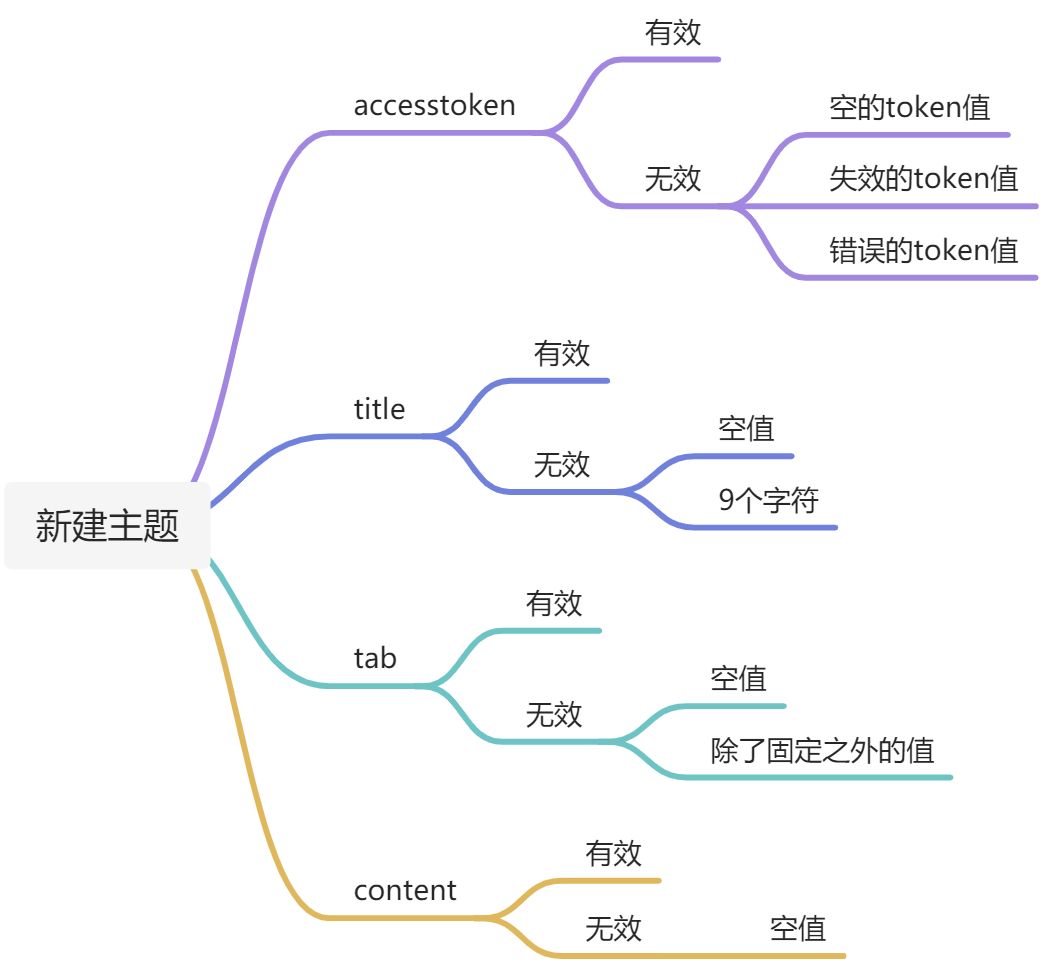
通过整理的测试点,设计对应的测试数据
| accesstoken | title | tab | content |
|---|---|---|---|
| helloworld | ask | helloworld | |
| 2d4f12f4-06dc-4cb7-aef2-884b346d745e | helloworld | ask | helloworld |
| xxxxxxx | helloworld | ask | helloworld |
| e3da856b-49e9-4f9b-9a1c-74669bf031cb | ask | helloworld | |
| e3da856b-49e9-4f9b-9a1c-74669bf031cb | 123456789 | ask | helloworld |
| e3da856b-49e9-4f9b-9a1c-74669bf031cb | helloworld | helloworld | |
| e3da856b-49e9-4f9b-9a1c-74669bf031cb | helloworld | ska | helloworld |
| e3da856b-49e9-4f9b-9a1c-74669bf031cb | helloworld | ask |
在测试异常场景的时候,数据一条一条复制 粘贴进行测试,特别费时,费力。
csv数据文件
可以将上面整理测试数据存放到csv文件中
在Excel办公软件中保存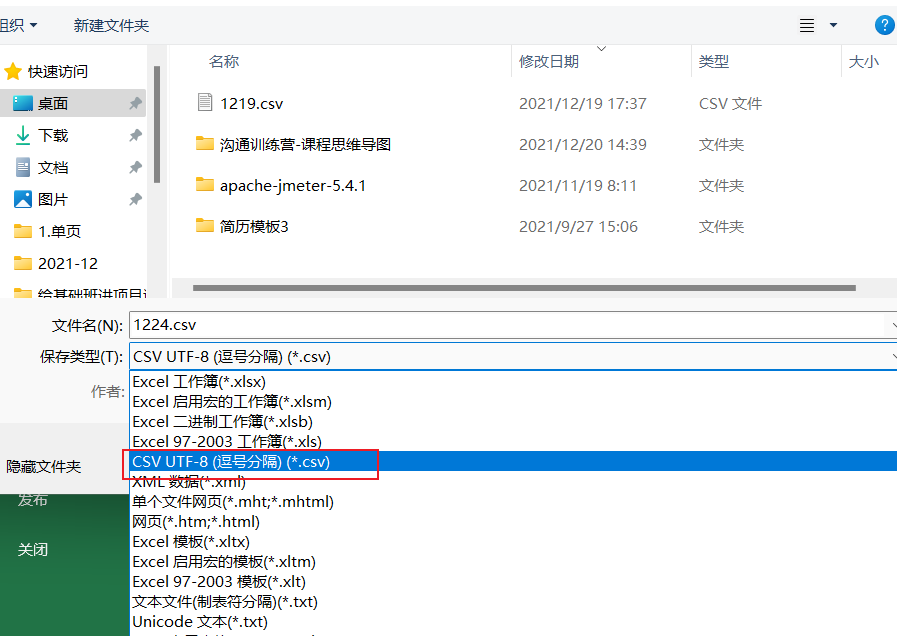
1224.csv
Postman 支持从csv文件中读取数据进行自动测试。
1. postman设置变量
创建 http 请求,在请求的body 中使用 变量的方式
{"accesstoken":"{{accesstoken}}","title":"{{title}}","tab":"{{tab}}","content":"{{content}}"}
变量要跟csv文件中的定义保持一致。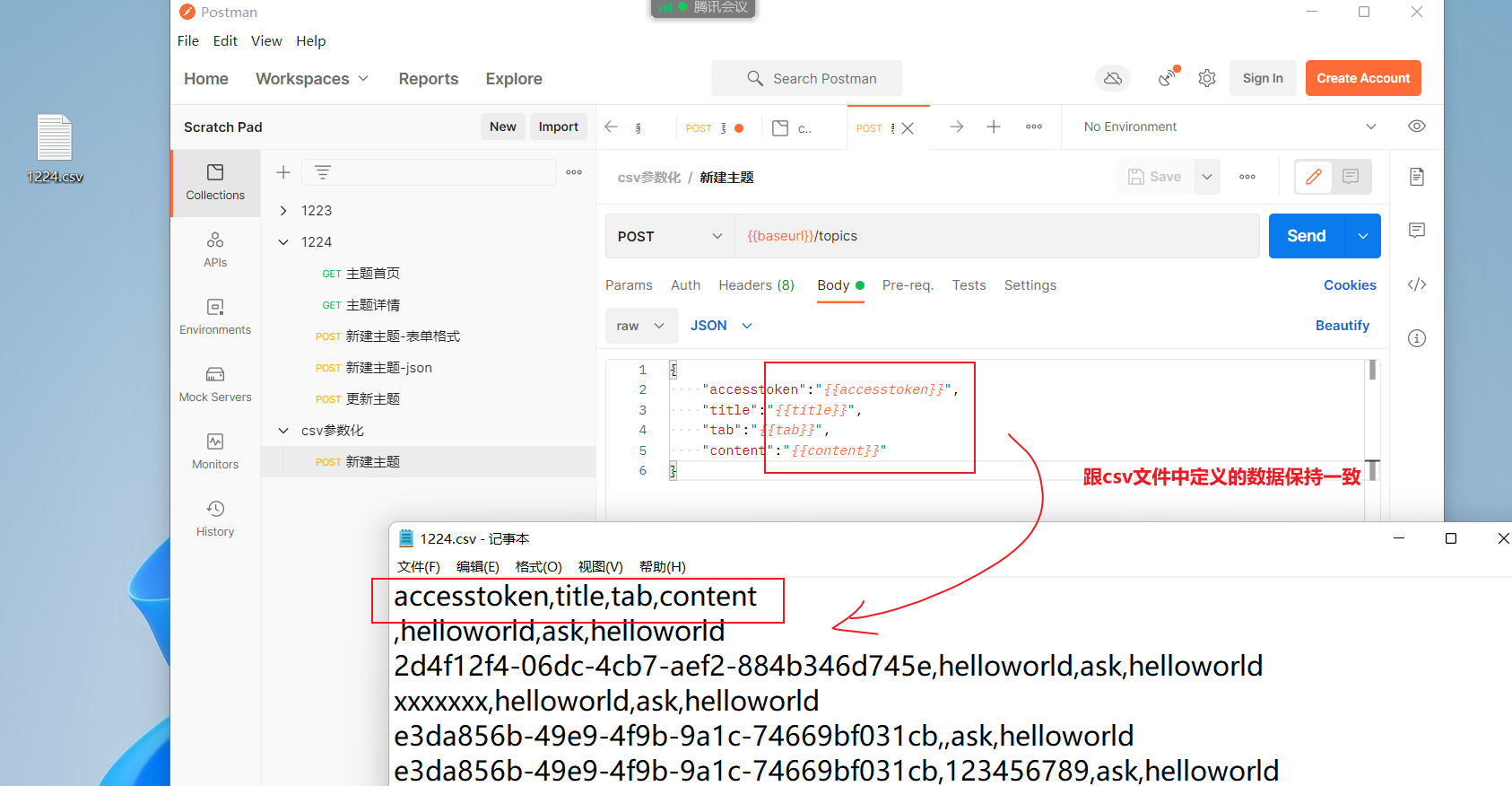
编写好http请求之后一定要记得保存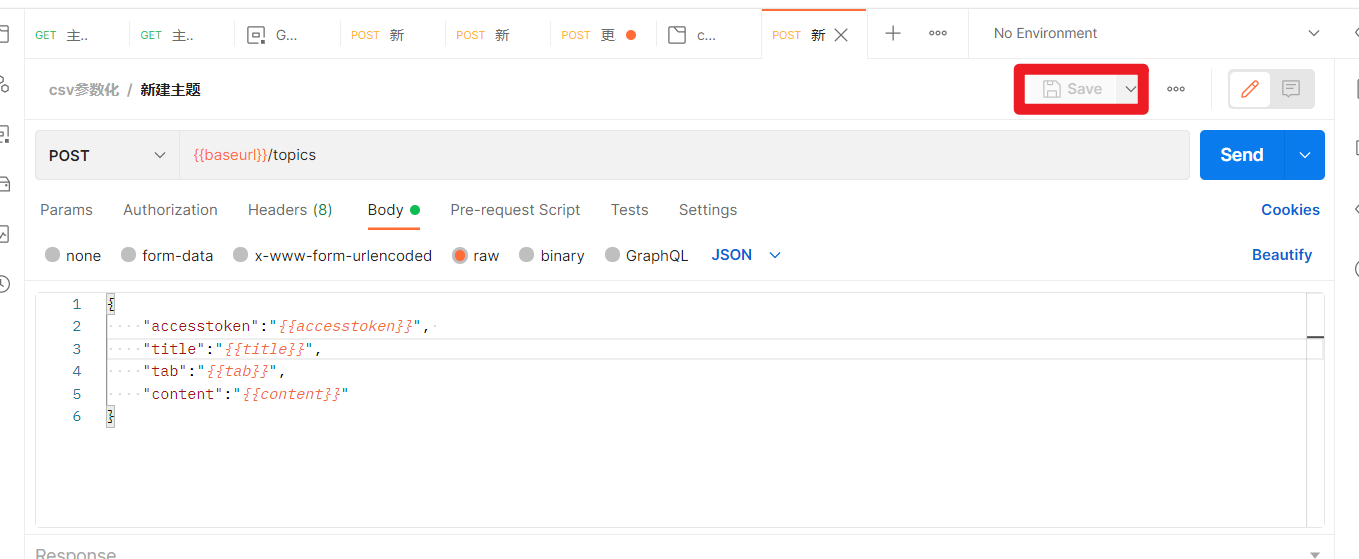
2. 运行
点击【run collection】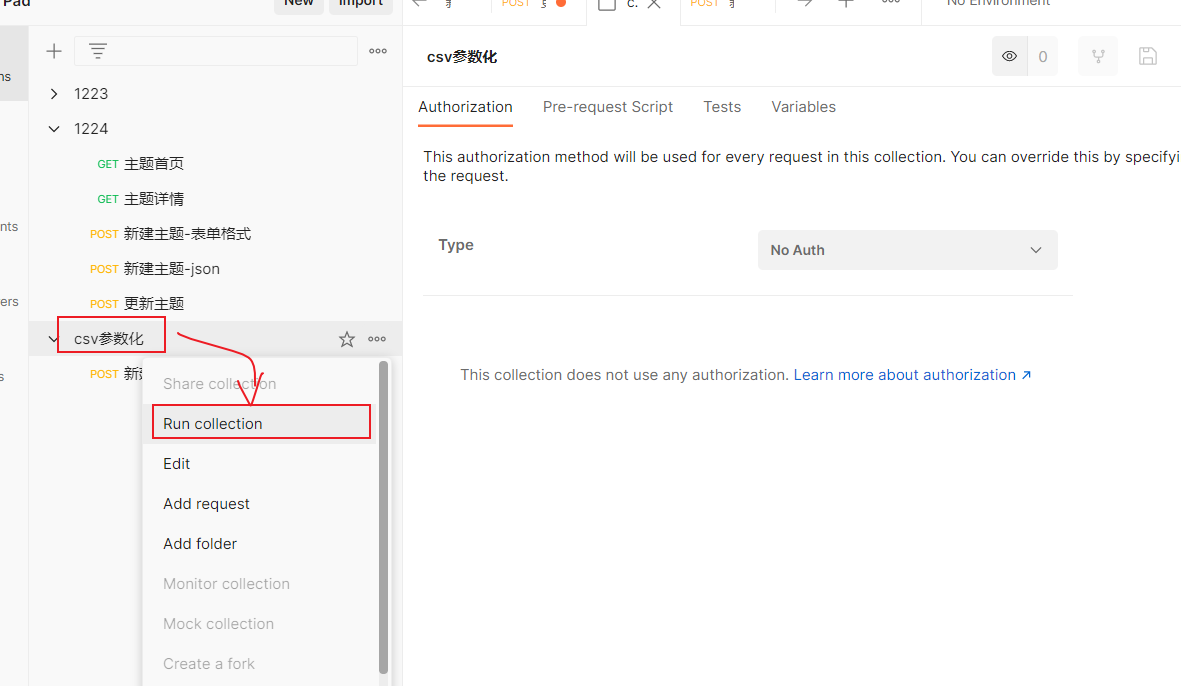
选择 csv文件 并保留结果。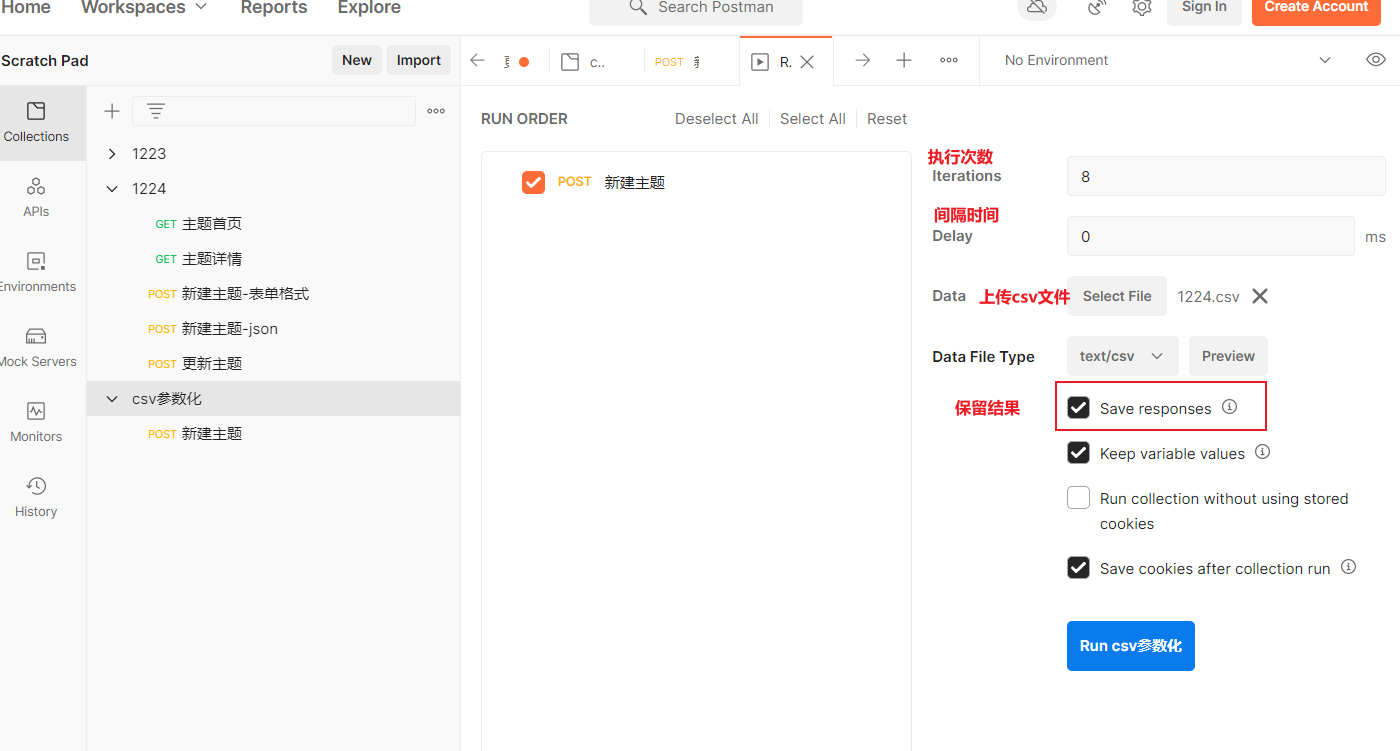
点击【Preview】可以预览数据。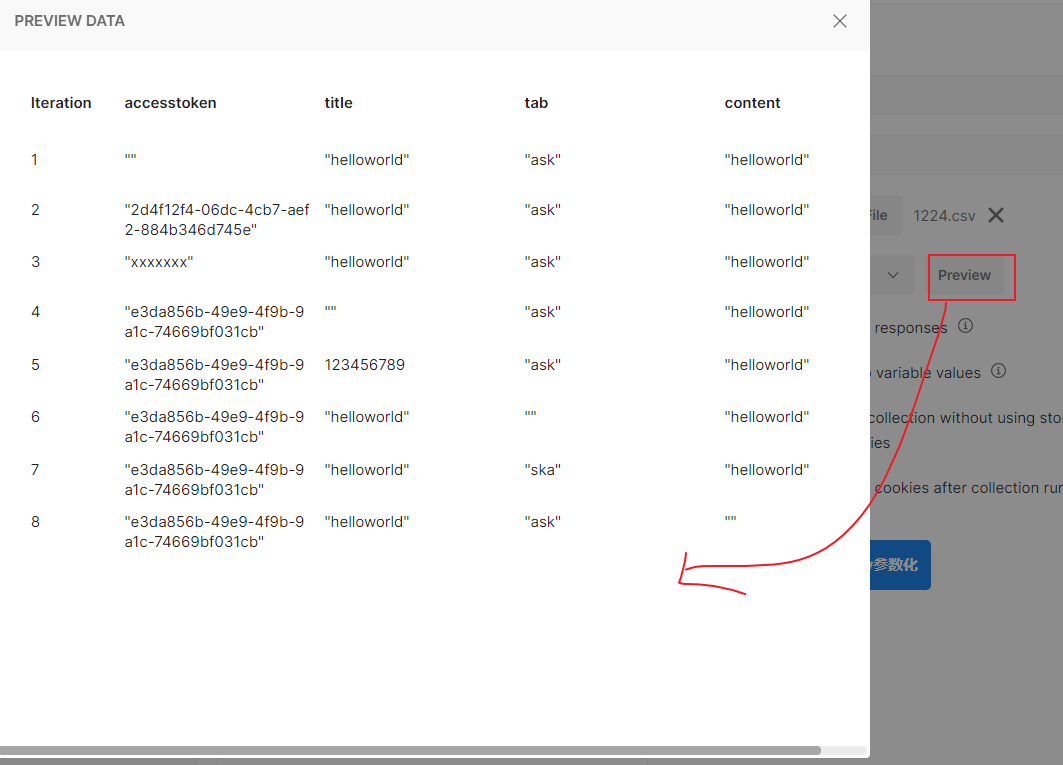
点击【运行按钮】
可以看到自动执行了 8次。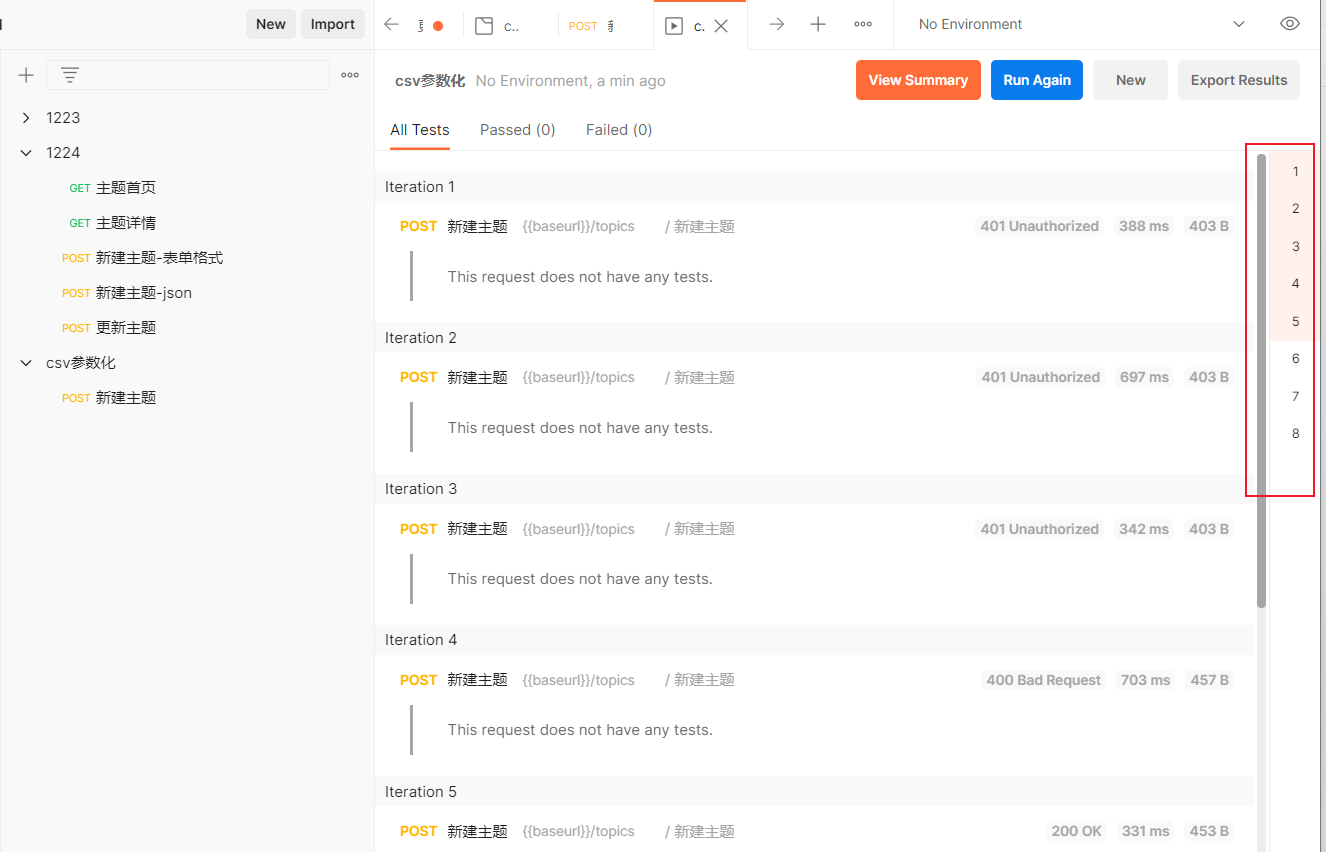
修改主题参数化
根据接口文档,整理修改主题的测试点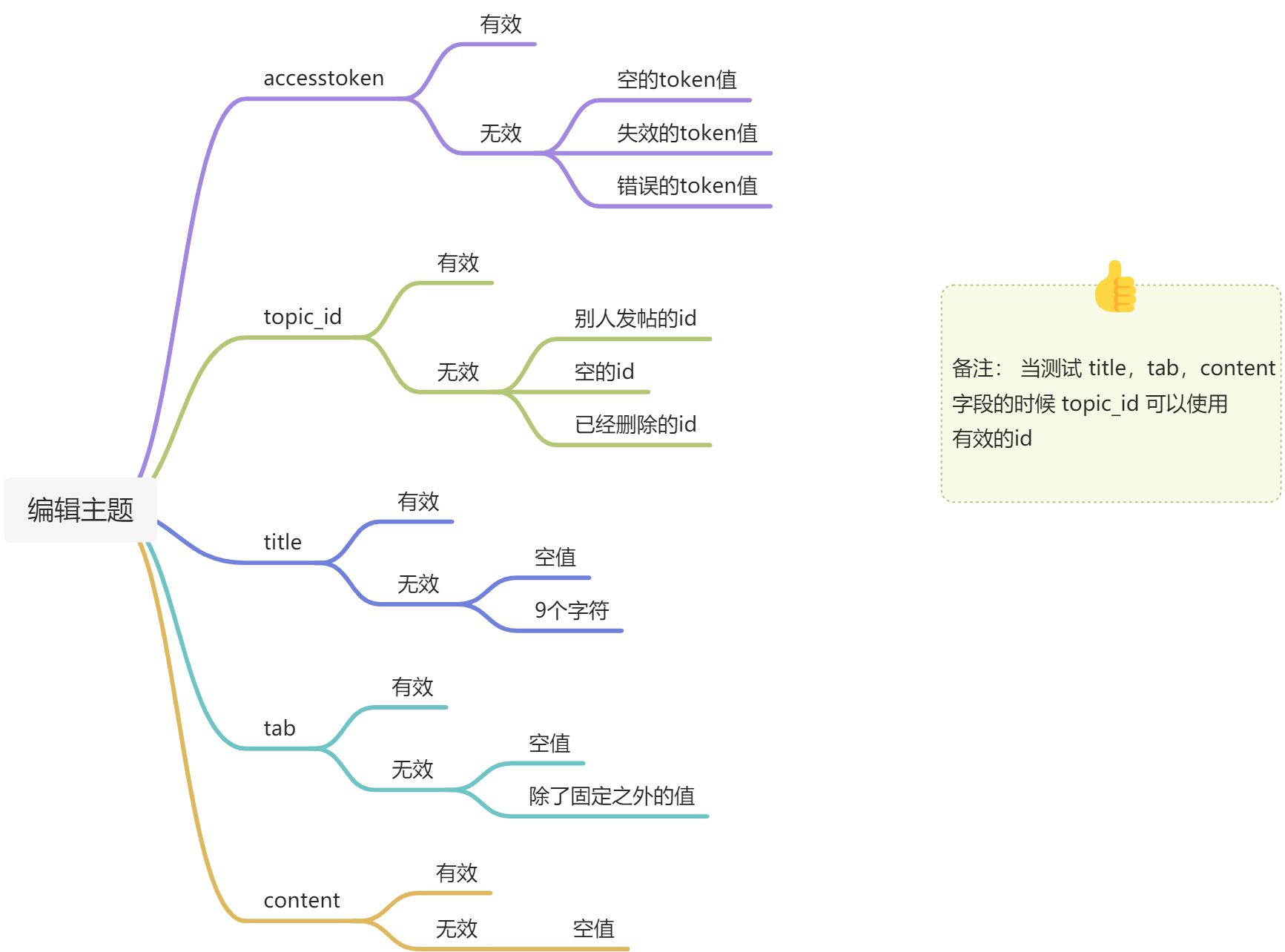
根据测试点整理测试数据
| accesstoken | topic_id | title | tab | content |
|---|---|---|---|---|
| 61c57d248256bd0af8a9c57f | helloworld | ask | helloworld | |
| 2d4f12f4-06dc-4cb7-aef2-884b346d745e | 61c57d248256bd0af8a9c57f | helloworld | ask | helloworld |
| xxxxxxx | 61c57d248256bd0af8a9c57f | helloworld | ask | helloworld |
| e3da856b-49e9-4f9b-9a1c-74669bf031cb | 61c567238256bd0af8a9bbca | helloworld | ask | helloworld |
| e3da856b-49e9-4f9b-9a1c-74669bf031cb | helloworld | ask | helloworld | |
| e3da856b-49e9-4f9b-9a1c-74669bf031cb | 61c57ba68256bd0af8a9c4b7 | helloworld | ask | helloworld |
| e3da856b-49e9-4f9b-9a1c-74669bf031cb | 61c57d248256bd0af8a9c57f | ask | helloworld | |
| e3da856b-49e9-4f9b-9a1c-74669bf031cb | 61c57d248256bd0af8a9c57f | 123456789 | ask | helloworld |
| e3da856b-49e9-4f9b-9a1c-74669bf031cb | 61c57d248256bd0af8a9c57f | helloworld | helloworld | |
| e3da856b-49e9-4f9b-9a1c-74669bf031cb | 61c57d248256bd0af8a9c57f | helloworld | ska | helloworld |
| e3da856b-49e9-4f9b-9a1c-74669bf031cb | 61c57d248256bd0af8a9c57f | helloworld | ask |
面试问题
1.单接口怎么测试?
除了测试正常的场景,还要测试异常场景
异常场景测试数据比较多。在测试的时候,做法:
- 整理测试点
- 根据整理的测试点,准备测试数据
- 将测试数据存放到csv文件中
- 在接口中使用 变量的方式 导入csv文件Postman可以自动执行csv文件的数据,有多少条数据执行多少次。
2.多接口怎么测试?
多接口主要是上下游传参,在进行多接口测试的时候:
- 根据业务 确定上下游,
- 上游接口中返回的结果 设置为变量,
- 下游接口引用变量。
总结
- 相关的名词
一般在测试接口异常场景的时候,常用来表达的词汇:
- 参数化
- 数据驱动
参数化 也就是 在postman 中具体的值都使用 变量来表示,所以 用参数化 来描绘这种场景;
数据驱动 :因为csv文件中定义多少条数据,执行多少次。也就是说有多少条数据,执行多少次。 用数据驱动 来描绘这种场景;
其实表达的都是同一个意思,只是不同的说法而已。
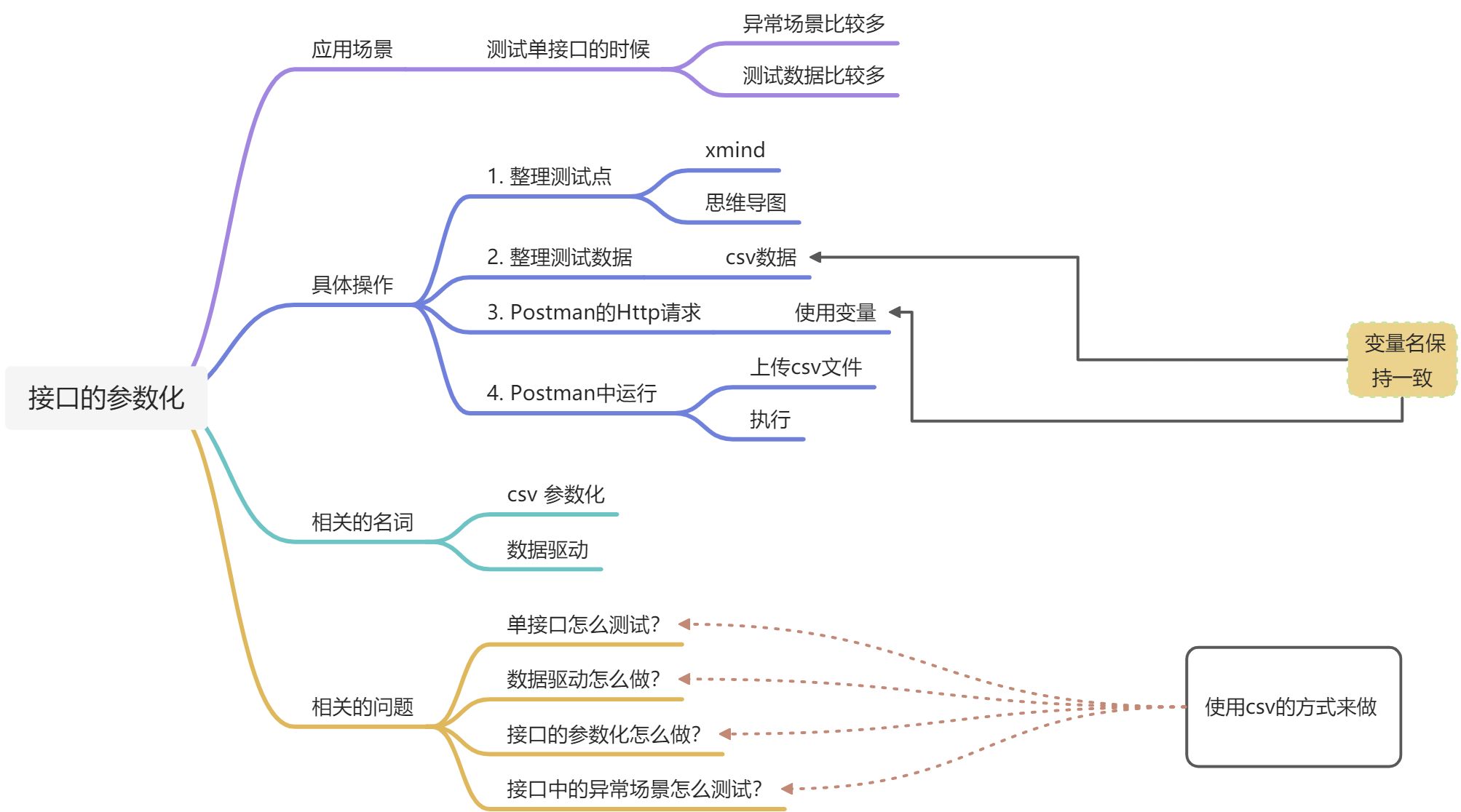
作业
- 整理10个常见 http 状态码
参考 https://developer.mozilla.org/zh-CN/docs/Web/HTTP/Status
常见的:
200 表示请求成功
300 页面跳转,一般在登录页面登录成功 成功之后会自动跳转到首页
301
400 请求失败,一般是请求的参数有误
404 请求地址错误
401 请求数据有误,没有授权
403 权限被拒绝
500 服务器端出错
505
506
- http://47.100.175.62:3000/api 上面的所有的接口使用postman 做一遍
- 数据库作业
查询总分最高的同学 名字,总成绩; ```sql — 1. 找到最高成绩 SELECT sno,sum(score) FROM score GROUP BY sno ORDER BY sum(score) desc LIMIT 1;主机地址:rm-bp188nr95fk4l9545ao.mysql.rds.aliyuncs.com端口号:3306用户名:abtester密码:123@abtester
— 2. 根据最高成绩找人
SELECT a.sname,sum(score),a.sno FROM students a INNER JOIN score b on a.sno = b.sno INNER JOIN course c on b.cno = c.cno GROUP BY a.sname,a.sno HAVING sum(score) =(SELECT sum(score) FROM score GROUP BY sno ORDER BY sum(score) desc LIMIT 1) ```

