事件处理器与代码后置
事件模型: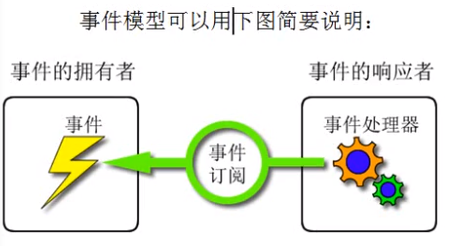
事件拥有者:btn
事件:click
响应者:MainWindow窗体
处理器:btn1_Click()方法
事件订阅:Click = “btn1_Click”
C#代码实现订阅 this.button.click+= xxx;
程序集-组件化程序设计
组件:WPF UserControl
<UserControl x:Class="UserControlLibrary.UserControl1"xmlns="http://schemas.microsoft.com/winfx/2006/xaml/presentation"xmlns:x="http://schemas.microsoft.com/winfx/2006/xaml"xmlns:mc="http://schemas.openxmlformats.org/markup-compatibility/2006"xmlns:d="http://schemas.microsoft.com/expression/blend/2008"xmlns:local="clr-namespace:UserControlLibrary"mc:Ignorable="d"d:DesignHeight="300" d:DesignWidth="300" Background="LightBlue"><Canvas><Label Content="基本工资" Canvas.Left="45" Canvas.Top="55"/><Label Content="岗位工资" Canvas.Left="45" Canvas.Top="113"/><Label Content="实际工资" Canvas.Left="45" Canvas.Top="171"/><Button Content="Calc" Canvas.Left="54" Canvas.Top="219" RenderTransformOrigin="0.056,0.576" Width="192" Click="btn_Click"/><TextBox x:Name="textBox1" Canvas.Left="126" Canvas.Top="59" Text="TextBox" TextWrapping="Wrap" Width="120"/><TextBox x:Name="textBox2" Canvas.Left="126" Canvas.Top="117" Text="TextBox" TextWrapping="Wrap" Width="120"/><TextBox x:Name="textBox3" Canvas.Left="126" Canvas.Top="175" Text="TextBox" TextWrapping="Wrap" Width="120"/></Canvas></UserControl>
MainWindow:
1)添加引用-将组件的引用添加进入
2)xmlns:uercontrol = “”
3) 组件添加进去
<Window x:Class="GridAddUserControl.MainWindow"xmlns="http://schemas.microsoft.com/winfx/2006/xaml/presentation"xmlns:x="http://schemas.microsoft.com/winfx/2006/xaml"xmlns:d="http://schemas.microsoft.com/expression/blend/2008"xmlns:usercontrol="clr-namespace:UserControlLibrary;assembly=UserControlLibrary"xmlns:mc="http://schemas.openxmlformats.org/markup-compatibility/2006"xmlns:local="clr-namespace:GridAddUserControl"mc:Ignorable="d"Title="MainWindow" Height="450" Width="800"><Grid><Grid.ColumnDefinitions><ColumnDefinition/><ColumnDefinition/></Grid.ColumnDefinitions><Grid.RowDefinitions><RowDefinition/><RowDefinition/></Grid.RowDefinitions><usercontrol:UserControl1 Grid.Column="0" Grid.Row="0"/><usercontrol:UserControl1 Grid.Column="0" Grid.Row="1"/><usercontrol:UserControl1 Grid.Column="1" Grid.Row="0"/><usercontrol:UserControl1 Grid.Column="1" Grid.Row="1"/></Grid></Window>
注释
添加注释Ctrl+K Ctrl+C
取消注释Ctrl+K Ctrl+U

