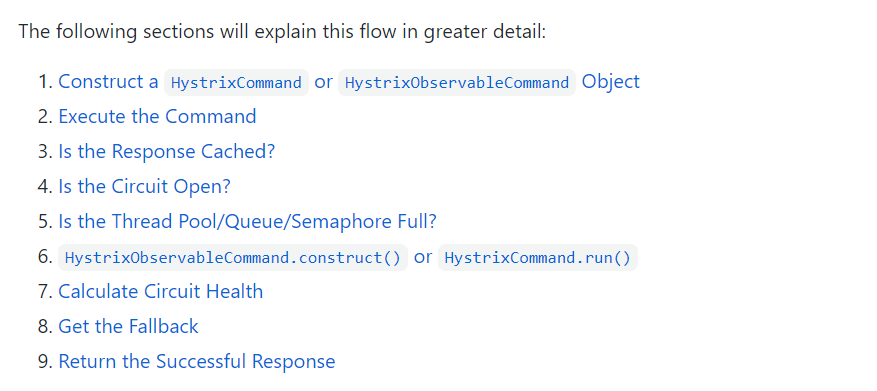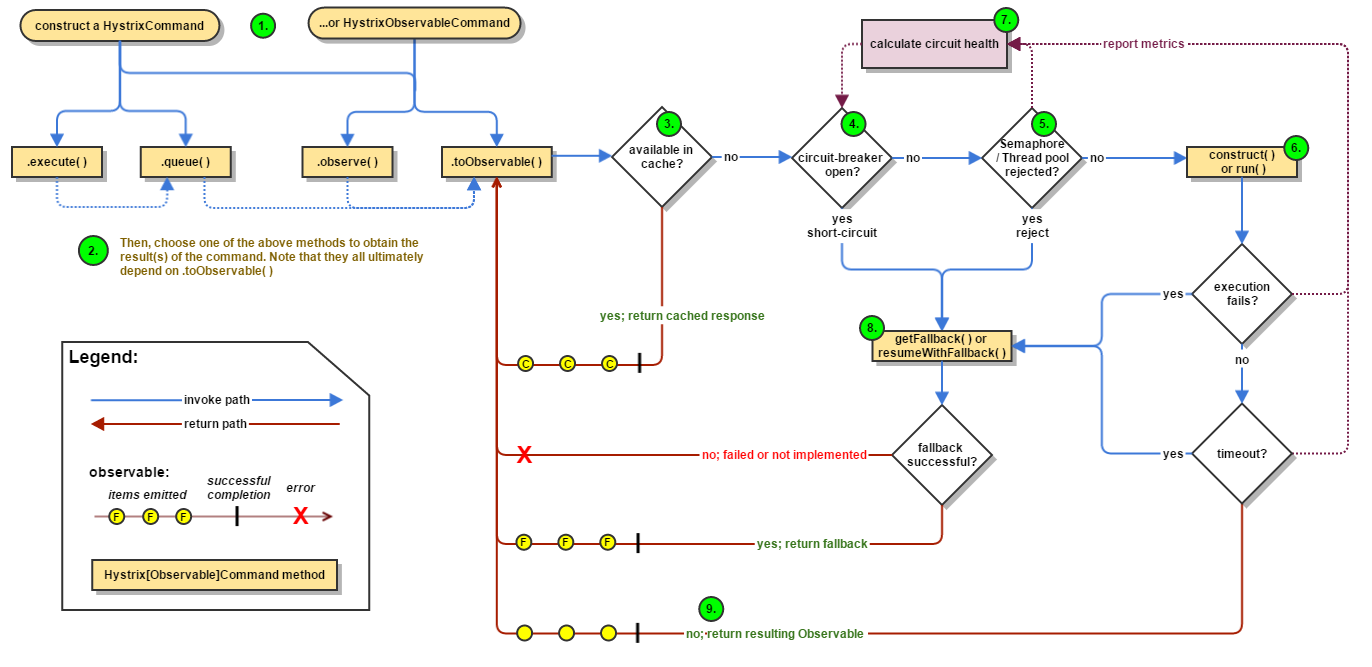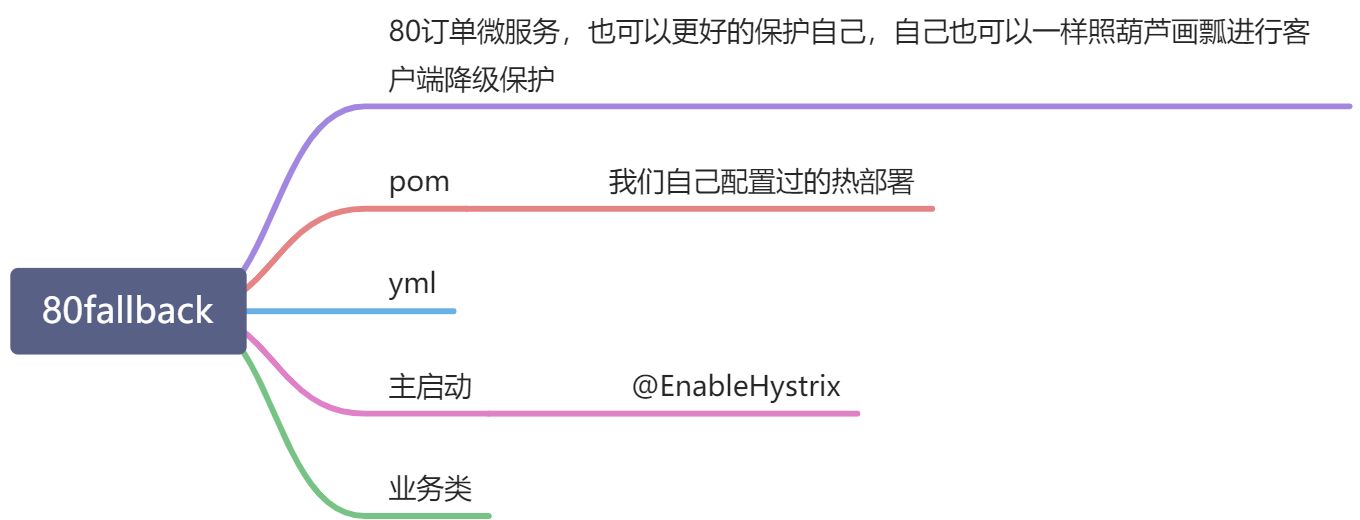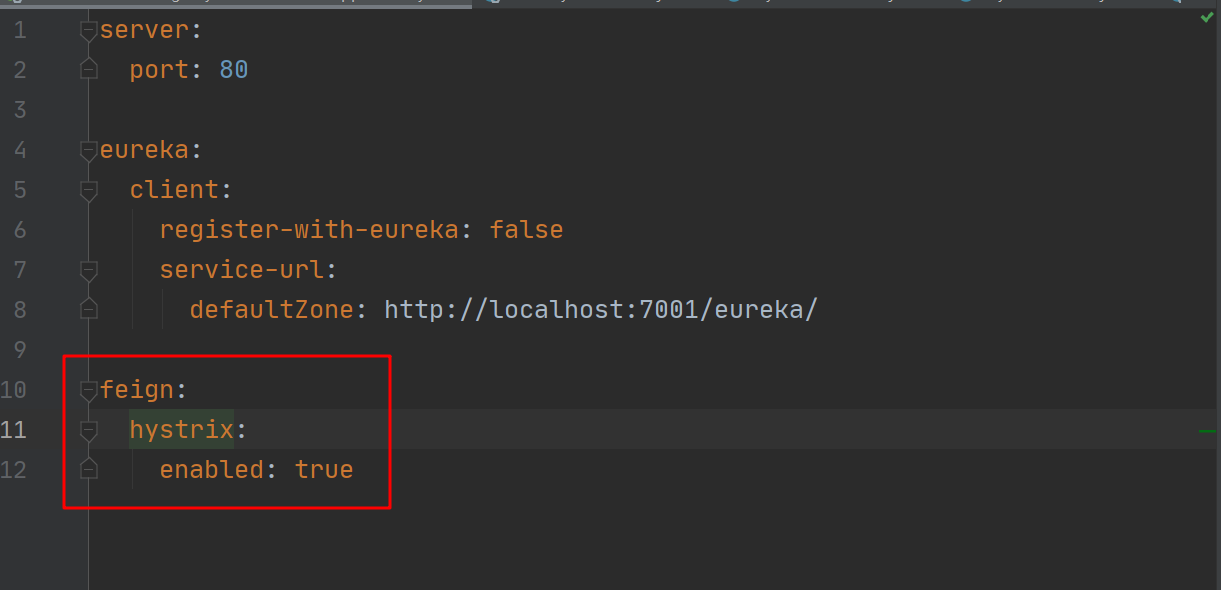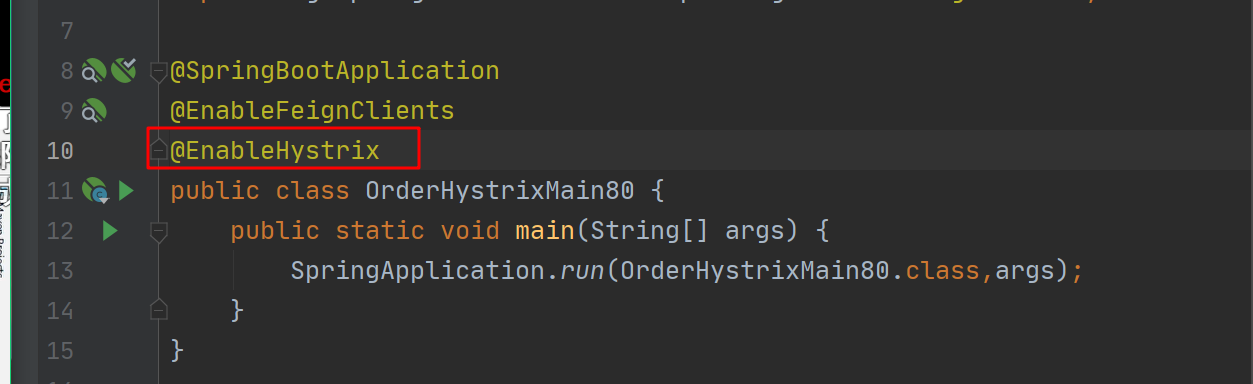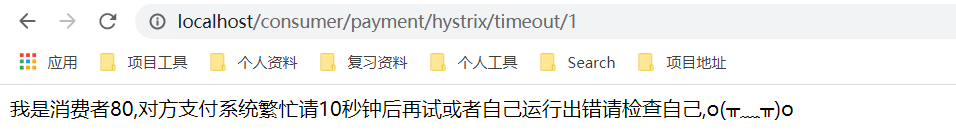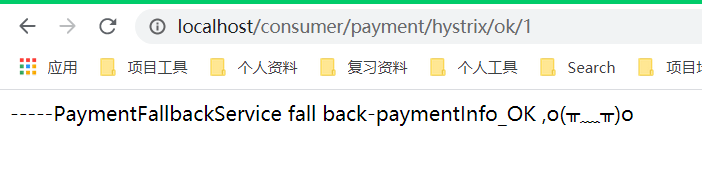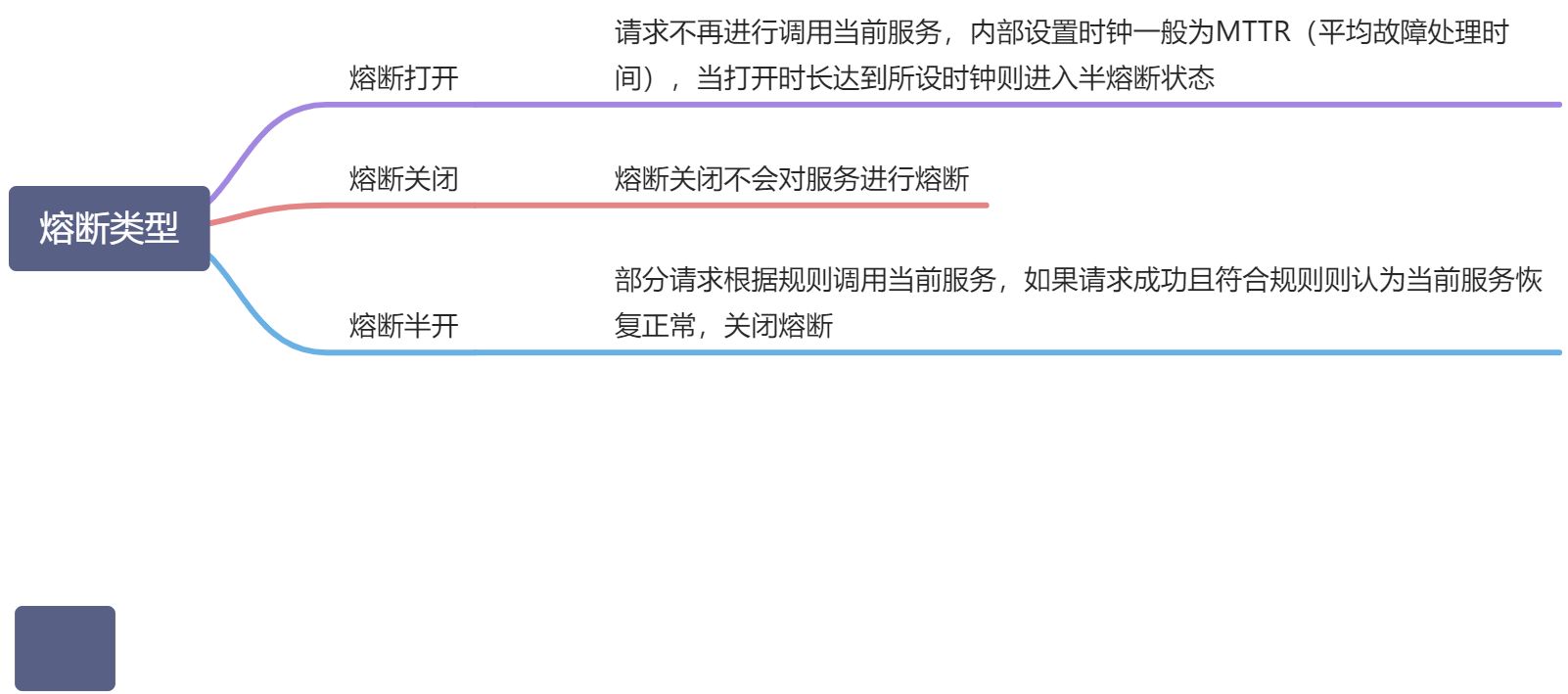发现有转圈的现象
如何解决?解决的要求?
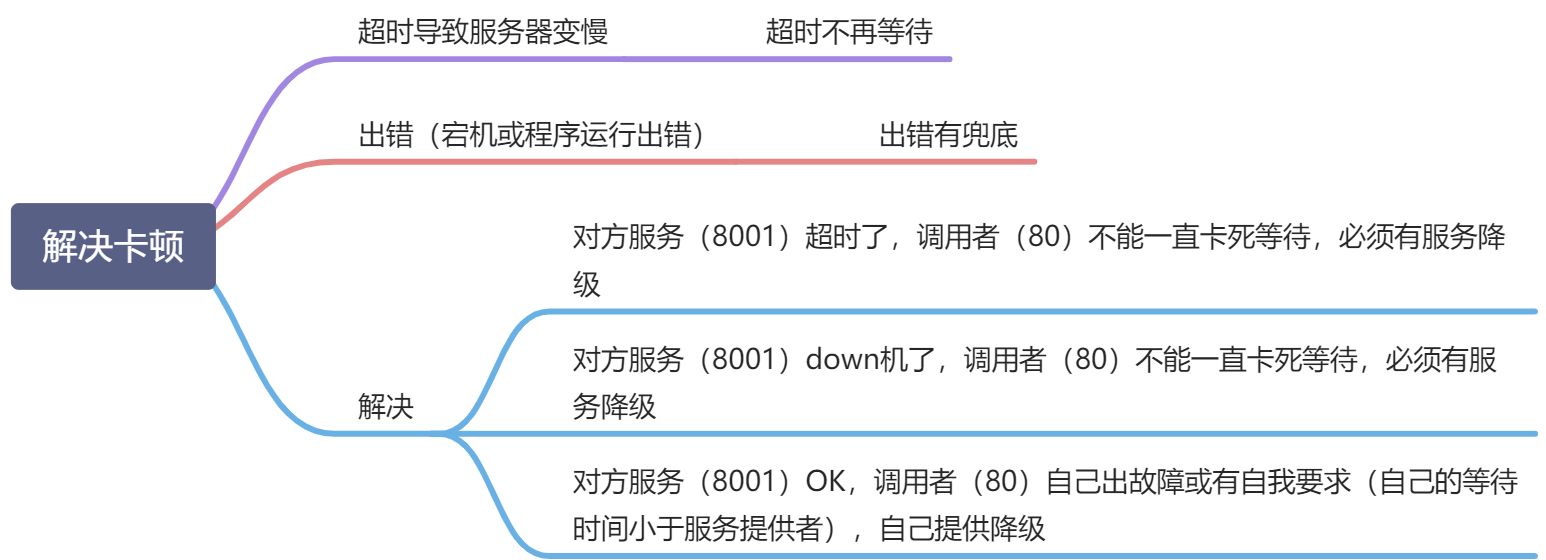
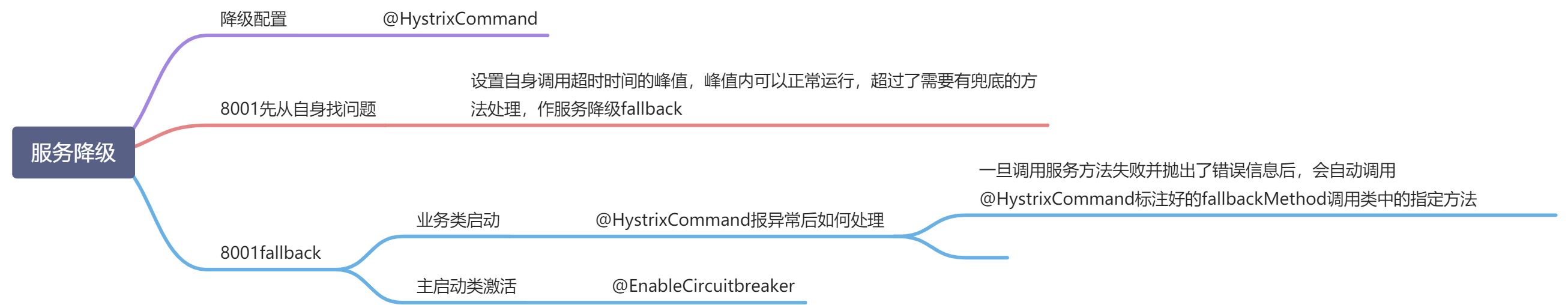 8001 超时的
8001 超时的
@HystrixCommand(fallbackMethod = "paymentInfo_TimeOutHandler",commandProperties = {@HystrixProperty(name="execution.isolation.thread.timeoutInMilliseconds",value="5000")})public String paymentInfo_TimeOut(Integer id){try{TimeUnit.SECONDS.sleep(5);}catch (InterruptedException e){e.printStackTrace();}return "线程池:"+Thread.currentThread().getName()+"paymentInfo_TimeOut,id"+id+"O(∩_∩)O哈哈~"+"耗时5秒钟";}public String paymentInfo_TimeOutHandler(Integer id){return "线程池:"+Thread.currentThread().getName()+"paymentInfo_TimeOutHandler,id"+id+"o(╥﹏╥)o";}
并且需要在主启动增加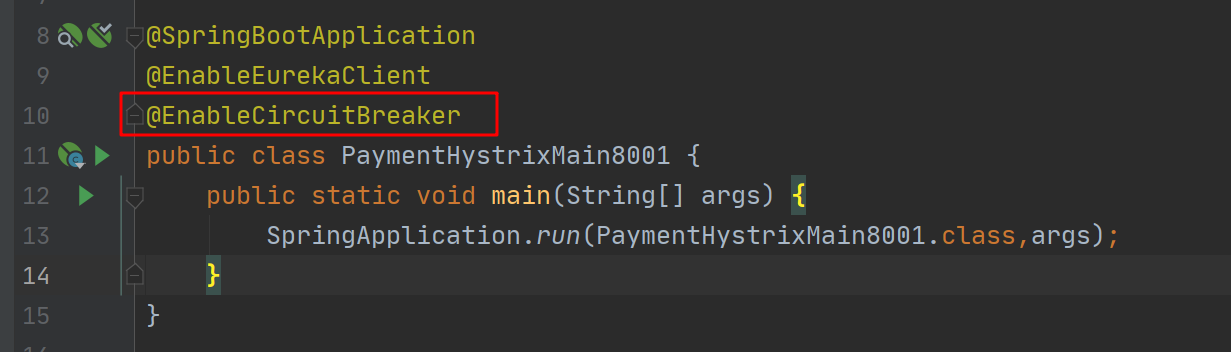
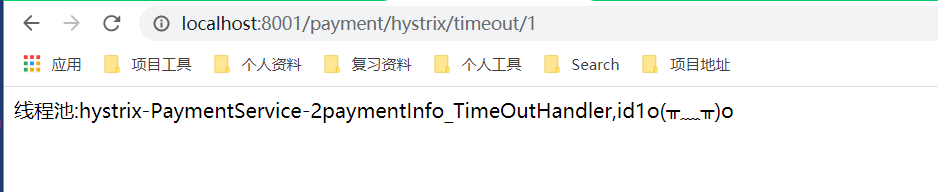
当时间超了就会自动走下面的兜底的方法
现在我们设置出错的时候
@HystrixCommand(fallbackMethod = "paymentInfo_TimeOutHandler",commandProperties = {@HystrixProperty(name="execution.isolation.thread.timeoutInMilliseconds",value="5000")})public String paymentInfo_TimeOut(Integer id){int age =10/0return "线程池:"+Thread.currentThread().getName()+"paymentInfo_TimeOut,id"+id+"O(∩_∩)O哈哈~"+"耗时5秒钟";}public String paymentInfo_TimeOutHandler(Integer id){return "线程池:"+Thread.currentThread().getName()+"paymentInfo_TimeOutHandler,id"+id+"o(╥﹏╥)o";}
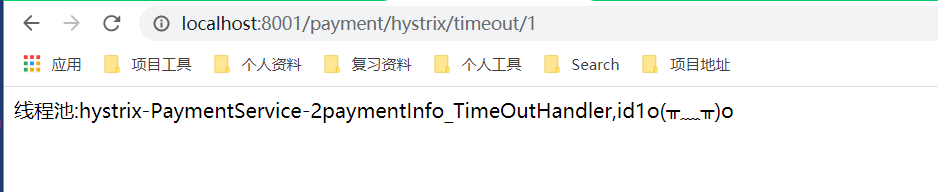
也会走这个兜底的方法。
2、客户端
pom
<!--hystrix--><dependency><groupId>org.springframework.cloud</groupId><artifactId>spring-cloud-starter-netflix-hystrix</artifactId></dependency>
1、YML
2、主启动
3、业务
@GetMapping("/consumer/payment/hystrix/timeout/{id}")@HystrixCommand(fallbackMethod = "paymentTimeOutFallbackMethod",commandProperties = {@HystrixProperty(name="execution.isolation.thread.timeoutInMilliseconds",value="1500")})//@HystrixCommandpublic String paymentInfo_TimeOut(@PathVariable("id") Integer id){int age = 10/0;String result = paymentHystrixService.paymentInfo_TimeOut(id);return result;}public String paymentTimeOutFallbackMethod(@PathVariable("id") Integer id){return "我是消费者80,对方支付系统繁忙请10秒钟后再试或者自己运行出错请检查自己,o(╥﹏╥)o";}
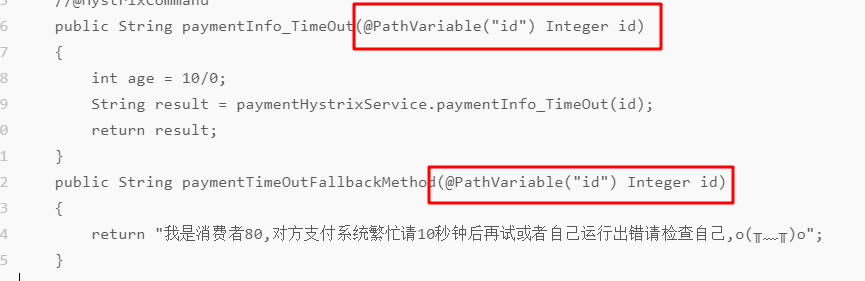
这个参数要一样
三 需要全局的global fallback
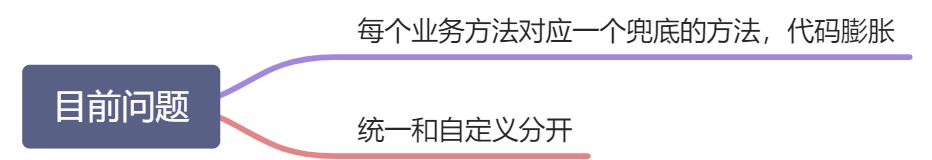
 @DefaultProperties(defaultFallback = “payment_Global_FallbackMethod”)
@DefaultProperties(defaultFallback = “payment_Global_FallbackMethod”)
1:1 每个方法配置一个服务降级方法,技术上可以,实际上傻X
1:N 除了个别重要核心业务有专属,其它普通的可以通过@DefaultProperties(defaultFallback = “”) 统一跳转到统一处理结果页面
通用和独享的各自分开,避免了代码膨胀,合理减少了代码量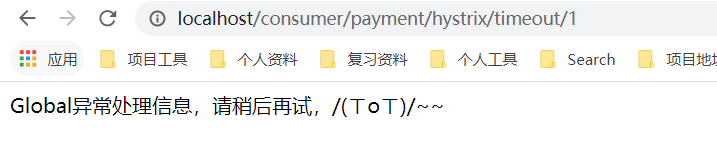
四、
@Component@FeignClient(value = "CLOUD-PROVIDER-HYSTRIX-PAYMENT",fallback = PaymentFallbackService.class)public interface PaymentHystrixService {@GetMapping("/payment/hystrix/ok/{id}")public String paymentInfo_ok(@PathVariable("id") Integer id);@GetMapping("/payment/hystrix/timeout/{id}")public String paymentInfo_TimeOut(@PathVariable("id") Integer id);}
@Componentpublic class PaymentFallbackService implements PaymentHystrixService{@Overridepublic String paymentInfo_ok(Integer id) {return "-----PaymentFallbackService fall back-paymentInfo_OK ,o(╥﹏╥)o";}@Overridepublic String paymentInfo_TimeOut(Integer id) {return "-----PaymentFallbackService fall back-paymentInfo_TimeOut ,o(╥﹏╥)o";}}
五、服务熔断
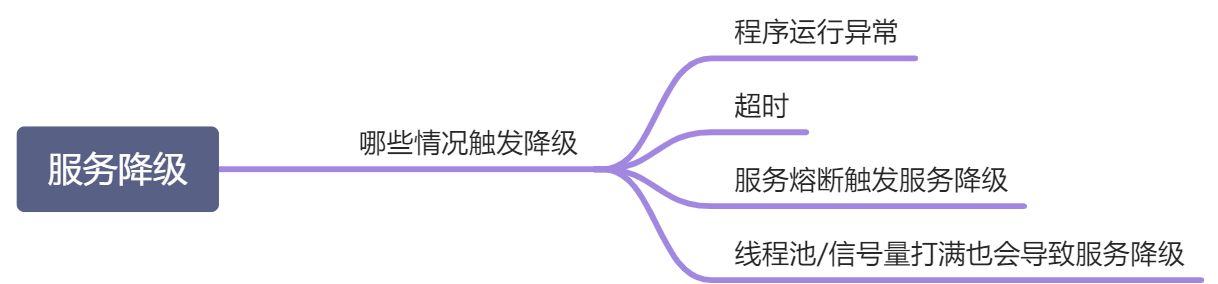
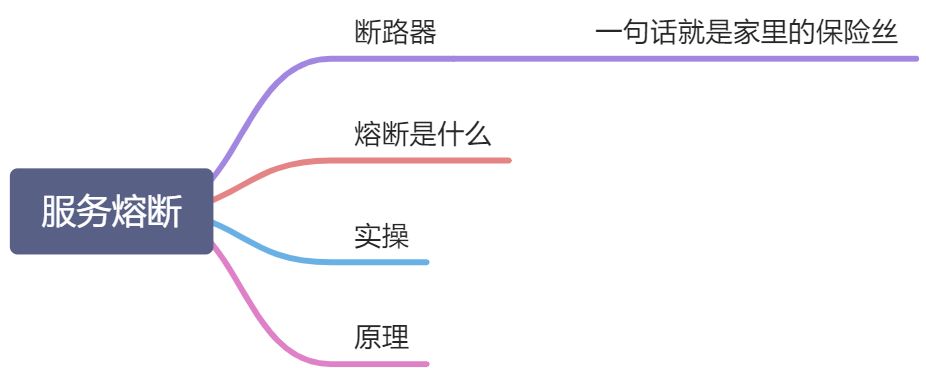 熔断机制概述:
熔断机制概述:
熔断机制是应对雪崩效应的一种微服务链路保护机制,当扇出链路的某个微服务出错不可用或者响应时间太长时,
会进行服务降级,进而熔断该节点微服务的调用,快速返回错误的响应信息。
当检测到该节点微服务调用响应正常后,回复调用链路
在SpringCloud框架里,熔断机制通过Hystrix实现,Hystrix会监控微服务间调用的状况,
当失败的调用到一定阈值,缺省是5秒20次调用失败,就会启动熔断机制,熔断机制的注解式@HystrixComman。
1、调用失败会触发降级,而降级会调用fallback方法
2、但无论如何降级的流程一定会先调用正常方法再调用fallback方法
3、假如单位时间内调用失败次数过多,也就是降级次数过多,则触发熔断。
4、熔断以后就会跳过正常方法直接调用fallback方法
5、所谓“熔断后服务不可用”就是因为跳过了正常方法直接执行fallback。
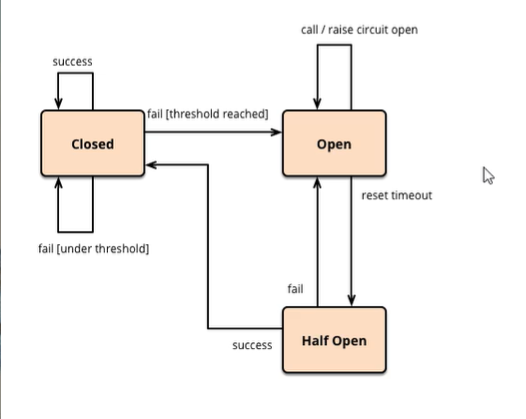
Service
配置服务熔断
//=====服务熔断@HystrixCommand(fallbackMethod = "paymentCircuitBreaker_fallback",commandProperties = {@HystrixProperty(name = "circuitBreaker.enabled",value = "true"),// 是否开启断路器@HystrixProperty(name = "circuitBreaker.requestVolumeThreshold",value = "10"),// 请求次数@HystrixProperty(name = "circuitBreaker.sleepWindowInMilliseconds",value = "10000"), // 时间窗口期@HystrixProperty(name = "circuitBreaker.errorThresholdPercentage",value = "60"),// 失败率达到多少后跳闸})public String paymentCircuitBreaker(@PathVariable("id") Integer id){if(id < 0){throw new RuntimeException("******id 不能负数");}String serialNumber = IdUtil.simpleUUID();return Thread.currentThread().getName()+"\t"+"调用成功,流水号: " + serialNumber;}public String paymentCircuitBreaker_fallback(@PathVariable("id") Integer id){return "id 不能负数,请稍后再试,/(ㄒoㄒ)/~~ id: " +id;}
controller
//###服务熔断@GetMapping("/payment/circuit/{id}")public String paymentCircuitBreaker(@PathVariable("id") Integer id){String result = paymentService.paymentCircuitBreaker(id);log.info("****result"+result);return result;}
当第一次调用的时候是正确的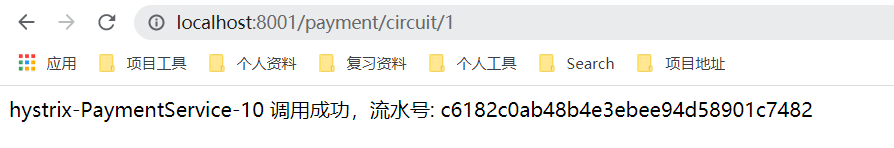
当开始输入负数开始报错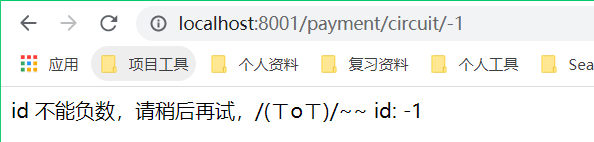
当输入正确还是报错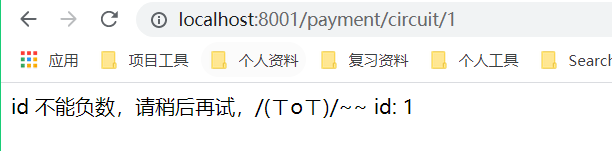
最后多尝试几次又恢复了正常的状态
六、服务限流
Hystrix工作流程