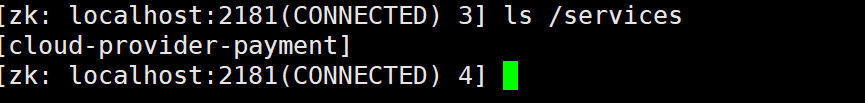1、注册中心Zookeeper
1、zookeeper是一个分布式协调工具,可以实现注册中心功能
2、
2、服务提供者
1、pom
<?xml version="1.0" encoding="UTF-8"?><project xmlns="http://maven.apache.org/POM/4.0.0"xmlns:xsi="http://www.w3.org/2001/XMLSchema-instance"xsi:schemaLocation="http://maven.apache.org/POM/4.0.0 http://maven.apache.org/xsd/maven-4.0.0.xsd"><parent><artifactId>cloud2021</artifactId><groupId>com.tfjy.springcloud</groupId><version>1.0-SNAPSHOT</version></parent><modelVersion>4.0.0</modelVersion><artifactId>cloud-provider-payment8004</artifactId><dependencies><!-- SpringBoot整合Web组件 --><dependency><groupId>org.springframework.boot</groupId><artifactId>spring-boot-starter-web</artifactId></dependency><!-- SpringBoot整合zookeeper客户端 --><dependency><groupId>org.springframework.cloud</groupId><artifactId>spring-cloud-starter-zookeeper-discovery</artifactId><!--先排除自带的zookeeper3.5.3--><exclusions><exclusion><groupId>org.apache.zookeeper</groupId><artifactId>zookeeper</artifactId></exclusion></exclusions></dependency><!--添加zookeeper3.4.9版本--><dependency><groupId>org.apache.zookeeper</groupId><artifactId>zookeeper</artifactId><version>3.4.9</version></dependency><dependency><groupId>org.springframework.boot</groupId><artifactId>spring-boot-devtools</artifactId><scope>runtime</scope><optional>true</optional></dependency><dependency><groupId>org.projectlombok</groupId><artifactId>lombok</artifactId><optional>true</optional></dependency><dependency><groupId>org.springframework.boot</groupId><artifactId>spring-boot-starter-test</artifactId><scope>test</scope></dependency></dependencies></project>
2、YML
#8004表示注册到zookeeper服务器的支付服务提供者端口号server:port: 8004#服务别名----注册zookeeper到注册中心名称spring:application:name: cloud-provider-paymentcloud:zookeeper:connect-string: 121.5.175.59:2181
3、主启动
package com.atguigu.springcloud;import org.springframework.boot.SpringApplication;import org.springframework.boot.autoconfigure.SpringBootApplication;import org.springframework.cloud.client.discovery.EnableDiscoveryClient;@SpringBootApplication@EnableDiscoveryClient //该注解用于向使用consul或者zookeeper作为注册中心时,注册服务。public class PaymentMain8004 {public static void main(String[] args) {SpringApplication.run(PaymentMain8004.class,args);}}
4、测试
http://localhost:8004/payment/zk
输入上面的网址
springCloud with zookeeper:8004 a152a333-2bd1-4b26-a22b-bc2fe63b0d68
5、从zookeeper中查看
[root@VM-0-16-centos bin]# ./zkCli.sh
然后查看根目录
[zk: localhost:2181(CONNECTED) 0] ls /
[services, zookeeper]
6、服务节点是临时节点还是持久节点
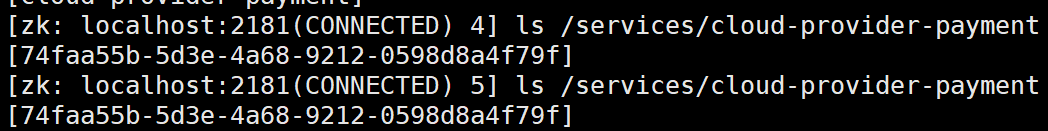
可以进行检测,当我们停掉了服务之后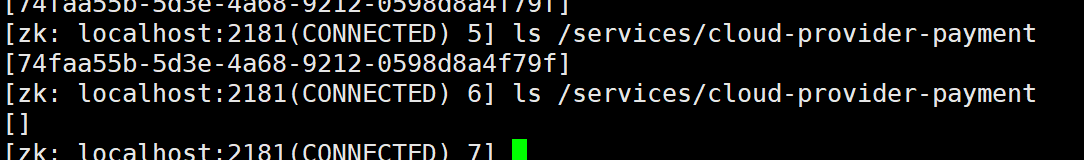
立马检测不到了。