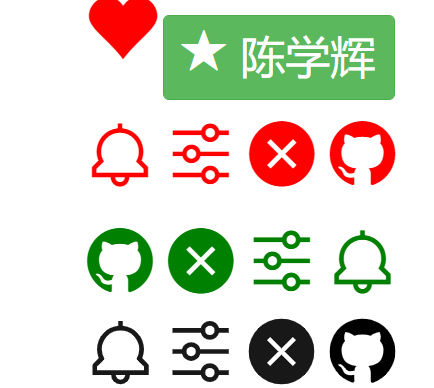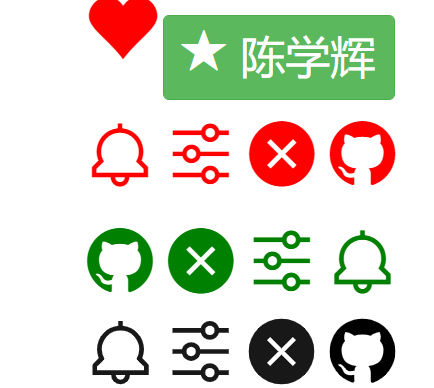
1、字体图标(本库)
<div class="container"> <div class="row"> <div class="col"> <!-- bootstrap本库字体:使用时需要fonts文件夹以及3.x版本 --> <span class="glyphicon glyphicon-heart" style="font-size: 5rem; color: #f00;"></span> <button class="btn btn-success" style="font-size: 3rem;"> <span class="glyphicon glyphicon-star"></span> 陈学辉 </button> </div> </div>
2、unicode引用
<!-- https://www.iconfont.cn/ -->
<!-- 添加入库->购物车->下载代码->打开文件里的iconfont demo
->五个文件(除了json的)放在一个新文件夹里->修改style里的引入地址->在span中加入class以及图形的unicode编码 -->
<style>
@font-face {
font-family: 'iconfont';
src: url('fonts/iconfont.eot');
src: url('fonts/iconfont.eot?#iefix') format('embedded-opentype'),
url('fonts/iconfont.woff2') format('woff2'),
url('fonts/iconfont.woff') format('woff'),
url('fonts/iconfont.ttf') format('truetype'),
url('fonts/iconfont.svg#iconfont') format('svg');
}
.iconfont {
font-family: "iconfont" !important;
font-size: 16px;
font-style: normal;
-webkit-font-smoothing: antialiased;
-moz-osx-font-smoothing: grayscale;
}
</style>
<div class="row">
<div class="col">
<span class="iconfont" style="font-size: 5rem; color: red;"></span>
<span class="iconfont" style="font-size: 5rem; color: red;"></span>
<span class="iconfont" style="font-size: 5rem; color: red;"></span>
<span class="iconfont" style="font-size: 5rem; color: red;"></span>
</div>
</div>
3、fontclass引用
<link rel="stylesheet" href="css/iconfont.css"><!-- 引入css -->
<div class="row">
<div class="col">
<span class="iconfont icon-icon-test3" style="font-size: 5rem; color: green;"></span>
<span class="iconfont icon-icon-test2" style="font-size: 5rem; color: green;"></span>
<span class="iconfont icon-icon-test1" style="font-size: 5rem; color: green;"></span>
<span class="iconfont icon-icon-test" style="font-size: 5rem; color: green;"></span>
</div>
</div>
4、symbol(但是可能不支持颜色)
<script src="js/iconfont.js"></script><!-- 引入js文件 -->
<style>
.icon {
width: 1em;
height: 1em;
vertical-align: -0.15em;
fill: currentColor;
overflow: hidden;
}
</style><!-- 复制网页上的,不需更改 -->
<div class="row">
<div class="col">
<svg class="icon" aria-hidden="true" style="font-size:5rem; color:blue">
<use xlink:href="#icon-icon-test"></use>
</svg>
<svg class="icon" aria-hidden="true" style="font-size:5rem; color:blue">
<use xlink:href="#icon-icon-test1"></use>
</svg>
<svg class="icon" aria-hidden="true" style="font-size:5rem; color:blue">
<use xlink:href="#icon-icon-test2"></use>
</svg>
<svg class="icon" aria-hidden="true" style="font-size:5rem; color:blue">
<use xlink:href="#icon-icon-test3"></use>
</svg>
</div>
</div>