调试环境:中望CAD2014;
引用:ZwDatabaseMgd.dll、ZwManaged.dll两个类库!
using System;using ZwSoft.ZwCAD.ApplicationServices;using ZwSoft.ZwCAD.DatabaseServices;using ZwSoft.ZwCAD.EditorInput;using ZwSoft.ZwCAD.Geometry;using ZwSoft.ZwCAD.Runtime;namespace TextBox{public static class Class1{[CommandMethod("TBox")]public static void MakeTextBox(){SelectionSet ss = SelectOnScreen(new TypedValue[] { new TypedValue(0, "*TEXT") });//ed.GetSelection().Value;foreach (ObjectId id in ss.GetObjectIds()){id.MakeRectangle();}}/// <summary>/// 创建文字外框/// </summary>/// <param name="id">旋转对象ObjectId</param>/// <param name="center">旋转中心点</param>/// <param name="degree">旋转弧度</param>public static void MakeRectangle(this ObjectId id)//, Point3d center, double degree, double wl, double wr, double hb, double ht{bool ismtxt = false;double degree = 0, wl = 0, wr = 0, ht = 0, hb = 0;Point3d center = new Point3d(0, 0, 0), minpt = new Point3d(0, 0, 0), maxpt = new Point3d(0, 0, 0);Database db = HostApplicationServices.WorkingDatabase;using (Transaction tr = db.TransactionManager.StartTransaction()){//打开块表//BlockTable bt = (BlockTable)trans.GetObject(db.BlockTableId, OpenMode.ForRead);//打开块表记录//BlockTableRecord btr = (BlockTableRecord)trans.GetObject(bt[BlockTableRecord.ModelSpace], OpenMode.ForWrite);//打开块表记录BlockTableRecord btr = tr.GetObject(db.CurrentSpaceId, OpenMode.ForWrite) as BlockTableRecord;Entity ent = (Entity)id.GetObject(OpenMode.ForWrite);if ("MText".Equals(ent.GetType().Name, StringComparison.CurrentCultureIgnoreCase)){MText mtxt = (MText)ent;ismtxt = true;double width = mtxt.ActualWidth;double height = mtxt.ActualHeight;switch (mtxt.Attachment){case AttachmentPoint.TopCenter:case AttachmentPoint.MiddleCenter:case AttachmentPoint.BottomCenter:wl = width * -0.5;break;case AttachmentPoint.TopRight:case AttachmentPoint.MiddleRight:case AttachmentPoint.BottomRight:wl = -width;break;default:wl = 0.0;break;}switch (mtxt.Attachment){case AttachmentPoint.TopLeft:case AttachmentPoint.TopCenter:case AttachmentPoint.TopRight:hb = -height;break;case AttachmentPoint.MiddleLeft:case AttachmentPoint.MiddleCenter:case AttachmentPoint.MiddleRight:hb = height * -0.5;break;default:hb = 0.0;break;}wr = width + wl;ht = height + hb;degree = mtxt.Rotation;center = mtxt.Location;}else if ("DBText".Equals(ent.GetType().Name, StringComparison.CurrentCultureIgnoreCase)){DBText txt = (DBText)ent;ismtxt = false;degree = txt.Rotation;center = txt.Position;}ent.TransformBy(Matrix3d.Rotation(-degree, Vector3d.ZAxis, center));Extents3d textExtents = ent.GeometricExtents;ent.TransformBy(Matrix3d.Rotation(degree, Vector3d.ZAxis, center));if (ismtxt){minpt = new Point3d(center.X + wl, center.Y + hb, 0);maxpt = new Point3d(center.X + wr, center.Y + ht, 0);}else{minpt = textExtents.MinPoint;maxpt = textExtents.MaxPoint;}Polyline pl = db.AddRectToModelSpace(minpt, maxpt);pl.TransformBy(Matrix3d.Rotation(degree, Vector3d.ZAxis, center));//添加图形到块表记录btr.AppendEntity(pl);//更新数据信息tr.AddNewlyCreatedDBObject(pl, true);//提交事务tr.Commit();}}/// <summary>/// 通过两点绘制矩形/// </summary>/// <param name="db">图形数据库</param>/// <param name="point1">第一点</param>/// <param name="point2">第二点</param>/// <returns>Entity图形</returns>public static Polyline AddRectToModelSpace(this Database db, Point3d point1, Point3d point2){//声明多段线Polyline pline = new Polyline();//计算矩形的四个顶点Point2d p1 = new Point2d(Math.Min(point1.X, point2.X), Math.Min(point1.Y, point2.Y));Point2d p2 = new Point2d(Math.Max(point1.X, point2.X), Math.Min(point1.Y, point2.Y));Point2d p3 = new Point2d(Math.Max(point1.X, point2.X), Math.Max(point1.Y, point2.Y));Point2d p4 = new Point2d(Math.Min(point1.X, point2.X), Math.Max(point1.Y, point2.Y));//添加多段线的顶点pline.AddVertexAt(0, p1, 0, 0, 0);pline.AddVertexAt(1, p2, 0, 0, 0);pline.AddVertexAt(2, p3, 0, 0, 0);pline.AddVertexAt(3, p4, 0, 0, 0);//闭合多段线pline.Closed = true;return pline;}/// <summary>/// 通过组码获取对象/// </summary>/// <param name="value">组码数组</param>/// <returns>选择集</returns>public static SelectionSet SelectOnScreen(TypedValue[] value){Editor ed = Application.DocumentManager.MdiActiveDocument.Editor;SelectionFilter filter = new SelectionFilter(value);PromptSelectionResult psr = ed.GetSelection(filter);if (psr.Status == PromptStatus.OK){return psr.Value;}return null;}}}