1 do-while
开发中常用for和while。
package com.atguigu.work;import java.util.Scanner;/*题目:从键盘读入个数不确定的整数,并判断读入的正数和负数的个数,输入为0时结束程序。最简单“无限” 循环格式:while(true) , for(;;),无限循环存在的原因是并不知道循环多少次,需要根据循环体内部某些条件,来控制循环的结束。*/public class Practice1 {public static void main(String[] args) {Scanner sc = new Scanner(System.in);int numZhengShu = 0;int numFuShu = 0;while (true) {for (int i = 0; i>=0; i++) {System.out.println("请输入一个整数:");int zhengShu = sc.nextInt();if (zhengShu>0){numZhengShu++;} else if (zhengShu<0){numFuShu++;} else {System.out.println("正数个数为:"+numZhengShu);System.out.println("负数个数为:"+numFuShu);break;}}break;}}}//我写的
package com.atguigu.work;import java.util.Scanner;/*题目:从键盘读入个数不确定的整数,并判断读入的正数和负数的个数,输入为0时结束程序。最简单“无限” 循环格式:while(true) , for(;;),无限循环存在的原因是并不知道循环多少次,需要根据循环体内部某些条件,来控制循环的结束。*/public class Practice2 {public static void main(String[] args) {Scanner sc = new Scanner(System.in);int positiveNumber = 0;int negativeNumber = 0;while (true) {int number = sc.nextInt();if (number > 0) {positiveNumber++;} else if (negativeNumber < 0) {negativeNumber++;} else {break;}}System.out.println("输入的正数为:"+positiveNumber);System.out.println("输入的负数为:"+negativeNumber);}}//老师写的for(;;)类似于while(true)
注意:最简单“无限” 循环格式:while(true) , for(;;),无限循环存在的原因是并不 知道循环多少次,需要根据循环体内部某些条件,来控制循环的结束。
结束循环的方式:循环条件部分返回false;在循环体中,执行break
2 嵌套循环
将一个循环放在另一个循环体内,就形成了嵌套循环。其中,for ,while ,do…while均可以作为外层循环或内层循环。 嵌套循环最多不超过3层。
实质上,嵌套循环就是把内层循环当成外层循环的循环体。当只有内层循环的循环条件为false时,才会完全跳出内层循环,才可结束外层的当次循环,开始下一次的循环。
设外层循环次数为m次,内层为n次,则内层循环体实际上需要执行m*n次
技巧:外层循环控制行数,内层循环控制列数。
package com.atguigu.work;//九九乘法表public class Practice3 {public static void main(String[] args) {for (int i =1;i<=9;i++){for (int j=1;j<=i;j++){System.out.print(j+"*"+i+"="+i*j);System.out.print('\t');}System.out.println();}}}
package com.atguigu.work;/*100以内的所有质数*/public class Practice4 {public static void main(String[] args) {System.out.println("100以内的所有质数:");for (int i = 2;i<=100;i++){int count=0;for (int j=i;j>=1;j--){if (i%j==0){count++;}}if (count==2){System.out.println(i);}}}}
package com.atguigu.work;public class Practice5 {public static void main(String[] args) {long start = System.currentTimeMillis();boolean isFlag = true;System.out.println("100以内的所有质数:");for (int i = 2; i <= 100000; i++) {for (int j = 2; j < i; j++) {//此处可以用Math.sqrt(i)if (i % j == 0) {isFlag = false;break;}}if (isFlag == true) {System.out.println(i);}isFlag = true;}long end = System.currentTimeMillis();System.out.println("所需要的时间:" + (end - start));}}//老师的优化
3 break、continue关键字的使用
break:只能用于switch语句和循环语句中。
continue: 只能用于循环语句中。
二者功能类似,但continue是终止本次循环,break是终止本层循环。
break、continue之后不能有其他的语句,因为程序永远不会执行其后的语句。
标号语句必须紧接在循环的头部。标号语句不能用在非循环语句的前面。
很多语言都有goto语句,goto语句可以随意将控制转移到程序中的任意一条
语句上,然后执行它。但使程序容易出错。Java中的break和continue是不同
于goto的。
break默认跳出包裹此关键字最近的一层循环或者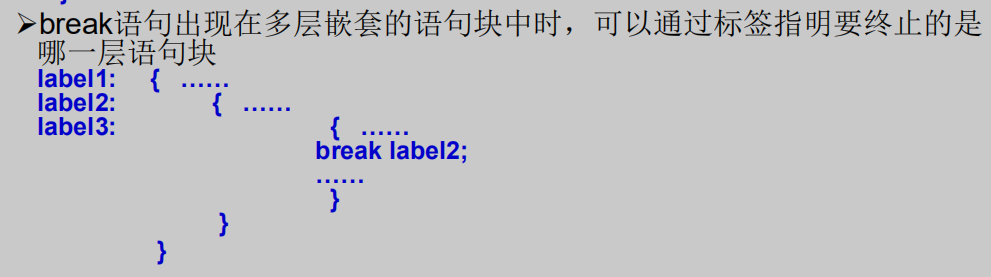
continue 语句
continue只能使用在循环结构中
continue语句用于跳过其所在循环语句块的一次执行,继续下一次循环
continue语句出现在多层嵌套的循环语句体中时,也可以通过标签指明要跳过的是哪一层循环
return:并非专门用于结束循环的,它的功能是结束一个方法。当一个方法执行到一个return语句时,这个方法将被结束。
与break和continue不同的是,return直接结束整个方法,不管这个return处于多少层循环之内
4、项目一练习
见项目作业

