路由:通过互联的网络把信息从源地址传输到目的地址的活动
路由表(routing table):存储着指向特定网络地址的路径
路由器:
默认路由
404 路由
嵌套路由
路由模式
html 页面:
“.app/“ 后的地址:hash 为 “#1”,histrory 为 “/1”, memory 没有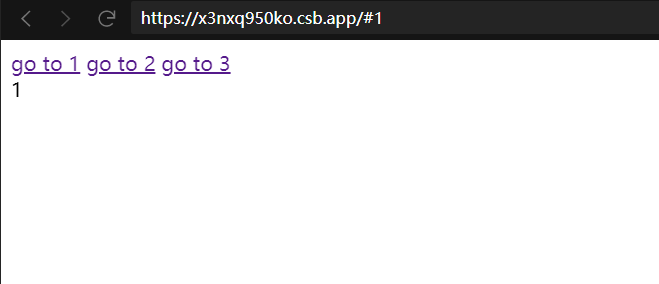
hash 模式
使用 hash 表存储路由信息
<body><a href="#1">go to 1</a><a href="#2">go to 2</a><a href="#3">go to 3</a><div id="app"></div><div id="div404" style="display: none;">not found</div><script src="src/index.js"></script></body>
const app = document.querySelector("#app");const div1 = document.createElement("div");div1.innerHTML = "1";const div2 = document.createElement("div");div2.innerHTML = "2";const div3 = document.createElement("div");div3.innerHTML = "3";// 路由表const routeTable = {"1": div1,"2": div2,"3": div3,};function route(container) {let number = window.location.hash.substr(1);// 默认路由:如果没有指定地址,则默认为界面1number = number || 1;// 通过地址获取界面let div = routeTable[number.toString()];if (!div) { // 404 路由,如果没有找到地址,则跳转到 404div = document.querySelector("#div404");}div.style.display = "block";container.innerHTML = "";container.appendChild(div);}// 为了同时满足嵌套路由,route 传入一个挂载容器route(app);window.addEventListener("hashchange", () => {// 若 hash 变了则重新路由route(app);});
histrory 模式
需要后端将所有前端路由都渲染到同一页面
<body><a class="link" href="/1">go to 1</a><a class="link" href="/2">go to 2</a><a class="link" href="/3">go to 3</a><div id="app"></div><div id="div404" style="display: none;">not found</div><script src="src/index.js"></script></body>
const app = document.querySelector("#app");const div1 = document.createElement("div");div1.innerHTML = "1";const div2 = document.createElement("div");div2.innerHTML = "2";const div3 = document.createElement("div");div3.innerHTML = "3";const routeTable = {"/1": div1,"/2": div2,"/3": div3,};function route(container) {let number = window.location.pathname;console.log("number: " + number);if (number === "/") {number = "/1";}// 获取界面let div = routeTable[number.toString()];if (!div) {div = document.querySelector("#div404");}div.style.display = "block";// 展示界面container.innerHTML = "";container.appendChild(div);}const allA = document.querySelectorAll("a.link");for (let a of allA) {a.addEventListener("click", e => {e.preventDefault();const href = a.getAttribute("href");window.history.pushState(null, `page ${href}`, href);// 通知onStateChange(href);});}route(app);function onStateChange() {route(app);}
memory 模式
不通过地址路由,将路由信息记录到 localStorage 中
适用于移动端等不方便或不能输入地址的地方
html 代码与 histrotry 相同
const app = document.querySelector("#app");const div1 = document.createElement("div");div1.innerHTML = "1";const div2 = document.createElement("div");div2.innerHTML = "2";const div3 = document.createElement("div");div3.innerHTML = "3";const routeTable = {"/1": div1,"/2": div2,"/3": div3,};function route(container) {let number = window.localStorage.getItem("xxx");if (!number) {number = "/1";}// 获取界面let div = routeTable[number.toString()];if (!div) {div = document.querySelector("#div404");}div.style.display = "block";// 展示界面container.innerHTML = "";container.appendChild(div);}const allA = document.querySelectorAll("a.link");for (let a of allA) {a.addEventListener("click", e => {e.preventDefault();const href = a.getAttribute("href");window.localStorage.setItem("xxx", href);// 通知onStateChange(href);});}route(app);function onStateChange() {route(app);}

