一.设置窗口
1.主要包含设置服务器、用户、密码等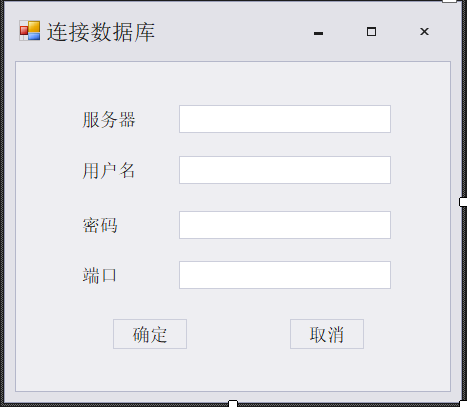
这个是子窗体
即设置服务器连接数据库
构造函数里写(Form form1)
子窗体功能;
1.读取ini文件的数据库设置
2.用户根据自己的需求改变设置
3.保存设置进ini文件
4.改变主窗体的SqlConnection—-此处详见
语雀内容
二、完整的子窗体代码
public partial class SqlConnector : DevExpress.XtraEditors.XtraForm{private string filepath = "";public SqlConnector(){InitializeComponent();filepath = Form1.GetDirectoryInfo(3) + "Log\\SqlConfig.ini";this.txt_Server.Text = INIHelper.Read("SqlConnector", "server", "127.0.0.1", filepath);this.txt_UseID.Text = INIHelper.Read("SqlConnector", "userID", "root", filepath);this.txt_Port.Text = INIHelper.Read("SqlConnector", "port", "3306", filepath);}public SqlConnector(Form1 form1){InitializeComponent();filepath = Form1.GetDirectoryInfo(3) + "Log\\SqlConfig.ini";this.txt_Server.Text = INIHelper.Read("SqlConnector", "server", "127.0.0.1", filepath);this.txt_UseID.Text = INIHelper.Read("SqlConnector", "userID", "root", filepath);this.txt_Port.Text = INIHelper.Read("SqlConnector", "port", "3306", filepath);this.txt_Password.Text = INIHelper.Read("SqlConnector", "password", "mypassword", filepath);}//定义委托、事件public delegate void ChangeSqlConnection(string connStr);public event ChangeSqlConnection changeSqlConn;/// <summary>/// 关闭窗体时重写ini文件且设置父窗体的SqlConnector/// </summary>/// <param name="sender"></param>/// <param name="e"></param>private void SqlConnector_FormClosed(object sender, FormClosedEventArgs e){if (!string.IsNullOrEmpty(filepath)){INIHelper.Write("SqlConnector", "server", txt_Server.Text.ToString(), filepath);INIHelper.Write("SqlConnector", "userID", txt_UseID.Text.ToString(), filepath);INIHelper.Write("SqlConnector", "port", txt_Port.Text.ToString(), filepath);INIHelper.Write("SqlConnector", "password", txt_Password.Text.ToString(), filepath);string connStr = String.Format("server={0};user id={1}; password={2}; port={3}; database=mysql; pooling=false; charset=utf8", txt_Server.Text.ToString().Trim(), txt_UseID.Text.ToString().Trim(), txt_Password.Text.ToString(),txt_Port.Text.ToString().Trim());changeSqlConn(connStr);}}}
三、INIHelper—-用来改写ini中某个节点下的key对应的value值
INI文件构造
[section]
key=value
class INIHelper{/// <summary>/// 为INI文件中指定的节点取得字符串/// </summary>/// <param name="lpAppName">欲在其中查找关键字的节点名称</param>/// <param name="lpKeyName">欲获取的项名</param>/// <param name="lpDefault">指定的项没有找到时返回的默认值</param>/// <param name="lpReturnedString">指定一个字串缓冲区,长度至少为nSize</param>/// <param name="nSize">指定装载到lpReturnedString缓冲区的最大字符数量</param>/// <param name="lpFileName">INI文件完整路径</param>/// <returns>复制到lpReturnedString缓冲区的字节数量,其中不包括那些NULL中止字符</returns>[DllImport("kernel32")]private static extern int GetPrivateProfileString(string lpAppName, string lpKeyName, string lpDefault, StringBuilder lpReturnedString, int nSize, string lpFileName);/// <summary>/// 修改INI文件中内容/// </summary>/// <param name="lpApplicationName">欲在其中写入的节点名称</param>/// <param name="lpKeyName">欲设置的项名</param>/// <param name="lpString">要写入的新字符串</param>/// <param name="lpFileName">INI文件完整路径</param>/// <returns>非零表示成功,零表示失败</returns>[DllImport("kernel32")]private static extern int WritePrivateProfileString(string lpApplicationName, string lpKeyName, string lpString, string lpFileName);/// <summary>/// 读取INI文件值/// </summary>/// <param name="section">节点名</param>/// <param name="key">键</param>/// <param name="def">未取到值时返回的默认值</param>/// <param name="filePath">INI文件完整路径</param>/// <returns>读取的值</returns>public static string Read(string section, string key, string def, string filePath){StringBuilder sb = new StringBuilder(1024);GetPrivateProfileString(section, key, def, sb, 1024, filePath);return sb.ToString();}/// <summary>/// 写INI文件值/// </summary>/// <param name="section">欲在其中写入的节点名称</param>/// <param name="key">欲设置的项名</param>/// <param name="value">要写入的新字符串</param>/// <param name="filePath">INI文件完整路径</param>/// <returns>非零表示成功,零表示失败</returns>public static int Write(string section, string key, string value, string filePath){//CheckPath(filePath);return WritePrivateProfileString(section, key, value, filePath);}/// <summary>/// 删除节/// </summary>/// <param name="section">节点名</param>/// <param name="filePath">INI文件完整路径</param>/// <returns>非零表示成功,零表示失败</returns>public static int DeleteSection(string section, string filePath){return Write(section, null, null, filePath);}/// <summary>/// 删除键的值/// </summary>/// <param name="section">节点名</param>/// <param name="key">键名</param>/// <param name="filePath">INI文件完整路径</param>/// <returns>非零表示成功,零表示失败</returns>public static int DeleteKey(string section, string key, string filePath){return Write(section, key, null, filePath);}/// <summary>/// 检查文件是否存在/// </summary>/// <param name="filePath"></param>/// <returns></returns>private static void CheckPath(string filePath){if (string.IsNullOrWhiteSpace(filePath) || !File.Exists(filePath)){throw new ArgumentNullException("filePath");}}}
四、主窗体中数据库代码
#region 数据库操作public MySqlConnection conn;private DataTable data;private MySqlDataAdapter da;private MySqlCommandBuilder cb;private DataGrid dataGrid;private void barButtonItem3_ItemClick(object sender, ItemClickEventArgs e){SqlConnector sql = new SqlConnector(this);sql.changeSqlConn += new SqlConnector.ChangeSqlConnection(SetSqlConnection);sql.Show(this);}/// <summary>/// 根据INI文件中的设置改变数据库的连接/// </summary>private void SetSqlConnection(string connStr){if(conn!=null){conn.Close();}try{conn = new MySqlConnection(connStr);conn.Open();XtraMessageBox.Show("连接数据库成功!");}catch(Exception ex){XtraMessageBox.Show("Error connecting to the server:" + ex.Message);}}#endregion

