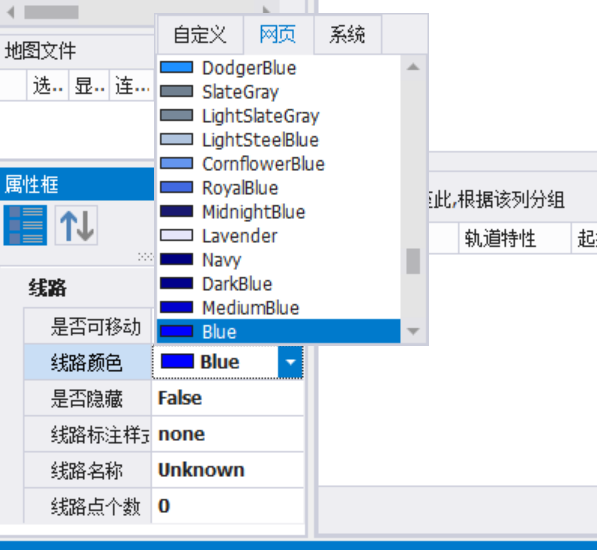1.主要操作
属性框基本上长这个样子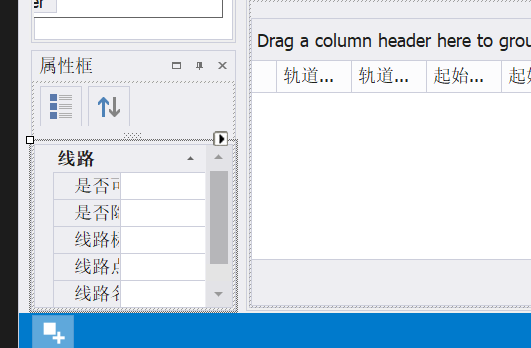
与GridControl一样,想要设置行需要添加相应的FiledName和一些控件,比如线路颜色我需要用ColorEdit这个控件
则在In-place Editor中间添加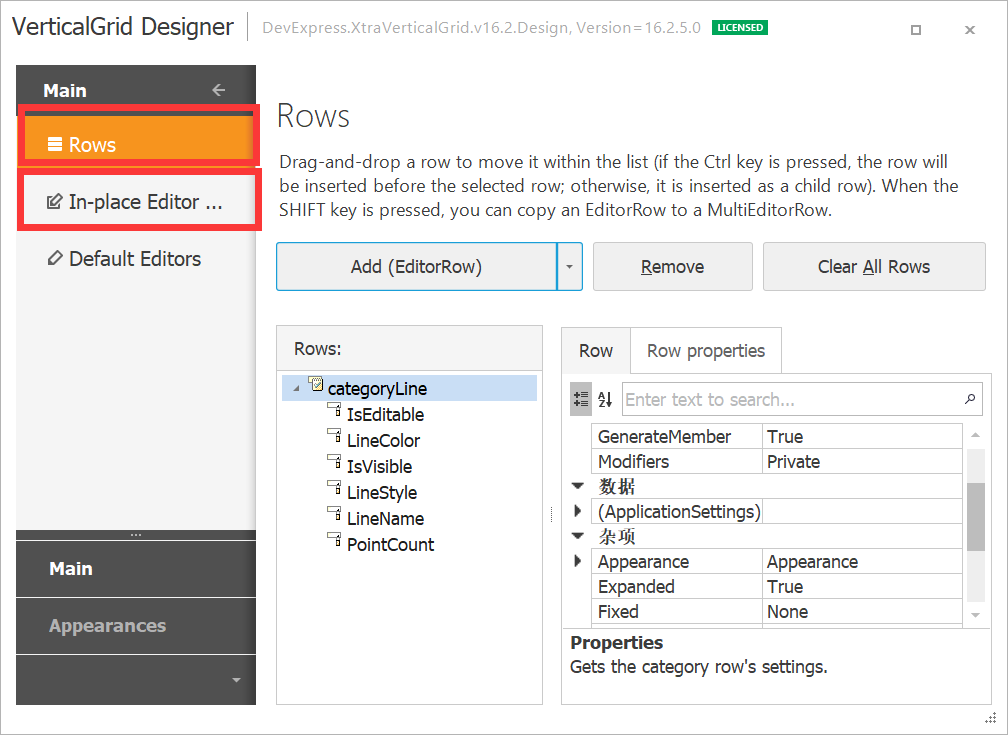
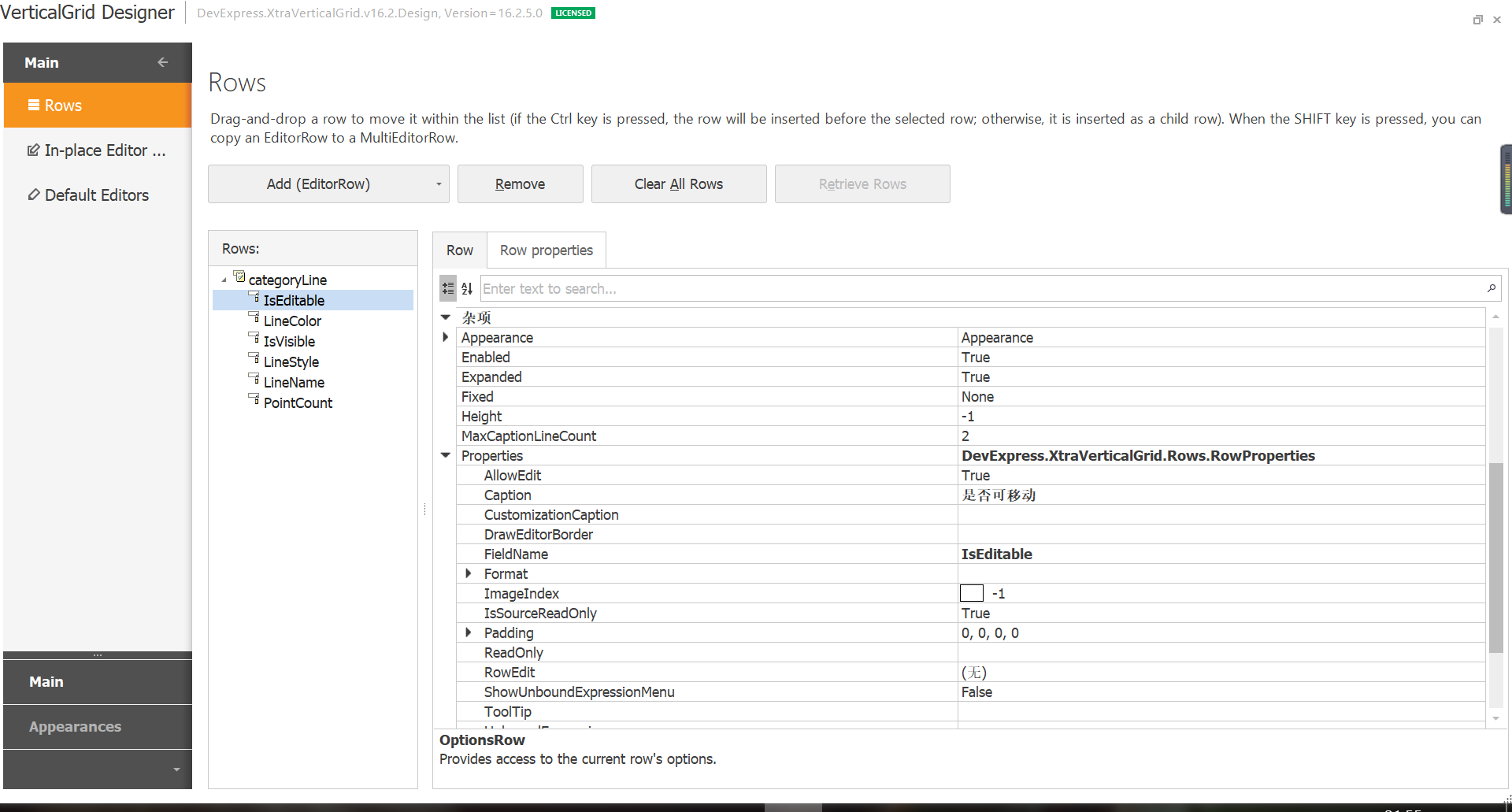
DevExpress容器控件中想要添加的控件一般都是Repository里的
2.初始设置属性框控件
初始设置PropertyGridControl
/// <summary>/// 初始设置PropertyGridControl/// </summary>void InitialSetPropCtrl(){checkBtnPropertySort.CheckedChanged += new EventHandler(checkBtnSort);checkBtnAZSort.CheckedChanged += new EventHandler(checkBtnSort);SetBarButtonToolTip(checkBtnPropertySort, "分组排序");SetBarButtonToolTip(checkBtnAZSort, "按字母排序");checkBtnPropertySort.Checked = true;propertyGridControl1.ExpandAllRows();propertyGridControl1.OptionsBehavior.PropertySort = DevExpress.XtraVerticalGrid.PropertySort.NoSort;CustomAttribute ca1 = new CustomAttribute();//初始的自定义属性propertyGridControl1.SelectedObject = ca1;//DevExpress.XtraVerticalGrid.Rows.BaseRow br = propertyGridControl1.GetRowByCaption("线路");//通过循环遍历设置属性的中文名称foreach (DevExpress.XtraVerticalGrid.Rows.EditorRow per in br.ChildRows){if (per.ChildRows.Count > 0){ //利用递归解决多层可扩展属性的caption的赋值SetCustomAttributeCaption(per);}string dicKey = per.Properties.FieldName;if (CustomAttribute.dic.ContainsKey(dicKey))per.Properties.Caption = CustomAttribute.dic[dicKey];per.Height = 23;//设置属性行高度}}
3.同时自定义了一个CustomAttribute类
/// <summary>/// 自定义属性类/// </summary>public class CustomAttribute{/// <summary>/// 用于存放属性英文-中文的键值对/// </summary>public static Dictionary<string, string> dic = new Dictionary<string, string>();///初始值,其实可以直接在属性里写默认值private GMap.NET.WindowsForms.Markers.GMarkerGoogleType _LineStyle= GMap.NET.WindowsForms.Markers.GMarkerGoogleType.none;private string _LineName = "Unknown";private int _PointCount = 0;private bool _IsVisible = false;private Color _LineColor = Color.Blue;private bool _IsEditable = false;public CustomAttribute(){dic.Add("LineStyle", "线路标注样式");dic.Add("PointCount", "线路点个数");dic.Add("LineName", "线路名称");dic.Add("IsVisible", "是否隐藏");dic.Add("LineColor", "线路颜色");dic.Add("IsEditable", "是否可移动");}public CustomAttribute(string LineName,int PointCount,bool IsVisible,GMap.NET.WindowsForms.Markers.GMarkerGoogleType type,Color lineColor,bool isEditable){this.LineName = LineName;this.PointCount = PointCount;this.IsVisible = IsVisible;this.LineStyle = type;this.LineColor = lineColor;this.IsEditable = isEditable;}//public CustomAttribute()/// <summary>/// 线路标注样式/// </summary>[Browsable(true), Category("线路")]public GMap.NET.WindowsForms.Markers.GMarkerGoogleType LineStyle{get {return _LineStyle; }set {_LineStyle=value; }}/// <summary>/// 线路名称/// </summary>[Browsable(true), Category("线路")]public string LineName{get {return _LineName; }set {_LineName=value; }}/// <summary>/// 是否隐藏/// </summary>[Browsable(true), Category("线路")]public bool IsVisible{get { return _IsVisible; }set{_IsVisible = value;}}/// <summary>/// 线路点个数/// </summary>[Browsable(true), Category("线路")]public int PointCount{get {return _PointCount; }set {_PointCount=value; }}[Browsable(true), Category("线路")]public Color LineColor{get { return _LineColor; }set { _LineColor = value; }}[Browsable(true), Category("线路")]public bool IsEditable{get { return _IsEditable; }set { _IsEditable = value; }}///// <summary>///// 可展开属性///// </summary>///// TypeConverter(typeof(ExpandableObjectConverter)):将CustomAttribute1类型的对象转为可扩展对象//[Browsable(true), Category("自定义属性"), TypeConverter(typeof(ExpandableObjectConverter))]//public CustomAttribute1 CA1//{// get { return _ca1; }// set// {// _ca1 = value;// }//}}///// <summary>///// 自定义属性类1///// </summary>//class CustomAttribute1//{// public CustomAttribute1()// {// CustomAttribute.dic.Add("CustomDisplayFormart", "显示类型");// CustomAttribute.dic.Add("CustomFormartString", "类型格式");// }// private CustomAttribute2 _CustomDisplayFormart;// private string _CustomFormartString = "";// /// <summary>// /// 显示类型// /// </summary>// [Browsable(true), TypeConverter(typeof(ExpandableObjectConverter))]// public CustomAttribute2 CustomDisplayFormart// {// get { return _CustomDisplayFormart; }// set// {// _CustomDisplayFormart = value;// }// }// /// <summary>// /// 类型格式// /// </summary>// public string CustomFormartString// {// get { return _CustomFormartString; }// set// {// _CustomFormartString = value;// }// }//}///// <summary>///// 自定义属性类2///// </summary>//class CustomAttribute2//{// public CustomAttribute2()// {// CustomAttribute.dic.Add("CustomDisplayFormartValue", "显示格式值");// CustomAttribute.dic.Add("AllowUseCustomDisplayFormart", "是否启用显示格式");// }// private string _CustomDisplayFormartValue = "";// private CustomAttribute.VisibleStatus _AllowUseCustomDisplayFormart = CustomAttribute.VisibleStatus.False;// /// <summary>// /// 值// /// </summary>// public string CustomDisplayFormartValue// {// get { return _CustomDisplayFormartValue; }// set// {// _CustomDisplayFormartValue = value;// }// }// /// <summary>// /// 是否启用// /// </summary>// public CustomAttribute.VisibleStatus AllowUseCustomDisplayFormart// {// get { return _AllowUseCustomDisplayFormart; }// set// {// _AllowUseCustomDisplayFormart = value;// }// }//}
4.一些方法
把自定义属性CustomAttribute中的Dictionary键值加入到EditorRow里,Caption和Value
这里是添加初始属性框的描述、添加自定义属性、设置当前属性
/// <summary>/// 设置自定义属性的描述/// </summary>private void SetCustomAttributeCaption(DevExpress.XtraVerticalGrid.Rows.EditorRow EditorRow){foreach (DevExpress.XtraVerticalGrid.Rows.EditorRow per_child in EditorRow.ChildRows){if (per_child.ChildRows.Count > 0){//利用递归解决多层可扩展属性的caption的赋值SetCustomAttributeCaption(per_child);}//FieldName属性包含了该属性的父属性FieldName;通过 . 分割string[] per_child_FieldName = per_child.Properties.FieldName.Split('.');string dicKey = per_child_FieldName[per_child_FieldName.GetLength(0) - 1];if (CustomAttribute.dic.ContainsKey(dicKey))per_child.Properties.Caption = CustomAttribute.dic[dicKey];per_child.Height = 23;//设置属性行高度}}/// <summary>/// 添加到全局变量的CustomAttributes/// </summary>/// <param name="overlay">图层</param>/// <param name="IsSetPropCtrl">是否添加到属性框里</param>/// <param name="isVisible">是否隐藏这一栏</param>private void AddCustomAttribute(GMapOverlay overlay, bool IsSetPropCtrl, bool isVisible, System.Drawing.Color color, bool isEditable){CustomAttribute attribute = new CustomAttribute(overlay.Id, overlay.Markers.Count, isVisible, ((GMarkerGoogle)overlay.Markers[0]).Type, color, isEditable);customAttributes.Add(attribute);if (!isEditable)//不可编辑即锁定状态{ chooseLocked.Add(overlay.Id); }currentAttribute = attribute;if (IsSetPropCtrl){SetCurrentCustomAttribute(overlay.Id);}}/// <summary>/// 设置当前的自定义属性/// </summary>/// <param name="overlayname">当前图层的名称</param>private void SetCurrentCustomAttribute(string overlayname){var currentCustom = customAttributes.Find(a => a.LineName == overlayname);this.propertyGridControl1.SelectedObject = currentCustom;currentAttribute = currentCustom;//DevExpress.XtraVerticalGrid.Rows.BaseRow br = propertyGridControl1.GetRowByCaption("线路");//通过循环遍历设置属性的中文名称//foreach (DevExpress.XtraVerticalGrid.Rows.PGridEditorRow per in br.ChildRows)foreach (DevExpress.XtraVerticalGrid.Rows.EditorRow per in br.ChildRows){if (per.ChildRows.Count > 0){ //利用递归解决多层可扩展属性的caption的赋值SetCustomAttributeCaption(per);}string dicKey = per.Properties.FieldName;if (CustomAttribute.dic.ContainsKey(dicKey))per.Properties.Caption = CustomAttribute.dic[dicKey];per.Height = 23;//设置属性行高度}}
5.事件
#region 属性框事件
//CheckButton.CheckeChange事件
void checkBtnSort(object sender, EventArgs e)
{
CheckButton thisChk = (CheckButton)sender;
if (thisChk == checkBtnPropertySort)
{
if (checkBtnPropertySort.Checked)
SetBarButtonDown(checkBtnAZSort, false);
else
SetBarButtonDown(checkBtnAZSort, true);
}
else
{
if (checkBtnAZSort.Checked)
SetBarButtonDown(checkBtnPropertySort, false);
else
SetBarButtonDown(checkBtnPropertySort, true);
}
UpdatePropertyGrid();
}
//设置按钮的鼠标悬浮气泡提示信息
static void SetBarButtonToolTip(CheckButton chkBtn, string value)
{
DevExpress.Utils.SuperToolTip superToolTip = new DevExpress.Utils.SuperToolTip();
DevExpress.Utils.ToolTipTitleItem toolTipTitleItem = new DevExpress.Utils.ToolTipTitleItem();
toolTipTitleItem.Text = value;
superToolTip.Items.Add(toolTipTitleItem);
chkBtn.SuperTip = superToolTip;
}
//设置按钮是否按下
void SetBarButtonDown(CheckButton chkBtn, bool value)
{
chkBtn.CheckedChanged -= new EventHandler(checkBtnSort);
chkBtn.Checked = value;
chkBtn.CheckedChanged += new EventHandler(checkBtnSort);
}
//更改控件排序方式
void UpdatePropertyGrid()
{
this.propertyGridControl1.OptionsView.ShowRootCategories = this.checkBtnPropertySort.Checked;
}
//属性框cell的值改变
private void propertyGridControl1_CellValueChanged(object sender, DevExpress.XtraVerticalGrid.Events.CellValueChangedEventArgs e)
{
try
{
var rowFieldName = e.Row.Name.ToString();
switch (rowFieldName)
{
case "LineStyle":
ChangeLineStyle((GMarkerGoogleType)e.Value);
break;
case "IsVisible":
currentAttribute.IsVisible = (bool)e.Value;
break;
case "LineColor":
ChangeLineMarkerColor((System.Drawing.Color)e.Value);
break;
default:
break;
}
}
catch (Exception ex)
{
WriteLog(ex.Message);
XtraMessageBox.Show(ex.Message);
}
}
#endregion
#endregion
#region 更改线路标注或者颜色(xml文件和其他文件分开处理)
/// <summary>
///
/// </summary>
/// <param name="type"></param>
private void ChangeLineStyle(GMarkerGoogleType type)
{
var overlay = gMapOverlays.Find(a => a.Id == currentAttribute.LineName);
currentOverlay = overlay;
//改变customAttribute的属性
var customattribute = customAttributes.Find(a => a.LineName == currentAttribute.LineName);
customattribute.LineStyle = type;
if (overlay.Id.Contains(".xml"))//
{
List<GMarkerGoogleExt> points = new List<GMarkerGoogleExt>();
foreach (GMapMarker marker in overlay.Markers)
{
GMarkerGoogleExt newmarker = UpdateMarker(marker, type);
points.Add(newmarker);
}
overlay.Markers.Clear();
foreach (GMarkerGoogleExt a in points)
{
overlay.Markers.Add(a);
}
this.gmap.Refresh();
}
else
{
GMarkerGoogleExt pfirst = UpdateMarker(overlay.Markers[0], type);
GMarkerGoogleExt plast = UpdateMarker(overlay.Markers.Last(), type);
overlay.Markers.RemoveAt(0);
overlay.Markers.Insert(0, pfirst);
overlay.Markers.RemoveAt(overlay.Markers.IndexOf(overlay.Markers.Last()));
overlay.Markers.Add(plast);
this.gmap.Refresh();
}
}
/// <summary>
/// 改变线路文件的起始点和终点的Marker样式
/// </summary>
/// <param name="c">颜色</param>
private void ChangeLineMarkerColor(System.Drawing.Color c)
{
var overlay = gMapOverlays.Find(a => a.Id == currentAttribute.LineName);
var customattribute = customAttributes.Find(a => a.LineName == currentAttribute.LineName);
customattribute.LineColor = c;
if (!(overlay.Id.Contains(".xml")))//不是xml文件
{
for (int i = 1; i < overlay.Markers.Count - 1; i++)
{
GMarkerGoogleExt newmarker = UpdateMarker(overlay.Markers[i], c);
overlay.Markers.RemoveAt(i);
overlay.Markers.Insert(i, newmarker);
}
foreach (GMapRouteExt route in overlay.Routes)
{
route.Stroke = new Pen(c, 3);
}
this.gmap.Refresh();
}
else
{
foreach (GMapRouteExt route in overlay.Routes)
{
route.Stroke = new Pen(c, 3);
}
this.gmap.Refresh();
}
}
/// <summary>
/// 更新Marker的标注类型
/// </summary>
/// <param name="marker"></param>
/// <param name="type"></param>
/// <returns></returns>
private GMarkerGoogleExt UpdateMarker(GMapMarker marker, GMarkerGoogleType type)
{
GMarkerGoogleExt newmarker = new GMarkerGoogleExt(marker.Position, type);
newmarker.ToolTipText = marker.ToolTipText;
newmarker.ToolTip.Foreground = Brushes.Black;
newmarker.ToolTip.TextPadding = new Size(20, 10);
return newmarker;
}
/// <summary>
/// 更新Marker的颜色
/// </summary>
/// <param name="marker"></param>
/// <param name="c"></param>
/// <returns></returns>
private GMarkerGoogleExt UpdateMarker(GMapMarker marker, System.Drawing.Color c)
{
GMarkerGoogleExt newmarker = new GMarkerGoogleExt(marker.Position, ((GMarkerGoogle)marker).Type, c, 5, true);
newmarker.ToolTipText = marker.ToolTipText;
newmarker.ToolTip.Foreground = Brushes.Black;
newmarker.ToolTip.TextPadding = new Size(20, 10);
return newmarker;
}
/// <summary>
/// 更新Marker的位置和ToolTipText
/// </summary>
/// <returns></returns>
private GMarkerGoogleExt UpdateMarker(GMarkerGoogleExt marker, int index, PointLatLng point)
{
GMarkerGoogleExt newmarker = marker;
newmarker.Position = point;
newmarker.ToolTipText = string.Format("点编号{0}:经度{1},纬度{2}", index, point.Lng, point.Lat);
newmarker.ToolTip.Foreground = Brushes.Black;
newmarker.ToolTip.TextPadding = new Size(20, 10);
return marker;
}
#endregion