1⃣️
THE MOST RELIABLE WAY TO UNINSTALL
From the Finder, HIT Shift-Cmd-G and TYPE:
/Library/Extensions
Then inside that folder, look for a “Soundflower.kext” file. If there is one, DRAG it into the trash (you may be asked for the admin password)
REPEAT, typing in this folder path:
/System/Library/Extensions
2⃣️
Uninstall via the app
- Please see this article re Soundflower & El Capitan. It has uninstall instructions from within the app.
Uninstall Soundflower via Package
- The first step is to Download version Soundflower 1.6.6b.
- Find the installer DMG. It’s probably in your Downloads folder.
- Open up the downloaded DMG file, and run the script highlighted below.
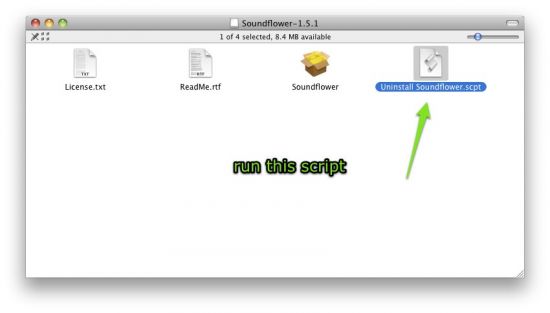
- Press the play button at the top of the window. Doing so executes the script and removes the existing driver.

Reboot [seriously!] - This part is important!** **To ensure that the driver is unloaded correctly, you do need to reboot. Failing to do this part can result in update / installation / general weirdness (tm).
Driver Still There?
If when you reboot (you did reboot, right?) you find that Soundflower is still there, check that it isn’t installed in another location as well (thanks for Hauke Norman for this tip).
- Is Soundflower.kext in /Library/Extensions?
- What about SoundflowerSigned.kext?
- Is it anywhere at all? From Terminal, type “mdfind -name Soundflower.kext”(without the quotes). If you get any files, these need to be removed for the driver to be uninstalled.
- or; “mdfind -name SoundflowerSigned.kext” (without the quotes)
- If so, delete it
- Reboot
Deleting the driver from a SIP protected folder
From 10.11 onwards, macOS protects certain folders. You may not be able to ‘rm’ the kext from terminal. Here’s another idea from Keith, if you’ve a couple of macs:
- Start the offending machine in Target Disk Mode (https://www.google.co.nz/search?q=target+disk+mode&oq=Target+Disk+Mode)
- Access it from another machine, delete the offending kext.
System Integrity Protection
If you previously installed Soundflower on an older version of OS X you may encounter a message saying “The installer encountered an error that caused the installation to fail. Contact the software manufacturer for assistance.” In this case you will need to disable System Integrity Protection and remove/System/Library/Extensions/Soundflower.kext(and then re-enable System Integrity Protection). If you don’t know what this means, get a tech-savvy friend to do it for you.

