因为之前看到有人询问产品发现了ICMP隧道的告警如何定位到进程,后来我花时间查了一下资料,这一方面的资料确实不多,所以自己琢磨了一下,感谢坤哥与乐少对我的指导,没有两位师傅windows上排查会复杂很多
linux
因为ICMP本身是低层协议,在linux上的实现是使用的 SOCK_RAW
不论是netstat 还是高发行版本替代netstat 的 ss 都拥有查询原始套接字网络连接的功能,所以我们在Linux的主机上,可以通过特定的命令获取到Linux上发送ICMP数据包的进程
关于ss与netstat的说明:https://blog.csdn.net/weixin_42816196/article/details/86580834
具体操作
可以根据对应的流量告警详情选择 IP 协议的版本,一下演示使用 IPV4 环境netstat -alpw4 或ss -alpw4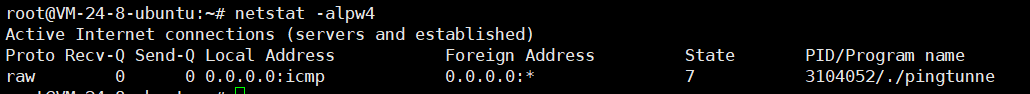
将进程PID提取,并追踪查找父进程即可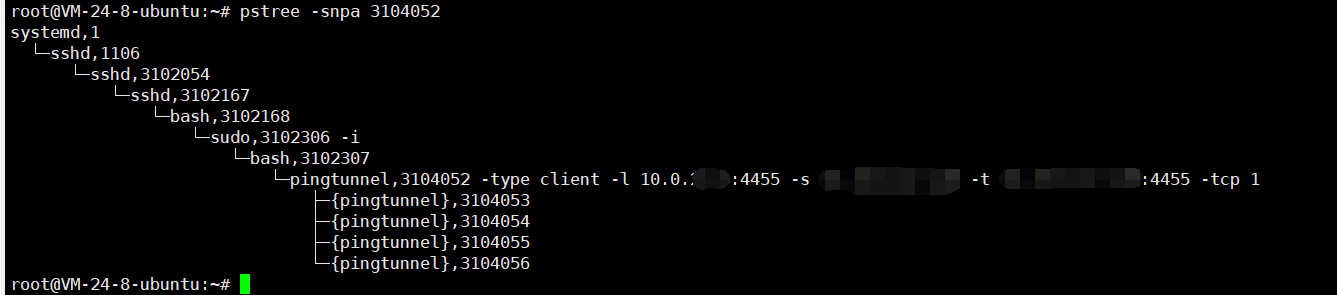
演示案例
客户端pingtunnel.exe -type client -l 172.16.xx.xx:4455 -s 82.xx.xxx.xxx -t 82.xx.xxx.xxx:4455 -tcp 1服务端sudo ./pingtunnel -type server服务端定位pingtunnel -- 如果出现进程迁移,或者注入内存,可以通过pstree 跟踪父进程root@VM-0-5-ubuntu:~# netstat -alpw4 //Active Internet connections (servers and established)Proto Recv-Q Send-Q Local Address Foreign Address State PID/Program nameraw 0 0 0.0.0.0:icmp 0.0.0.0:* 7 4053491/./pingtunneroot@VM-0-5-ubuntu:~# pstree -spna 4053491systemd,1└─sshd,696└─sshd,4045273└─sshd,4045382└─bash,4045383└─sudo,4045478 -i└─bash,4045479└─sudo,4053490 ./pingtunnel -type server└─pingtunnel,4053491 -type server├─{pingtunnel},4053492├─{pingtunnel},4053493└─{pingtunnel},4053494客户端定位与服务端一致root@VM-24-8-ubuntu:~# clearroot@VM-24-8-ubuntu:~# netstat -alpw4Active Internet connections (servers and established)Proto Recv-Q Send-Q Local Address Foreign Address State PID/Program nameraw 0 0 0.0.0.0:icmp 0.0.0.0:* 7 3104052/./pingtunneroot@VM-24-8-ubuntu:~# pstree -snpa 3104052systemd,1└─sshd,1106└─sshd,3102054└─sshd,3102167└─bash,3102168└─sudo,3102306 -i└─bash,3102307└─pingtunnel,3104052 -type client -l 10.xx.xx.xx:4455 -s 82.xx.xx.xxx -t 82.1xx.xx.xx:4455 -tcp 1├─{pingtunnel},3104053├─{pingtunnel},3104054├─{pingtunnel},3104055└─{pingtunnel},3104056root@VM-24-8-ubuntu:~#
windows
写了一个小工具来辅助完成取证:https://github.com/w4iting4/FindIcmpP
具体操作
参考链接:
http://randomuserid.blogspot.com/2007/03/tracking-down-random-icmp-in-windows.html
https://randomuserid.blogspot.com/2015/06/windows-icmp-redux.html
使用windows自带的netsh可以对数据包进行采集,随后解析数据包即可. 注意事项:trace功能出现windows7之后的windows系统。
😂一开始没仔细查看netsh的官方文档,后来在写程序的时候处理数据有点麻烦,仔细查了一下官方文档,其中提到可以使用Ethernet.Type=IPv4来指定IP协议的版本.
其次可以针对特定协议进行抓包
Protocol=<protocol>使指定筛选器与 IP 协议相匹配。例如 Protocol=6例如 Protocol=!(TCP,UDP)例如 Protocol=(4-10)
我们需要抓取ICMP协议,在IPV4中协议类型的值为1,所以我们指定 Protocol=1即可只抓取ICMP协议的内容
相关说明:https://docs.microsoft.com/en-us/previous-versions/windows/it-pro/windows-server-2012-R2-and-2012/jj129382(v=ws.11))
以下是操作
PS C:\Users\waiting4> netsh trace start capture=yes Protocol=1跟踪配置:-------------------------------------------------------------------状态: 正在运行跟踪文件: C:\Users\waiting4\AppData\Local\Temp\NetTraces\NetTrace.etl附加: 关闭循环: 启用最大大小: 512 MB报告: 关闭PS C:\Users\waiting4> netsh trace stop正在合并跟踪 ... 完成正在生成数据集合... 完成跟踪文件和其他疑难解答信息已编译为“C:\Users\waiting4\AppData\Local\Temp\NetTraces\NetTrace.cab”。文件位置 = C:\Users\waiting4\AppData\Local\Temp\NetTraces\NetTrace.etl跟踪会话已成功停止。PS C:\Users\waiting4>
随后将生成的etl文件导入到Microsoft Network Monitor 3.4
下载地址:https://www.microsoft.com/en-us/download/details.aspx?id=4865
首先配置解析Tools -> options ->windows -> set as active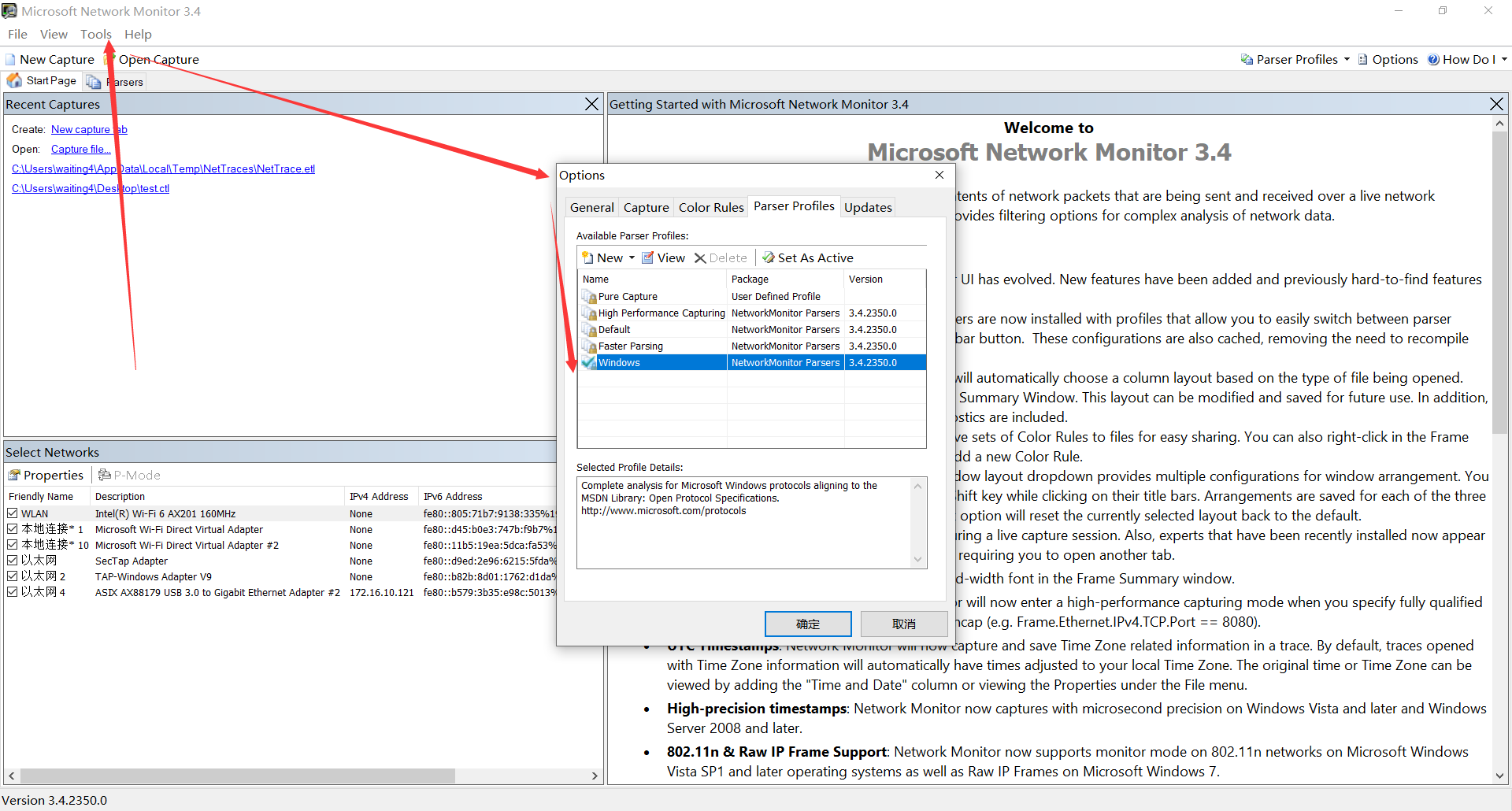
将etl文件导入工具中,至此完成了ICMP进程的定位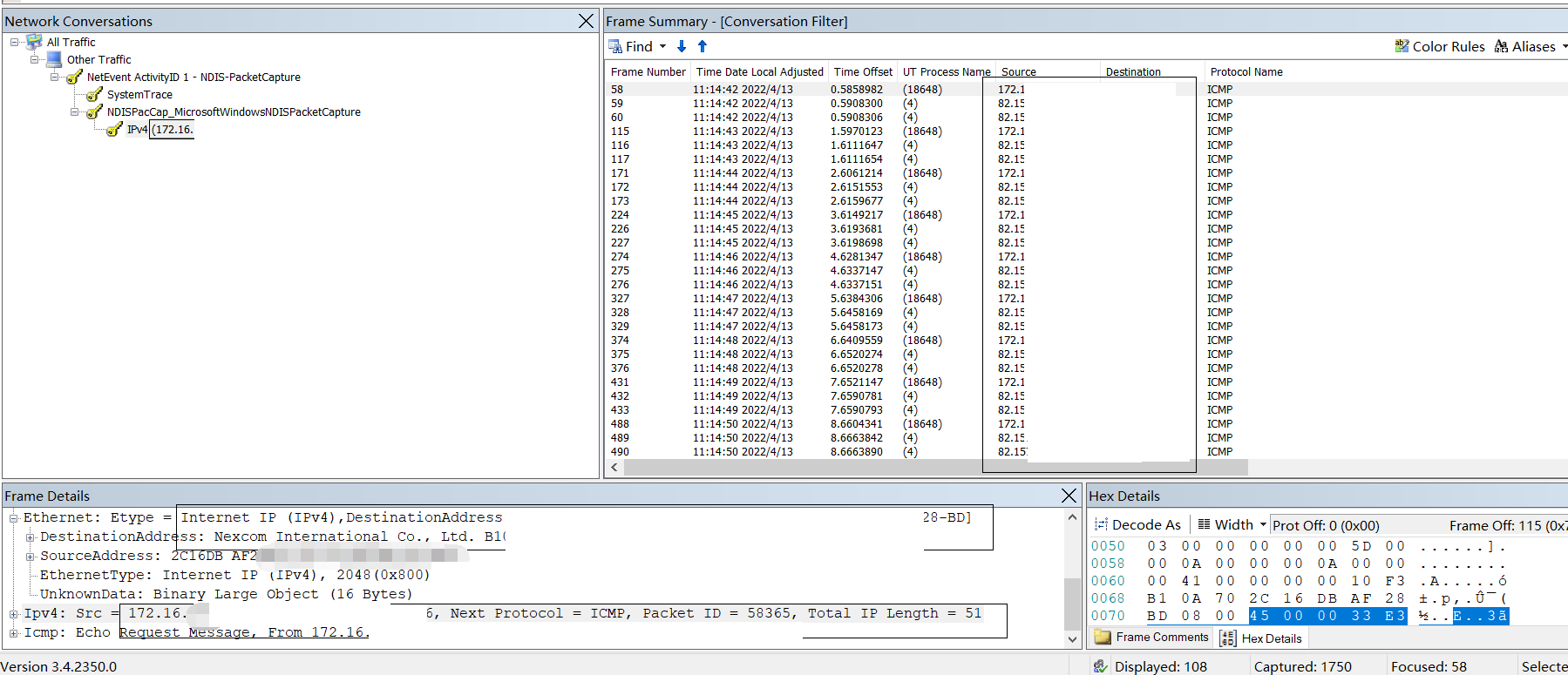
此时已经找到了进程ID。接受ICMP响应的进程ID为4,说明这是通过系统处理然后回复给ICMP进程的。
随后我们根据PID定位到运行的文件即可确认文件位置。
PS C:\Users\waiting4> wmic process get name,executablepath,processid |findstr 18648C:\Users\waiting4\Desktop\ICMP\pingtunnel_windows_amd64\pingtunnel.exepingtunnel.exe 18648
如何找到父进程
Windows PowerShell版权所有 (C) Microsoft Corporation。保留所有权利。尝试新的跨平台 PowerShell https://aka.ms/pscore6PS C:\Users\waiting4> wmic process where ProcessId=3432 get ParentProcessIdParentProcessId9984PS C:\Users\waiting4> wmic process where ProcessId=9984 get ParentProcessIdParentProcessId9180PS C:\Users\waiting4> wmic process where ProcessId=9180 get ParentProcessIdParentProcessId6696PS C:\Users\waiting4> wmic process where ProcessId=6696 get ParentProcessId没有可用实例。

