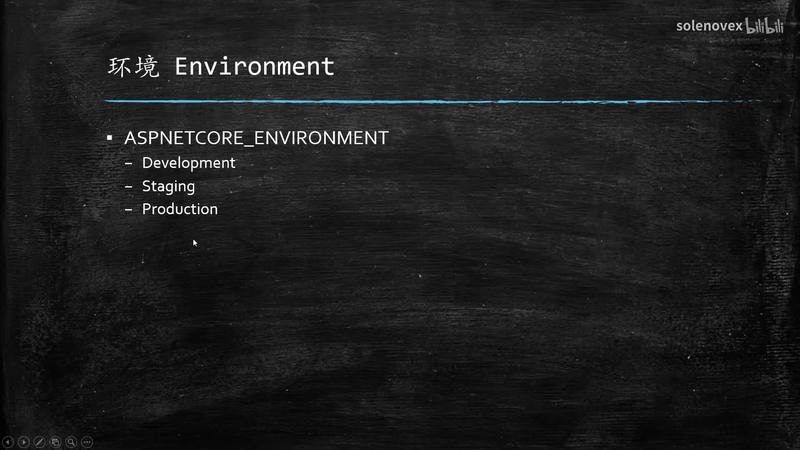Visual
环境 Environment
ASPNETCORE_ENVIRONMENT:
- Development 开发环境
- Staging 准备上线
- Production 生产环境
根据环境调用不同的方法:
- ConfigureServicesDevelopment()
- ConfigureServicesStaging()
ConfigureServicesProduction()
ConfigureDevelopment()
- ConfigureStaging()
- ConfigureProduction()
根据环境调用不同的 Startup 类:
- StartupDevelopment
- StartupStaging
- StartupProduction
参考 Doc,如需使用不同的 Startup 类,需先在 program 里面稍作修改:
public static void Main(string[] args){CreateWebHostBuilder(args).Build().Run();}public static IWebHostBuilder CreateWebHostBuilder(string[] args){var assemblyName = typeof(Startup).GetTypeInfo().Assembly.FullName;return WebHost.CreateDefaultBuilder(args).UseStartup(assemblyName);}
MVC
- Controller
- Action
- Filter
- Model Binding
- Routing
- Attribute
Views
- Shared/_Layout.cshtml 页面
推荐使用鼠标右键 View 添加视图,这样会默认创建在 Views 文件夹下:
Tag Helpers
- 对 HTML 友好,只需要些 HTML 代码即可
- 添加自定义的 TagHelper,继承于 TagHelper
- 也可以创建全新的 Tag
在 Views 文件夹下创建 _ViewImports.cshtml 以配置引入 Tag Helpers。
@*全局引入所有微软 MVC 提供的 Tag Helpers*@@addTagHelper "*, Microsoft.AspNetCore.Mvc.TagHelpers"
Tag Helper 应用
- 通过 environment 在不同环境中引用不同 css
- 通过 asp-append-version 避免图片缓存的问题 ```html <!DOCTYPE html>
<environment include="Development"><link rel="stylesheet" asp-href-include="css/*" asp-href-exclude="css/all.min.css" /><link href="css/site.css" rel="stylesheet" /></environment><environment exclude="Development"><link rel="stylesheet" asp-href-include="css/all.min.css" /></environment>
@RenderBody()
Development 环境中对 css 文件的引用:```html<link rel="stylesheet" href="/css/bootstrap.css" /><link rel="stylesheet" href="/css/site.css" /><link href="css/site.css" rel="stylesheet" />
Staging 环境中对 css 的引用:
<link rel="stylesheet" href="/css/all.min.css" />