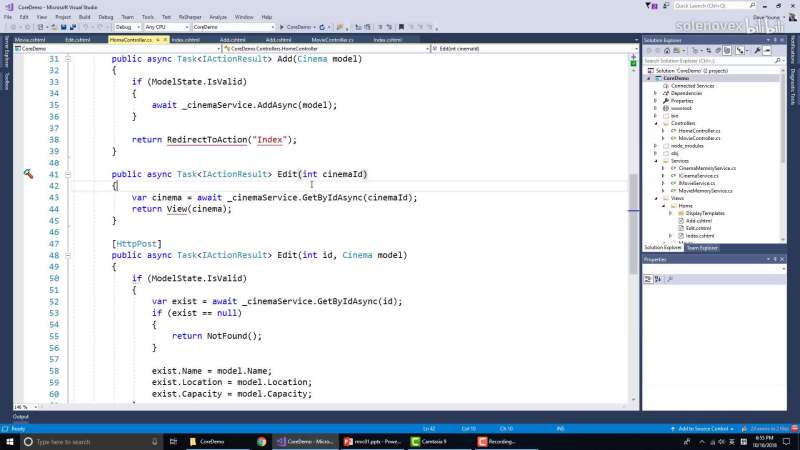Visual
配置
- Key-Value 键值对
- 内存,JSON,XML,INI,环境变量,启动参数
- 从配置系统解耦
- 为依赖注入优化
查看 Program 类 CreateDefaultBuilder 的源码: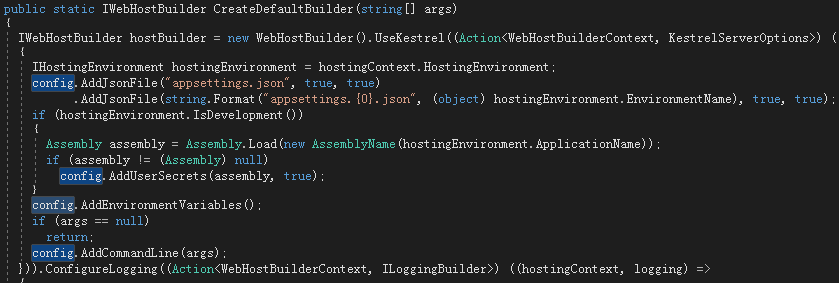
- AddJsonFile 依次加载了默认的配置文件和基于环境变量名的配置文件
- 如果两个配置文件中有重复的键值对,取下面一个的为准
- AddEnvironmentVaiables 从环境变量加载配置
IConfiguration
通过在 Startup 里面依赖注入 IConfiguration,可以将 json 配置文件的属性和实体类的属性相绑定。
JSON:
"ConnectionStrings": {"DefaultConnection": "Database=InMemory;"}
class:
namespace CoreDemo.Settings{public class ConnectionOptions{public string DefaultConnection { get; set; }}}
Startup:
public class Startup{private readonly IConfiguration _configuration;public Startup(IConfiguration configuration){_configuration = configuration;}public void ConfigureServices(IServiceCollection services){services.AddMvc();...// 和实体类的属性相绑定services.Configure<ConnectionOptions>(_configuration.GetSection("ConnectionStrings"));}...}
具体使用
注入到 Controller 中使用:
public class HomeController : Controller{private readonly ICinemaService _cinemaService;private readonly IOptions<ConnectionOptions> _options;public HomeController(ICinemaService cinemaService,IOptions<ConnectionOptions> options){_cinemaService = cinemaService;_options = options;}...}
在视图中注入使用:
@inject IOptions<ConnectionOptions> options<span>@options.Value.DefaultConnection</span>
自定义配置
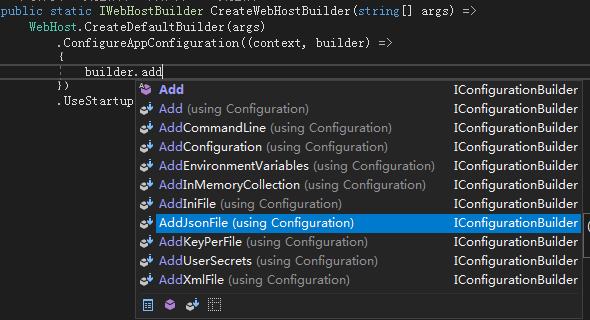
View Component
以前有 Partial View,但是无法包含业务逻辑,Controller 里的逻辑也无法复用。
View Component 的优势:
- 相当于带着小型 Controller 的 Partial View
- 适用于较复杂业务
- 可使用 Razor 语法
定义
推荐的做法是:
- 前端项目中创建 ViewComponents 文件夹
- 创建以 ViewComponent 结尾的类
- 在 Views\Shared\Components\MovieCount 下创建默认视图文件 Default.cshtml
MovieCountViewComponent:
using System.Linq;using System.Threading.Tasks;using CoreDemo.Services;using Microsoft.AspNetCore.Mvc;namespace CoreDemo.ViewComponents{public class MovieCountViewComponent : ViewComponent{private readonly IMovieService _movieService;public MovieCountViewComponent(IMovieService movieService){_movieService = movieService;}// IViewComponentResult 类似于 Controller 里面的 IActionResultpublic async Task<IViewComponentResult> InvokeAsync(int cinemaId){var movies = await _movieService.GetByCinemaAsync(cinemaId);var count = movies.Count();return View(count);}}}
Default.cshtml:
@model int<h2>Movie Count:</h2><h2>@Model</h2>
使用
通过 :
@await Component.InvokeAsync("MovieCount", new { cinemaId = ViewBag.CinemaId })
类似于 HTML 标签的用法:
<vc:movie-count cinema-id="@ViewBag.CinemaId"></vc:movie-count>
注:第二种用法需先在 _ViewImports 里面引入当前项目:
@addTagHelper "*, CoreDemo"