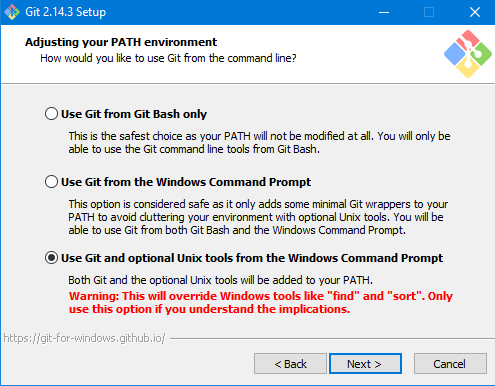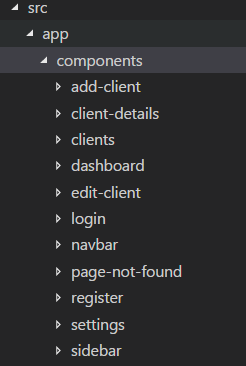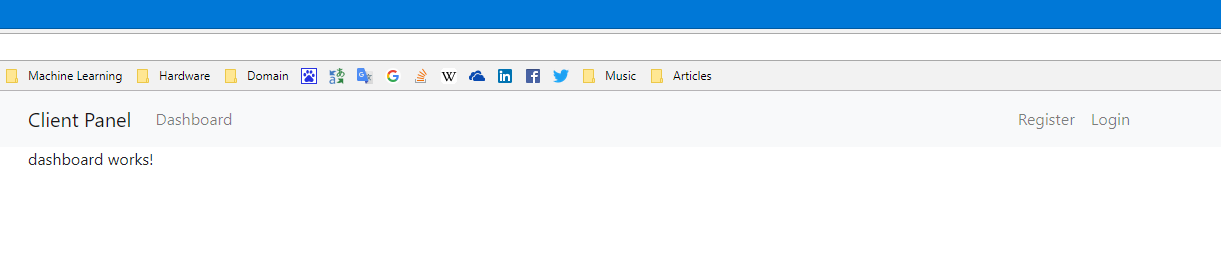这是一篇学习笔记. angular 5 正式版都快出了, 不过主要是性能升级.
我认为angular 4还是很适合企业的, 就像.net一样.
我用的是windows 10
安装工具:
git for windows: 官网很慢, 所以找一个镜像站下载: https://github.com/waylau/git-for-win, 淘宝镜像的速度还是蛮快的: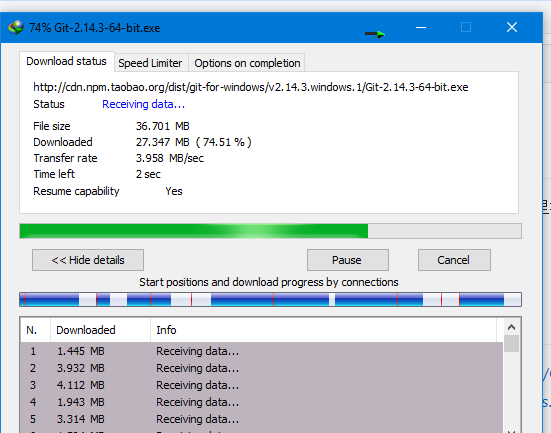
安装的时候, 建议选择这个, 会添加很多命令行工具:
nodejs: 去官网下载就行: https://nodejs.org/en/
正常安装即可. npm的版本不要低于5.0吧: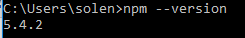
angular-cli, 官网: https://github.com/angular/angular-cli
npm install -g @angular/cli
visual studio code: https://code.visualstudio.com/
and visual studio 2017 of course.
建立angular项目
进入命令行在某个地方执行命令:
ng new client-panel
这就会建立一个client-panel文件夹, 里面是该项目的文件, 然后它会立即执行npm install命令(这里不要使用淘宝的cnpm进行安装, 有bug), 稍等一会就会结束.
使用vscode打开该目录, 然后在vscode里面打开terminal: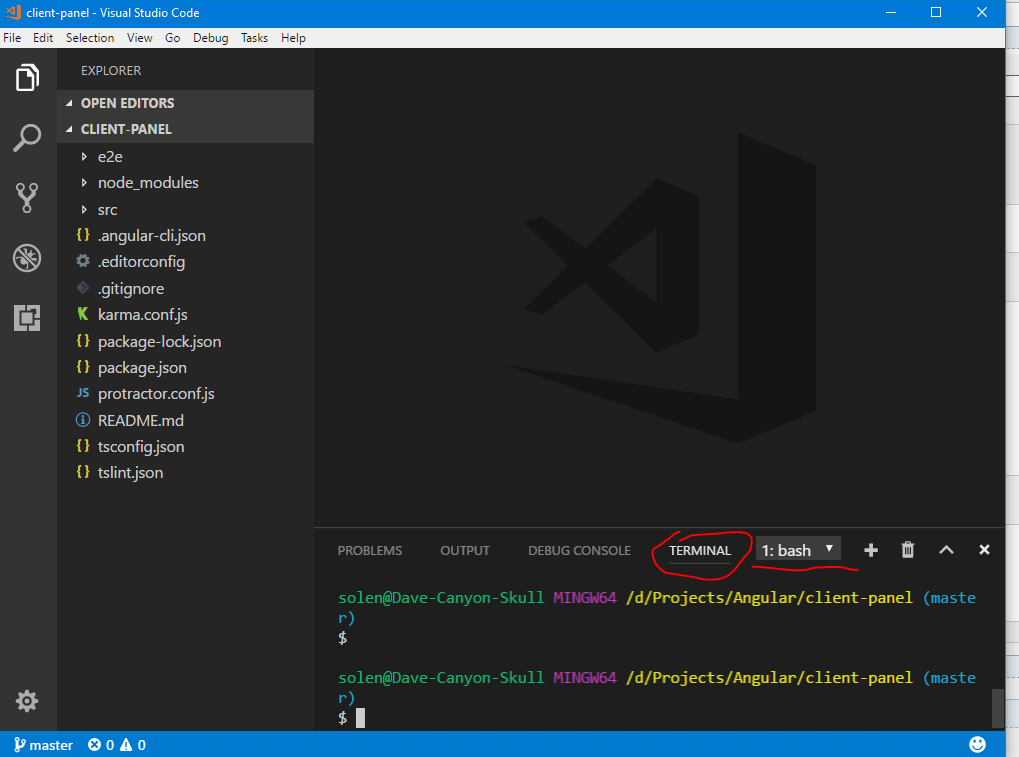
terminal默认的可能是powershell, 如果你感觉powershell有点慢的话, 可以换成bash(安装git时候带的)或者windows command line等.
第一次打开terminal的时候, vscode上方会提示你配置terminal, 这时就可以更换默认的terminal. 否则的话, 你可以点击菜单file-reference-settings, 自己选择一个terminal应用: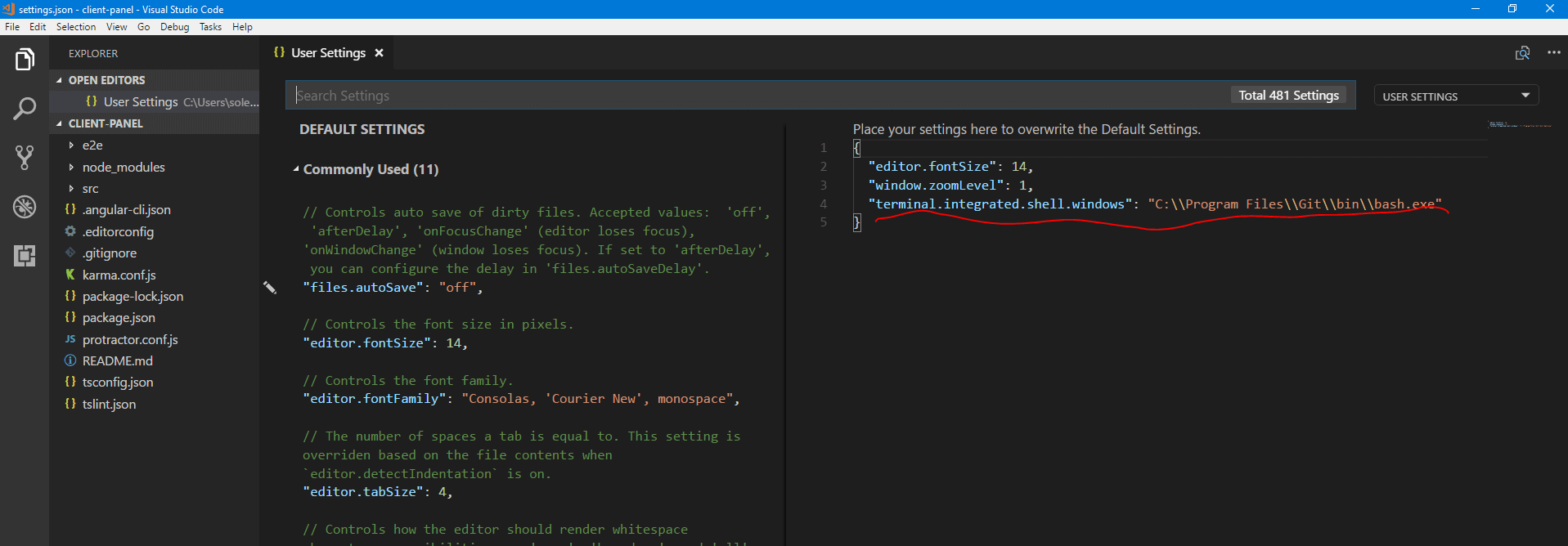
同样可以安装几个vscode的插件: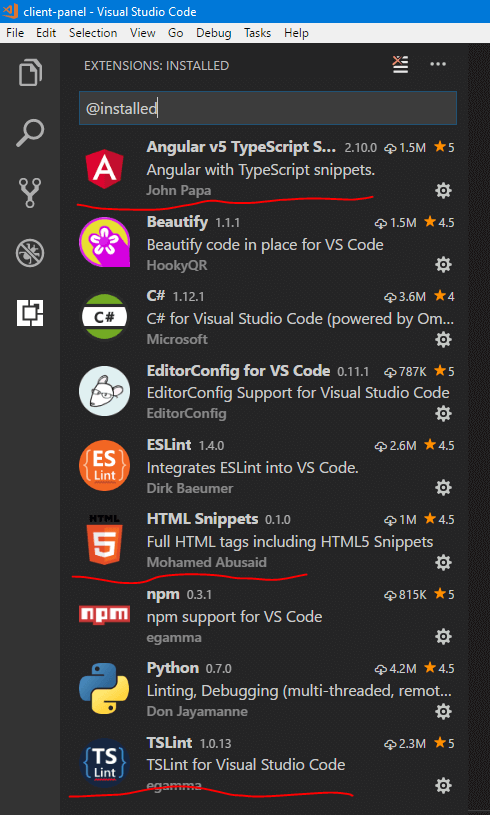
然后试运行一下项目, 在terminal执行 ng serve, 如果没问题的话, 大概是这样: 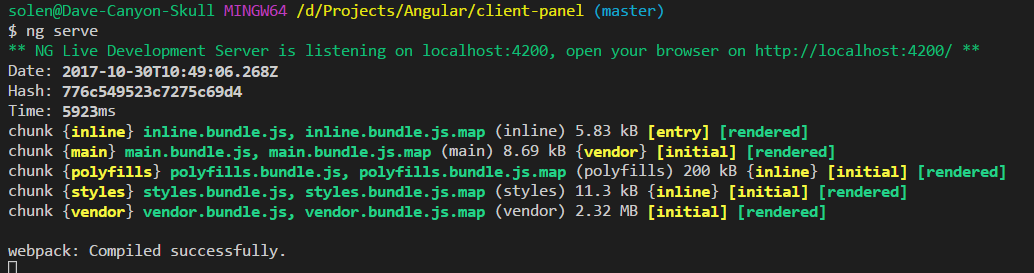
浏览器运行: http://localhost:4200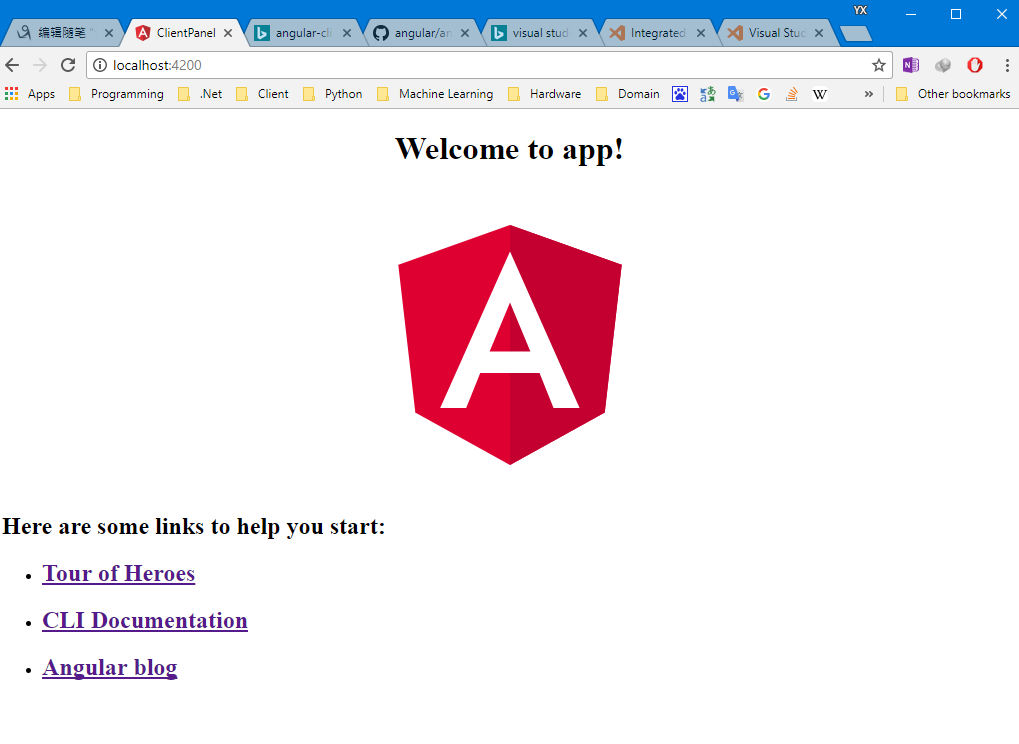
安装bootstrap4等:
安装bootstrap4, tether, jquery等:
npm install bootstrap@4.0.0-beta.2 tether jquery —save
安装成功后, 打开 .angular-cli.json, 把相关的css和js添加进去: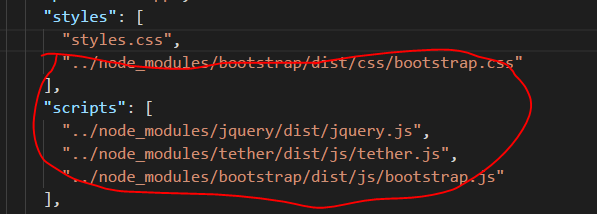
然后在运行试试 ng serve, 刷新: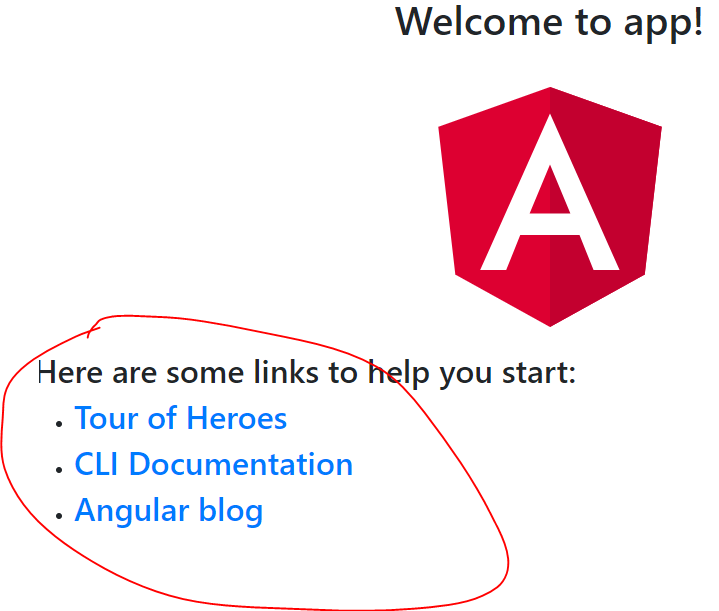
字体已经改变, bootstrap起作用了.
建立Components
建立dashboard:
terminal执行
ng g component components/dashboard
执行成功后会生成4个文件: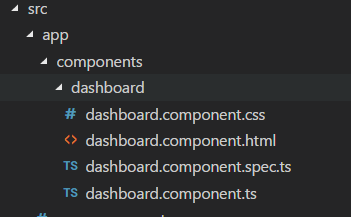
并且会自动在app.module.ts里面声明: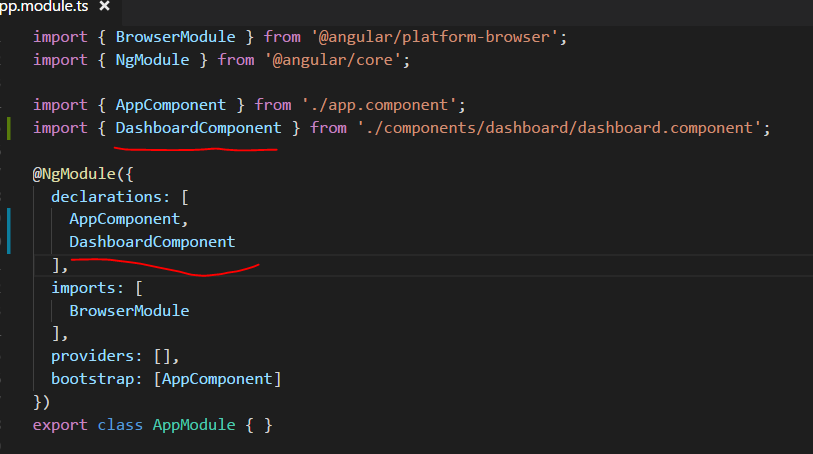
建立其他 components:
ng g component components/clientsng g component components/clientDetailsng g component components/addClientng g component components/editClientng g component components/navbarng g component components/sidebarng g component components/loginng g component components/registerng g component components/settingsng g component components/pageNotFound
建立Route路由
import { BrowserModule } from '@angular/platform-browser';import { NgModule } from '@angular/core';import { RouterModule, Routes } from '@angular/router';import { AppComponent } from './app.component';import { DashboardComponent } from './components/dashboard/dashboard.component';import { ClientsComponent } from './components/clients/clients.component';import { ClientDetailsComponent } from './components/client-details/client-details.component';import { AddClientComponent } from './components/add-client/add-client.component';import { EditClientComponent } from './components/edit-client/edit-client.component';import { NavbarComponent } from './components/navbar/navbar.component';import { SidebarComponent } from './components/sidebar/sidebar.component';import { LoginComponent } from './components/login/login.component';import { RegisterComponent } from './components/register/register.component';import { SettingsComponent } from './components/settings/settings.component';import { PageNotFoundComponent } from './components/page-not-found/page-not-found.component';const appRoutes: Routes = [{ path: '', component: DashboardComponent },{ path: 'register', component: RegisterComponent },{ path: 'login', component: LoginComponent }];@NgModule({declarations: [AppComponent,DashboardComponent,ClientsComponent,ClientDetailsComponent,AddClientComponent,EditClientComponent,NavbarComponent,SidebarComponent,LoginComponent,RegisterComponent,SettingsComponent,PageNotFoundComponent],imports: [BrowserModule,RouterModule.forRoot(appRoutes)],providers: [],bootstrap: [AppComponent]})export class AppModule { }
添加router-outlet:
打开app.component.html, 清空内容, 添加一个div(可以输入div.container然后按tab健):
现在刷新浏览器, 大约这样:
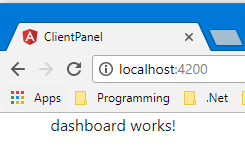
添加navbar:
修改navbar.component.html:
<nav class="navbar navbar-expand-md navbar-light bg-light"><div class="container"><a class="navbar-brand" href="#">Client Panel</a><button class="navbar-toggler" type="button" data-toggle="collapse" data-target="#navbarsExampleDefault" aria-controls="navbarsExampleDefault"aria-expanded="false" aria-label="Toggle navigation"><span class="navbar-toggler-icon"></span></button><div class="collapse navbar-collapse" id="navbarsExampleDefault"><ul class="navbar-nav mr-auto"><li class="nav-item"><a class="nav-link" href="#" routerLink="/">Dashboard </a></li></ul><ul class="navbar-nav ml-auto"><li class="nav-item"><a class="nav-link" href="#" routerLink="/register">Register </a></li><li class="nav-item"><a class="nav-link" href="#" routerLink="/login">Login </a></li></ul></div></div></nav>
修改app.component.html:
<app-navbar></app-navbar><div class="container"><router-outlet></router-outlet></div>
建立Service
建立一个client.service:
ng g service services/client
然后在app.module.ts添加引用:
// Services Imports
import { ClientService } from “./services/client.service”;
并添加在providers里:
providers: [
ClientService
],
前端先暂时到这, 现在开始搞后端 web api.
建立asp.net core 2.0 的 Web api项目
web api项目源码: https://github.com/solenovex/asp.net-core-2.0-web-api-boilerplate
项目列表如图: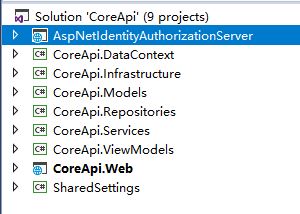
AspNetIdentityAuthorizationServer是一个单独的authorization server, 这里暂时还没用到, 它的端口是5000, 默认不启动.
CoreApi.Infrastructure 里面有一些基类和接口, 还放了一个公共的工具类等.
CoreApi.Models就是 models/entities
CoreApi.DataContext 里面就是DbContext相关的
CoreApi.Repositories 里面是Repositories
CoreApi.Services 里面就是各种services
CoreApi.ViewModels 里面就是各种ViewModels或者叫Dtos
CoreApi.Web是web启动项目.
SharedSettings是横跨authorization server和 web api的一些公共设置.
上面说的这些都没什么用, 下面开始建立Client的api.
建立Client Model(或者叫Entity)
在CoreApi.Models建立文件夹Angular, 然后建立Client.cs:
using CoreApi.Infrastructure.Features.Common;using Microsoft.EntityFrameworkCore;using Microsoft.EntityFrameworkCore.Metadata.Builders;namespace CoreApi.Models.Angular{public class Client : EntityBase{public decimal Balance { get; set; }public string Email { get; set; }public string FirstName { get; set; }public string LastName { get; set; }public string Phone { get; set; }}public class ClientConfiguration : EntityBaseConfiguration<Client>{public override void ConfigureDerived(EntityTypeBuilder<Client> builder){builder.Property(x => x.Balance).HasColumnType("decimal(18,2)");builder.Property(x => x.Email).IsRequired().HasMaxLength(100);builder.Property(x => x.FirstName).IsRequired().HasMaxLength(50);builder.Property(x => x.LastName).IsRequired().HasMaxLength(50);builder.Property(x => x.Phone).HasMaxLength(50);}}}
其中父类EntityBase里面含有一些通用属性,Id, CreateUser, UpdateUser, CreateTime, UpdateTime, LastAction, 这些是我公司做项目必须的, 你们随意.
下面ClientConfiguration是针对Client的fluent api配置类.
他的父类EntityBaseConfiguration实现了EF的IEntityTypeConfiguration接口,
并在父类里面针对EntityBase那些属性使用fluent api做了限制:
namespace CoreApi.Infrastructure.Features.Common{public abstract class EntityBaseConfiguration<T> : IEntityTypeConfiguration<T> where T : EntityBase{public virtual void Configure(EntityTypeBuilder<T> builder){builder.HasKey(e => e.Id);builder.Property(x => x.CreateTime).IsRequired();builder.Property(x => x.UpdateTime).IsRequired();builder.Property(x => x.CreateUser).IsRequired().HasMaxLength(50);builder.Property(x => x.UpdateUser).IsRequired().HasMaxLength(50);builder.Property(x => x.LastAction).IsRequired().HasMaxLength(50);ConfigureDerived(builder);}public abstract void ConfigureDerived(EntityTypeBuilder<T> b);}}
弄完Model和它的配置之后, 就添加到DbContext里面. 打开CoreApi.DataContext的CoreContext, 添加Model和配置:
protected override void OnModelCreating(ModelBuilder modelBuilder){base.OnModelCreating(modelBuilder);modelBuilder.HasDefaultSchema(AppSettings.DefaultSchema);modelBuilder.ApplyConfiguration(new UploadedFileConfiguration());modelBuilder.ApplyConfiguration(new ClientConfiguration());}public DbSet<UploadedFile> UploadedFiles { get; set; }public DbSet<Client> Clients { get; set; }
然后建立ClientRepository
在CoreApi.Repositories里面建立Angular目录, 建立ClientRepository.cs:
namespace CoreApi.Repositories.Angular{public interface IClientRepository : IEntityBaseRepository<Client> { }public class ClientRepository : EntityBaseRepository<Client>, IClientRepository{public ClientRepository(IUnitOfWork unitOfWork) : base(unitOfWork){}}}
图省事, 我把repository和它的interface放在一个文件了.
IEntityBaseRepository
namespace CoreApi.DataContext.Infrastructure{public interface IEntityBaseRepository<T> where T : class, IEntityBase, new(){IQueryable<T> All { get; }IQueryable<T> AllIncluding(params Expression<Func<T, object>>[] includeProperties);int Count();Task<int> CountAsync();T GetSingle(int id);Task<T> GetSingleAsync(int id);T GetSingle(Expression<Func<T, bool>> predicate);Task<T> GetSingleAsync(Expression<Func<T, bool>> predicate);T GetSingle(Expression<Func<T, bool>> predicate, params Expression<Func<T, object>>[] includeProperties);Task<T> GetSingleAsync(Expression<Func<T, bool>> predicate, params Expression<Func<T, object>>[] includeProperties);IQueryable<T> FindBy(Expression<Func<T, bool>> predicate);void Add(T entity);void Update(T entity);void Delete(T entity);void DeleteWhere(Expression<Func<T, bool>> predicate);void AddRange(IEnumerable<T> entities);void DeleteRange(IEnumerable<T> entities);void Attach(T entity);void AttachRange(IEnumerable<T> entities);void Detach(T entity);void DetachRange(IEnumerable<T> entities);void AttachAsModified(T entity);}}
EntityBaseRepository
namespace CoreApi.DataContext.Infrastructure{public class EntityBaseRepository<T> : IEntityBaseRepository<T>where T : class, IEntityBase, new(){#region Propertiesprotected CoreContext Context { get; }public EntityBaseRepository(IUnitOfWork unitOfWork){Context = unitOfWork as CoreContext;}#endregionpublic virtual IQueryable<T> All => Context.Set<T>();public virtual IQueryable<T> AllIncluding(params Expression<Func<T, object>>[] includeProperties){IQueryable<T> query = Context.Set<T>();foreach (var includeProperty in includeProperties){query = query.Include(includeProperty);}return query;}public virtual int Count(){return Context.Set<T>().Count();}public async Task<int> CountAsync(){return await Context.Set<T>().CountAsync();}public T GetSingle(int id){return Context.Set<T>().FirstOrDefault(x => x.Id == id);}public async Task<T> GetSingleAsync(int id){return await Context.Set<T>().FirstOrDefaultAsync(x => x.Id == id);}public T GetSingle(Expression<Func<T, bool>> predicate){return Context.Set<T>().FirstOrDefault(predicate);}public async Task<T> GetSingleAsync(Expression<Func<T, bool>> predicate){return await Context.Set<T>().FirstOrDefaultAsync(predicate);}public T GetSingle(Expression<Func<T, bool>> predicate, params Expression<Func<T, object>>[] includeProperties){IQueryable<T> query = Context.Set<T>();foreach (var includeProperty in includeProperties){query = query.Include(includeProperty);}return query.Where(predicate).FirstOrDefault();}public async Task<T> GetSingleAsync(Expression<Func<T, bool>> predicate, params Expression<Func<T, object>>[] includeProperties){IQueryable<T> query = Context.Set<T>();foreach (var includeProperty in includeProperties){query = query.Include(includeProperty);}return await query.Where(predicate).FirstOrDefaultAsync();}public virtual IQueryable<T> FindBy(Expression<Func<T, bool>> predicate){return Context.Set<T>().Where(predicate);}public virtual void Add(T entity){Context.Set<T>().Add(entity);}public virtual void Update(T entity){EntityEntry<T> dbEntityEntry = Context.Entry(entity);dbEntityEntry.State = EntityState.Modified;dbEntityEntry.Property(x => x.Id).IsModified = false;dbEntityEntry.Property(x => x.CreateUser).IsModified = false;dbEntityEntry.Property(x => x.CreateTime).IsModified = false;}public virtual void Delete(T entity){Context.Set<T>().Remove(entity);}public virtual void AddRange(IEnumerable<T> entities){Context.Set<T>().AddRange(entities);}public virtual void DeleteRange(IEnumerable<T> entities){foreach (var entity in entities){Context.Set<T>().Remove(entity);}}public virtual void DeleteWhere(Expression<Func<T, bool>> predicate){IEnumerable<T> entities = Context.Set<T>().Where(predicate);foreach (var entity in entities){Context.Entry<T>(entity).State = EntityState.Deleted;}}public void Attach(T entity){Context.Set<T>().Attach(entity);}public void AttachRange(IEnumerable<T> entities){foreach (var entity in entities){Attach(entity);}}public void Detach(T entity){Context.Entry<T>(entity).State = EntityState.Detached;}public void DetachRange(IEnumerable<T> entities){foreach (var entity in entities){Detach(entity);}}public void AttachAsModified(T entity){Attach(entity);Update(entity);}}}
建立Client的ViewModels
在CoreApi.ViewModels建立Angular文件夹, 分别针对查询, 新增, 修改建立3个ViewModel(Dto):
namespace CoreApi.ViewModels.Angular{public class ClientViewModel : EntityBase{public decimal Balance { get; set; }public string Email { get; set; }public string FirstName { get; set; }public string LastName { get; set; }public string Phone { get; set; }}}
ClientCreationViewModel:
namespace CoreApi.ViewModels.Angular{public class ClientCreationViewModel{public decimal Balance { get; set; }[Required][MaxLength(100)]public string Email { get; set; }[Required][MaxLength(50)]public string FirstName { get; set; }[Required][MaxLength(50)]public string LastName { get; set; }[Required][MaxLength(50)]public string Phone { get; set; }}}
ClientModificationViewModel:
namespace CoreApi.ViewModels.Angular{public class ClientModificationViewModel{public decimal Balance { get; set; }[Required][MaxLength(100)]public string Email { get; set; }[Required][MaxLength(50)]public string FirstName { get; set; }[Required][MaxLength(50)]public string LastName { get; set; }[Required][MaxLength(50)]public string Phone { get; set; }}}
配置AutoMapper
针对Client和它的Viewmodels, 分别从两个方向进行配置:
DomainToViewModelMappingProfile:
namespace CoreApi.Web.MyConfigurations{public class DomainToViewModelMappingProfile : Profile{public override string ProfileName => "DomainToViewModelMappings";public DomainToViewModelMappingProfile(){CreateMap<UploadedFile, UploadedFileViewModel>();CreateMap<Client, ClientViewModel>();CreateMap<Client, ClientModificationViewModel>();}}}
ViewModelToDomainMappingProfile:
namespace CoreApi.Web.MyConfigurations{public class ViewModelToDomainMappingProfile : Profile{public override string ProfileName => "ViewModelToDomainMappings";public ViewModelToDomainMappingProfile(){CreateMap<UploadedFileViewModel, UploadedFile>();CreateMap<ClientViewModel, Client>();CreateMap<ClientCreationViewModel, Client>();CreateMap<ClientModificationViewModel, Client>();}}}
注册Repository的DI:
在web项目的StartUp.cs的ConfigureServices里面为ClientRepository注册DI:
services.AddScoped
建立Controller
在controllers目录建立Angular/ClientController.cs:
namespace CoreApi.Web.Controllers.Angular{[Route("api/[controller]")]public class ClientController : BaseController<ClientController>{private readonly IClientRepository _clientRepository;public ClientController(ICoreService<ClientController> coreService,IClientRepository clientRepository) : base(coreService){_clientRepository = clientRepository;}[HttpGet]public async Task<IActionResult> GetAll(){var items = await _clientRepository.All.ToListAsync();var results = Mapper.Map<IEnumerable<ClientViewModel>>(items);return Ok(results);}[HttpGet][Route("{id}", Name = "GetClient")]public async Task<IActionResult> Get(int id){var item = await _clientRepository.GetSingleAsync(id);if (item == null){return NotFound();}var result = Mapper.Map<ClientViewModel>(item);return Ok(result);}[HttpPost]public async Task<IActionResult> Post([FromBody] ClientCreationViewModel clientVm){if (clientVm == null){return BadRequest();}if (!ModelState.IsValid){return BadRequest(ModelState);}var newItem = Mapper.Map<Client>(clientVm);newItem.SetCreation(UserName);_clientRepository.Add(newItem);if (!await UnitOfWork.SaveAsync()){return StatusCode(500, "保存客户时出错");}var vm = Mapper.Map<ClientViewModel>(newItem);return CreatedAtRoute("GetClient", new { id = vm.Id }, vm);}[HttpPut("{id}")]public async Task<IActionResult> Put(int id, [FromBody] ClientModificationViewModel clientVm){if (clientVm == null){return BadRequest();}if (!ModelState.IsValid){return BadRequest(ModelState);}var dbItem = await _clientRepository.GetSingleAsync(id);if (dbItem == null){return NotFound();}Mapper.Map(clientVm, dbItem);dbItem.SetModification(UserName);_clientRepository.Update(dbItem);if (!await UnitOfWork.SaveAsync()){return StatusCode(500, "保存客户时出错");}return NoContent();}[HttpPatch("{id}")]public async Task<IActionResult> Patch(int id, [FromBody] JsonPatchDocument<ClientModificationViewModel> patchDoc){if (patchDoc == null){return BadRequest();}var dbItem = await _clientRepository.GetSingleAsync(id);if (dbItem == null){return NotFound();}var toPatchVm = Mapper.Map<ClientModificationViewModel>(dbItem);patchDoc.ApplyTo(toPatchVm, ModelState);TryValidateModel(toPatchVm);if (!ModelState.IsValid){return BadRequest(ModelState);}Mapper.Map(toPatchVm, dbItem);if (!await UnitOfWork.SaveAsync()){return StatusCode(500, "更新的时候出错");}return NoContent();}[HttpDelete("{id}")]public async Task<IActionResult> Delete(int id){var model = await _clientRepository.GetSingleAsync(id);if (model == null){return NotFound();}_clientRepository.Delete(model);if (!await UnitOfWork.SaveAsync()){return StatusCode(500, "删除的时候出错");}return NoContent();}}}
首先, Controller继承了ControllerBase这个类, ControllerBase是自己写的类, 里面可以放置一些公用的方法或属性, 目前里面的东西都没用:
namespace CoreApi.Web.Controllers.Bases{public abstract class BaseController<T> : Controller{protected readonly IUnitOfWork UnitOfWork;protected readonly ILogger<T> Logger;protected readonly IFileProvider FileProvider;protected readonly ICoreService<T> CoreService;protected BaseController(ICoreService<T> coreService){CoreService = coreService;UnitOfWork = coreService.UnitOfWork;Logger = coreService.Logger;FileProvider = coreService.FileProvider;}#region Current Informationprotected DateTime Now => DateTime.Now;protected string UserName => User.Identity.Name ?? "Anonymous";#endregion}}
由于父类构造函数依赖的类太多了, 所以我建立了一个CoreService, 里面包含着这些依赖, 然后用一个变量就注入进去了, 这种写法不一定正确:
public interface ICoreService<out T> : IDisposable{IUnitOfWork UnitOfWork { get; }ILogger<T> Logger { get; }IFileProvider FileProvider { get; }}
Controller里面的方法应该都能看明白吧. 需要提一下的是UnitOfWork.
Unit Of Work
我才用的是UnitOfWork和Repository模式, 多个Repository挂起的数据库操作, 可以使用一个UnitOfWork一次性提交.
由于DBContext已经实现了UnitOfWork模式, 所以可以直接在Controller里面使用DbContext, 但是我还是做了一个接口 IUnitOfWork:
namespace CoreApi.DataContext.Infrastructure{public interface IUnitOfWork: IDisposable{int SaveChanges();int SaveChanges(bool acceptAllChangesOnSuccess);Task<int> SaveChangesAsync(bool acceptAllChangesOnSuccess, CancellationToken cancellationToken = default(CancellationToken));Task<int> SaveChangesAsync(CancellationToken cancellationToken = default(CancellationToken));bool Save();bool Save(bool acceptAllChangesOnSuccess);Task<bool> SaveAsync(bool acceptAllChangesOnSuccess, CancellationToken cancellationToken = default(CancellationToken));Task<bool> SaveAsync(CancellationToken cancellationToken = default(CancellationToken));}}
里面前4个方法就是DbContext内置的方法, 后面4个方法可有可无, 就是上面4个方法的简单变形.
namespace CoreApi.DataContext.Core{public class CoreContext : DbContext, IUnitOfWork{public CoreContext(DbContextOptions<CoreContext> options): base(options){}protected override void OnModelCreating(ModelBuilder modelBuilder){base.OnModelCreating(modelBuilder);modelBuilder.HasDefaultSchema(AppSettings.DefaultSchema);modelBuilder.ApplyConfiguration(new UploadedFileConfiguration());modelBuilder.ApplyConfiguration(new ClientConfiguration());}public DbSet<UploadedFile> UploadedFiles { get; set; }public DbSet<Client> Clients { get; set; }public bool Save(){return SaveChanges() >= 0;}public bool Save(bool acceptAllChangesOnSuccess){return SaveChanges(acceptAllChangesOnSuccess) >= 0;}public async Task<bool> SaveAsync(bool acceptAllChangesOnSuccess, CancellationToken cancellationToken = default(CancellationToken)){return await SaveChangesAsync(acceptAllChangesOnSuccess, cancellationToken) >= 0;}public async Task<bool> SaveAsync(CancellationToken cancellationToken = default(CancellationToken)){return await SaveChangesAsync(cancellationToken) >= 0;}}}
迁移数据库
在Package Manager Console分别执行 Add-Migration XXX和 Update-database命令.
注意这个时候 解决方案的启动项目必须是Web项目, 如果设置了多个启动项目, 迁移命令会不太好用.
然后运行一下: 选择CoreApi.Web而不是IISExpress, 这样的话端口应该是 http://localhost:5001/api/values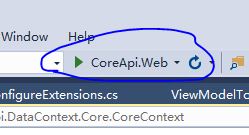
到Swagger里简单测试下
然后进入swagger简单测试一下ClientController: http://localhost:5001/swagger/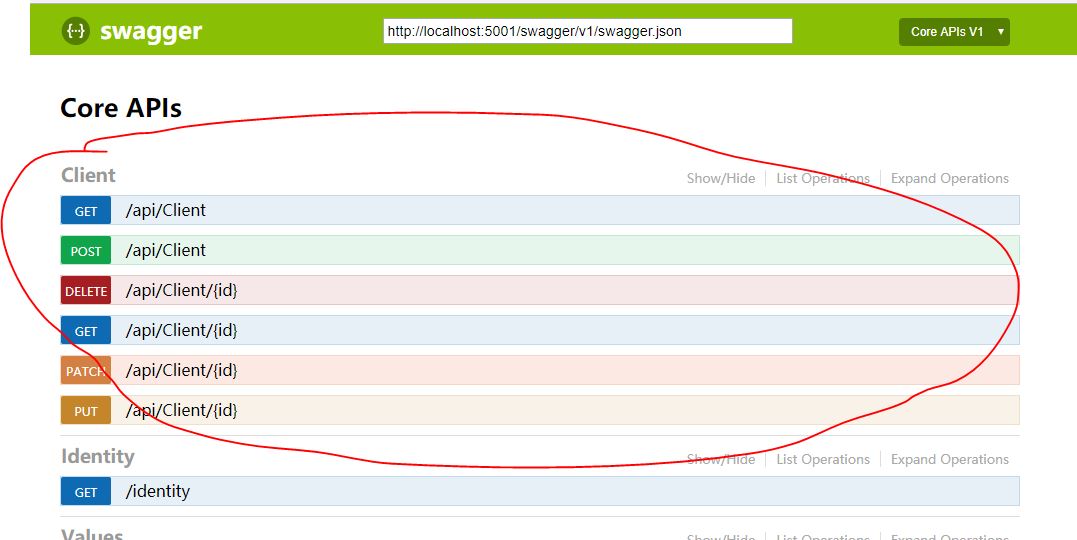
先添加数据 POST:
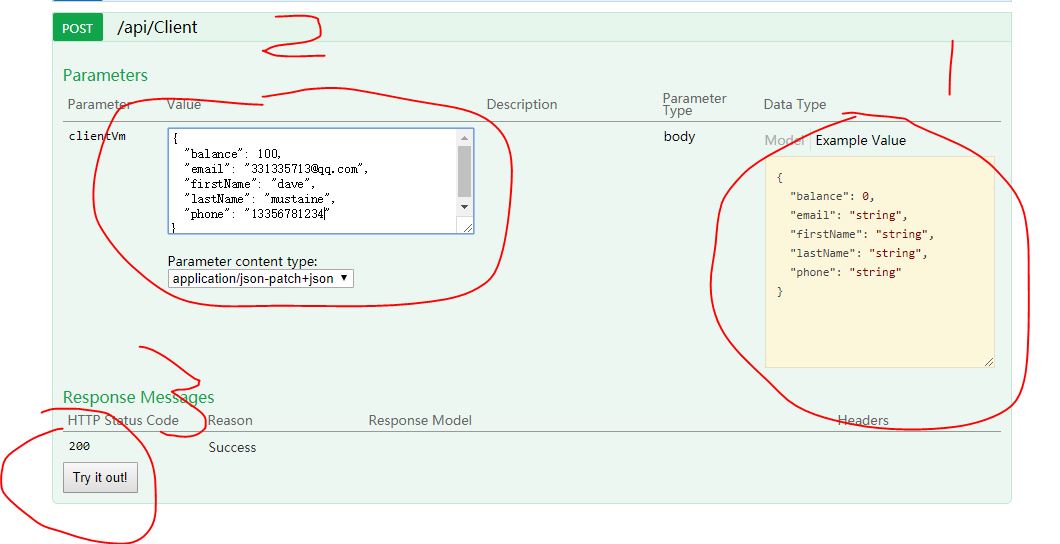
先点击右侧, 然后会把数据的json模板复制到左边的框里, 然后修改值, 然后点击try It out, 结果如下: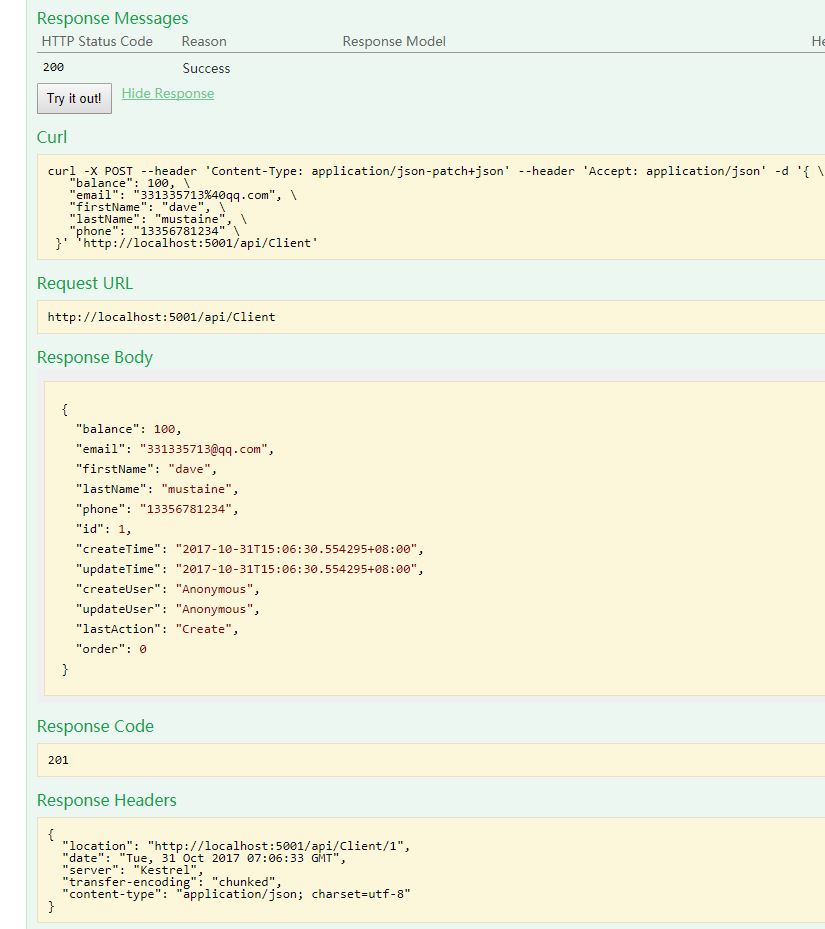
然后两个Get, Delete, Put您都应该会测试.
这里试一下 Patch: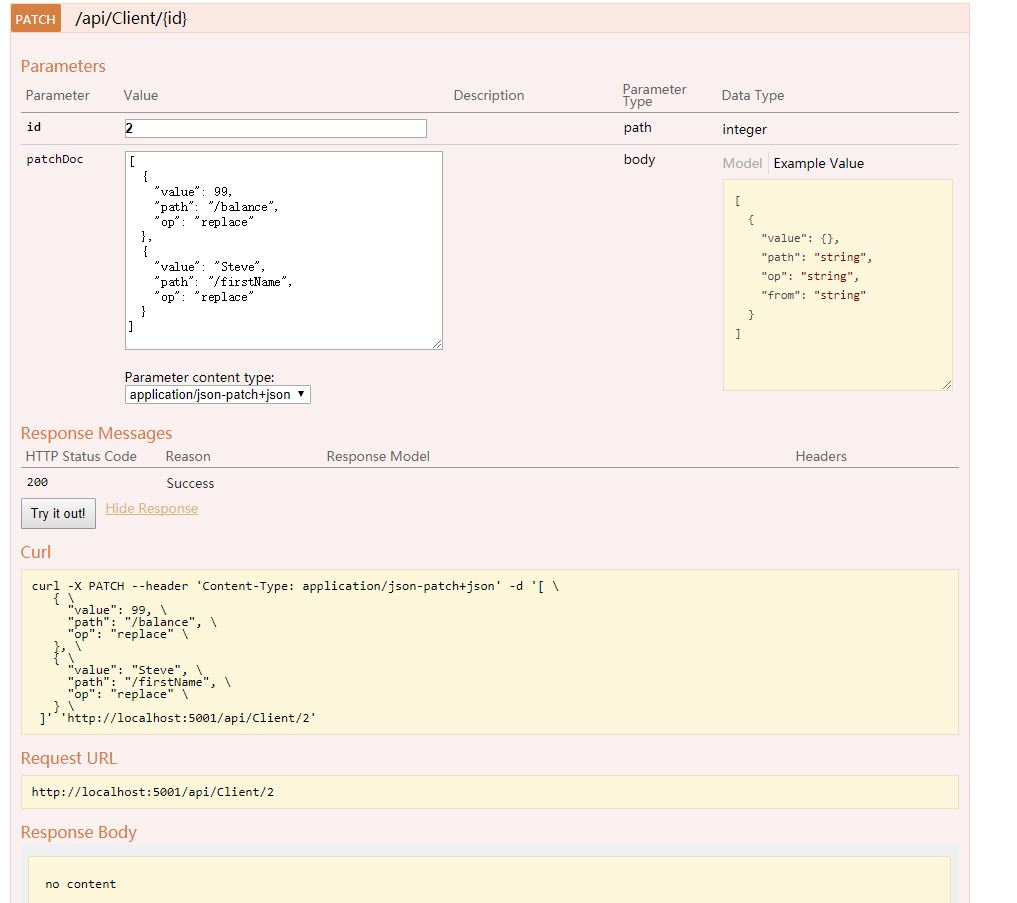
再查询一下, 应该没有什么问题.
先写到这, 明天就能差不多写完了吧.