参考:Host ASP.NET Core on Windows with IIS
- 在 IIS 所在服务器或电脑上下载并安装 .NET Core Runtime
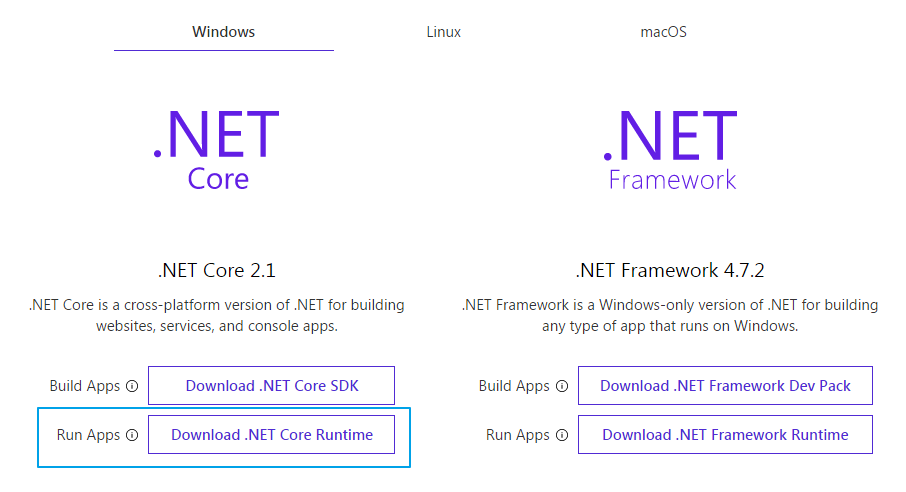
重启系统,或通过命令重启 IIS
net stop was /ynet start w3svc
此时应该能在 IIS - 模块 看到 AspNetCoreModule
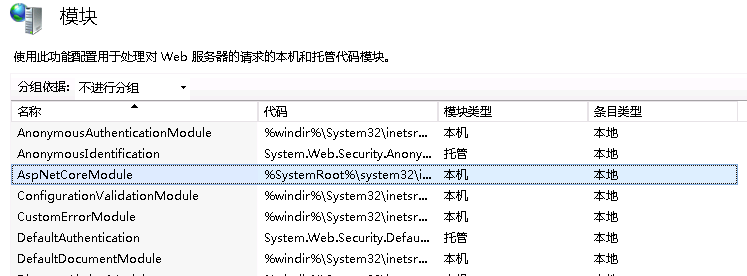
- 在 IIS 中添加应用程序池,CLR 版本选择“无托管代码”
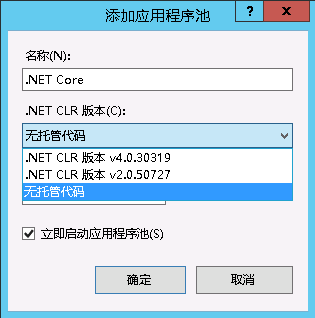
- 添加网站,选择刚才添加的应用程序池,别的选项和一般网站相似
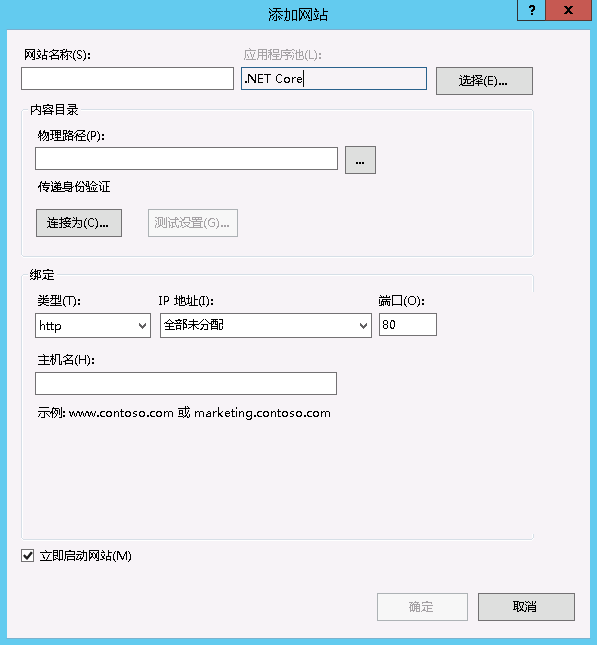
参考:Host ASP.NET Core on Windows with IIS
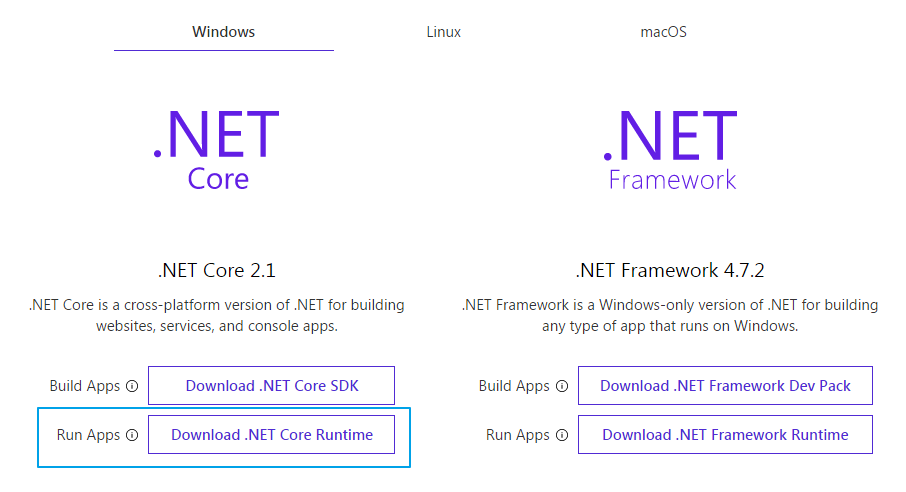
重启系统,或通过命令重启 IIS
net stop was /ynet start w3svc
此时应该能在 IIS - 模块 看到 AspNetCoreModule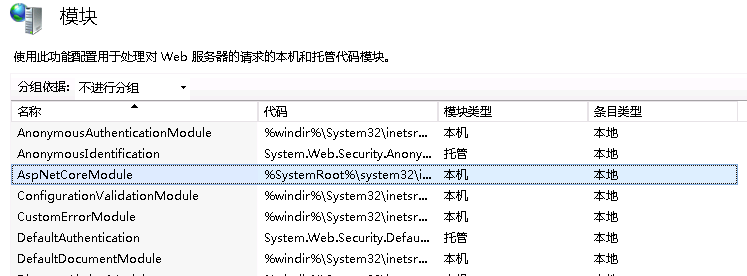
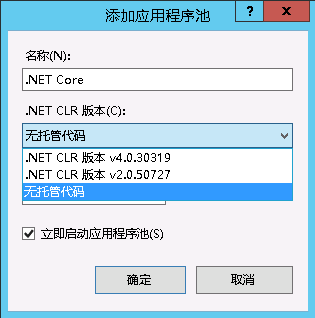
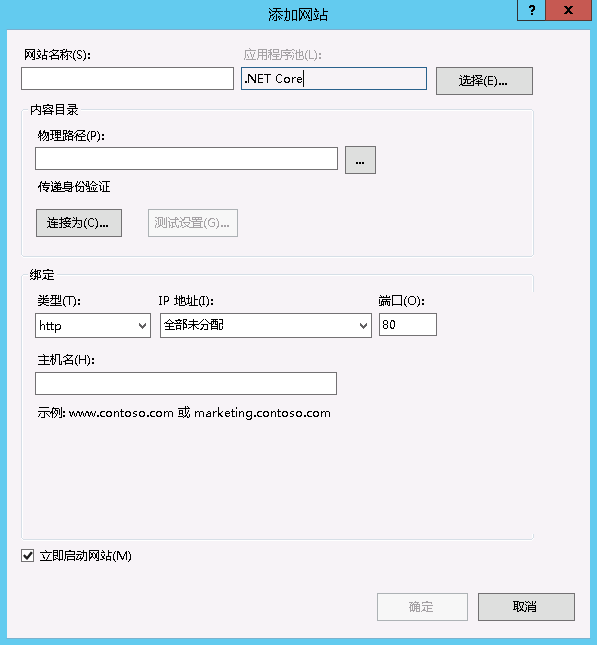
让时间为你证明
