域名和端口号
域名和IP地址
由一串用点分隔的名字组成,www.abc.com;
是IP 地址的别名,方便记忆。
端口号
通过IP 地址可以找到网络上的计算机。
通过端口号,则可以找到计算机上运行的程序。
访问域名
我们可以使用ping 命令来尝试访问网址:
$ ping www.baidu.comPING www.a.shifen.com (36.152.44.95): 56 data bytes64 bytes from 36.152.44.95: icmp_seq=0 ttl=56 time=11.452 ms64 bytes from 36.152.44.95: icmp_seq=1 ttl=56 time=16.187 ms64 bytes from 36.152.44.95: icmp_seq=2 ttl=56 time=12.856 ms^C--- www.a.shifen.com ping statistics ---3 packets transmitted, 3 packets received, 0.0% packet lossround-trip min/avg/max/stddev = 11.452/13.498/16.187/1.986 ms
我们可以尝试使用这个IP 在浏览器中访问一下试试:
因此我们通常使用域名来访问网址,也就是IP 地址的别名,否则太难记忆啦。
我们可以拆解一下访问域名/网站的过程:
1)本地电脑,将访问指令传送给远程电脑;
2)远程电脑上装有WEB 服务器,当我们将地址输入后,还需要设置一个端口,也就是上面提到的端口号,告诉远程电脑,我们需要访问装有WEB 服务器的软件,由该软件为访问者提供需要访问的内容;
3)本地电脑获得远程电脑数据,加载想要访问的网页。
通常我们不指定端口,则会使用默认的端口。比如使用ssh,默认为22,访问web 服务器,默认为80。
如果我们给了一个错误的端口,则无法正常访问需要的服务了:
SSH
ssh,全称secure shell (SSH),是一种使用协议连接到远程计算机的软件程序。
SSH 目前较为可靠,专为远程登陆会话和其他网络服务提供安全性协议。
在mac os, ubuntu, linux 中,我们都是可以通过终端直接使用的: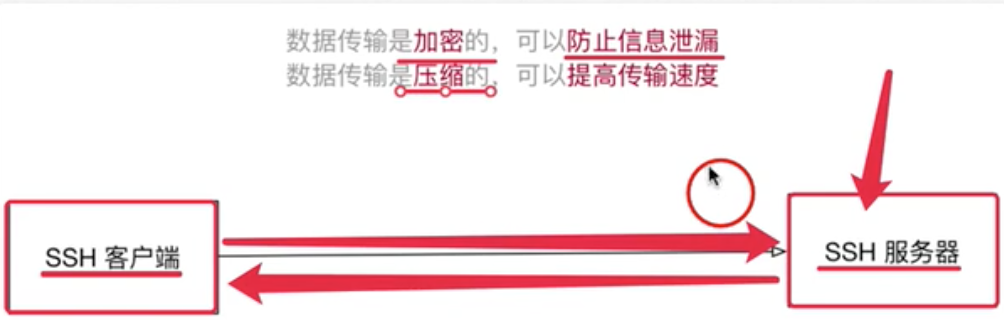
通过网络,将客户端的指定,传输给服务器;服务器执行了指令后,通过网络,再将结果返回给客户端。
实现远程的使用。
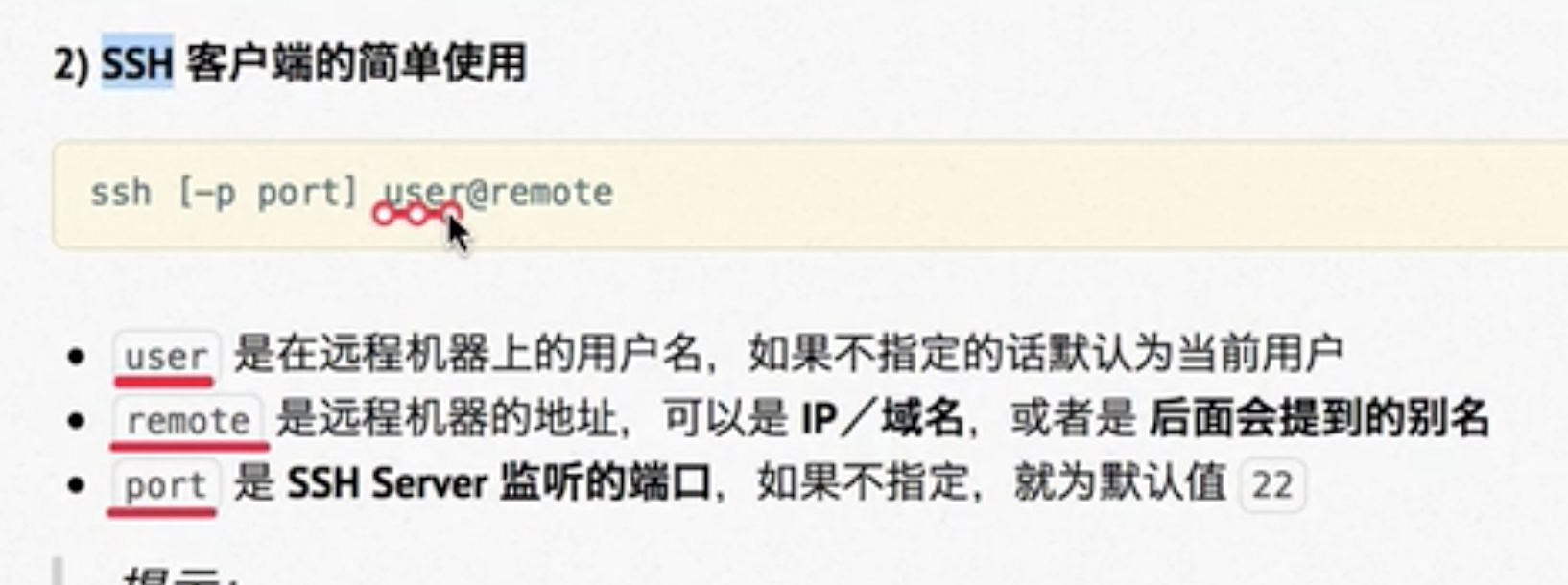
我们可以尝试一下ssh 远程访问自己的服务器,或者也可以创建一个虚拟机,用本地电脑访问虚拟机,关于授权信息,选择yes:
$ ssh mugpeng@192.168.130.128 -p 22
The authenticity of host '192.168.130.128 (192.168.130.128)' can't be established.
ECDSA key fingerprint is SHA256:uQKHuYrukuWxYAmR7owG6f+Xz7q2KD6a+lgxXbfLy6c.
Are you sure you want to continue connecting (yes/no)? yes
Warning: Permanently added '192.168.130.128' (ECDSA) to the list of known hosts.
mugpeng@192.168.130.128's password:
Welcome to Ubuntu 20.04.1 LTS (GNU/Linux 5.8.0-41-generic x86_64)
* Documentation: https://help.ubuntu.com
* Management: https://landscape.canonical.com
* Support: https://ubuntu.com/advantage
243 updates can be installed immediately.
24 of these updates are security updates.
To see these additional updates run: apt list --upgradable
Your Hardware Enablement Stack (HWE) is supported until April 2025.
*** 需要重启系统 ***
The programs included with the Ubuntu system are free software;
the exact distribution terms for each program are described in the
individual files in /usr/share/doc/*/copyright.
Ubuntu comes with ABSOLUTELY NO WARRANTY, to the extent permitted by
applicable law.
# 成功进去啦
mugpeng@mugpeng-virtual-machine:~$ ls
Desktop Documents Downloads Music Pictures Public snap Templates Videos
mugpeng@mugpeng-virtual-machine:~$
SCP
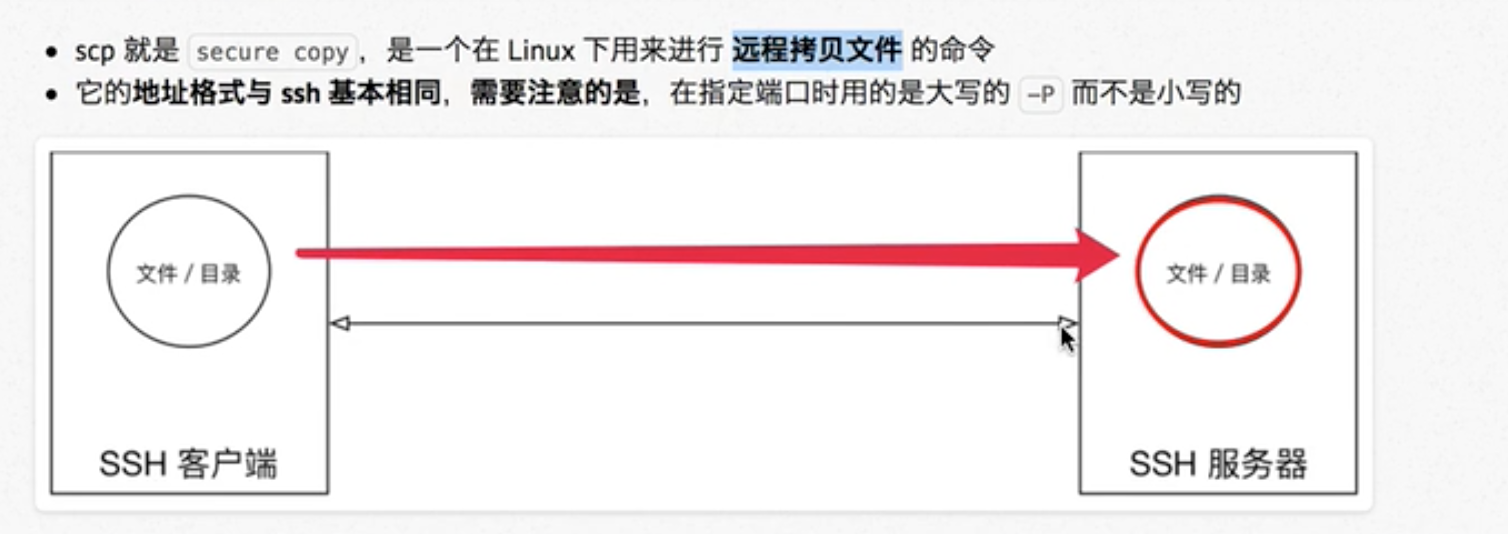
端口也可以写成-oPort=。
服务器使用scp下载和上传
• 下载
scp -oPort=6652 user@120.77.173.108:/path/filename /home/folder
• 上传
scp -oPort=6652 /home/filename user@120.77.173.108:/path/folder
还可以指定-r 参数,对文件夹下载或上传(遍历文件)。
就是撸代码有点儿麻烦:
$ scp -r ~/Desktop appe@192.168.1.6:~/Desktop
Password:
test1.txt 100% 0 0.0KB/s 00:00
ps:这里强烈建议使用奶牛快传实现文件传输:https://www.yuque.com/mugpeng/pc_skills/kqduxr

