
The aim of this activity is to introduce the use of mTiny and its two control modes–Joystick Control and Tap-to-Code. Children will explore how to make the robot move by using different control modes. Moving forward is the basic movement, which can attest to children’s capability of distinguishing between the front and back of an object. This activity is also a good game for improving children’s focus.
Intended Learning Outcomes
By the end of this activity, children will be able to:
(1) Understand the use of the Tap Pen Controller and the Coding Cards;
(2) Use appropriate coding tools to make mTiny move or stop according to instructions.
| Physical | Cognitive | Socio-emotional | ||
|---|---|---|---|---|
| Hand-eye Coordination | Focus and Concentration | Listening to Your Teacher | ||
| Fine Motor Skills | Memory | Responding to Your Teacher | ||
| Spatial Awareness | Self-management |
Resources
| For Child | For Educator | ||
|---|---|---|---|
 mTiny Toolkit × 1 |
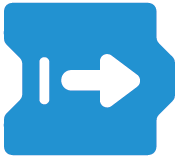 Forward Card × 1 |
 mTiny Toolkit × 1 |
Setting-up
| You and children will need a reasonably spacious playing area for the robots to move. The playing area should be defined by a designated starting line and finish line. |
 Starting Line |
 Finish Line |
|---|---|---|
Educator-Led Instructions
Main Activity
Hand out the mTiny toolkit.
Introduce the Forward Card.
Explain the rules: “Today, let’s play What’s the Time, Mr. Wolf.”
- The teacher’s robot plays the role of Mr. (/Ms.) Wolf, standing at the finish line with its back to the children and their robots.
- Have children’s robots line up and stand at the starting line, facing Mr. Wolf.
- Children ask all together: “What’s the Time, Mr. Wolf?”
- Answer by calling out an o’clock time between 1 and 12.
- Children identify the number of the o’clock time and then make the robot move the required number of steps towards Mr. Wolf by tapping the Forward Card the required number of times.
- When children’s robots are getting close to the finish line, answer children’s calls: “12 o’clock!” and then direct Mr. Wolf the robot to turn around and “catch” children’s robots.
- When hearing “12 o’clock!”, children should then make their robots move back and return to the starting line by using the Joystick; otherwise, their robots would be “caught” by the teacher’s.
Variations
You can also set challenges by:
Adding Facial Expression Cards. Children can have mTiny make a face at Mr. Wolf after moving the required number of steps. In other words, children first tap the Forward Card the required number of times and then tap one of the seven Facial Expression Cards. |

Happy |
Silly |
Angry |
Sad |
Scared |
Dizzy |
Sleepy | | :—-: | :—-: | :—-: | :—-: | :—-: | :—-: | :—-: |Adding Action Cards. Handing out 1 Forward Card and 1 Turn Right Card (or 1 Turn Left Card) to each child. Children need to use Action Cards to make mTiny move back and return to the starting line instead.

