
In this activity, children will learn how to use the markers and the Keyboard Activity Card to have mTiny draw letters, numbers and words. Once children learn how to draw these characters, they will explore how the Shapes and Lines coding cards can be combined with other coding cards to create complex programs.
Intended Learning Outcomes
By the end of this activity, children will be able to:
(1) Execute a set of commands to make mTiny draw letters, numbers and/or a word;
(2) Use the appropriate Shape and Line cards to make mTiny draw using the markers.
Key Competencies
| Physical | Cognitive | Socio-emotional | ||
|---|---|---|---|---|
| Hand-eye Coordination | Focus and Concentration | Listening to Your Teacher | ||
| Fine Motor Skills | One-to-one Correspondence | Independence | ||
| Decision Making | Confidence | |||
| Shape Recognition |
Resources
| For Child | ||||
|---|---|---|---|---|
 mTiny Toolkit × 1 |
 Marker × 1 |
 Shape Card × 1 |
 Keyboard Activity Card x 1 |
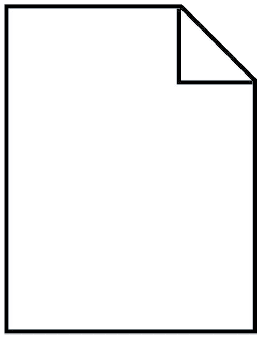 Drawing Paper x 1 |
| For Educator | ||||
|---|---|---|---|---|
 mTiny Toolkit × 1 |
 Marker × 1 |
 Shape Card × 1 |
 Keyboard Activity Card x 1 |
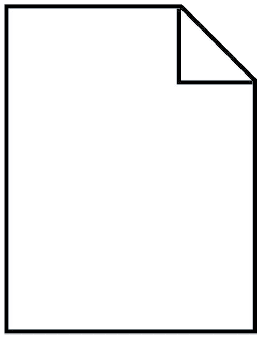 Drawing Paper x 1 |
Setting-up
You and children will need a playing area covered in paper for the robots to draw. Instruct children to keep mTiny on the paper when a marker is installed so that mTiny does not draw on other surfaces.
Educator-Led Instructions
Main Activity
Demonstrate how to install a marker in mTiny.
Introduce the Keyboard Activity Card. Instruct children to draw letters and numbers as they are called out.
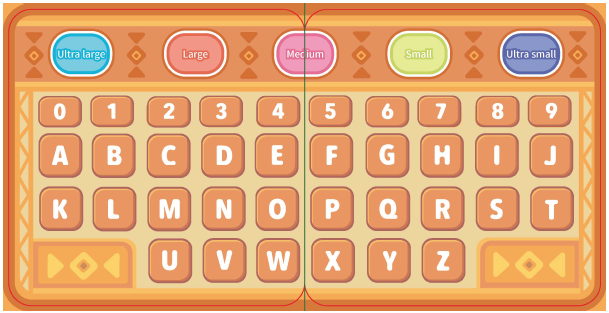
- Instruct children to draw a shape or line using a selected Shape & Line coding card.

- Demonstrate how to use the Shape & Line coding cards with the Input and Go! cards to make mTiny draw multiple shapes.
Variations
To build on this activity, children can use the size icons on the Keyboard Activity Card to adjust the size of mTiny’s drawings. Also, children can make mTiny draw words by combining the Input and Go! cards with the Keyboard Activity Card. You can have children make mTiny draw sight words or their name.
To store the sequence, tape the Input card, then tap the letters on the Keyboard Activity Card. Then use the Go! card to execute the commands and see mTiny draw the word.
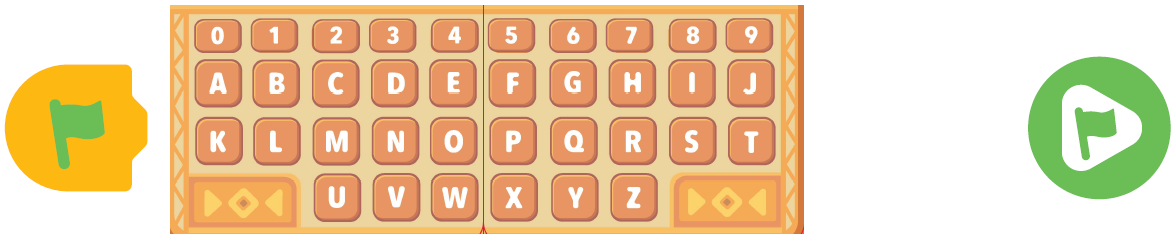
 **
**

