
The aim of this activity is to introduce how mTiny and the Tap Pen Controller function. Children will learn to use the Joystick on the Tap Pen Controller and explore one of the control modes of mTiny’s movements.
The Joystick Control mode is fundamental to the understanding of robot locomotion and the representation of mTiny’s movements in the Coding Cards. This activity is also a good game for improving children’s focus.
Intended Learning Outcomes
By the end of this activity, children will be able to:
(1) Understand the relations between the robot and the Tap Pen Controller;
(2) Use the Joystick to make mTiny move or stop according to the instructions.
Key Competencies
| Physical | Cognitive | Socio-emotional | ||
|---|---|---|---|---|
| Hand-eye Coordination | Focus and Concentration | Listening to Your Teacher | ||
| Fine Motor Skills | Spatial Sense | Responding to Your Teacher | ||
| Spatial Concepts | Self-management |
Resources
| For Child | For Educator | |||
|---|---|---|---|---|
 mTiny Toolkit × 1 |
 mTiny Toolkit × 1 |
 Red Light × 1 |
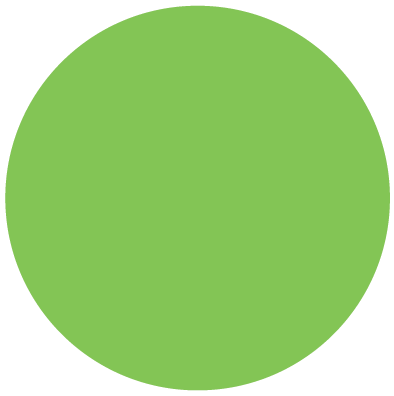 Green Light × 1 |
:::info Note: Red Light and Green Light are not included in the package, and therefore, you need to prepare them by yourself. :::
Setting-up
| You and children will need a reasonably spacious playing area for the robots to move. The playing area should be defined by a designated starting line and finish line. |
 Starting Line |
 Finish Line |
|---|---|---|
Educator-Led Instructions
Main Activity
- Introduce mTiny toolkit.
:::warning Note: It is crucial that children understand the Tap Pen Controller is used to make mTiny move. The relationship between the robot and the Tap Pen Controller lays the basis for understanding the relations between the input device and the output device. :::
- Instruct children to use the Joystick to make the robot move freely.
3. Explain the rules: “Today, let’s play Red Light, Green Light with mTiny. When you see the Red Light, you should make mTiny stand still; when you see Green Light, you should make mTiny move forward.”
(1) Have children line up their robots at the starting line. Make sure their robots face the teacher, who sits at the finish line.
(2) Children look at the teacher and decide whether to make mTiny stand still or move forward according to the lights.
Variations
You can also set challenges by:
Adding the Orange Light and the Forward Card. When the Orange Light is displayed, children should make mTiny move step by step by using the Tap-to-Code Control mode (i.e. use the Tap Pen Controller to tap the Forward Card).
Adding 1 Forward Card and 1 Turn Right Card (or 1 Turn Left Card) to each child. Children need to use Action Cards instead of the Joystick to make mTiny move back and return to the starting line.

