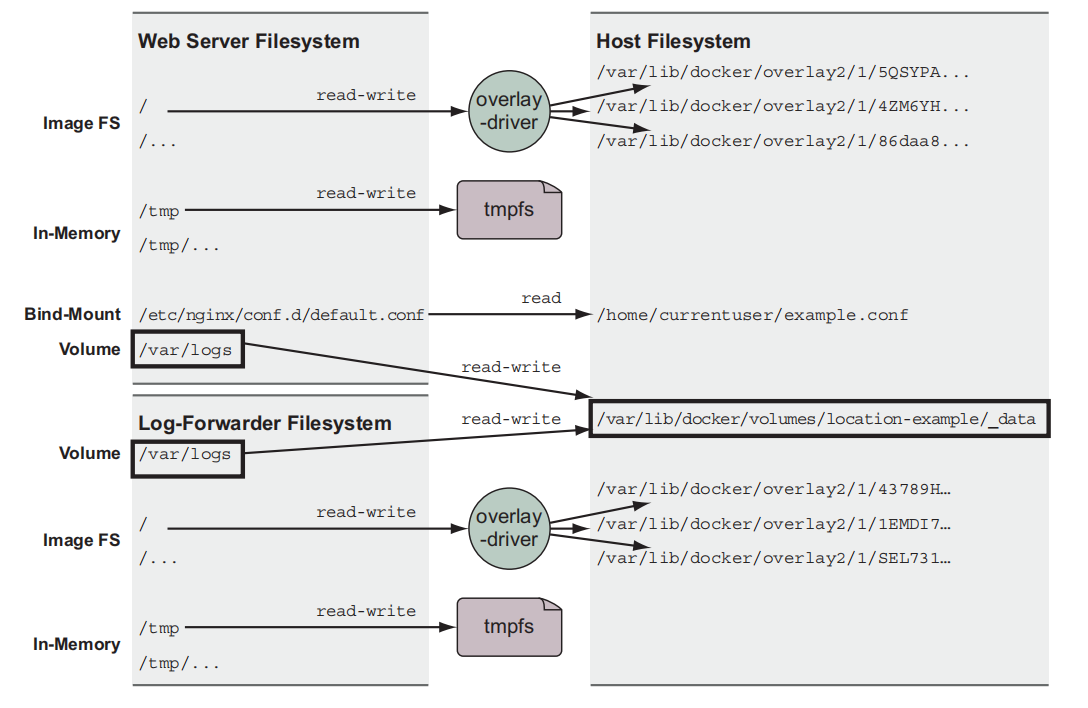- Introducing mount points
- How to share data between the host and a container
- How to share data between containers
- Using temporary, in-memory filesystems
- Managing data with volumes
Advanced storage with volume plugins
4.1 File trees and mount points
the image that a container is created from is mouted at that container’s file tree root.
The best place to start is by understanding the three most common types of storage mounted into containers:Bind mounts
- In-memory storage
- Docker volumes
4.2 Bind mounts
touch ~/example.logcat >~/example.conf <<EOFserver {listen 80;server_name localhost;access_log /var/log/nginx/custom.host.access.log main;location / {root /usr/share/nginx/html;index index.html index.htm;}}EOF
```shell docker rm -f diawebCONF_SRC=~/example.conf; \CONF_DST=/etc/nginx/conf.d/default.conf; \LOG_SRC=~/example.log; \LOG_DST=/var/log/nginx/custom.host.access.log; \docker run -d --name diaweb \--mount type=bind,src=${CONF_SRC},dst=${CONF_DST} \--mount type=bind,src=${LOG_SRC},dst=${LOG_DST} \-p 80:80 \nginx:latest
CONF_SRC=~/example.conf; \ CONF_DST=/etc/nginx/conf.d/default.conf; \ LOG_SRC=~/example.log; \ LOG_DST=/var/log/nginx/custom.host.access.log; \ docker run -d —name diaweb \ —mount type=bind,src=${CONF_SRC},dst=${CONF_DST},readonly=true \ —mount type=bind,src=${LOG_SRC},dst=${LOG_DST} \ -p 80:80 \ nginx:latest
<a name="H6MkW"></a># 4.3 In-memory storage```shelldocker run --rm \--mount type=tmpfs,dst=/tmp \--entrypoint mount \alpine:latest -v
docker run --rm \--mount type=tmpfs,dst=/tmp,tmpfs-size=16k,tmpfs-mode=1770 \--entrypoint mount \alpine:latest -v
4.4 Docker volumes
docker volume create \--driver local \--label example=location \location-exampledocker volume inspect \--format "{{json .Mountpoint}}" \location-example
4.4.1 Volumes provide container-independent data management
4.4.2 Using volumes with a NoSQL database
docker volume create \--driver local \--label example=cassandra \cass-shared
docker run -d \--volume cass-shared:/var/lib/cassandra/data \--name cass1 \cassandra:2.2
docker run -it --rm \--link cass1:cass \cassandra:2.2 cqlsh cass
select *from system.schema_keyspaceswhere keyspace_name = 'docker_hello_world';
create keyspace docker_hello_worldwith replication = {'class' : 'SimpleStrategy','replication_factor': 1};
select *from system.schema_keyspaceswhere keyspace_name = 'docker_hello_world';
docker run -d \--volume cass-shared:/var/lib/cassandra/data \--name cass2 \cassandra:2.2docker run -it --rm \--link cass2:cass \cassandra:2.2 \cqlsh cassselect *from system.schema_keyspaceswhere keyspace_name = 'docker_hello_world';
4.5 Shared mount points and sharing files
LOG_SRC=~/web-logs-examplemkdir ${LOG_SRC}docker run --name plath -d \--mount type=bind,src=${LOG_SRC},dst=/data \dockerinaction/ch4_writer_adocker run --rm \--mount type=bind,src=${LOG_SRC},dst=/data \alpine:latest \head /data/logAcat ${LOG_SRC}/logA
docker volume create \--driver local \logging-exampledocker run --name plath -d \--mount type=volume,src=logging-example,dst=/data \dockerinaction/ch4_writer_adocker run --rm \--mount type=volume,src=logging-example,dst=/data \alpine:latest \head /data/logA#the following command is not usefulcat "$(docker volume inspect \--format "{{json .Mountpoint}}" logging-example)"/logAdocker stop plath
4.5.1 Anonymous volumes and the volumes-from flag
docker run --name fowler \--mount type=volume,dst=/library/PoEAA \--mount type=bind,src=/tmp,dst=/library/DSL \alpine:latest \echo "Fowler collection created"docker run --name knuth \--mount type=volume,dst=/library/TAoCP.vol1 \--mount type=volume,dst=/library/TAoCP.vol2 \--mount type=volume,dst=/library/TAoCP.vol3 \--mount type=volume,dst=/library/TAoCP.vol4.a \alpine:latest \echo "Knuth collection created"docker run --name reader \--volumes-from fowler \--volumes-from knuth \alpine:latest ls -l /library/docker inspect --format "{{json .Mounts}}" reader
4.6 Cleaning up volumes
docker volume prune --filter example=cassandra