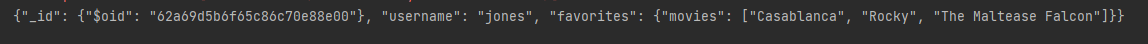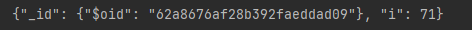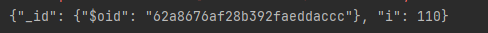3.1 MongoDB through the Java
http://mongodb.github.io/mongo-java-driver/3.12/driver/getting-started/quick-start/
3.1.1 connecting
<dependency><groupId>org.mongodb</groupId><artifactId>mongodb-driver</artifactId><version>3.12.7</version></dependency>
private ServerAddress serverAddress = new ServerAddress("101.132.251.198", 27017);private MongoCredential credential = MongoCredential.createCredential("root", "tutorial", "root".toCharArray());private MongoClient mongoClient = new MongoClient(serverAddress, credential, MongoClientOptions.builder().build());private MongoDatabase database = mongoClient.getDatabase("tutorial");private MongoCollection<Document> users = database.getCollection("users");
Create a Document
{"name" : "MongoDB","type" : "database","count" : 1,"versions": [ "v3.2", "v3.0", "v2.6" ],"info" : { x : 203, y : 102 }}
Document doc = new Document("name", "MongoDB").append("type", "database").append("count", 1).append("versions", Arrays.asList("v3.2", "v3.0", "v2.6")).append("info", new Document("x", 203).append("y", 102));
Insert a Document
users.insertOne(doc);
Insert Multiple Documents
@Testpublic void testInsertMultiple(){ArrayList<Document> documents = new ArrayList<>();for (int i = 0; i < 100; i++) {documents.add(new Document("i", i));}users.insertMany(documents);}
Count Documents in A Collection
@Testpublic void testCount() {System.out.println(users.countDocuments());}
Query the Collection
Find the First Document in a Collection
@Testpublic void testQuery() {Document myDoc = users.find().first();System.out.println(myDoc.toJson());}
Find All Documents in a Collection
@Testpublic void testQuery() {MongoCursor<Document> cursor = users.find().iterator();try {while (cursor.hasNext()){System.out.println(cursor.next().toJson());}}finally {cursor.close();}}
避免用foreach循环迭代遍历,因为如果循环提前结束,应用程序可能会泄露游标
Specify a Query Filter
Get A Single Document That Matches a Filter
@Testpublic void testQueryFilter() {Document myDoc = users.find(Filters.eq("i", 71)).first();System.out.println(myDoc.toJson());}
Get All Documents That Match a Filter
@Testpublic void testQueryFilter() {Block<Document> printBlock = new Block<Document>(){@Overridepublic void apply(Document document) {System.out.println(document.toJson());}};users.find(Filters.gt("i", 50)).forEach(printBlock);users.find(Filters.and(Filters.gt("i", 50), Filters.lte("i", 100))).forEach(printBlock);}
Update Documents
- updateOne
- updateMany
返回值为UpdateResult,提供了关于文档更新的数量信息
Update a Single Document
@Testpublic void testUpdate() {users.updateOne(Filters.eq("i", 10), new Document("$set", new Document("i", 110)));Document documents = users.find(new Document("i", 110)).first();System.out.println(documents.toJson());}
Update Multiple Documents
@Testpublic void testUpdate() {// 下面的例子将所有文件的i值增加100,其中i小于100的值:UpdateResult updateResult = users.updateMany(lt("i", 100), Updates.inc("i", 100));System.out.println(updateResult.getModifiedCount());}
Delete Documents
- deleteOne
deleteMany
@Testpublic void testDelete() {DeleteResult deleteResult = users.deleteMany(gte("i", 100));System.out.println(deleteResult.getDeletedCount());}
Create Indexes
For an ascending index type, specify 1 for
. - For a descending index type, specify -1 for
. @Testpublic void testCreateIndexes() {users.createIndex(new Document("i", 1));}