Google Cloud远程ssh登录方法
首先使用Google Cloud SSH连接上去:
1.切换到 root
sudo su -
2.编辑ssh配置文件
vi /etc/ssh/sshd_config
3.修改以下内容即可
PermitRootLogin yes
PasswordAuthentication yes
4.重启ssh
service sshd restart
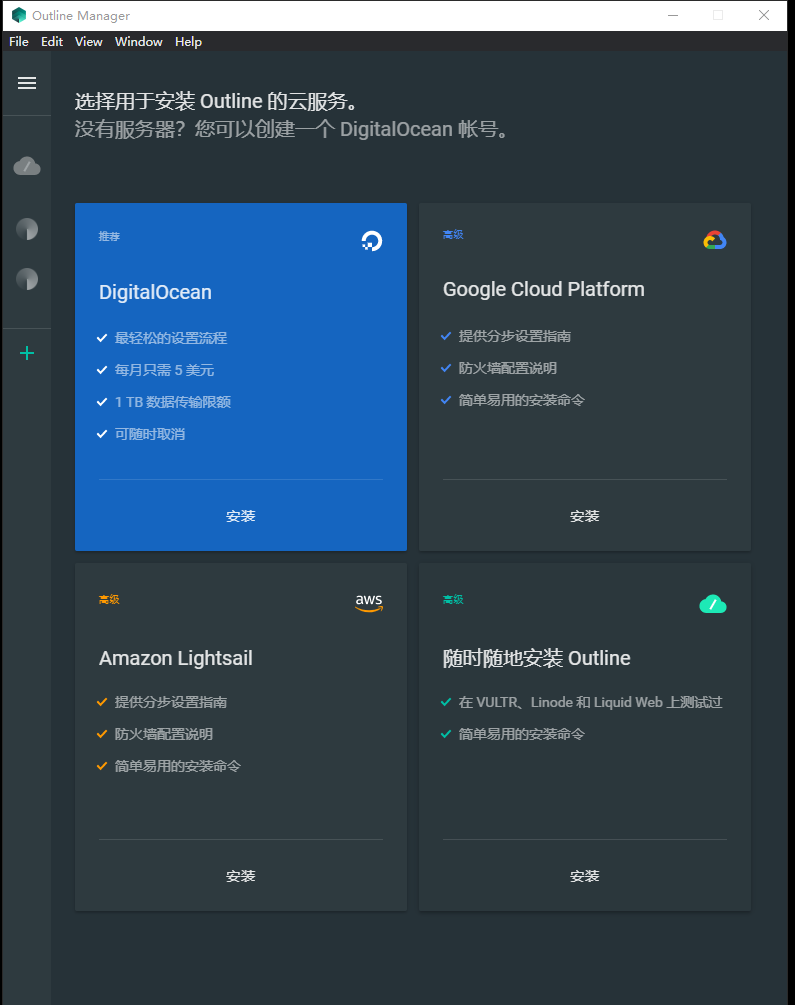
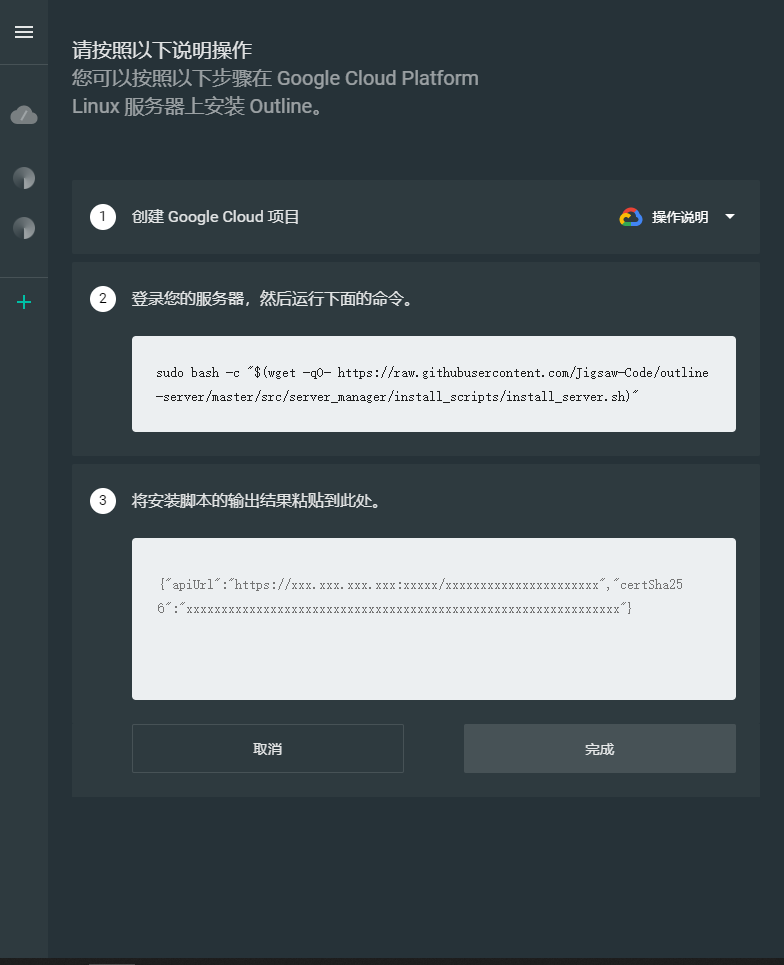
[root@instance-1 ~]#sudo wget -qO- https://raw.githubusercontent.com/Jigsaw-Code/outline-server/master/src/server_manager/install_scripts/install_server.sh | bash> Verifying that Docker is installed .......... OK> Verifying that Docker daemon is running ..... OK> Creating persistent state dir ............... OK> Generating secret key ....................... OK> Generating TLS certificate .................. OK> Generating SHA-256 certificate fingerprint .. OK> Writing config .............................. OK> Starting Shadowbox .......................... OK> Starting Watchtower ......................... OK> Waiting for Outline server to be healthy .... OK> Creating first user ......................... OK> Adding API URL to config .................... OK> Checking host firewall ...................... OKCONGRATULATIONS! Your Outline server is up and running.To manage your Outline server, please copy the following line (including curlybrackets) into Step 2 of the Outline Manager interface:{"apiUrl":"https://35.241.68.167:46944/bvU44fsmfD4r_0XSuMVvgA","certSha256":"89D80D1E6C0BCBE80F2C850E35A0B77096E7A4BDE3194B390AD24784CA947FA6"}If you have connection problems, it may be that your router or cloud providerblocks inbound connections, even though your machine seems to allow them.Make sure to open the following ports on your firewall, router or cloud provider:- Management port 46944, for TCP- Access key port 36554, for TCP and UDP[root@instance-1 ~]#
[root@instance-1 ~]# docker psCONTAINER ID IMAGE COMMAND CREATED STATUS PORTS NAMESd7524487e169 containrrr/watchtower "/watchtower --cle..." 3 hours ago Up 3 hours watchtower63cc13311dee quay.io/outline/shadowbox:stable "/bin/sh -c /cmd.sh" 3 hours ago Up 3 hours shadowbox[root@instance-1 ~]#

