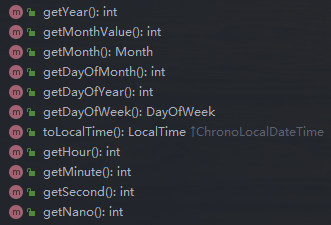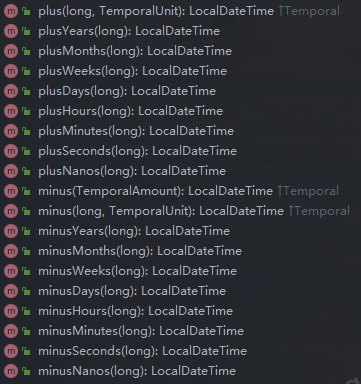Date
Date
构造器:
- Date():获取当前时间的毫秒值作为对象返回;
- Date(long date):根据传入的时间毫秒值,返回 Date 对象;
其他构造器已弃用,指定年月日等参数的构造请参考 Calendar 类
方法:
- long getTime() :返回由该 Date 对象表示的自 1970年1月1日00:00:00 GMT 以来的毫秒数。
- boolean after(Date when):判断此时间是否在指定时间之后;
boolean before(Date when):判断此时间是否在指定时间之前;
DateFormat
把 Date 时间类型对象转化成指定格式的字符串;
- 把指定格式的字符串时间转化成 Date 类型对象;
- DateFormat 是一个抽象类,一般使用它的子类 SimpleDateFormat 类来实现
方法:
| 方法 | 解释说明 |
|---|---|
| public String format(Date date) | 返回将 date 转化为指定格式的字符串 |
| public String format(Object date) | 返回时间毫秒值 date 转化为指定格式的字符串 |
| public Date parse(String source) | 将指定格式的字符串时间转化为 Date 对象并返回 |
//把时间对象转成字符串DateFormat df = new SimpleDateFormat("yyyy-MM-dd hh:mm:ss");Date date = new Date();long time = date.getTime();String timeStr = df.format(time);String str = df.format(date);//把字符串装成时间对象Date date = df.parse("2019-9-9 11:11:11"); //需要捕获异常
其他格式化字符:SimpleDateFormat
| Letter | Date or Time Component | Presentation | Examples |
|---|---|---|---|
| G | Era designator | Text | AD |
| y | Year | Year | 1996; 96 |
| Y | Week year | Year | 2009; 09 |
| M | Month in year (context sensitive) | Month | July; Jul; 07 |
| L | Month in year (standalone form) | Month | July; Jul; 07 |
| w | Week in year | Number | 27 |
| W | Week in month | Number | 2 |
| D | Day in year | Number | 189 |
| d | Day in month | Number | 10 |
| F | Day of week in month | Number | 2 |
| E | Day name in week | Text | Tuesday; Tue |
| u | Day number of week | Number | 1 (1 = Monday, …, 7 = Sunday) |
| a | Am/pm marker | Text | PM |
| H | Hour in day (0-23) | Number | 0 |
| k | Hour in day (1-24) | Number | 24 |
| K | Hour in am/pm (0-11) | Number | 0 |
| h | Hour in am/pm (1-12) | Number | 12 |
| m | Minute in hour | Number | 30 |
| s | Second in minute | Number | 55 |
| S | Millisecond | Number | 978 |
| z | Time zone | General time zone | Pacific Standard Time; PST; GMT-08:00 |
| Z | Time zone | RFC 822 time zone | -0800 |
| X | Time zone | ISO 8601 time zone | -08; -0800; -08:00 |
Calendar
- Calendar 是一个抽象类,获取实例的方式是调用 getInstance() 方法;
Calendar的方法:
1. public static Calendar getInstance(): 返回一个日历类的对象。
2. public int get(int field):取日期中的某个字段信息。
3. public void set(int field,int value):修改日历的某个字段信息。
4. public void add(int field,int amount):为某个字段增加/减少指定的值
5. public final Date getTime(): 拿到此刻日期对象。
6. public long getTimeInMillis(): 拿到此刻时间毫秒值
public class CalendarDemo {
public static void main(String[] args) {
// 1.通过调用日历类的静态方法getInstance得到一个当前此刻日期对象对应的日历对象。
Calendar rightNow = Calendar.getInstance();
System.out.println(rightNow);
// 2.获取年:
int year = rightNow.get(Calendar.YEAR);
System.out.println(year);
int mm = rightNow.get(Calendar.MONTH) + 1;
System.out.println(mm);
// 3.一年中的第几天: 308
int days = rightNow.get(Calendar.DAY_OF_YEAR);
System.out.println(days);
// 4.修改日历的信息
//rightNow.set(Calendar.YEAR , 2099);
//System.out.println(rightNow.get(Calendar.YEAR));
// 5.日历可以得到此刻日期对象。
Date d = rightNow.getTime();
System.out.println(d);
// 6.此刻时间毫秒值
long time = rightNow.getTimeInMillis();
System.out.println(time);
// 7.请问701天 15小时后是哪个日期
// 让日历的一年中的第几天往后走 701天!
rightNow.add(Calendar.DAY_OF_YEAR , 701);
rightNow.add(Calendar.HOUR , 15);
long time1 = rightNow.getTimeInMillis();
SimpleDateFormat sdf = new SimpleDateFormat("yyyy年MM月dd日 HH:mm:ss EEE a");
System.out.println(sdf.format(time1));
}
}
Java 8 时间日期 API
旧版的 Java 中,日期时间 API 存在的问题:
- 非线程安全− java.util.Date 是非线程安全的,所有的日期类都是可变的,这是 Java 日期类最大的问题之一。
- 设计很差− Java 的日期/时间类的定义并不一致,在 java.util 和 java.sql 的包中都有日期类,此外用于格式化和解析的类在 java.text 包中定义。java.util.Date 同时包含日期和时间,而 java.sql.Date 仅包含日期,将其纳入 java.sql 包并不合理。另外这两个类都有相同的名字,这本身就是一个非常糟糕的设计。
- 时区处理麻烦− 日期类并不提供国际化,没有时区支持,因此 Java引入 了 java.util.Calendar 和 java.util.TimeZone类,但他们同样存在上述所有的问题。
Java 8 在 java.time 包下提供了很多新的 API。以下为两个比较重要的 API:
- 本地日期和时间:LocalDateTime,LocalDate,LocalTime;
- 带时区的日期和时间:ZonedDateTime;
- 时刻:Instant;
- 时区:ZoneId,ZoneOffset;
- 时间间隔:Duration;
- 格式化类型:DateTimeFormatter;
LocalDateTime
表示一个本地时间和日期。 ```java LocalDate d = LocalDate.now(); // 当前日期 LocalTime t = LocalTime.now(); // 当前时间 LocalDateTime dt = LocalDateTime.now(); // 当前日期和时间
d = dt.toLocalDate(); t = dt.toLocalTime();
<a name="qriNw"></a>
### of() 方法
```java
public static LocalDateTime of(int year, Month month, int dayOfMonth, int hour, int minute, int second) {
LocalDate date = LocalDate.of(year, month, dayOfMonth);
LocalTime time = LocalTime.of(hour, minute, second);
return new LocalDateTime(date, time);
}
获取年月日时分秒等信息
日期时间加减
替换日期时间字段
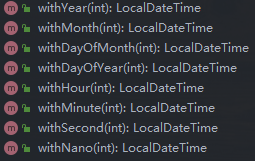
例如,withYear:将日期中的年份替换成参数中指定的整数值;
public static void main(String[] args) {
LocalDate localDate = LocalDate.now();
LocalDate withYear = localDate.withYear(2025);
System.out.println(withYear); // 2025-05-31
}
判断时间先后
- isAfter(ChronoLocalDateTime<?> other):检查此日期时间是否在指定的日期时间之后;
- isBefore(ChronoLocalDateTime<?> other):检查此日期时间是否在指定的日期时间之前;
ZonedDateTime
LocalDateTime 表示本地日期和时间,要表示一个带时区的日期和时间,我们就需要 ZonedDateTime。可以简单地把 ZonedDateTime 理解成 LocalDateTime 加 ZoneId。ZoneId 是java.time 引入的新的时区类,注意和旧的java.util.TimeZone 区别。
// 默认时区
ZonedDateTime date = ZonedDateTime.now();
// 指定时区
ZonedDateTime date = ZonedDateTime.now(ZoneId.of("America/New_York"));
// 解析时间
ZonedDateTime date = ZonedDateTime.parse("2015-12-03T10:15:30+05:30[Asia/Shanghai]");
// 通过 LocalDateTime 指定 ZoneID
LocalDateTime ldt = LocalDateTime.of(2019, 9, 15, 15, 16, 17);
ZonedDateTime date = ldt.atZone(ZoneId.systemDefault());
ZonedDateTime date = ldt.atZone(ZoneId.of("America/New_York"));
Duration和Period
- Duration 表示两个时刻之间的时间间隔。
- Period 表示两个日期之间的天数:
Instant 时间戳
Instant.now() 获取当前时间戳,效果和 System.currentTimeMillis() 类似Instant now = Instant.now(); // 转 ZonedDateTime ZonedDateTime zdt = now.atZone(ZoneId.systemDefault());DateTimeFormatter
https://docs.oracle.com/javase/8/docs/api/java/time/format/DateTimeFormatter.htmlLocalDateTime dateTime = LocalDateTime.now(); DateTimeFormatter formatter = DateTimeFormatter.ofPattern("yyyy-MM-dd HH:mm:ss"); dateTime.format(formatter);
查看文档中的常量实例和格式化规则~新旧API之间的转换
Date -> LocalDateTime
```java /**- Date -> LocalDate
- Date -> Instant -> ZonedDateTime -> LocalDate/LocalDateTime *
- @param date date
- @return LocalDate/LocalDateTime */ public static LocalDate toLocalDate(Date date) { return date.toInstant().atZone(ZoneId.systemDefault()).toLocalDate(); }
public static LocalDateTime toLocalDateTime(Date date) { return date.toInstant().atZone(ZoneId.systemDefault()).toLocalDateTime(); }
<a name="pH0ic"></a>
## LocalDateTime -> Date
```java
/**
* LocalDateTime -> Date
* LocalDate/LocalDateTime -> ZonedDateTime -> Instant -> Date
*
* @param localDate LocalDate/localDateTime
* @return Date
*/
public static Date toDate(LocalDate localDate) {
return Date.from(localDate.atStartOfDay(ZoneId.systemDefault()).toInstant());
}
public static Date toDate(LocalDateTime localDateTime) {
return Date.from(localDateTime.atZone(ZoneId.systemDefault()).toInstant());
}