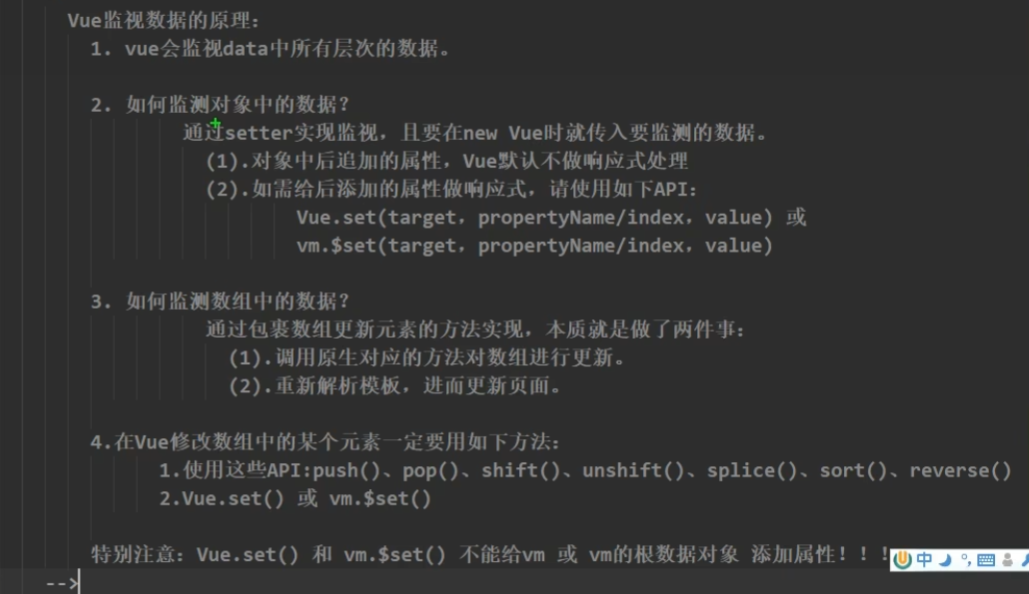1. 父子组件传值
1.1 props
父组件可以把子级的属性和方法传给子组件, 子组件需要在props里面接收, 即可使用。props可以是数组类型, 也可以是对象类型。
:::success
//父组件
//子组件
props:{
parentData:[‘parentData’,’getData’]
},
:::
//父组件<template><div class="parent" ><h2>我是父组件</h2><h2>姓名:{{parentData.name}}</h2><h2>年龄:{{parentData.age}}</h2><my-child :parentData="parentData" :getData="getData"></my-child></div></template><script>import MyChild from './MyChild.vue'export default {components: {MyChild,},data() {return {parentData: {name: '我是父组件',age:'60'},getData(){console.log('我是父组件的getData方法')}}},}</script>//子组件<template><div class="child"><h2>我是子元素</h2><h3>姓名:{{child.name}}</h3><h3>年龄:{{child.age}}</h3><button @click="getDataByParent">通过$parent获取父组件数据</button><button @click="getData">通ss</button><my-son v-bind="$attrs"></my-son></div></template><script>import MySon from './MySon.vue'export default {components: {MySon,},props:{parentData:{type:Object,required: true,default: function() {return { name:'我是默认值', age:20 };}},getData:{type:Function}},data() {return {child: {name: '我是child组件',age: 45,},}},methods: {getDataByParent() {console.log(this.parentData)},},}</script>
1.2 $emit
子组件可以通过this.$emit把子级的数据给父组件。
:::success
//父组件
//子组件
getDataByParent() {
this.$emit(‘sendMsg’,’我是子组件’)
},
:::
<template><div class="parent" ><h2>我是父组件</h2><h2>姓名:{{parentData.name}}</h2><h2>年龄:{{parentData.age}}</h2><my-child @sendMsg = 'sendMsg'></my-child></div></template><script>import MyChild from './MyChild.vue'export default {components: {MyChild,},data() {return {parentData: {name: '我是父组件',age:'60'},getData(){console.log('我是父组件的getData方法')}}},methods:{sendMsg(val){console.log(val)}}}</script>//子组件<template><div class="child"><h2>我是子元素</h2><h3>姓名:{{child.name}}</h3><h3>年龄:{{child.age}}</h3><button @click="getDataByParent">send</button><my-son v-bind="$attrs"></my-son></div></template><script>import MySon from './MySon.vue'export default {components: {MySon,},data() {return {child: {name: '我是child组件',age: 45,},}},methods: {getDataByParent() {this.$emit('sendMsg','我是子组件')},},}</script>
1.3 $parent
子组件通过this.$parent获取父组件的属性和方法
:::success
this.$parent.parentData //获取父组件的属性
this.$parent.getData() //调用父组件的方法
:::
//parent组件<template><div class="parent" ref='parentEle'><h2>我是父组件</h2><h2>姓名:{{parentData.name}}</h2><h2>年龄:{{parentData.age}}</h2><my-child></my-child></div></template><script>import MyChild from './MyChild.vue'export default {components: {MyChild,},data() {return {parentData: {name: '我是父组件',age:'60'},}},}</script>//child组件<template><div class="child"><h2>我是子元素</h2><h3>姓名:{{child.name}}</h3><h3>年龄:{{child.age}}</h3><button @click="getDataByParent">通过$parent获取父组件数据</button><my-son v-bind="$attrs"></my-son></div></template><script>import MySon from './MySon.vue'export default {components: {MySon,},data() {return {child: {name: '我是child组件',age: 45,},}},methods: {getDataByParent() {console.log(this.$parent.parentData) //获取父组件的属性console.log(this.$parent.getData()) //调用父组件的方法},},}</script>
1.4 $refs
可以通过this.$refs获取子组件的属性和方法.
:::success
console.log(this.$refs.childEle.child) //获取子组件的属性
console.log(this.$refs.childEle.change())//获取子组件的方法
:::
<template><div class="parent" ><h2>我是父组件</h2><h2>姓名:{{parentData.name}}</h2><h2>年龄:{{parentData.age}}</h2><button @click="getData">通过ref获取子组件的数据</button><my-child ref='childEle'></my-child></div></template><script>import MyChild from './MyChild.vue'export default {components: {MyChild,},data() {return {parentData: {name: '我是父组件',age:'60'}}},methods:{getData(){console.log(this.$refs.childEle.child) //获取子组件的属性console.log(this.$refs.childEle.change())//获取子组件的方法}}}</script>
1.5 $attrs
首先我们有三个组件A-B-C,然后想A中的属性传入C中,基本的做法是这样的,一层一层通过 props 往下传递。
ComponentB 组件中并没有使用到父组件传递过来的属性 msg,但是这样写就是想把属性再传递给ComponentC,那么除了这种写法还可以给ComponentC绑定$attrs属性。
<component-c v-bind="$attrs"></component-c>
1.6 $children
this.$children可以获取子组件的方法和属性。
在父组件中打印this.$children。里面包含了所有子组件: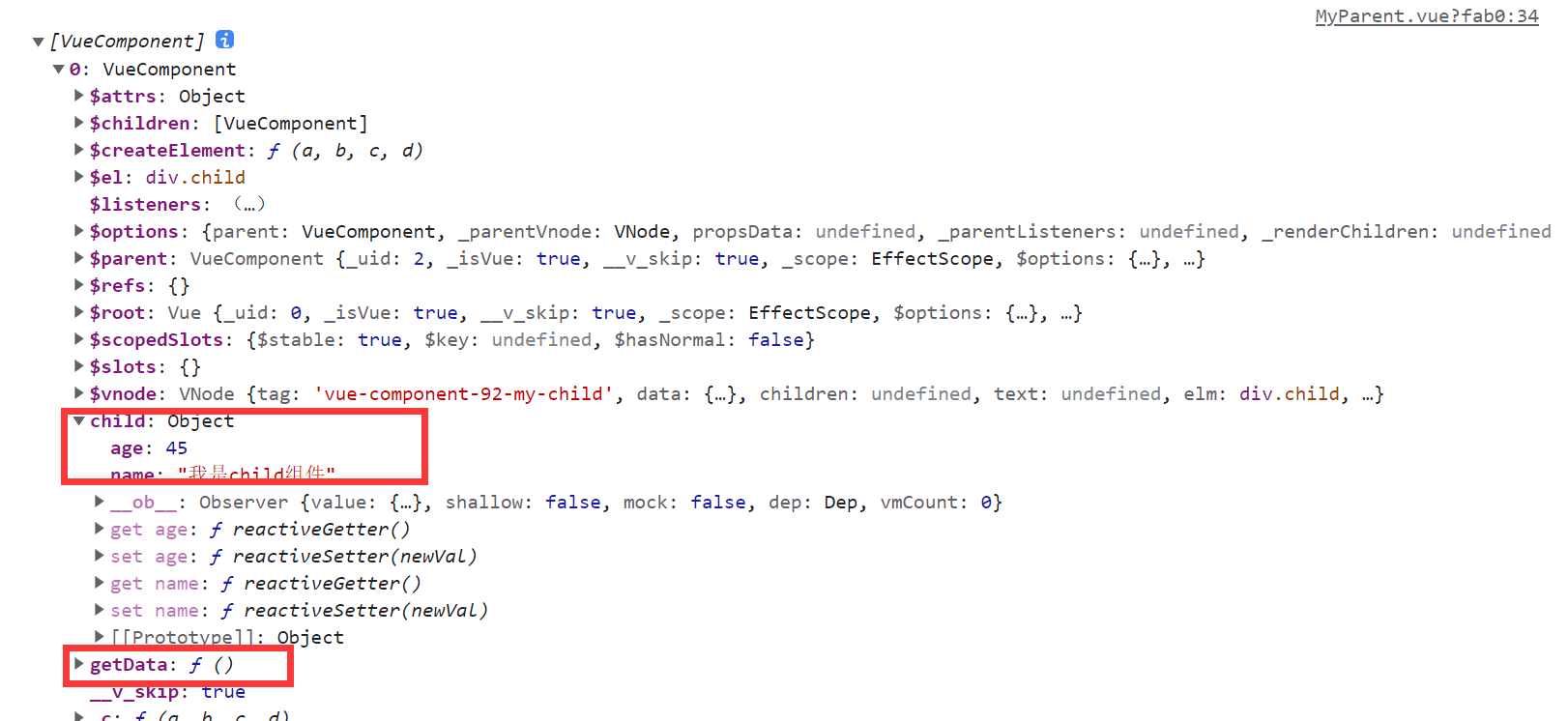
<template><div class="parent"><h2>我是父组件</h2><h2>姓名:{{parentData.name}}</h2><h2>年龄:{{parentData.age}}</h2><button>通过ref获取子组件的数据</button><my-child :parentData="parentData"></my-child></div></template><script>import MyChild from './MyChild.vue'export default {components: {MyChild,},data() {return {parentData: {name: '我是父组件',age: '60',},}},mounted() {console.log(this.$children[0].child)console.log(this.$children[0].getData())},}</script>
2. 兄弟组件传值
2.1 bus事件总线
通过this.$emit和this.$on。this.$emit触发当前实例上的事件, 并将参数传递给监听器, 通过this.$on监听当前实例上的自定义事件。 :::success 简单理解为一个托管平台, 这个平台必须独立于关联两个组件之外的vue实例, 当2个组件需要传递数据的时候, 发起方在平台上触发一个this.$emit然后传递参数, 接收方在平台设置一个监听this.$on接收参数并执行方法, 方法的参数就是发送方传递过来的参数。 :::
//main.jsimport Vue from 'vue'import App from './App.vue'import ElementUI from 'element-ui';import Directives from './directives/index'import 'element-ui/lib/theme-chalk/index.css';import store from './store'Vue.use(Directives)Vue.config.productionTip = false;Vue.use(ElementUI);const vm = new Vue({render: h => h(App),store,beforeCreate(){Vue.prototype.$bus = this;}}).$mount('#app')console.log(vm)//发送方this.bus.$emit('send', this.child1)//接收方this.bus.$on('send', (value) => {this.child1 = value})
//兄弟一<template><div class="child"><h2>我是子元素</h2><h3>姓名:{{child1.name}}</h3><h3>年龄:{{child1.age}}</h3><button @click="sendData">给兄弟组件传值</button><hr></div></template><script>export default {data() {return {child1: {name: '我是child1111组件',age: 45,},}},methods:{sendData(){this.bus.$emit('send', this.child1)}}}</script><style>.child {padding: 20px;background: green;}</style>//兄弟2<template><div class="child2"><h2>我是子元素</h2><h3>姓名:{{child2.name}}</h3><h3>年龄:{{child2.age}}</h3><p>下面是兄弟组件传过来的值</p><h2>{{child1.name}}</h2><h2>{{child1.age}}</h2></div></template><script>export default {data() {return {child2: {name: '我是child组件22222',age: 45,},child1:{}}},methods:{},mounted(){console.log(1231321)// this.bus.$on('send', this.getData)this.bus.$on('send', (value) => {this.child1 = value})}}</script><style>.child2 {padding: 20px;background: rgb(32, 68, 230);}</style>