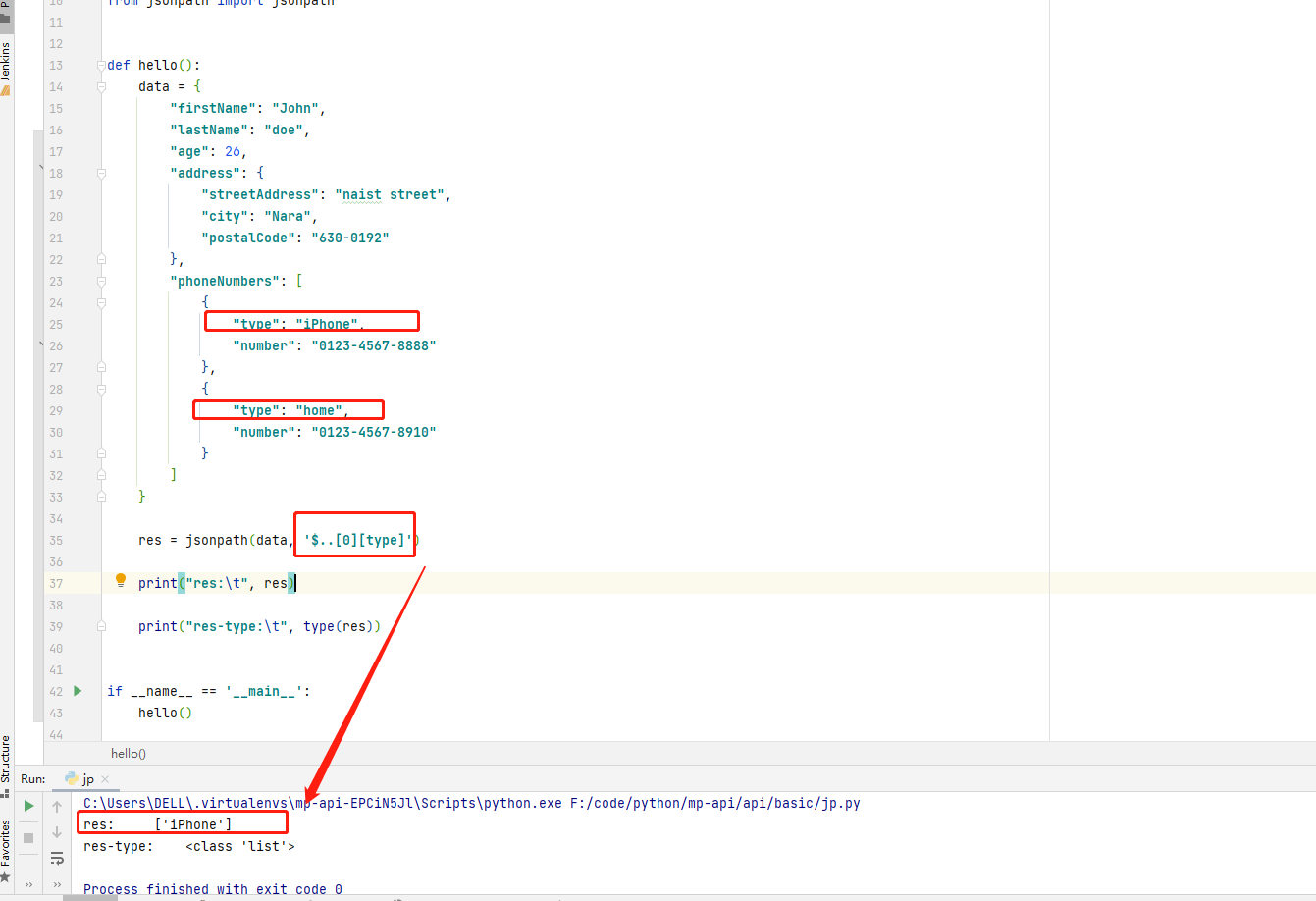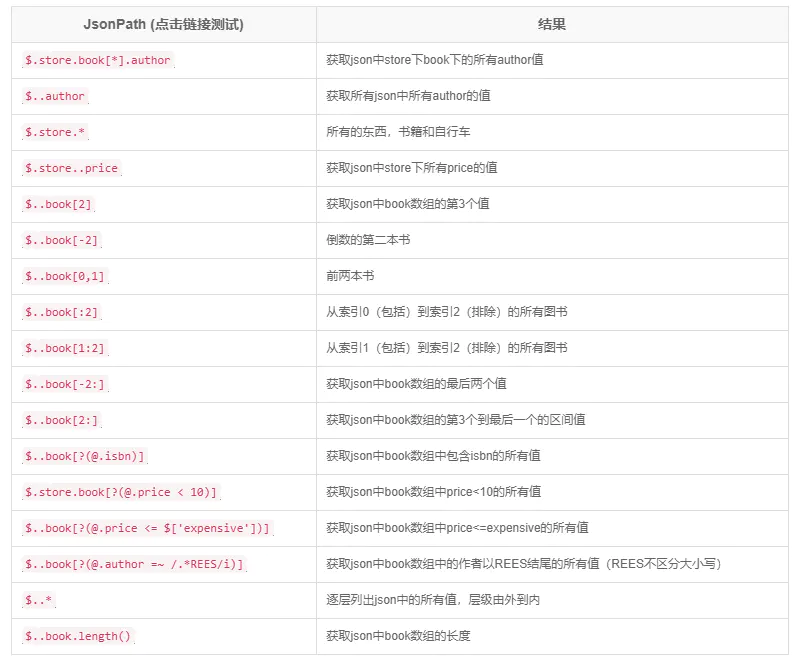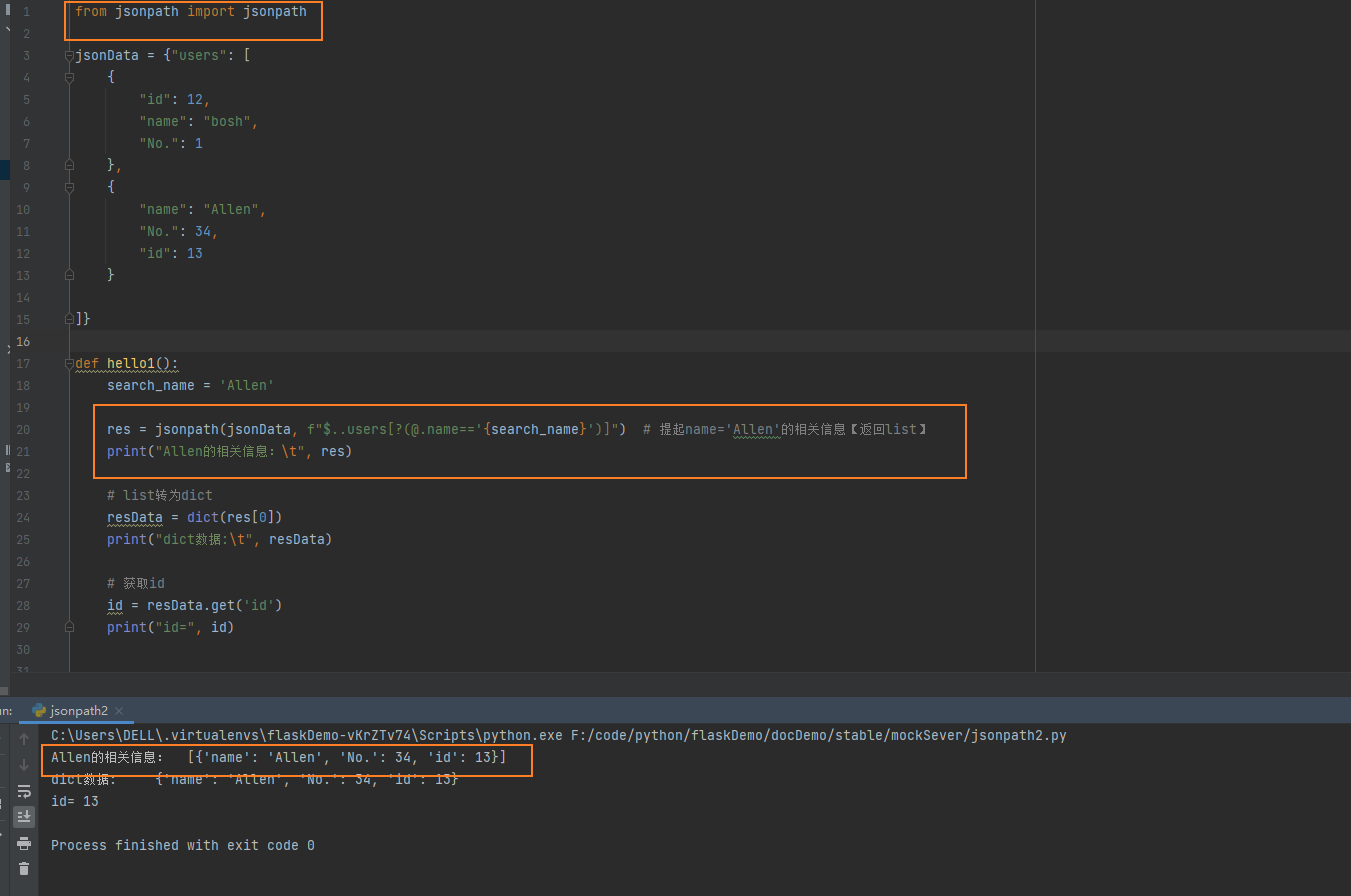引言 **jsonpath在目前的工作中,主要用于『接口测试』中的字段提取。jsonpath通过『模糊查询
1.安装
pip install jsonpath
2.使用说明
1.语法
- jsonpath(数据源,’$..需提取的字段’)
- 返回list类型数据
2.示例
【题目】搜索“name=Allen”的相关信息
from jsonpath import jsonpathjsonData = {"users": [{"id": 12,"name": "bosh","No.": 1},{"name": "Allen","No.": 34,"id": 13}]}def hello1():search_name = 'Allen'res = jsonpath(jsonData, f"$..users[?(@.name=='{search_name}')]") # 提起name='Allen'的相关信息【返回list】print("Allen的相关信息:\t", res)# list转为dictresData = dict(res[0])print("dict数据:\t", resData)# 获取idid = resData.get('id')print("id=", id)if __name__ == '__main__':hello1()
3.进阶
【题目】取type字段的第一个值
# -*- coding: utf-8 -*-"""====================================@File Name :jp.py@Time : 2022/9/23 16:30@Program IDE :PyCharm@Create by Author : 一一Cooling===================================="""from jsonpath import jsonpathdef hello():data = {"firstName": "John","lastName": "doe","age": 26,"address": {"streetAddress": "naist street","city": "Nara","postalCode": "630-0192"},"phoneNumbers": [{"type": "iPhone","number": "0123-4567-8888"},{"type": "home","number": "0123-4567-8910"}]}res = jsonpath(data, '$..[0][type]')print("res:\t", res)print("res-type:\t", type(res))if __name__ == '__main__':hello()