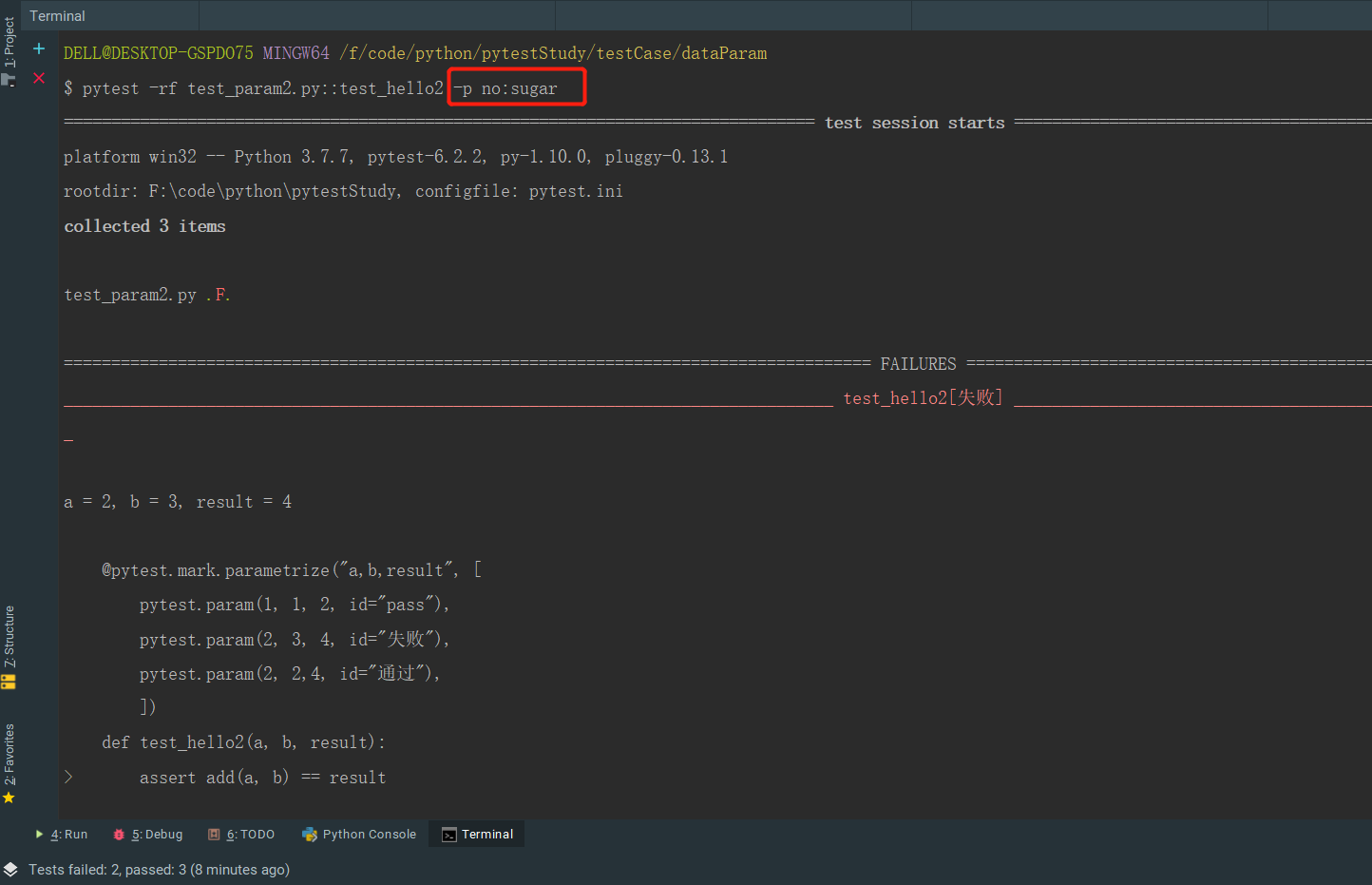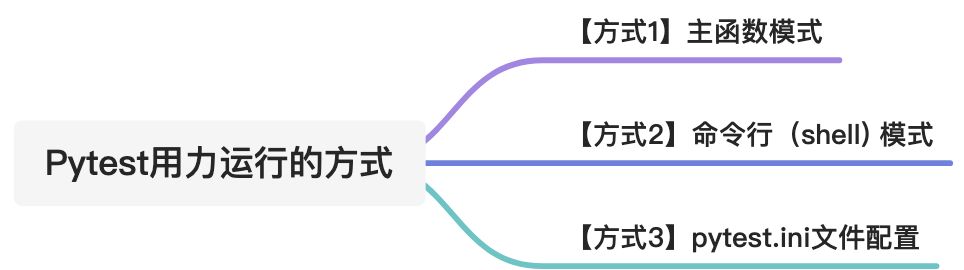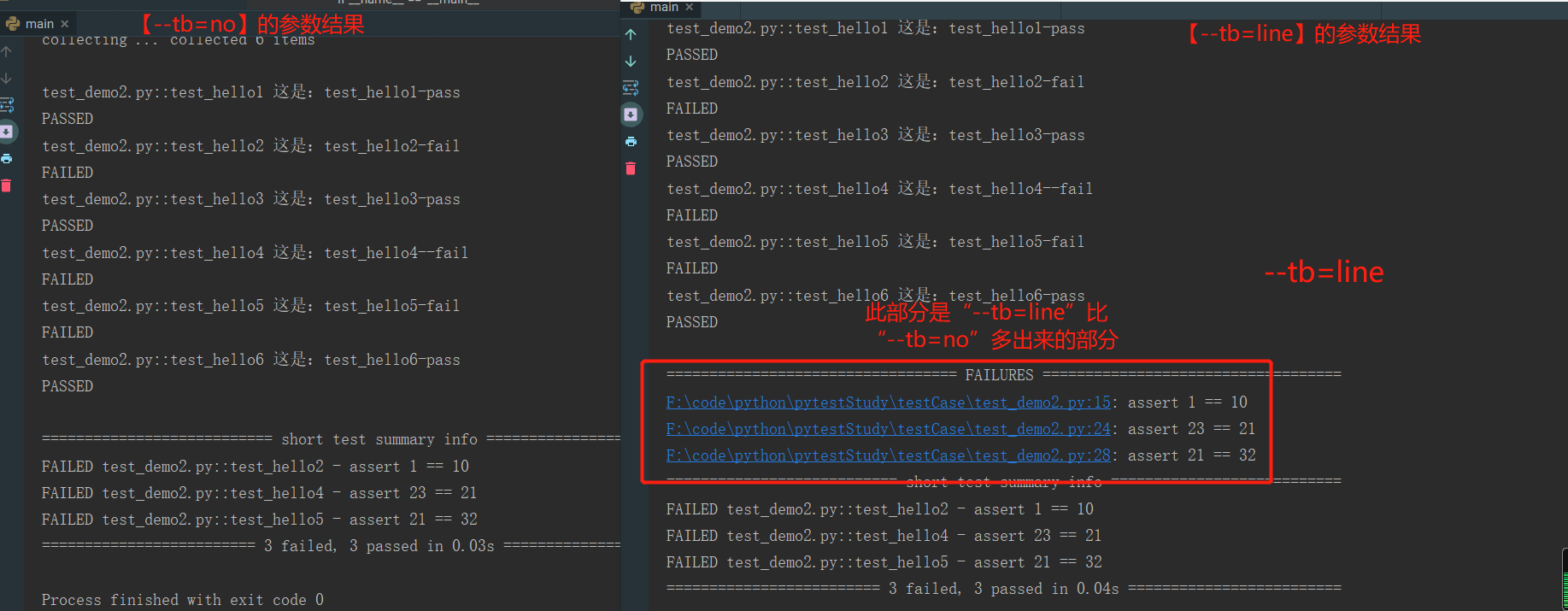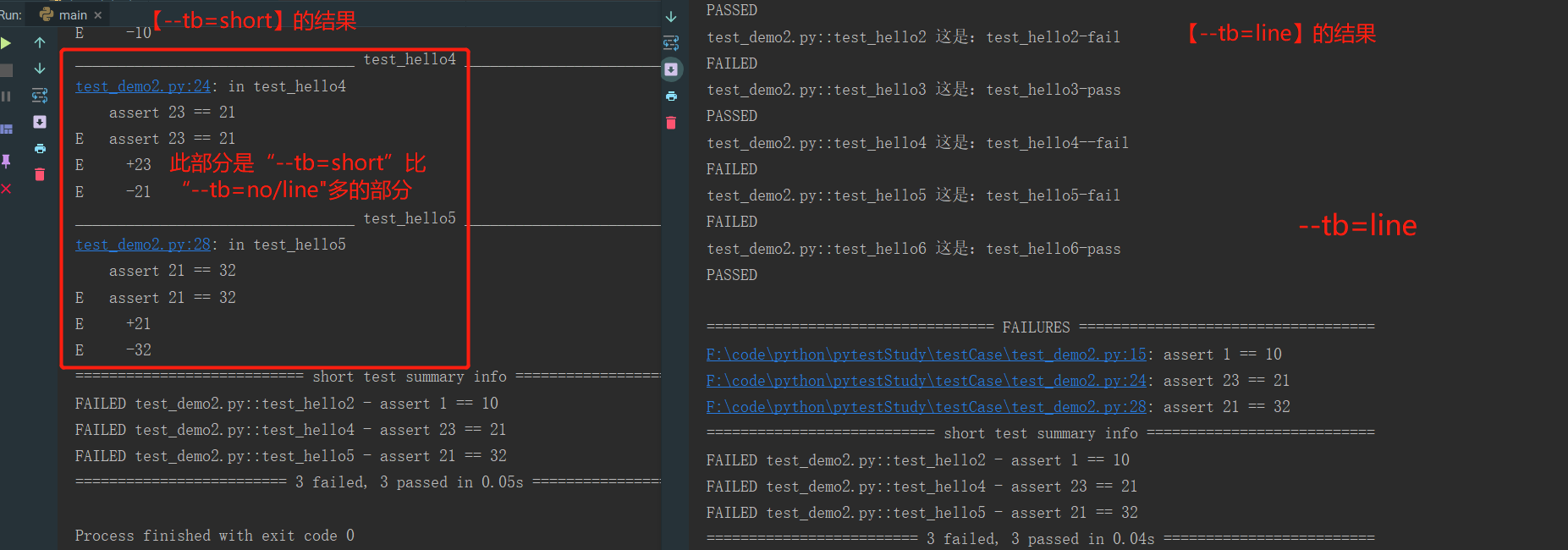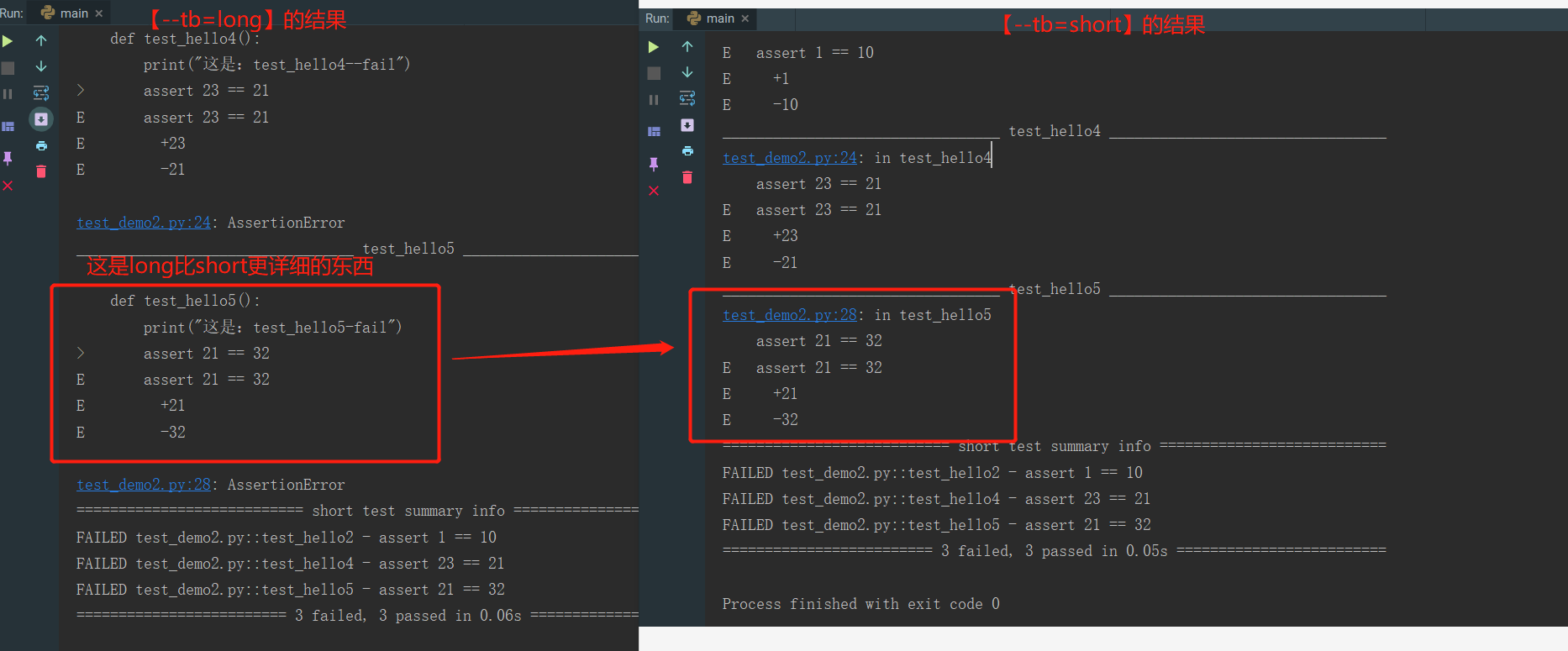1.测试用例运行方法
1.主函数模式
- 运行所有:pytest.main()
- 指定模块(py): pytest.main([‘-vs’],‘test_xxx.py’)
- 指定目录: pytest.main([‘-vs‘],‘目录路径’)
- 指定函数方法:pytest.main[‘目录/test_xxx.py::Test_xxx::test01’]
2.命令行(shell)模式
- 运行所有:pytest
- 指定模块(py): pytest -vs test_xxx.py
- 指定目录: pytest -vs 目录路径
- 指定函数方法:pytest -vs 目录/test_xxx.py::Test_xxx::test01
3.pytest.ini文件的配置
pytest.ini是pytest的主配置文件。1.pytest.ini的作用
可根据pytest.ini文件中的配置规则来运行运行pytest的TestCase【pytest的主配置文件,可以改变pytest的默认行为】
2.参数详解
1.常用参数
| 序号 | 参数 | 作用 | 备注 |
|---|---|---|---|
| 1 | -s | 输出调试信息(包括打印信息) | |
| 2 | -v/-vv | 输出更详细的信息 | |
| 3 | -vs | 输出调试及详细信息 | |
| 4 | -k | 根据“关键字”进行执行 | |
| 5 | -m | 根据“marker分组(需在pytest.ini配置)”进行执行 | |
| 6 | -x | 遇到”fail Testcase”则停止执行,不会往后执行 | |
| 7 | —maxfail | 设置可以失败的次数【超过最大次数,则停止执行】 | |
| 8 | —lf(last failed) | 定位到“最后一个failed TestCase”并重新执行 | |
| 9 | —ff(failed first) | 遇到“failed Testcase”继续执行 | |
| 10 | —tb=no | 屏蔽所有回溯信息 | |
| 11 | —tb=line | 定位fail的位置 | |
| 12 | —tb=short | 显示的回溯信息比前两种更详细 | |
| 13 | —tb=long | 最为详细的回溯信息 | |
| 14 | —tb=auto | 【默认值】若有多个failed的testcase,则只显示“第1个与最后1个” | |
| 15 | —tb=native | 只输出python标准库的回溯信息,不显示其他信息 | |
| 不常用 | |||
| 16 | -l | 显示“failed Testcase”的“局部变量及变量值” | |
| 17 | —collect-only | 表示把待执行的用例全部展示出来 | |
| 18 | —duration=N | 显示最慢的N个阶段(耗时最长在最前面) | |
| 19 | -rs(混合使用) | 查看具体“跳过的原因”【注意:不能单独使用一个“-r”】 | |
| 20 | —setup-show | 查看fixture的执行顺序 |
1.pytest的结果状态
| 状态 | 缩写 | 说明 | 查看指定类型的测试结果 |
|---|---|---|---|
| PASSED | . | 通过 | 不适用 |
| Failed | f | 失败 | pytest -rf |
| Skipped | s | 跳过 | pytest -rs |
| xfail | x | 预期测试失败,并且确实失败 | pytest -rx |
| XPASS | X | 预期测试失败,但实际上 | pytest -rX |
2.区别
1.tb=no与tb=line的结果区别
2.tb=short与tb=line的结果区别
3.tb=long与tb=short的结果区别
3.【扩展】
1.-n 多线程运行
-n :支持多线程或分布式运行TestCase 【PS:务必保证已安装pytest-xdist插件】【参考】
#[-n 数字] 或 [-n auto-> 可以自动检测到系统的CPU核数]# 主函数模式pytest.main(['-vs','./hello1_testcase','--html=./report/Report.html','-n=2'])# 命令行模式pytest ./hello1_testcase/ --html=./report/hello.html -n 2
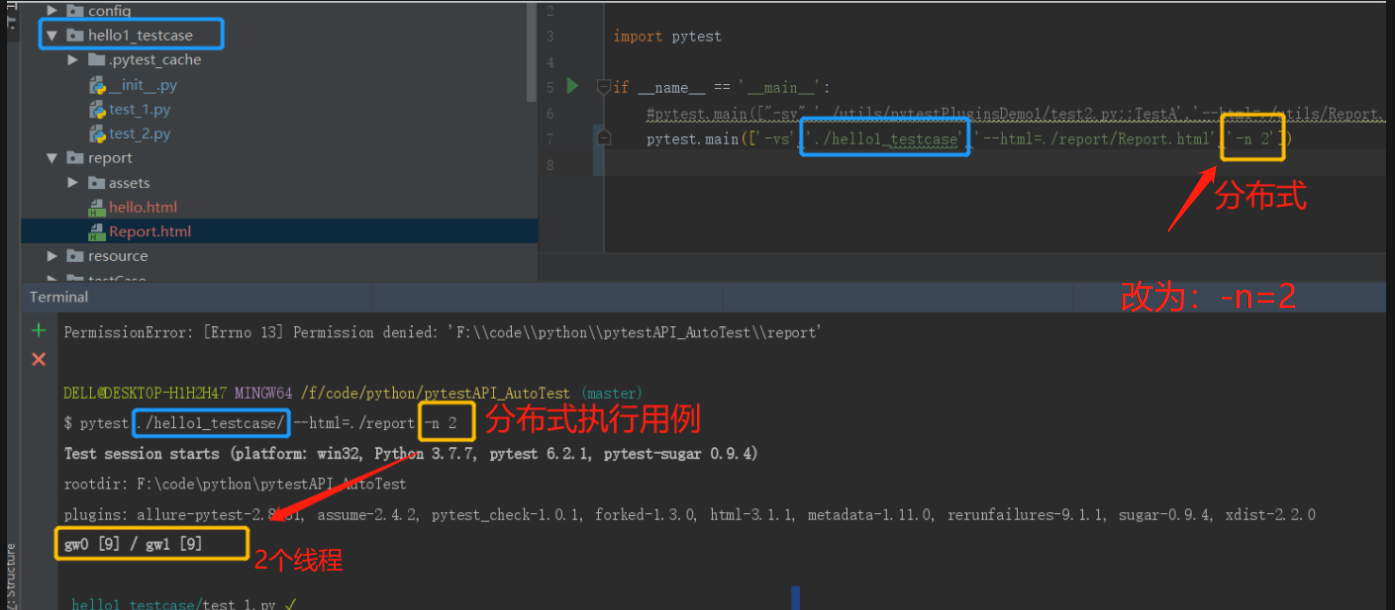
2.—html: 生成pytest-html测试报告
【PS:务必保证已安装pytest-html插件】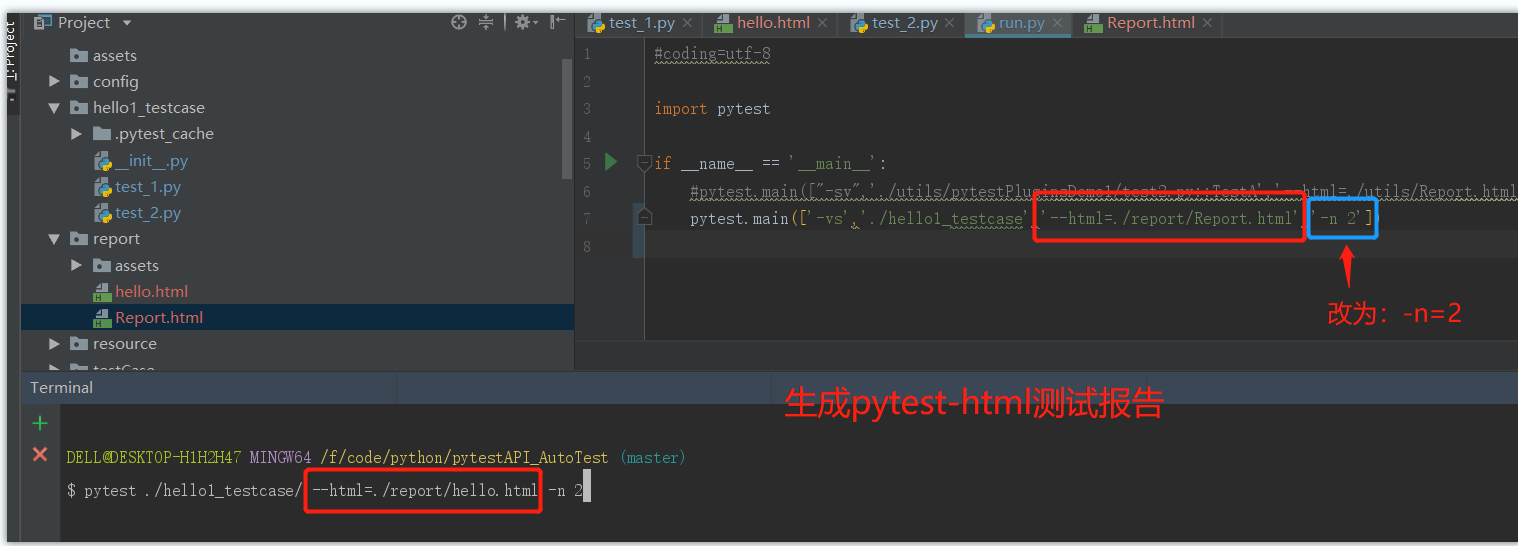
# 主函数模式pytest.main(['-vs','./hello1_testcase','--html=./report/Report.html','-n=2'])# 命令行模式pytest ./hello1_testcase/ --html=./report/hello.html -n 2
3.-p no:sugar terminal关闭sugar
pytest -rf test_param2.py::test_hello2 -p no:sugar