坐标轴配置。F2 的坐标轴的组成如下: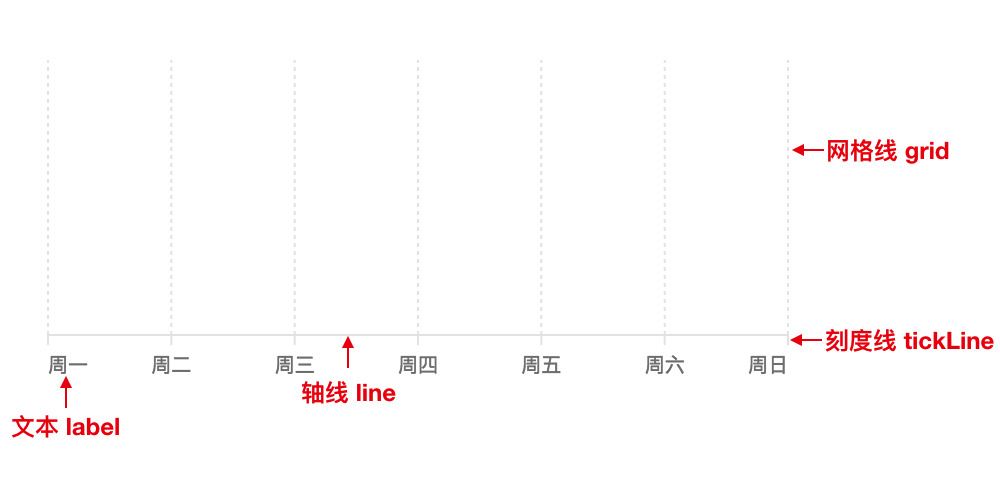
| 术语 | 英文 |
|---|---|
| 坐标轴文本 | label |
| 坐标轴线 | line |
| 坐标轴刻度线 | tickLine |
| 坐标轴网格线 | grid |
API
chart.axis(false)
不渲染坐标轴。
chart.axis(field, false)
关闭 field 对应的坐标轴。
field: String
代表坐标轴对应的数据字段名。
chart.axis(field, config)
为 field 对应的坐标轴进行配置。
field: String
代表坐标轴对应的数据字段名。
config: Object
坐标轴的配置信息,可对坐标轴的各个组成元素进行配置,config 是由以下参数组成的对象:
| 属性 | 类型 | 使用说明 |
|---|---|---|
line |
Object/null | 坐标轴线的配置信息,设置 null 时不显示,支持所有的 canvas 属性,参考绘图属性,如需调整显示层级,可设置 top: true 展示在最上层图形或者 top: false 展示在最下层图形。 |
labelOffset |
Number | 坐标轴文本距离轴线的距离 |
grid |
Object/Function/null | 坐标轴网格线的配置项,设置 null 时不显示,支持所有的 canvas 属性,参考绘图属性,支持回调函数,另外在极坐标下,可以通过配置 type: 'arc' 将其绘制为圆弧;如需调整显示层级,可设置 top: true 展示在最上层图形或者 top: false 展示在最下层图形。 |
tickLine |
Object/null | 坐标轴刻度线的样式配置,设置 null 不显示,支持所有的 canvas 属性,参考绘图属性 ,如需调整显示层级,可设置 top: true 展示在最上层图形或者 top: false 展示在最下层图形。 |
label |
Object/Function/null | 坐标轴文本配置,设置 null 不显示, 支持所有的 canvas 属性,参考绘图属性,支持回调函数,如需调整显示层级,可设置 top: true 展示在最上层图形或者 top: false 展示在最下层图形。 |
position |
String | 坐标轴显示位置配置,x 轴默认位于底部 ‘bottom’,y 轴可设置 position 为 ‘left’、’right’ |
注意:grid 和 label 为回调函数时,返回值必须是对象!
示例:
chart.axis('field', {line: {lineWidth: 1,stroke: '#ccc',top: true, // 展示在最上层}, // 设置坐标轴线的样式,如果值为 null,则不显示坐标轴线,图形属性labelOffset: 20, // 坐标轴文本距离轴线的距离tickLine: {lineWidth: 1,stroke: '#ccc',length: 5,// 刻度线长度}, // 坐标点对应的线,null 不显示,图形属性grid: (text, index, total) => {if(text === '0%') { // 0% 处的栅格线着重显示return {stroke: '#efefef'};}return {stroke: '#f7f7f7'}},label: (text, index, total) => {const cfg = {textAlign: 'center'};// 第一个点左对齐,最后一个点右对齐,其余居中,只有一个点时左对齐if (index === 0) {cfg.textAlign = 'start';}if (index > 0 && index === total - 1) {cfg.textAlign = 'end';}cfg.text = text + '%'; // cfg.text 支持文本格式化处理return cfg;}});
DEMO
| 场景描述 | demo |
|---|---|
| label 文本换行 | 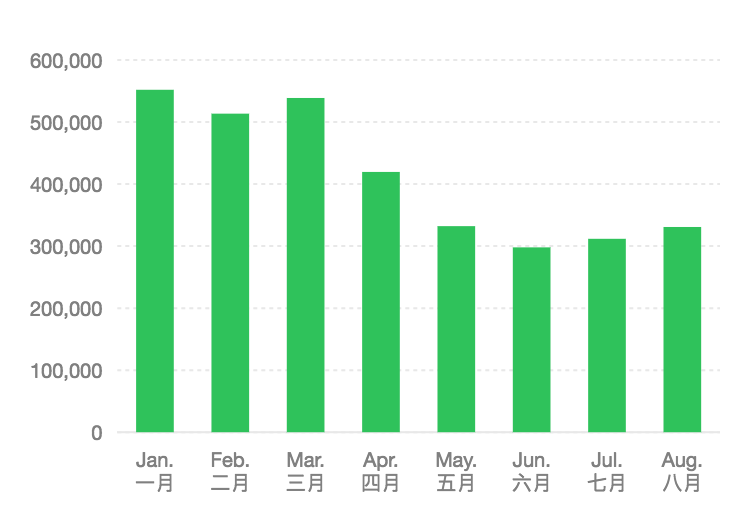 |
| label 文本旋转 | 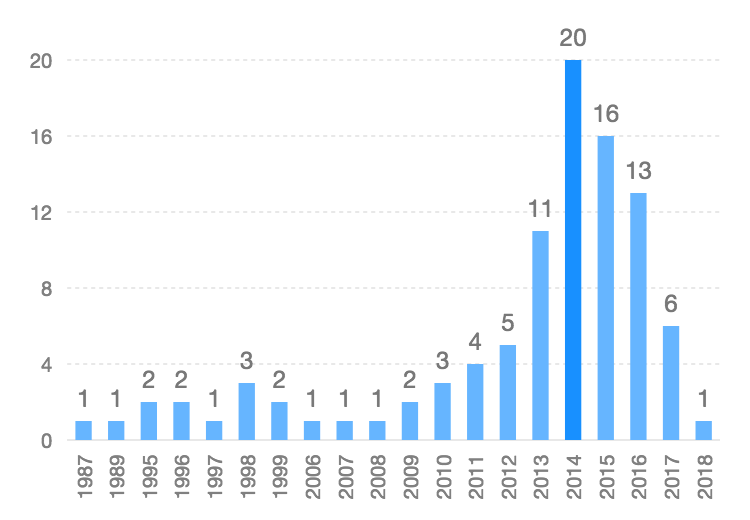 |
| label 回调 | 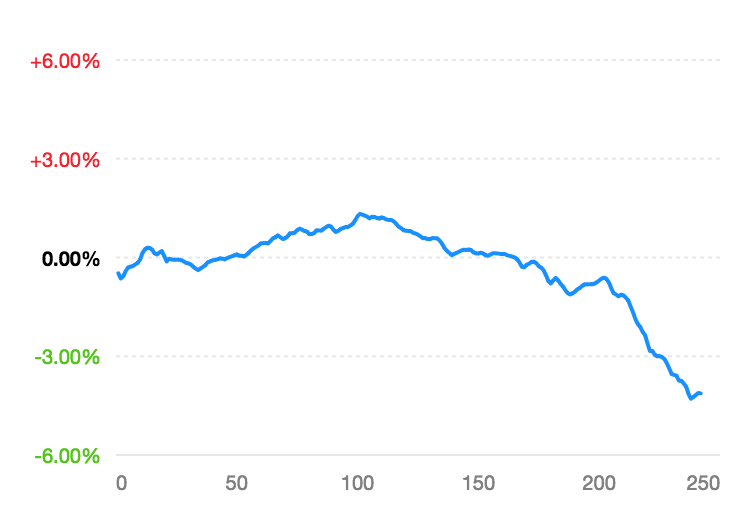 |
| grid 样式配置 | 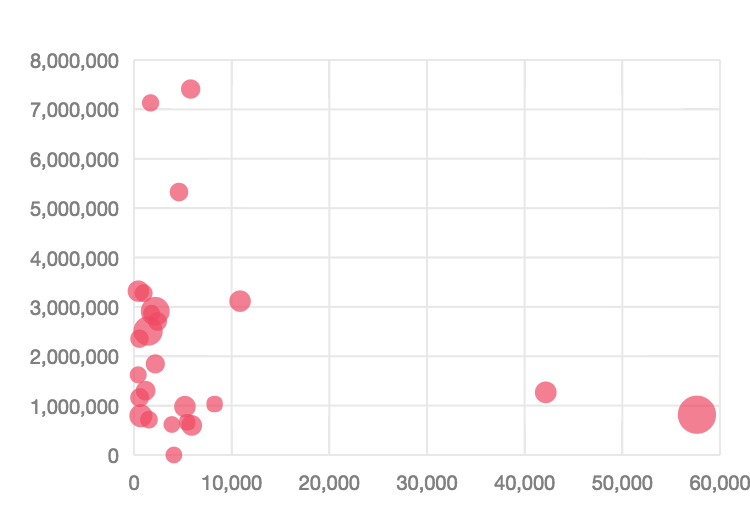 |
| grid 回调 |  |
| 弧形网格线 | 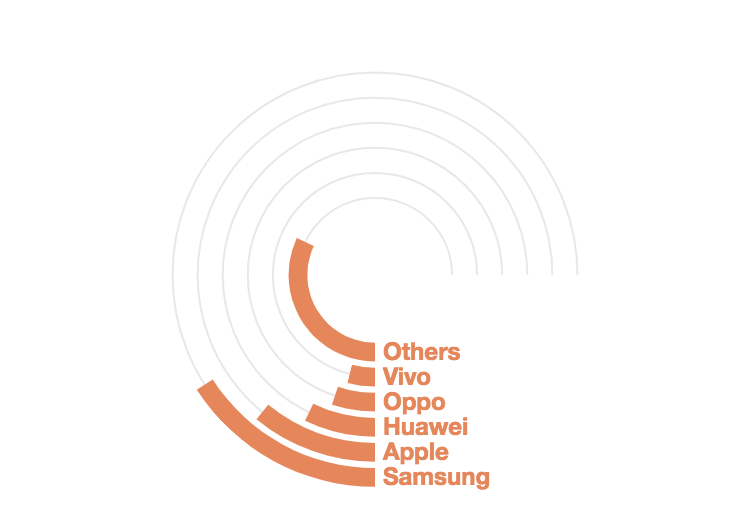 |
| iconfont 文本 | 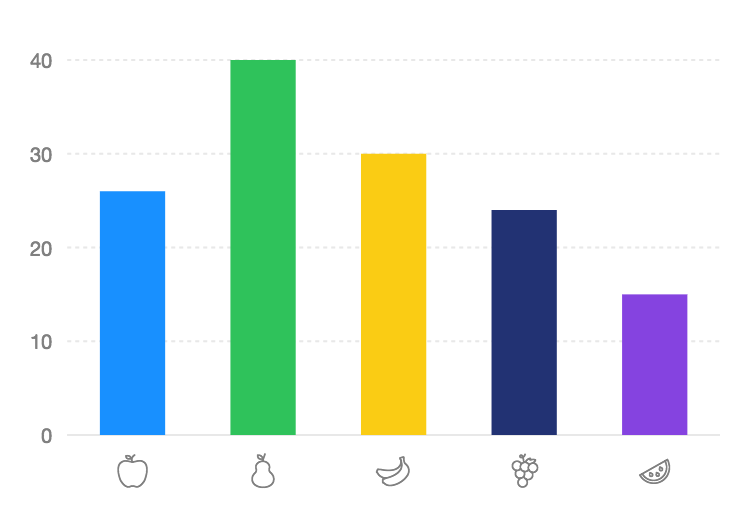 |

