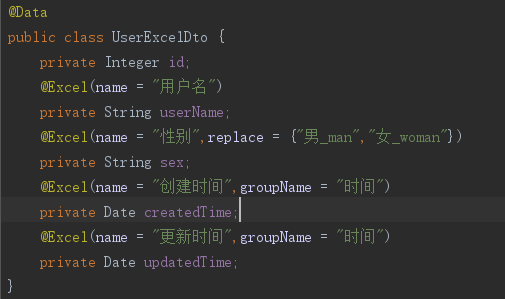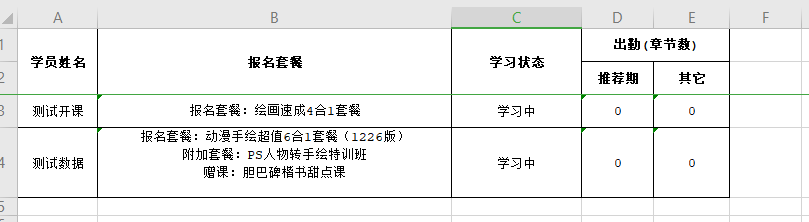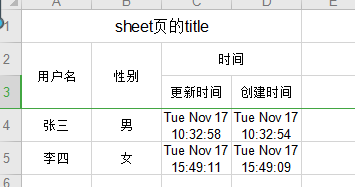公司用到了easypoi导出,发现网上关于easypoi合并的例子真的很少,没找到,于是自己研究了下,项目是Spring Boot
<dependency><groupId>cn.afterturn</groupId><artifactId>easypoi-base</artifactId><version>3.0.1</version></dependency><dependency><groupId>cn.afterturn</groupId><artifactId>easypoi-web</artifactId><version>3.0.1</version></dependency><dependency><groupId>cn.afterturn</groupId><artifactId>easypoi-annotation</artifactId><version>3.0.1</version></dependency>
合并单元格主要有两个注解
1、@Excel这个是必不可少的,主要是要有一个参数设置needMerge = true
源码这样解释的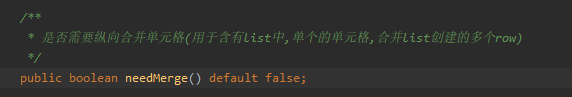
2、@ExcelCollection此注解用于集合这种的多行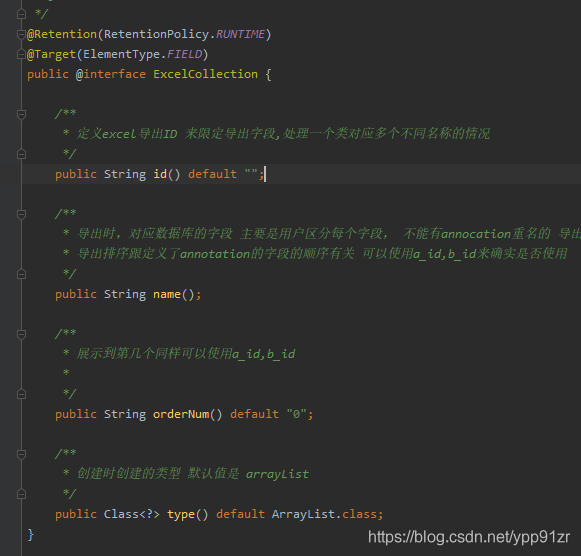
案例: CustomerCluesExportVo
案例:DealInfoExportVo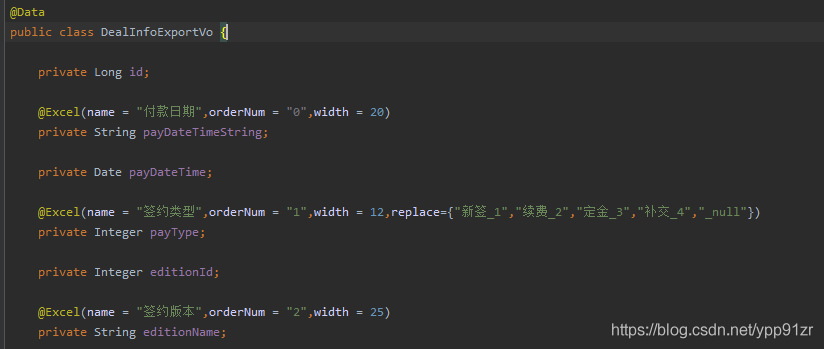
使用方法
一方的@Excel设置needMerge = true,框架默认是false,多方List(其他集合)使用@ExcelCollection,@ExcelCollection默认ArrayList
成品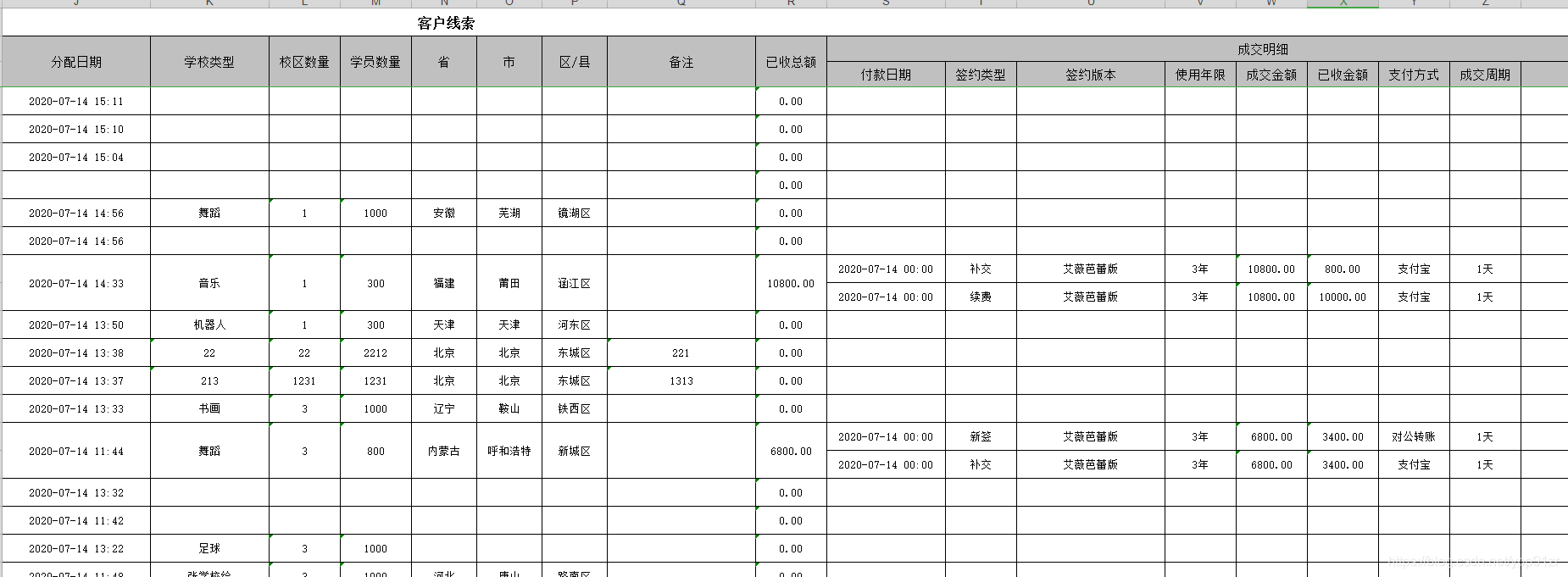
如有需要,以下两个工具类可以直接使用 EasyPoiUtils
package com.shinedata.util;import cn.afterturn.easypoi.excel.ExcelExportUtil;import cn.afterturn.easypoi.excel.ExcelImportUtil;import cn.afterturn.easypoi.excel.entity.ExportParams;import cn.afterturn.easypoi.excel.entity.ImportParams;import cn.afterturn.easypoi.excel.entity.enmus.ExcelType;import org.apache.commons.lang3.StringUtils;import org.apache.poi.ss.usermodel.Workbook;import org.springframework.web.multipart.MultipartFile;import javax.servlet.http.HttpServletResponse;import java.io.File;import java.io.IOException;import java.io.InputStream;import java.net.URLEncoder;import java.util.List;import java.util.Map;import java.util.NoSuchElementException;/*** @Description:导出导入工具类* @date 2019年8月21日 下午6:13:54*/public class EasyPoiUtils {public static void sellerExportExcel( List<?> list, String title, String sheetName,Class<?> pojoClass, String fileName,HttpServletResponse response) {defaultExport(list, pojoClass, fileName, response, new ExportParams(title, sheetName));}/*** 功能描述:复杂导出Excel,包括文件名以及表名。创建表头** @param list 导出的实体类* @param title 表头名称* @param sheetName sheet表名* @param pojoClass 映射的实体类* @param isCreateHeader 是否创建表头* @param fileName* @param response* @return*/public static void exportExcel( List<?> list, String title, String sheetName, Class<?> pojoClass,String fileName, boolean isCreateHeader,HttpServletResponse response) {ExportParams exportParams = new ExportParams(title, sheetName);exportParams.setCreateHeadRows(isCreateHeader);exportParams.setStyle(ExcelStyleUtils.class);defaultExport(list, pojoClass, fileName, response, exportParams);}/*** 功能描述:复杂导出Excel,包括文件名以及表名,不创建表头** @param list 导出的实体类* @param title 表头名称* @param sheetName sheet表名* @param pojoClass 映射的实体类* @param fileName* @param response* @return*/public static void exportExcel( List<?> list, String title, String sheetName, Class<?> pojoClass,String fileName, HttpServletResponse response,Integer userMasterId) {defaultExport(list, pojoClass, fileName, response, new ExportParams(title, sheetName));}/*** 功能描述:Map 集合导出** @param list 实体集合* @param fileName 导出的文件名称* @param response* @return*/public static void exportExcel( List<Map<String, Object>> list, String fileName,HttpServletResponse response) {defaultExport(list, fileName, response);}/*** 功能描述:默认导出方法** @param list 导出的实体集合* @param fileName 导出的文件名* @param pojoClass pojo实体* @param exportParams ExportParams封装实体* @param response* @return*/private static void defaultExport( List<?> list, Class<?> pojoClass, String fileName,HttpServletResponse response, ExportParams exportParams) {Workbook workbook = ExcelExportUtil.exportExcel(exportParams, pojoClass, list);if (workbook != null) {downLoadExcel(fileName, response, workbook);}}/*** 功能描述:Excel导出** @param fileName 文件名称* @param response* @param workbook Excel对象* @return*/private static void downLoadExcel( String fileName, HttpServletResponse response,Workbook workbook) {try {response.setCharacterEncoding("UTF-8");response.setHeader("content-Type", "multipart/form-data");response.setHeader("Content-Disposition","attachment;filename=" + URLEncoder.encode(fileName, "UTF-8"));workbook.write(response.getOutputStream());} catch (IOException e) {throw new RuntimeException(e);}}/*** 功能描述:默认导出方法** @param list 导出的实体集合* @param fileName 导出的文件名* @param response* @return*/private static void defaultExport( List<Map<String, Object>> list, String fileName,HttpServletResponse response) {Workbook workbook = ExcelExportUtil.exportExcel(list, ExcelType.HSSF);if (workbook != null);downLoadExcel(fileName, response, workbook);}/*** 功能描述:根据文件路径来导入Excel** @param filePath 文件路径* @param titleRows 表标题的行数* @param headerRows 表头行数* @param pojoClass Excel实体类* @return*/public static <T> List<T> importExcel( String filePath, Integer titleRows, Integer headerRows,Class<T> pojoClass) {//判断文件是否存在if (StringUtils.isBlank(filePath)) {return null;}ImportParams params = new ImportParams();params.setTitleRows(titleRows);params.setHeadRows(headerRows);List<T> list = null;File file = new File(filePath);try {list = ExcelImportUtil.importExcel(file, pojoClass, params);} catch (NoSuchElementException e) {throw new RuntimeException("模板不能为空");} catch (Exception e) {e.printStackTrace();}return list;}/*** 功能描述:根据文件流来导入Excel** @param filePath 文件路径* @param titleRows 表标题的行数* @param headerRows 表头行数* @param pojoClass Excel实体类* @return*/public static <T> List<T> importExcel( InputStream is, Integer titleRows, Integer headerRows,Class<T> pojoClass) {//判断文件是否存在if (is == null) {return null;}ImportParams params = new ImportParams();params.setTitleRows(titleRows);params.setHeadRows(headerRows);List<T> list = null;try {list = ExcelImportUtil.importExcel(is, pojoClass, params);} catch (NoSuchElementException e) {throw new RuntimeException("模板不能为空");} catch (Exception e) {e.printStackTrace();}return list;}/*** 功能描述:根据接收的Excel文件来导入Excel,并封装成实体类** @param file 上传的文件* @param titleRows 表标题的行数* @param headerRows 表头行数* @param pojoClass Excel实体类* @return*/public static <T> List<T> importExcel( MultipartFile file, Integer titleRows, Integer headerRows,Class<T> pojoClass) {if (file == null) {return null;}ImportParams params = new ImportParams();params.setTitleRows(titleRows);params.setHeadRows(headerRows);List<T> list = null;try {list = ExcelImportUtil.importExcel(file.getInputStream(), pojoClass, params);} catch (NoSuchElementException e) {throw new RuntimeException("excel文件不能为空");} catch (Exception e) {throw new RuntimeException(e.getMessage());}return list;}}
ExcelStyleUtils
package com.shinedata.util;import cn.afterturn.easypoi.excel.entity.params.ExcelExportEntity;import cn.afterturn.easypoi.excel.entity.params.ExcelForEachParams;import cn.afterturn.easypoi.excel.export.styler.IExcelExportStyler;import org.apache.poi.ss.usermodel.*;/*** @ClassName ExcelStyleUtils* @Date 2020/7/14 15:23*/public class ExcelStyleUtils implements IExcelExportStyler {private static final short STRING_FORMAT = (short) BuiltinFormats.getBuiltinFormat("TEXT");private static final short FONT_SIZE_TEN = 10;private static final short FONT_SIZE_ELEVEN = 11;private static final short FONT_SIZE_TWELVE = 12;/*** 大标题样式*/private CellStyle headerStyle;/*** 每列标题样式*/private CellStyle titleStyle;/*** 数据行样式*/private CellStyle styles;public ExcelStyleUtils(Workbook workbook) {this.init(workbook);}/*** 初始化样式** @param workbook*/private void init(Workbook workbook) {this.headerStyle = initHeaderStyle(workbook);this.titleStyle = initTitleStyle(workbook);this.styles = initStyles(workbook);}/*** 大标题样式** @param color* @return*/@Overridepublic CellStyle getHeaderStyle(short color) {return headerStyle;}/*** 每列标题样式** @param color* @return*/@Overridepublic CellStyle getTitleStyle(short color) {return titleStyle;}/*** 数据行样式** @param parity 可以用来表示奇偶行* @param entity 数据内容* @return 样式*/@Overridepublic CellStyle getStyles(boolean parity, ExcelExportEntity entity) {return styles;}/*** 获取样式方法** @param dataRow 数据行* @param obj 对象* @param data 数据*/public CellStyle getStyles(Cell cell, int dataRow, ExcelExportEntity entity, Object obj, Object data) {return getStyles(true, entity);}/*** 模板使用的样式设置*/@Overridepublic CellStyle getTemplateStyles(boolean isSingle, ExcelForEachParams excelForEachParams) {return null;}/*** 初始化--大标题样式** @param workbook* @return*/private CellStyle initHeaderStyle(Workbook workbook) {CellStyle style = getBaseCellStyle(workbook);style.setFont(getFont(workbook, FONT_SIZE_TWELVE, true));return style;}/*** 初始化--每列标题样式** @param workbook* @return*/private CellStyle initTitleStyle(Workbook workbook) {CellStyle style = getBaseCellStyle(workbook);style.setFont(getFont(workbook, FONT_SIZE_ELEVEN, false));//背景色style.setFillForegroundColor(IndexedColors.GREY_25_PERCENT.getIndex());style.setFillPattern(FillPatternType.SOLID_FOREGROUND);return style;}/*** 初始化--数据行样式** @param workbook* @return*/private CellStyle initStyles(Workbook workbook) {CellStyle style = getBaseCellStyle(workbook);style.setFont(getFont(workbook, FONT_SIZE_TEN, false));style.setDataFormat(STRING_FORMAT);return style;}/*** 基础样式** @return*/private CellStyle getBaseCellStyle(Workbook workbook) {CellStyle style = workbook.createCellStyle();//下边框style.setBorderBottom(BorderStyle.THIN);//左边框style.setBorderLeft(BorderStyle.THIN);//上边框style.setBorderTop(BorderStyle.THIN);//右边框style.setBorderRight(BorderStyle.THIN);//水平居中style.setAlignment(HorizontalAlignment.CENTER);//上下居中style.setVerticalAlignment(VerticalAlignment.CENTER);//设置自动换行style.setWrapText(true);return style;}/*** 字体样式** @param size 字体大小* @param isBold 是否加粗* @return*/private Font getFont(Workbook workbook, short size, boolean isBold) {Font font = workbook.createFont();//字体样式font.setFontName("宋体");//是否加粗font.setBold(isBold);//字体大小font.setFontHeightInPoints(size);return font;}}
调用
EasyPoiUtils.exportExcel(exportVos, title, fileName, CustomerCluesExportVo.class, fileName, true, response);
合并单元格(groupName)