nuxt.config.ts 文件位于Nuxt项目的根目录下,可以覆盖或扩展应用程序的行为。
srcDir
定义Nuxt应用程序的源目录。默认是根目录 “/
srcDir: 'src/'
这将适用于以下文件夹结构:
-| app/---| node_modules/---| nuxt.config.js---| package.json---| src/------| assets/------| components/------| layouts/------| middleware/------| pages/------| plugins/------| static/------| store/------| server/
dirs 添加自动导入目录
自定义自动导入的目录数组。请注意,此选项不会覆盖默认目录(~/composables, ~/utils)
🙌🌰:
imports: {// Auto-import pinia stores defined in `~/stores`dirs: ['stores']}
alias 路径别名
nuxt 默认配置
{"~~": "/<rootDir>","@@": "/<rootDir>","~": "/<rootDir>","@": "/<rootDir>","assets": "/<rootDir>/assets","public": "/<rootDir>/public"}
alias: {'images': fileURLToPath(new URL('./assets/images', import.meta.url)),'style': fileURLToPath(new URL('./assets/style', import.meta.url)),'data': fileURLToPath(new URL('./assets/other/data', import.meta.url))}
buildDir
构建目录,默认"/<rootDir>/.nuxt"
🙌🌰:
buildDir: 'nuxt-build'
app
Nuxt 应用程序配置。
baseURL
Nuxt 应用程序的基本路径,默认为 ‘/‘,通常不需要调整,如果有部署到GitHub Pages等需求可以调整 :::info
- 如果你要部署在 https://
.github.io/ 上,你可以省略 base 使其默认为 ‘/‘。 - 如果你要部署在 https://
.github.io/ / 上,例如你的仓库地址为 https://github.com/ / ,那么请设置 baseUrl 为 ‘/ /‘ ::: head
在每个页面上设置默认配置。默认值为
{"meta": [{"name": "viewport","content": "width=device-width, initial-scale=1"},{"charset": "utf-8"}],"link": [],"style": [],"script": [],"noscript": []}
interface MetaObject {title?: stringtitleTemplate?: string | ((title?: string) => string)templateParams?: Record<string, string | Record<string, string>>base?: Baselink?: Link[]meta?: Meta[]style?: Style[]script?: Script[]noscript?: Noscript[];htmlAttrs?: HtmlAttributes;bodyAttrs?: BodyAttributes;}
🙌🌰:
app: {head: {meta: [{ charset: "utf-8" },{ name: "viewport", content: "width=device-width, initial-scale=1" },{hid: "keywords",name: "keywords",content: "公司名称 产品名称1 产品名称2 各种关键词",},{hid: "description",name: "description",content: "详细描述,公司描述、产品描述等等等等",},{ name: "format-detection", content: "telephone=no" },],link: [{ rel: "stylesheet", href: "https://awesome-lib.css" },{ rel: "icon", type: "image/x-icon", href: "/favicon.svg" },],script: [{ src: "https://awesome-lib.js" },{ src: "https://hm.baidu.com/hm.js?xxxxxxxxxxxxxxxxxx" },],noscript: [// <noscript>JavaScript is required</noscript>{ children: "JavaScript is required" },],},},
keepalive
默认 false
layoutTransition
pageTransition
rootId
默认”__nuxt”
自定义Nuxt根元素ID。
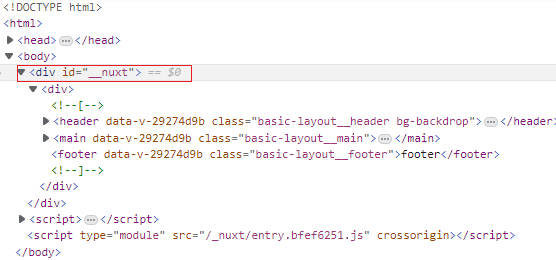
rootTag
css 全局 css
css: ['@/assets/styles/animate.css','@/assets/styles/normalize.css','@/assets/styles/global.less'],
modules
模块是Nuxt扩展,可以扩展其核心功能并添加无穷无尽的集成。
🙌🌰:
modules: [// Using package name'@nuxtjs/axios',// Relative to your project srcDir'~/modules/awesome.js',// Providing options['@nuxtjs/google-analytics', { ua: 'X1234567' }],// Inline definitionfunction () {}]
:::info 注意:模块是按顺序执行的,因此顺序很重要。 :::

