防止转义符转义
const path = `C:\web\index.html`; // 'C:web.html'const unescapedPath = String.raw`C:\web\index.html`; // 'C:\web\index.html'
获取字符数
存在 Unicode 码点大于0xFFFF的字符时, 使用 for of 获取字符数
String.prototype.charLength = function () {let length = 0;for (let chat of this) {length += 1;}return length;};let s = "𠮷🎈";function charLength(str) {let length = 0;for (let char of str) {length += 1;}return length;}console.log("🚀 ~ file: byteLength.js:15 ~ charLength ~ charLength:",charLength(s),s.charLength());
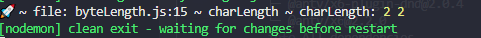
去除首尾空格 - trim()
function myTrim(str) {return str.replace(/(^\s+)|(\s+$)/g,'')//将前空格和后空格替换为空}
获取字符串字节大小
const byteSize = str => new Blob([str]).size;byteSize('😀'); // 4byteSize('Hello World'); // 11
字符串格式化、美化
超出数量显示…
// 简单按字符长度截取if (row.length > 28) {row = row.slice(0, 13) + '...'}
// 按byte长度截取function cutStringByByte(str: string, len: number): string {if (!str && typeof str != 'undefined') {return ''}let num = 0let subStr = ''for (const i of str) {num += i.charCodeAt(0) > 255 ? 2 : 1if (num > len) {subStr += '...'break} else {subStr += i}}return subStr}
连字符与驼峰互转 camelize & hyphenate
// 将函数变为可缓存结果的函数const cacheStringFunction = (fn) => {const cache = Object.create(null);return (str) => {const hit = cache[str];return hit || (cache[str] = fn(str));};};// 连字符转驼峰const camelizeRE = /-(\w)/g;const camelize = cacheStringFunction((str) => {return str.replace(camelizeRE, (_, c) => (c ? c.toUpperCase() : ""));});// 清爽版// const camelize = str => str.replace(camelizeRE, (_, c) => { return c ? c.toUpperCase() : '';// });// 举例:console.log("🚀 ~ file: test.js ~ line 10 ~ camelize", camelize("on-click-a"));// 驼峰转连字符const hyphenateRE = /\B([A-Z])/g;const hyphenate = cacheStringFunction((str) =>str.replace(hyphenateRE, "-$1").toLowerCase());// 清爽版const// hyphenate = str => str.replace(hyphenateRE, '-$1').toLowerCase();// 仿照 camelize 写法// const hyphenate = (str) =>// str.replace(hyphenateRE, (_, c) => {// return c ? `-${c.toLowerCase()}` : "";// });// 举例:onClickA => on-click-ahyphenate('onClickA');console.log("🚀 ~ file: test.js ~ line 10 ~ camelize", hyphenate("onClickA"));
base64 编解码
基于atob和btoa的base64编码和解码
function utf8_to_b64( str ) {return window.btoa(unescape(encodeURIComponent( str )));}function b64_to_utf8( str ) {return decodeURIComponent(escape(window.atob( str )));}utf8_to_b64('✓ à la mode'); // "4pyTIMOgIGxhIG1vZGU="b64_to_utf8('4pyTIMOgIGxhIG1vZGU='); // "✓ à la mode"
不依赖浏览器环境
/*** base64编码和解码* @param str* @returns*/const base64 = {_keyStr: "ABCDEFGHIJKLMNOPQRSTUVWXYZabcdefghijklmnopqrstuvwxyz0123456789+/=",encode: function (e: string) {let t = "";let n: number,r: number,i: number,s: number,o: number,u: number,a: number;let f = 0;e = base64._utf8_encode(e);while (f < e.length) {n = e.charCodeAt(f++);r = e.charCodeAt(f++);i = e.charCodeAt(f++);s = n >> 2;o = ((n & 3) << 4) | (r >> 4);u = ((r & 15) << 2) | (i >> 6);a = i & 63;if (isNaN(r)) {u = a = 64;} else if (isNaN(i)) {a = 64;}t =t +this._keyStr.charAt(s) +this._keyStr.charAt(o) +this._keyStr.charAt(u) +this._keyStr.charAt(a);}return t;},decode: function (e: string) {let t = "";let n: number, r: number, i: number;let s: number, o: number, u: number, a: number;let f = 0;e = e.replace(/[^A-Za-z0-9+/=]/g, "");while (f < e.length) {s = this._keyStr.indexOf(e.charAt(f++));o = this._keyStr.indexOf(e.charAt(f++));u = this._keyStr.indexOf(e.charAt(f++));a = this._keyStr.indexOf(e.charAt(f++));n = (s << 2) | (o >> 4);r = ((o & 15) << 4) | (u >> 2);i = ((u & 3) << 6) | a;t = t + String.fromCharCode(n);if (u != 64) {t = t + String.fromCharCode(r);}if (a != 64) {t = t + String.fromCharCode(i);}}t = base64._utf8_decode(t);return t;},_utf8_encode: function (e: string) {e = e.replace(/rn/g, "n");let t = "";for (let n = 0; n < e.length; n++) {let r = e.charCodeAt(n);if (r < 128) {t += String.fromCharCode(r);} else if (r > 127 && r < 2048) {t += String.fromCharCode((r >> 6) | 192);t += String.fromCharCode((r & 63) | 128);} else {t += String.fromCharCode((r >> 12) | 224);t += String.fromCharCode(((r >> 6) & 63) | 128);t += String.fromCharCode((r & 63) | 128);}}return t;},_utf8_decode: function (e: string) {let t = "",n = 0,r = 0,c2 = 0,c3 = 0;while (n < e.length) {r = e.charCodeAt(n);if (r < 128) {t += String.fromCharCode(r);n++;} else if (r > 191 && r < 224) {c2 = e.charCodeAt(n + 1);t += String.fromCharCode(((r & 31) << 6) | (c2 & 63));n += 2;} else {c2 = e.charCodeAt(n + 1);c3 = e.charCodeAt(n + 2);t += String.fromCharCode(((r & 15) << 12) | ((c2 & 63) << 6) | (c3 & 63));n += 3;}}return t;},};export default base64;
颜色转换
JavaScript颜色转换的核心就是进制间的转换。RGB格式其实就是十进制表示法,所以,十六进制颜色与RGB颜色的转换就是十六进制与十进制之间的转换。
十六进制转换为十进制相对容易些,核心代码如下示例:parseInt("0xFF"),其结果就是255,”0x”就表明当前是16进制,由于parseInt后面无参数,默认就是转换为10进制了。
十进制转换为16进制,核心代码如下:var r=255; r.toString(16);,其结果是FF。”16″表示数值转换为16进制字符串。
const hexToRGB = hex => {let alpha = false,h = hex.slice(hex.startsWith('#') ? 1 : 0);if (h.length === 3) h = [...h].map(x => x + x).join('');else if (h.length === 8) alpha = true;h = parseInt(h, 16);return ('rgb' +(alpha ? 'a' : '') +'(' +(h >>> (alpha ? 24 : 16)) +', ' +((h & (alpha ? 0x00ff0000 : 0x00ff00)) >>> (alpha ? 16 : 8)) +', ' +((h & (alpha ? 0x0000ff00 : 0x0000ff)) >>> (alpha ? 8 : 0)) +(alpha ? `, ${h & 0x000000ff}` : '') +')');};hexToRGB('#27ae60ff'); // 'rgba(39, 174, 96, 255)'hexToRGB('27ae60'); // 'rgb(39, 174, 96)'hexToRGB('#fff'); // 'rgb(255, 255, 255)'
const RGBToHex = (r, g, b) =>((r << 16) + (g << 8) + b).toString(16).padStart(6, '0');RGBToHex(255, 165, 1); // 'ffa501'
const RGBToHSB = (r, g, b) => {r /= 255;g /= 255;b /= 255;const v = Math.max(r, g, b),n = v - Math.min(r, g, b);const h =n === 0 ? 0 : n && v === r ? (g - b) / n : v === g ? 2 + (b - r) / n : 4 + (r - g) / n;return [60 * (h < 0 ? h + 6 : h), v && (n / v) * 100, v * 100];};RGBToHSB(252, 111, 48);// [18.529411764705856, 80.95238095238095, 98.82352941176471]
const RGBToHSL = (r, g, b) => {r /= 255;g /= 255;b /= 255;const l = Math.max(r, g, b);const s = l - Math.min(r, g, b);const h = s? l === r? (g - b) / s: l === g? 2 + (b - r) / s: 4 + (r - g) / s: 0;return [60 * h < 0 ? 60 * h + 360 : 60 * h,100 * (s ? (l <= 0.5 ? s / (2 * l - s) : s / (2 - (2 * l - s))) : 0),(100 * (2 * l - s)) / 2,];};RGBToHSL(45, 23, 11); // [21.17647, 60.71428, 10.98039]
const HSBToRGB = (h, s, b) => {s /= 100;b /= 100;const k = (n) => (n + h / 60) % 6;const f = (n) => b * (1 - s * Math.max(0, Math.min(k(n), 4 - k(n), 1)));return [255 * f(5), 255 * f(3), 255 * f(1)];};HSBToRGB(18, 81, 99); // [252.45, 109.31084999999996, 47.965499999999984]
const HSLToRGB = (h, s, l) => {s /= 100;l /= 100;const k = n => (n + h / 30) % 12;const a = s * Math.min(l, 1 - l);const f = n =>l - a * Math.max(-1, Math.min(k(n) - 3, Math.min(9 - k(n), 1)));return [255 * f(0), 255 * f(8), 255 * f(4)];};HSLToRGB(13, 100, 11); // [56.1, 12.155, 0]
uuid生成随机 字符串
/*** 生成随机id* @param {*} length* @param {*} chars*/export function uuid(length, chars) {chars =chars ||'0123456789abcdefghijklmnopqrstuvwxyzABCDEFGHIJKLMNOPQRSTUVWXYZ'length = length || 8var result = ''for (var i = length; i > 0; --i)result += chars[Math.floor(Math.random() * chars.length)]return result}
基于URL或者Crypto.getRandomValues生成UUID
function genUUID() {const url = URL.createObjectURL(new Blob([]));// const uuid = url.split("/").pop();const uuid = url.substring(url.lastIndexOf('/')+ 1);URL.revokeObjectURL(url);return uuid;}genUUID() // cd205467-0120-47b0-9444-894736d873c7function uuidv4() {return ([1e7]+-1e3+-4e3+-8e3+-1e11).replace(/[018]/g, c =>(c ^ crypto.getRandomValues(new Uint8Array(1))[0] & 15 >> c / 4).toString(16)}uuidv4() // 38aa1602-ba78-4368-9235-d8703cdb6037//chrome 92支持crypto.randomUUID()
基于toLocaleString千分位
function formatMoney(num){return (+num).toLocaleString("en-US");}console.log(formatMoney(123456789)); // 123,456,789console.log(formatMoney(6781)) // 6,781console.log(formatMoney(5)) // 5//超大的数formatMoney(19999999933333333333333) // 19,999,999,933,333,333,000,000
内容脱敏
在一些涉及到用户隐私情况下,可能会遇到对用户的手机号身份证号之类的信息脱敏,但是这个脱敏数据的规则是根据用户信息要脱敏字段动态的生成的,此时我们动态拼接正则来实现一个动态脱敏规则
const encryptReg = (before = 3, after = 4) => {return new RegExp('(\\d{' + before + '})\\d*(\\d{' + after + '})');};// 使用:'13456789876'.replace(encryptReg(), '$1****$2') -> "134****9876"
// 手机号中间四位变成*export const telFormat = (tel) => {tel = String(tel);return tel.substr(0,3) + "****" + tel.substr(7);};
搜索
// select下拉组件的搜索function filterTableOption(input: string, option: any) {return (JSON.parse(option.value).table_name.toLowerCase().indexOf(input.toLowerCase()) >= 0 ||JSON.parse(option.value).schema_name.toLowerCase().indexOf(input.toLowerCase()) >= 0)}// sourceString.toLowerCase().indexOf(targetString.toLowerCase()) >= 0

