https://about.gitlab.cn/install
https://docs.gitlab.cn/omnibus
https://docs.gitlab.com/runner/install/
配置:
cp /etc/gitlab/gitlab.rb.template gitlab.rbvim /etc/gitlab/gitlab.rbexternal_url 'http://gitlab.riyimei.cn'
用户头像不显示
### Gravatar Settings
# gitlab_rails['gravatar_plain_url'] = 'http://www.gravatar.com/avatar/%{hash}?s=%{size}&d=identicon'
# gitlab_rails['gravatar_ssl_url'] = 'https://secure.gravatar.com/avatar/%{hash}?s=%{size}&d=identicon'
gitlab_rails['gravatar_plain_url'] = 'http://cdn.libravatar.org/avatar/%{hash}?s=%{size}&d=identicon'
初始化
gitlab-ctl reconfigure
启动Gitlab服务
gitlab-ctl start
gitlab-ctl restart
gitlab-ctl status
# 启动Gitlab所有组件
sudo gitlab-ctl start
# 停止Gitlab所有组件
sudo gitlab-ctl stop
# 重启Gitlab所有组件
sudo gitlab-ctl restart
密码并存储在 /etc/gitlab/initial_root_password 文件中(出于安全原因,24 小时后,此文件会被第一次 gitlab-ctl reconfigure 自动删除,因此若使用随机密码登录,建议安装成功初始登录成功之后,立即修改初始密码)。
使用此密码和用户名 root 登录
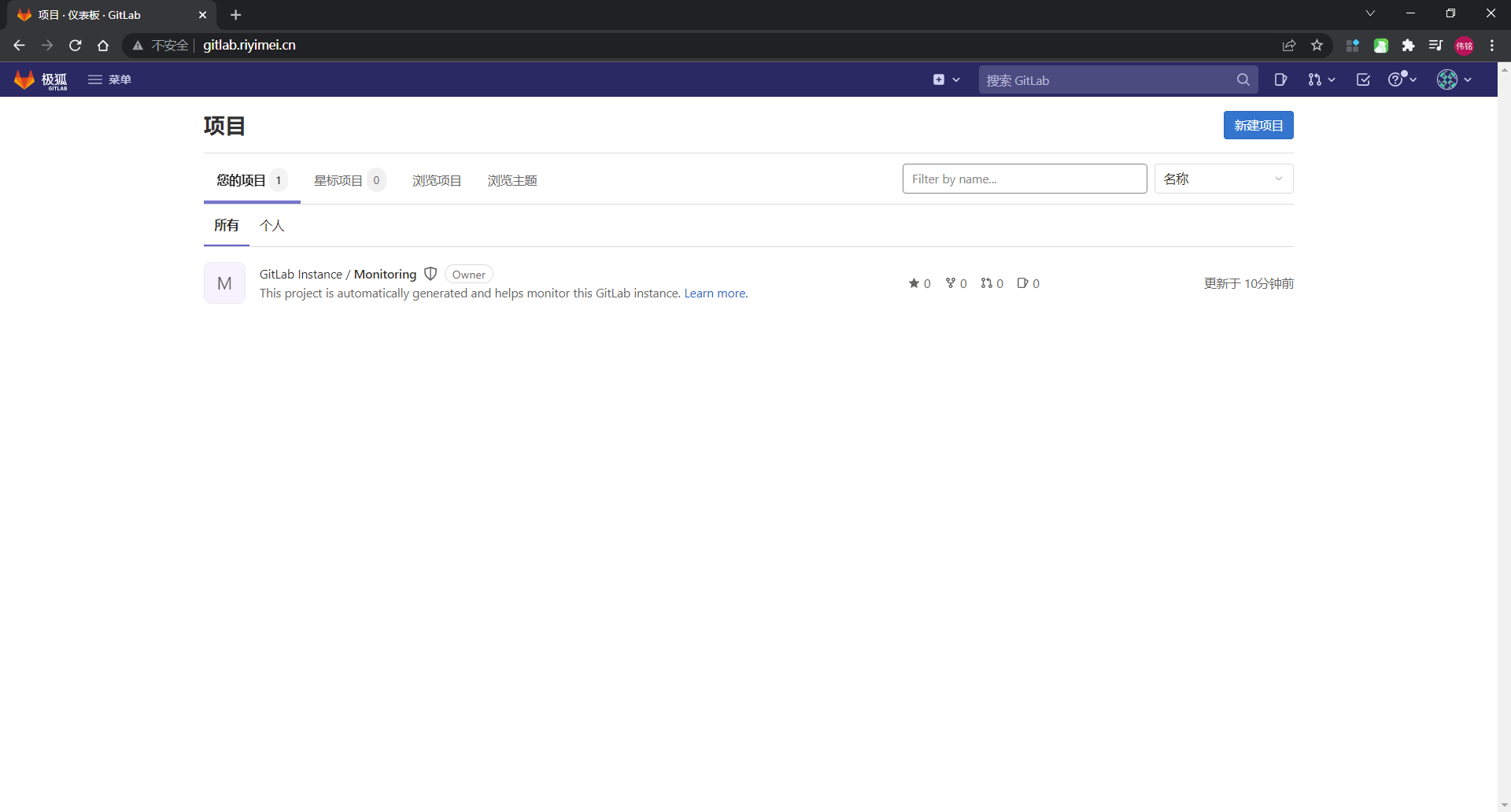
Install GitLab Runner
https://docs.gitlab.com/runner/install

helm repo add gitlab https://charts.gitlab.io/
helm repo update
helm search repo -l gitlab/gitlab-runner
helm pull gitlab/gitlab-runner
tar xf gitlab-runner-0.37.2.tgz
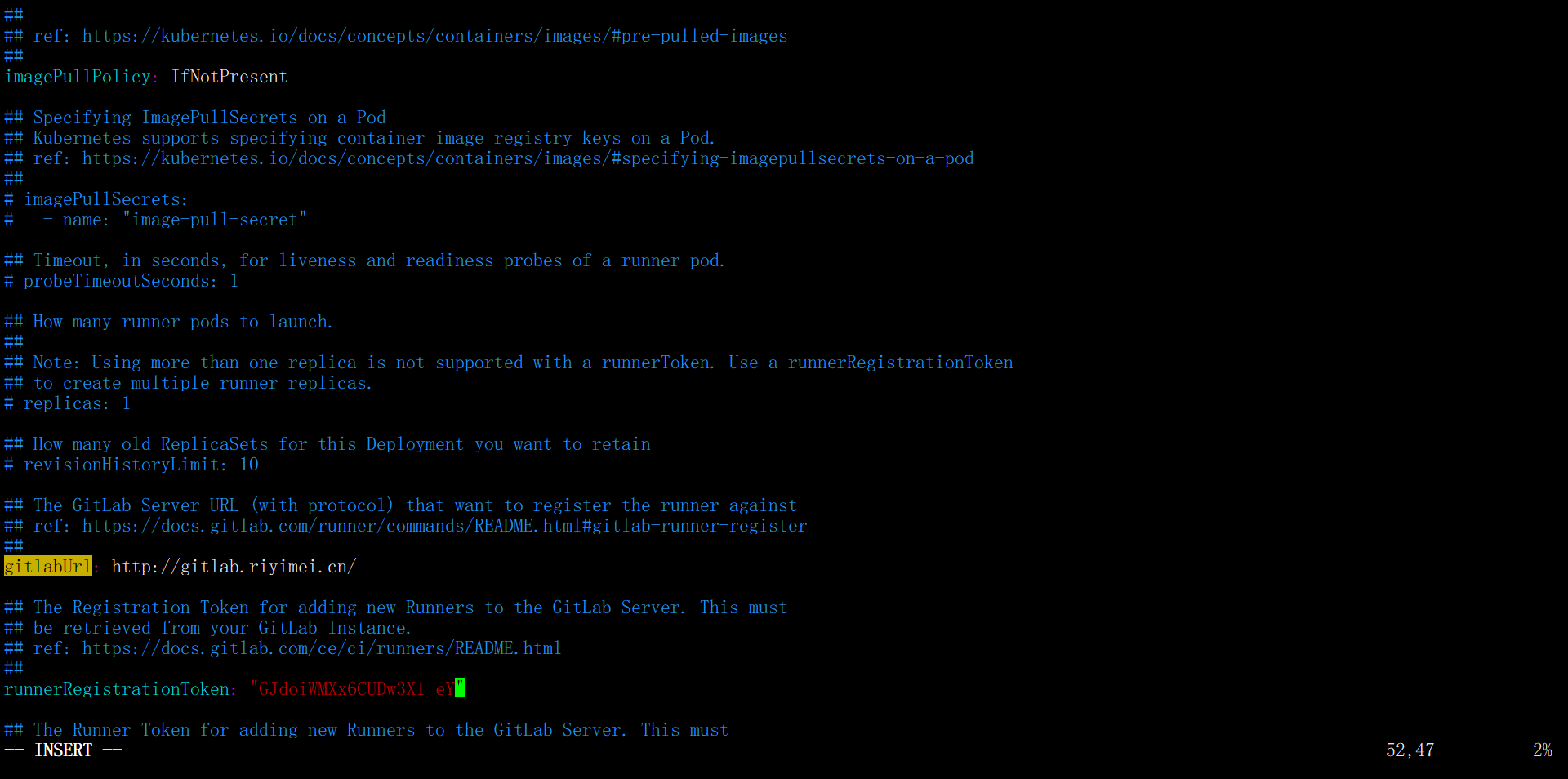
[root@master gitlab-runner]# helm install --namespace gitlab-runner --set rbac.create="true" --set rbac.clusterWideAccess="true" gitlab-runner -f values.yaml gitlab/gitlab-runner
NAME: gitlab-runner
LAST DEPLOYED: Sat Feb 19 23:11:48 2022
NAMESPACE: gitlab-runner
STATUS: deployed
REVISION: 1
TEST SUITE: None
NOTES:
Your GitLab Runner should now be registered against the GitLab instance reachable at: "http://192.168.11.154/"
Runner namespace "gitlab-runner" was found in runners.config template.
[root@master gitlab-runner]#
https://gitlab.com/gitlab-org/gitlab-runner/-/issues/3841
[root@master gitlab-runner]# kubectl -n gitlab-runner get pod
NAME READY STATUS RESTARTS AGE
gitlab-runner-gitlab-runner-55df6c698b-8rglf 1/1 Running 0 2m9s
[root@master gitlab-runner]#

Install the GitLab Agent Server (KAS)
http://gitlab.riyimei.cn/help/administration/clusters/kas.md
GitLab Agent for Kubernetes
http://gitlab.riyimei.cn/help/user/clusters/agent/index.md
Install the GitLab Agent
http://gitlab.riyimei.cn/help/user/clusters/agent/install/index.md
/etc/gitlab/gitlab.rb
gitlab_kas['enable'] = true
sudo gitlab-ctl restart
sudo gitlab-ctl status
用户密码重置
https://docs.gitlab.com/ee/security/reset_user_password.html
[root@riyimei ~]# sudo gitlab-rake "gitlab:password:reset"
Enter username: root
Enter password:
Confirm password:
Password successfully updated for user with username root.
[root@riyimei ~]#

