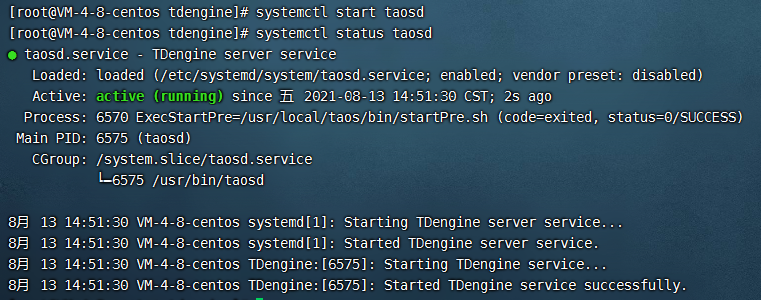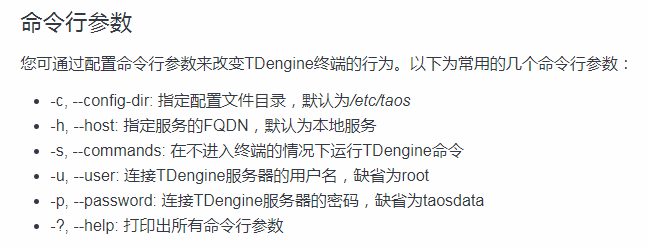1.起因
目前公司主要是做物联网方面的业务,之前为了快速开发和方便维护,设备(传感器)的数据也使用了MySQL进行存储。起初项目数据量小,系统并无问题,但随着传感器的数据越来越多,目前单表已经有了7700w,查询、关联等操作变得很慢,也在不断的优化索引、SQL语句甚至读写分离与迁移数据,但毕竟我不是专业的DBA,维护这些东西很吃力。偶然的机会下,首先是接触到了IotDB这种时序性数据库,发现这种时序性数据库非常锲合我们的业务背景(其实应该是锲合所有的物联网项目),然后我开始了解市场上现在都有哪几种时序性数据库,包括有IotDB、InfluxDB等,也了解了列式存储的数据库,如:ClickHouse。在之前研究EMQX的时候,论坛有个老哥加了我的微信,和我探讨了一些问题,他说他们是要利用EMQX的WebHook调用TDengine的Restful接口进行设备消息存储,在和他的探讨下,我也了解了一下关于TDengine这个数据库,了解了以后我深深叹了一口气,不得不佩服TDengine的强大。之前因为一些原因,我离开了公司一段时间,目前又回来了,哈哈,也算二进宫了,之后的话会考虑把传感器数据放到TDengine数据库中,道阻且长。
官网地址:https://www.taosdata.com/cn/
2.安装TDengine数据库
我准备了一台云服务器,配置算是入门配置吧,正好测试一下TDengine数据库在配置低的情况下的运行效果
我们从官网上下载安装包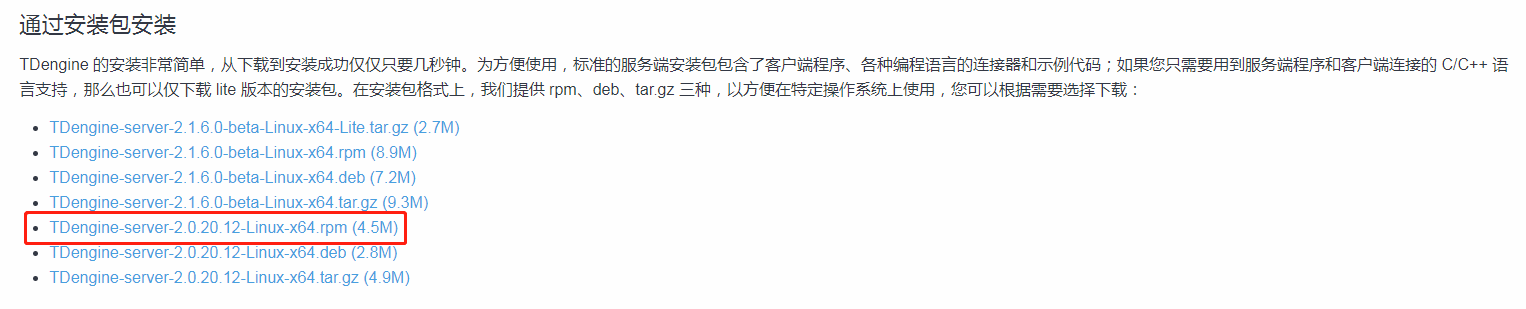
会要求填一个邮箱号,然后会把下载链接发到邮箱里,我这里直接给大家贴一个出来吧
https://www.taosdata.com/assets-download/TDengine-server-2.0.20.12-Linux-x64.rpm
下载完成后上传到服务器上,进行安装
rpm -ivh TDengine-server-2.0.20.12-Linux-x64.rpm
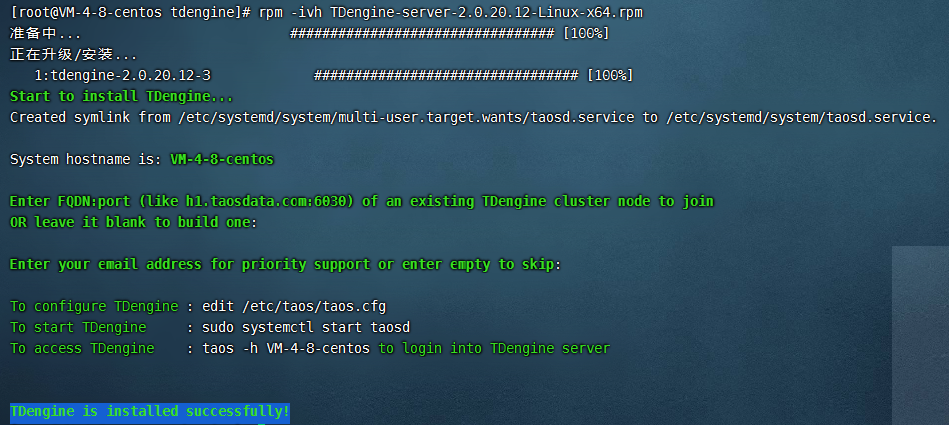
中途遇到需要输入的地方直接回车即可,这样我们就安装完成了,然后我们查看一下TDengine目前的状态
systemctl status taosd
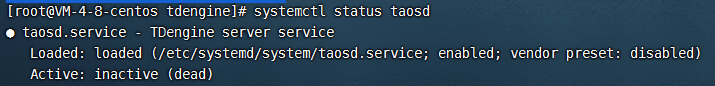
然后我们启动一下
systemctl start taosd
3.简单测试
我们安装的这个版本内置客户端,直接在命令行使用taos即可进入交互页面,然后我们做几个简单操作
taos> show databases;name | created_time | ntables | vgroups | replica | quorum | days | keep0,keep1,keep(D) | cache(MB) | blocks | minrows | maxrows | wallevel | fsync | comp | cachelast | precision | update | status |====================================================================================================================================================================================================================================================================================log | 2021-08-13 14:51:31.150 | 4 | 1 | 1 | 1 | 10 | 30,30,30 | 1 | 3 | 100 | 4096 | 1 | 3000 | 2 | 0 | us | 0 | ready |Query OK, 1 row(s) in set (0.001006s)taos> create database water;Query OK, 0 of 0 row(s) in database (0.003380s)taos> use water;Database changed.taos> create table 0001 (ts timestamp,pressure double);DB error: invalid SQL: invalid table name (0.000306s)taos> create table 0001 (ts timestamp,pressure double);DB error: invalid SQL: invalid table name (0.000595s)taos> create table water.1 (ts timestamp,pressure double);DB error: syntax error near ".1 (ts timestamp,pressure double);" (0.000124s)taos> create table water1 (ts timestamp,pressure double);Query OK, 0 of 0 row(s) in database (0.016558s)taos> show tables;table_name | created_time | columns | stable_name | uid | tid | vgId |==========================================================================================================================================================water1 | 2021-08-13 14:57:46.659 | 2 | | 844424946914236 | 1 | 3 |Query OK, 1 row(s) in set (0.001993s)taos> insert into t values ('2020-01-01 00:00:00', 12.3);DB error: Table does not exist (0.000351s)taos> insert into water1 values ('2020-01-01 00:00:00', 12.3);Query OK, 1 of 1 row(s) in database (0.000634s)taos> insert into water1 values (now, 17.3);Query OK, 1 of 1 row(s) in database (0.000367s)taos> select * from water1;ts | pressure |======================================================2020-01-01 00:00:00.000 | 12.300000000 |2021-08-13 14:58:59.853 | 17.300000000 |Query OK, 2 row(s) in set (0.001054s)taos> select * from water.water1;ts | pressure |======================================================2020-01-01 00:00:00.000 | 12.300000000 |2021-08-13 14:58:59.853 | 17.300000000 |Query OK, 2 row(s) in set (0.000838s)taos> select * from water.water1 order by ts desc;ts | pressure |======================================================2021-08-13 14:58:59.853 | 17.300000000 |2020-01-01 00:00:00.000 | 12.300000000 |Query OK, 2 row(s) in set (0.001758s)taos> drop table water1;Query OK, 0 of 0 row(s) in database (0.006572s)taos> drop database water;Query OK, 0 of 0 row(s) in database (0.007274s)taos> exit
对表名的起名是有规范的,我一开始不知道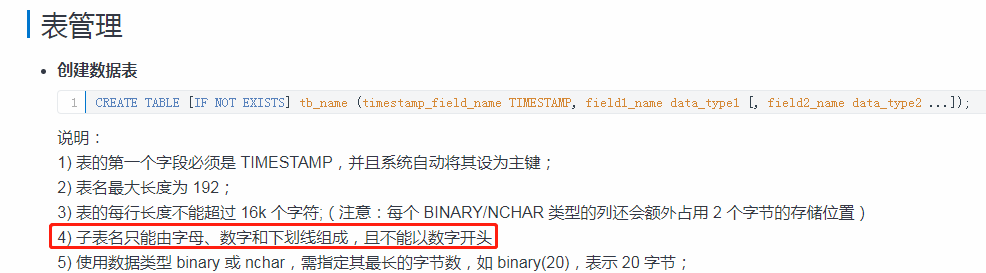
而且我们这个直接使用taos进入命令行这种操作是不是有点……不安全,等我再仔细研究一下试试
其实用taos直接进入是使用用户名root 密码taosdata进入的,我们可以使用命令行修改密码
alter user root pass 'zym123456,.' ;
然后我们使用taos进入数据库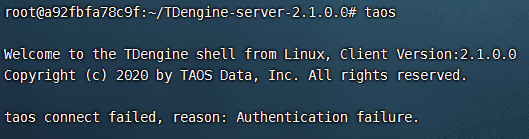
可以看到已经登不上去了,我们用新密码登录试试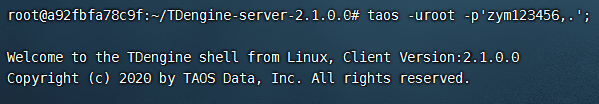
这样就可以解决大家担心的直接使用taos就可进入数据库的操作
4.TDengine的真正强大之处
官方提供了一个demo,我们跑起来玩一下
启动TDengine的服务,在Linux终端执行taosdemo
该命令将在数据库 test 下面自动创建一张超级表 meters,该超级表下有 1 万张表,表名为 “d0” 到 “d9999”,每张表有 1 万条记录,每条记录有 (ts, col1, col2, col3) 四个字段,时间戳从 “2017-07-14 10:40:00 000” 到 “2017-07-14 10:40:09 999”,每张表带有标签 location 和 groupId,groupId 被设置为 1 到 10, location 被设置为 “beijing” 或者 “shanghai”。
[root@VM-4-8-centos ~]# taosdemo;taosdemo is simulating data generated by power equipments monitoring...host: 127.0.0.1:6030user: rootpassword: taosdataconfigDir:resultFile: ./output.txtthread num of insert data: 10thread num of create table: 10top insert interval: 0number of records per req: 30000max sql length: 1048576database count: 1database[0]:database[0] name: testdrop: yesreplica: 1precision: mssuper table count: 1super table[0]:stbName: metersautoCreateTable: nochildTblExists: nochildTblCount: 10000childTblPrefix: ddataSource: randiface: taoscinsertRows: 10000interlaceRows: 0disorderRange: 1000disorderRatio: 0maxSqlLen: 1048576timeStampStep: 1startTimestamp: 2017-07-14 10:40:00.000sampleFormat:sampleFile:tagsFile:columnCount: 3column[0]:FLOAT column[1]:INT column[2]:FLOATtagCount: 2tag[0]:INT tag[1]:BINARY(16)Press enter key to continue or Ctrl-C to stopcreate database test success!已杀死
已杀死……这配置跑不起来,换虚拟机……
我在虚拟机用docker跑起来的,直接执行下面命令即可
docker run -d tdengine/tdengine
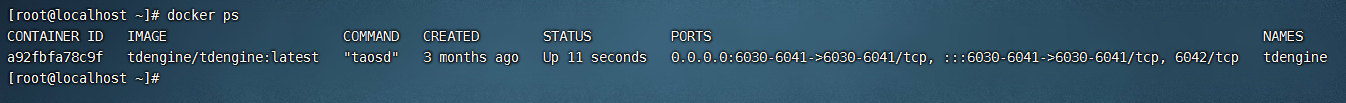
然后我们进入容器内执行taosdemo即可
docker exec -it tdengine /bin/bash
root@a92fbfa78c9f:~/TDengine-server-2.1.0.0# taosdemohost: 127.0.0.1:6030user: rootpassword: taosdataconfigDir:resultFile: ./output.txtthread num of insert data: 10thread num of create table: 10top insert interval: 0number of records per req: 30000max sql length: 1048576database count: 1database[0]:database[0] name: testdrop: yesreplica: 1precision: mssuper table count: 1super table[0]:stbName: metersautoCreateTable: nochildTblExists: nochildTblCount: 10000childTblPrefix: tdataSource: randinsertMode: taoscchildTblOffset: 0insertRows: 10000interlaceRows: 0disorderRange: 1000disorderRatio: 0maxSqlLen: 1048576timeStampStep: 1startTimestamp: 2017-07-14 10:40:00.000sampleFormat:sampleFile:tagsFile:columnCount: 4column[0]:INT column[1]:INT column[2]:INT column[3]:INTtagCount: 2tag[0]:INT tag[1]:BINARY(16)Press enter key to continuecreate database test success!Spent 2.0440 seconds to create 10000 tables with 10 thread(s)thread[0] has currently inserted rows: 2730000, affected rows: 2730000thread[6] has currently inserted rows: 2620000, affected rows: 2620000thread[8] has currently inserted rows: 2750000, affected rows: 2750000thread[5] has currently inserted rows: 2750000, affected rows: 2750000thread[2] has currently inserted rows: 2770000, affected rows: 2770000thread[9] has currently inserted rows: 2690000, affected rows: 2690000thread[7] has currently inserted rows: 2680000, affected rows: 2680000thread[4] has currently inserted rows: 2760000, affected rows: 2760000thread[3] has currently inserted rows: 2750000, affected rows: 2750000thread[1] has currently inserted rows: 2690000, affected rows: 2690000thread[0] has currently inserted rows: 5490000, affected rows: 5490000thread[8] has currently inserted rows: 5610000, affected rows: 5610000thread[6] has currently inserted rows: 5420000, affected rows: 5420000thread[5] has currently inserted rows: 5410000, affected rows: 5410000thread[4] has currently inserted rows: 5520000, affected rows: 5520000thread[9] has currently inserted rows: 5520000, affected rows: 5520000thread[7] has currently inserted rows: 5440000, affected rows: 5440000thread[2] has currently inserted rows: 5490000, affected rows: 5490000thread[3] has currently inserted rows: 5630000, affected rows: 5630000thread[1] has currently inserted rows: 5430000, affected rows: 5430000thread[0] has currently inserted rows: 8140000, affected rows: 8140000thread[2] has currently inserted rows: 8240000, affected rows: 8240000thread[6] has currently inserted rows: 8200000, affected rows: 8200000thread[5] has currently inserted rows: 8050000, affected rows: 8050000thread[8] has currently inserted rows: 8300000, affected rows: 8300000thread[7] has currently inserted rows: 8170000, affected rows: 8170000thread[9] has currently inserted rows: 8190000, affected rows: 8190000thread[4] has currently inserted rows: 8240000, affected rows: 8240000thread[3] has currently inserted rows: 8430000, affected rows: 8430000thread[1] has currently inserted rows: 8230000, affected rows: 8230000====thread[3] completed total inserted rows: 10000000, total affected rows: 10000000========thread[8] completed total inserted rows: 10000000, total affected rows: 10000000========thread[6] completed total inserted rows: 10000000, total affected rows: 10000000========thread[2] completed total inserted rows: 10000000, total affected rows: 10000000========thread[1] completed total inserted rows: 10000000, total affected rows: 10000000========thread[4] completed total inserted rows: 10000000, total affected rows: 10000000========thread[7] completed total inserted rows: 10000000, total affected rows: 10000000========thread[9] completed total inserted rows: 10000000, total affected rows: 10000000========thread[0] completed total inserted rows: 10000000, total affected rows: 10000000========thread[5] completed total inserted rows: 10000000, total affected rows: 10000000====Spent 109.88 seconds to insert rows: 100000000, affected rows: 100000000 with 10 thread(s) into test.meters. 910125 records/secondinsert delay, avg: 92.67ms, max: 328ms, min: 9ms
耗时110秒,插入了一亿条数据,我惊呆了。。。
然后我们去各种维度的查询一下看看时间
首先看一下表里面都有哪些字段,我们查询超级表字段即可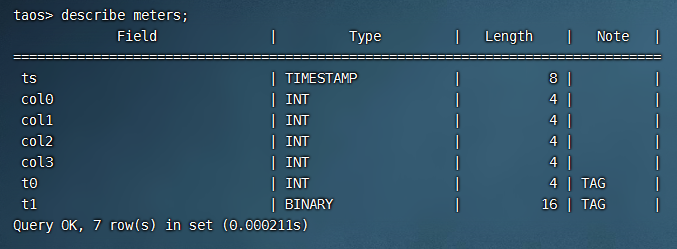
1.查询1亿条数据的col0的最大值,col1的平均值,col2的最大值,col3的最小值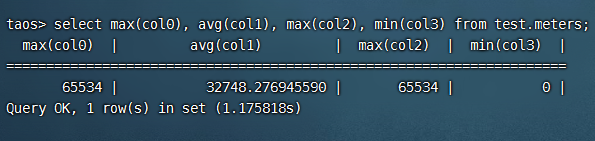
2.查询从第十万条开始,往后查询一千条数据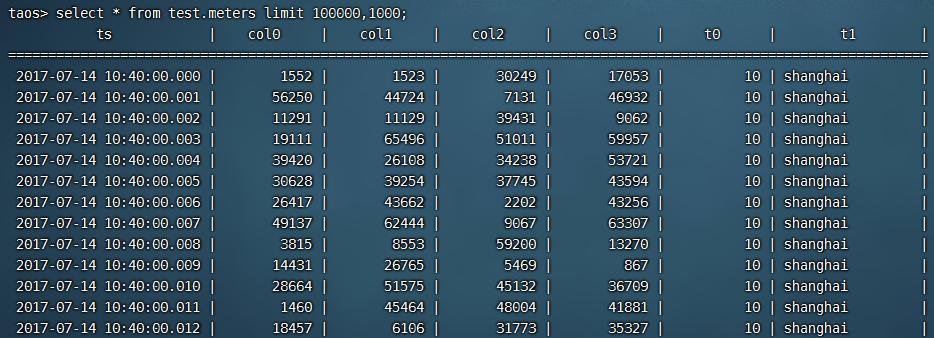
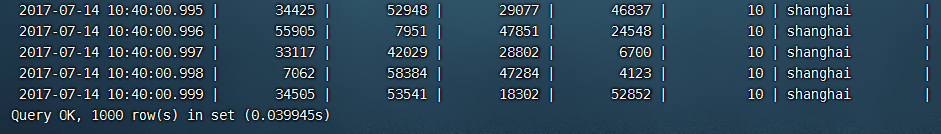
可以看到是非常快的
3.聚合查询,根据t1字段进行分组查询col1的平均值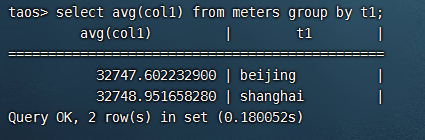
体验完这次demo后,大家都能看到TDengine的强大之处,无论是怎么样查询,都可以保证数据在极快的时间内返回结果,在大数据量面前甩开MySQL几条街了~