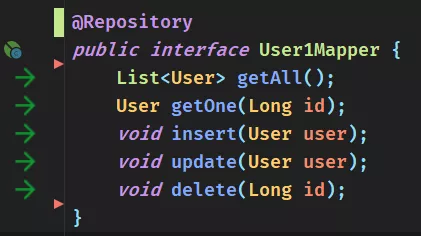解决数据库字段与实体类属性名不一致问题
细心地小伙伴们会注意到,查出来的数据有的字段可能是null,比如查询单个用户返回的数据为:
{"id": 19,"username": "test","password": "abc","nickname": "t","phone": "18300000001","status": 1,"createTime": null,"icon": "","gender": 2,"birthday": "2020-03-24T00:00:00.000+0000"}
这个地方,数据库中的字段是create_time,而我们定义的实体属性为createTime,所以查出的数据为null。
针对这个问题,有好几种解决方案。
方案一:使SQL语句使用别名
<select id="list" resultType="com.example.test.model.User">SELECTu.id,u.username,u.password,u.nickname,u.phone,u.status,u.icon,u.create_time as createTime,u.gender,u.birthdayfrom user u</select>
方案二:使用resultMap映射字段名
<resultMap id="BaseResultMap" type="com.example.test.model.User">
<id column="id" jdbcType="BIGINT" property="id" />
<result column="username" jdbcType="VARCHAR" property="username" />
<result column="password" jdbcType="VARCHAR" property="password" />
<result column="nickname" jdbcType="VARCHAR" property="nickname" />
<result column="phone" jdbcType="VARCHAR" property="phone" />
<result column="status" jdbcType="INTEGER" property="status" />
<result column="create_time" jdbcType="TIMESTAMP" property="createTime" />
<result column="icon" jdbcType="VARCHAR" property="icon" />
<result column="gender" jdbcType="INTEGER" property="gender" />
<result column="birthday" jdbcType="DATE" property="birthday" />
</resultMap>
<select id="list" resultMap="BaseResultMap">
SELECT * from user u
</select>
方案三:配置驼峰规则
配置:
mybatis:
mapper-locations:
- classpath:mapper/*.xml
configuration:
map-underscore-to-camel-case: true # 开启下划线转驼峰
开启后,返回的结果应该为如下形式:
{
"id": 19,
"username": "test",
"password": "abc",
"nickname": "t",
"phone": "18300000001",
"status": 1,
"createTime": "2020-03-24T11:52:34.000+0000",
"icon": "",
"gender": 2,
"birthday": "2020-03-24T00:00:00.000+0000"
}
如果有多条数据,只能查出第一条数据
如下mapper,只能查出第一条数据:
<resultMap id="BaseResultMap" type="com.example.test.model.User">
<id column="id" jdbcType="BIGINT" property="id" />
<result column="username" jdbcType="VARCHAR" property="username" />
...
<collection property="orders" javaType="List" ofType="com.example.test.model.Order" autoMapping="true">
<id column="id" property="id"/>
</collection>
</resultMap>
<select id="query" resultMap="BaseResultMap">
SELECT * from user u
LEFT JOIN `order` o on u.id = o.user_id
where u.id=#{id}
</select>
原因:主表和关联表的id字段名相同造成的
解决方案:为主表或者关联表的id取个别名
详细代码参看:
语雀内容
参考:https://blog.csdn.net/weixin_34189116/article/details/90277936
Property ‘configuration’ and ‘configLocation’ can not specified with together
错误详情:
Caused by: java.lang.IllegalStateException: Property 'configuration' and 'configLocation' can not specified with together
错误原因:
在配置文件中同时指定了 config-location 和 configuration :
mybatis:
type-aliases-package: com.example.mybatisxml.entity
config-location: classpath:mybatis/mybatis-config.xml
mapper-locations: classpath:mybatis/mapper/*.xml
configuration:
map-underscore-to-camel-case: true
解决方案:
删除配置文件中的 configuration 字段,将其添加到 config-location 所在的MyBatis配置文件中:
<?xml version="1.0" encoding="UTF-8" ?>
<!DOCTYPE configuration PUBLIC "-//mybatis.org//DTD Config 3.0//EN" "http://mybatis.org/dtd/mybatis-3-config.dtd">
<configuration>
<settings>
<setting name="mapUnderscoreToCamelCase" value="true"/>
</settings>
<typeAliases>
<typeAlias alias="Integer" type="java.lang.Integer"/>
<typeAlias alias="Long" type="java.lang.Long"/>
<typeAlias alias="HashMap" type="java.util.HashMap"/>
<typeAlias alias="LinkedHashMap" type="java.util.LinkedHashMap"/>
<typeAlias alias="ArrayList" type="java.util.ArrayList"/>
<typeAlias alias="LinkedList" type="java.util.LinkedList"/>
</typeAliases>
</configuration>
Could not autowire. No beans of ‘xxx’ type found
在 @Autowired 中报红,虽然不影响运行,但影响视觉: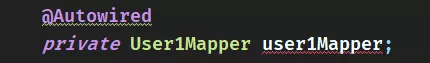
错误详情:
Could not autowire. No beans of 'User1Mapper' type found
解决方案:
在Mapper中添加 @Repository 注解即可: