springBoot对调试支持很好,修改之后可以实时生效,需要在 pom.xml 中添加以下配置:
<dependencies><dependency><groupId>org.springframework.boot</groupId><artifactId>spring-boot-devtools</artifactId><optional>true</optional></dependency></dependencies><build><plugins><plugin><groupId>org.springframework.boot</groupId><artifactId>spring-boot-maven-plugin</artifactId><configuration><fork>true</fork></configuration></plugin></plugins></build>
键入Ctrl + Alt + Shift + / 选择 Registry...,勾选 compiler.automake.allow.when.app.running 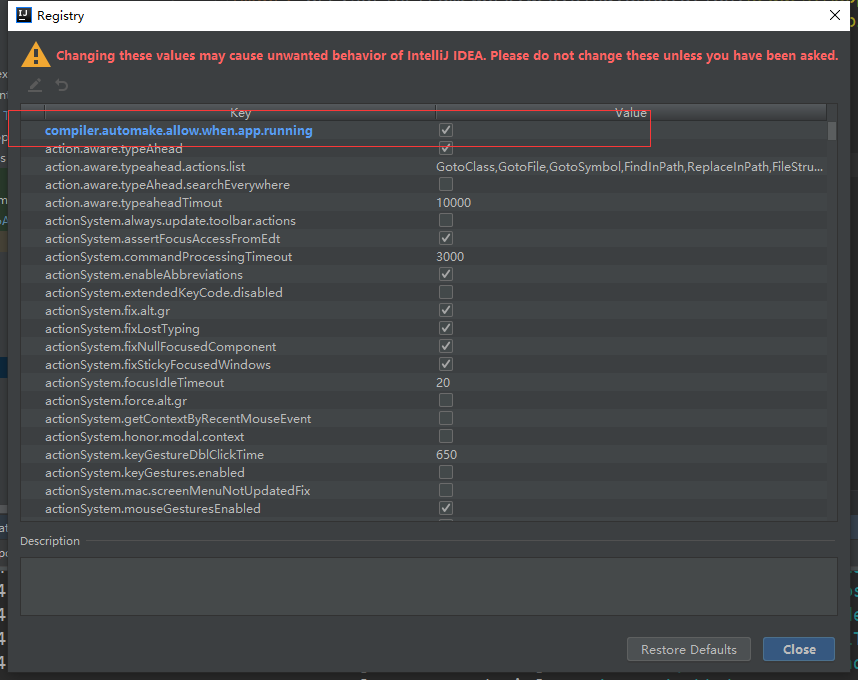
File | Settings | Build, Execution, Deployment | Compiler 勾选 Build project automatically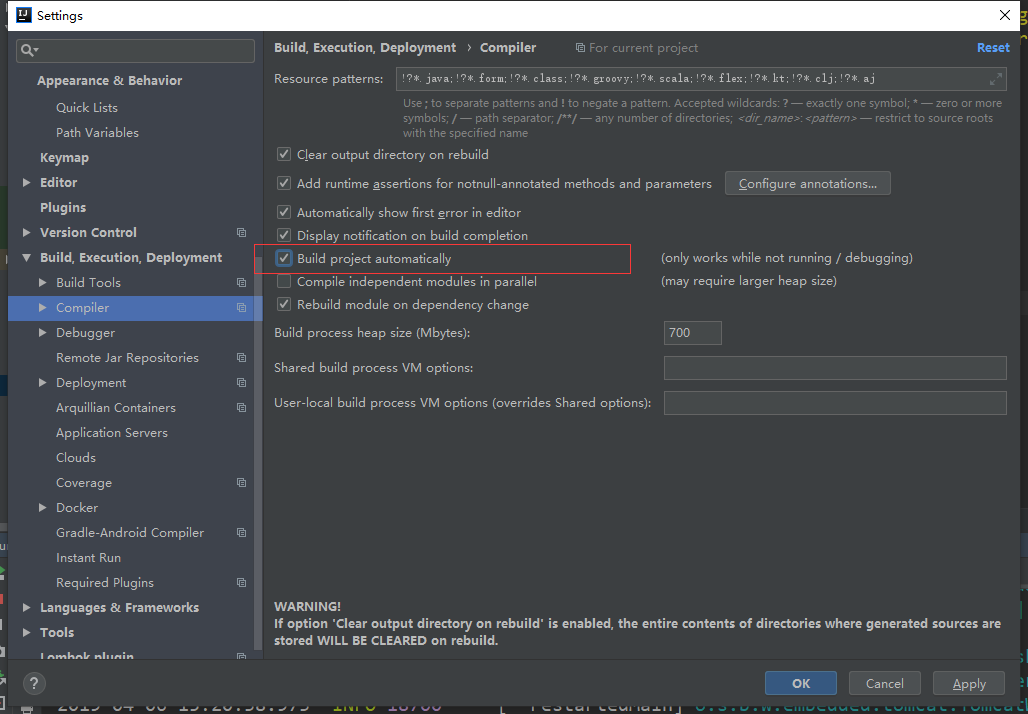
最后, 编辑运行时配置, 选择 Update classes and resources:
以上只是热重启, 如果要彻底解决热更新的问题, 请使用 spring-loaded 或 JRebel
禁用重启
public static void main(String[] args) {
System.setProperty("spring.devtools.restart.enabled", "false");
SpringApplication.run(MyApp.class, args);
}
LiveReload
spring-boot-devtools 模块包含一个内嵌的LiveReload服务器,它可以在资源改变时触发浏览器刷新。LiveReload浏览器扩展可以免费从 livereload.com 站点获取,支持Chrome,Firefox,Safari等浏览器。

