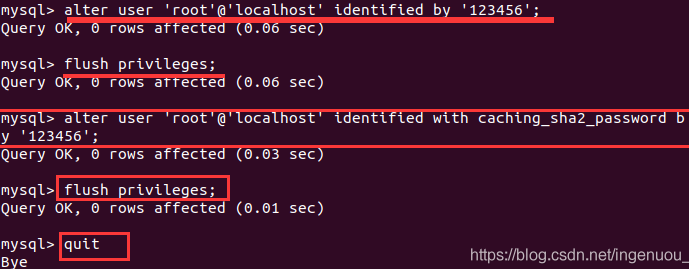配置文件路径为:
/etc/mysql/mysql.conf.d/mysqld.cnf
但更常用的配置文件路径是
/etc/mysql/my.cnf
1 打开配置文件
sudo gedit /etc/mysql/mysql.conf.d/mysqld.cnf
主要配置信息说明
port表示端口号,默认为3306 bind-address表示服务器绑定的ip,默认为127.0.0.1 datadir表示数据库保存路径,默认为/var/lib/mysql log_error表示错误日志,默认为/var/log/mysql/error.log
## The MySQL database server configuration file.## One can use all long options that the program supports.# Run program with --help to get a list of available options and with# --print-defaults to see which it would actually understand and use.## For explanations see# http://dev.mysql.com/doc/mysql/en/server-system-variables.html# Here is entries for some specific programs# The following values assume you have at least 32M ram[mysqld]## * Basic Settings#user = mysqlpid-file = /var/run/mysqld/mysqld.pidsocket = /var/run/mysqld/mysqld.sockport = 3306datadir = /var/lib/mysql# If MySQL is running as a replication slave, this should be# changed. Ref https://dev.mysql.com/doc/refman/8.0/en/server-system-variables.html#sysvar_tmpdir# tmpdir = /tmp## Instead of skip-networking the default is now to listen only on# localhost which is more compatible and is not less secure.bind-address = 192.168.3.67mysqlx-bind-address = 127.0.0.1## * Fine Tuning#key_buffer_size = 16M# max_allowed_packet = 64M# thread_stack = 256K# thread_cache_size = -1# This replaces the startup script and checks MyISAM tables if needed# the first time they are touchedmyisam-recover-options = BACKUP# max_connections = 151# table_open_cache = 4000## * Logging and Replication## Both location gets rotated by the cronjob.## Log all queries# Be aware that this log type is a performance killer.# general_log_file = /var/log/mysql/query.log# general_log = 1## Error log - should be very few entries.#log_error = /var/log/mysql/error.log## Here you can see queries with especially long duration# slow_query_log = 1# slow_query_log_file = /var/log/mysql/mysql-slow.log# long_query_time = 2# log-queries-not-using-indexes## The following can be used as easy to replay backup logs or for replication.# note: if you are setting up a replication slave, see README.Debian about# other settings you may need to change.# server-id = 1# log_bin = /var/log/mysql/mysql-bin.log# binlog_expire_logs_seconds = 2592000max_binlog_size = 100M# binlog_do_db = include_database_name# binlog_ignore_db = include_database_nametransaction-isolation=READ-COMMITTED
2 配置完成后重启mysql
service mysql restart
3 mysql8设置密码
sudo mysql_secure_installation
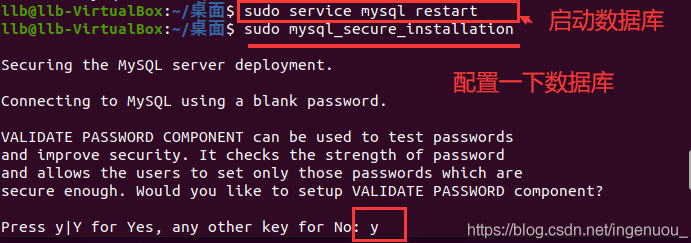
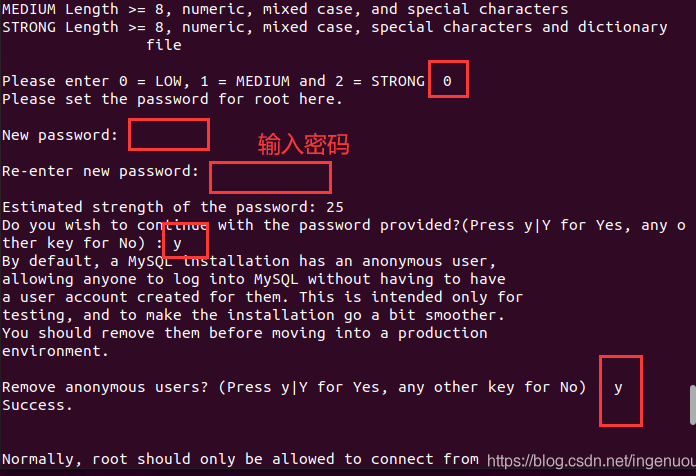
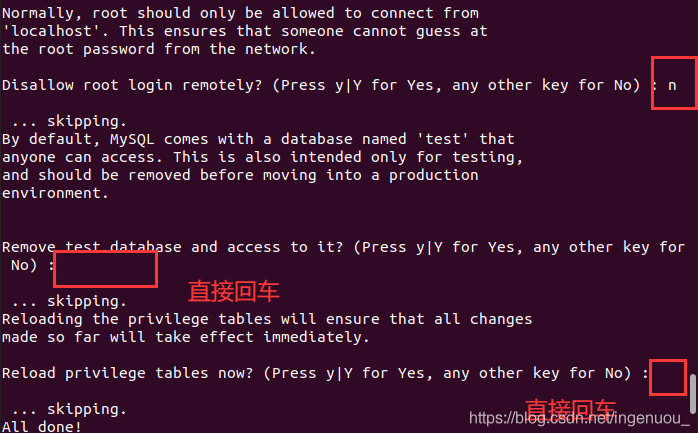
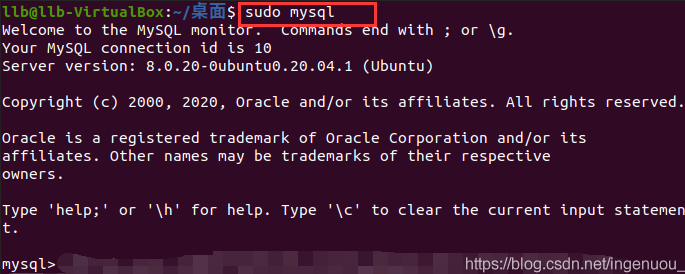
root的plugin下面是auth_socket,是不允许用密码登录的
select user,authentication_string,plugin,host from mysql.user;
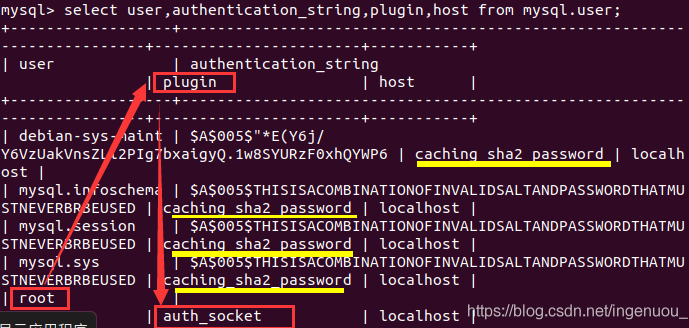
可能密码太简单不符合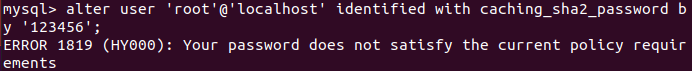
查看当前安全变量值,可用命令查看 validate_password 密码验证插件是否安装。
show variables like ‘validate_password%’;
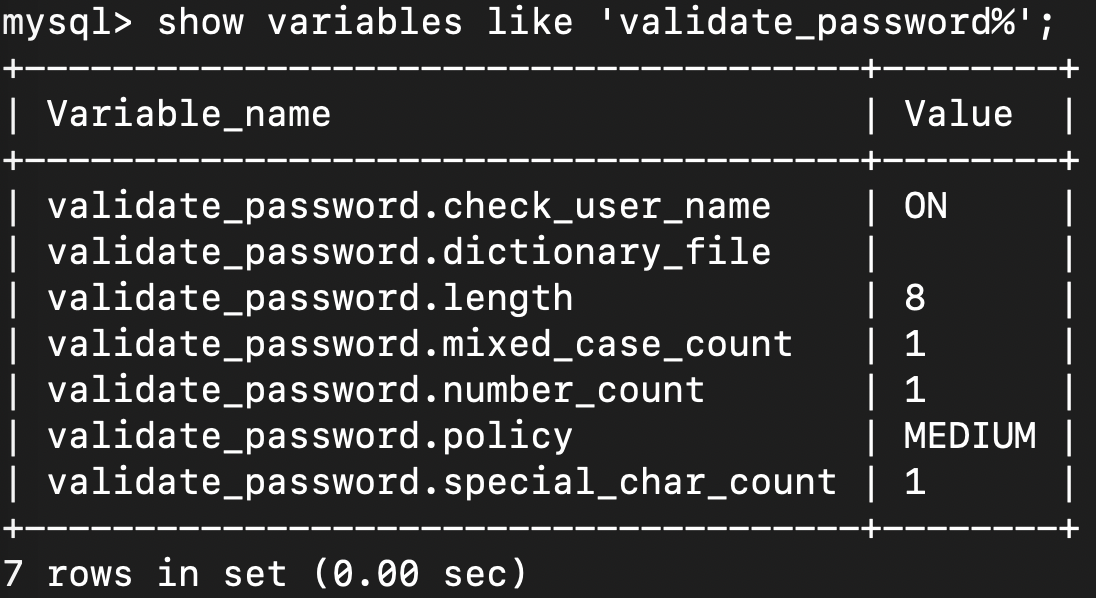
validate_password_mixed_case_count大小写的最小个数。
validate_password_special_char_count 特殊字符的最小个数。
validate_password_dictionary_file 字典文件
要想在高版本使用简单的密码,需要做这样设置:
set global validate_password.policy=0; set global validate_password.length=3; set global validate_password.mixed_case_count=0; set global validate_password.number_count=3; set global validate_password.special_char_count=0;

alter user ‘root’@’localhost’ identified by ‘123456’; flush privileges; alter user ‘root’@’localhost’ identified with caching_sha2_password by ‘123456’; flush privileges;
4 新配置文件
以后配置文件统一用下面这个
/etc/mysql/my.cnf
# mysql下的是MySQL客户端的配置[mysql]# mysqld下的是MySQL服务端的配置[mysqld]user = mysqlport = 3306pid-file = /var/run/mysqld/mysqld.pidsocket = /var/run/mysqld/mysqld.sock# 数据库的数据保存的目录datadir = /var/lib/mysql# 允许连接的IP地址, 注释掉之后所有IP的机器都可以连接本MySQL服务端# bind-address = 127.0.0.1# 禁止MySQL客户端与服务器通过TCP/IP进行通信# skip-networking# 指定单个查询能够使用的缓冲区大小key_buffer_size = 16M# 服务器发送和接受的最大包长度# max_allowed_packet = 64M# 线程使用的堆大小. 此容量的内存在每次连接时被预留# thread_stack = 256K# 联合查询操作所能使用的缓冲区大小# thread_cache_size = -1# 指定myisam类型的表通过备份进行数据恢复myisam-recover-options = BACKUP# MySQL允许的最大连接数量, 若超过此数量, 新来的请求将会被存在堆栈中以等待某一连接释放资源# max_connections = 151# 通用日志general_log_file = /var/log/mysql/mysql.loggeneral_log = 1# 错误日志log_error = /var/log/mysql/error.log# 二进制日志(主从同步时要用)log_bin = /var/log/mysql/mysql-bin.logbinlog_expire_logs_seconds = 864000 # 超过10天的binlog删除max_binlog_size = 100M# 本机的序号, 同一局域网内要唯一, 配置主从的关键server-id = 1# 事务隔离: MySQL默认采用的是REPEATABLE-READtransaction-isolation=READ-COMMITTED
service mysql restart