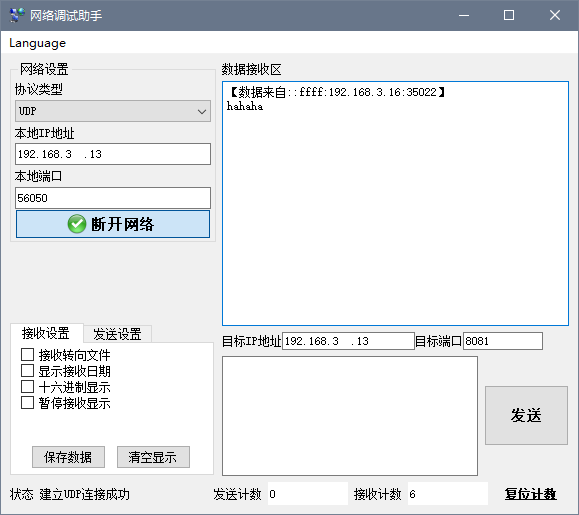1 UDP原理图
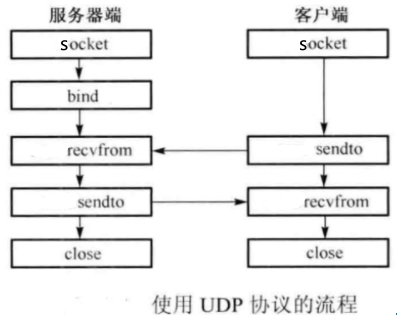
2 不同主机间的进程间通信(发送)
在ubuntu主机上编写如下python代码, 向win系统的“网络调试助手”进程发送消息
from socket import *udp_socket = socket(AF_INET, SOCK_DGRAM)udp_socket.sendto(b"hahaha", ("192.168.3.13", 56050))udp_socket.close()
3 不同主机间的进程间通信(接收)
在ubuntu主机上编写如下python代码,接收来自windows主机的消息
from socket import *# 1 创建套接字udp_socket = socket(AF_INET, SOCK_DGRAM)# 2 绑定一个指定端口号udp_socket.bind(("", 7788)) # 空str表示本机ip# 3 接收数据recv_data = udp_socket.recvfrom(1024) # 最大接收1024个字节, 若报文超过该大小, 会抛出异常# 4 打印接收到的数据print(recv_data)# 5 关闭套接字udp_socket.close()
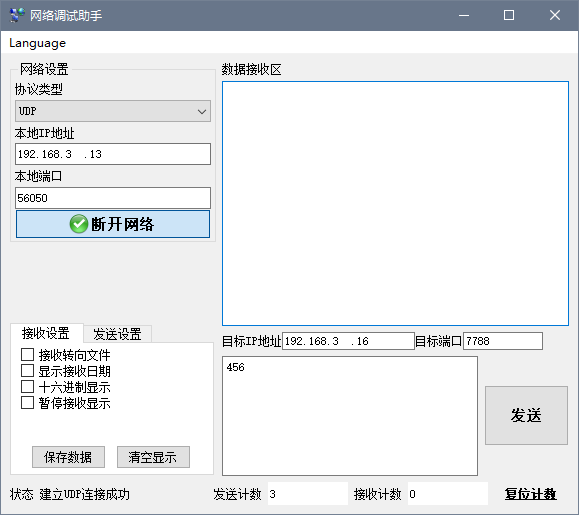
(b’456’, (‘192.168.3.13’, 56050))
(接收到的数据, (发送方的ip, port))