原文我发布于 RemNote 官方论坛,没翻译先贴到知乎

1.Introduction
1.1 Current versions of RemNote don’t support search functions with logic operation of keywords. However, I found a simple way to realize basic logic function when doing searches and it is enough for my daily use. (see section 2)
1.2 Languages with non-ascii characters may cause collapses when typing in the search bar. But this bug is avoidable. (see section 3)
1.3 Languages that don’t have blank spaces between words and phrases like Chinese and Japanese are not well supported in RemNote’s search funtion, resulting in confusing search results. However, this issue can also be avoided. (see section 4)
2. Simple Logic Operation
2.1 And operation of two keywords
2.1.1 Suppose we want to search for a sentence containing both of two essencial key words. Let’s call them “KW1” and “KW2”
2.1.2 Open a new empty rem anywhere you want.
2.1.3 Type “/add search portal” to add a search portal here. Type KW1 in the search portal.
2.1.4 On the same page, press “Ctrl + F” short cut to open the filter bar. Type KW2in the filter bar.
2.1.5 Then the search results in search portal become that of {“KW1” and “KW2”}, goal reached.
2.2 OR operation of N keywords
2.2.1 Suppose we want to search for a sentence containing any of three essencial key words. Let’s call them “KW1” ,”KW2”and “KW3”.
2.2.2 Open a new empty rem anywhere you want.
2.2.3 Type “/add search portal” to add a search portal here. Type KW1`` ``KW2`` ``KW3 in the search portal.
2.2.4 Then the search results in search portal become that of {“KW1” or “KW2” or “KW3”}.
2.3 combination of AND and OR operation
2.3.1 Very similar to procedures in 2.1 and 2.2: Type KW1`` ``KW2 in the search portal. Type KW3`` ``KW4 in the filter bar.
2.3.2 Search results become that of {(“KW1” or “KW2”) and (“KW3” or “KW4”)}.
3. Non-ascii Language Collapses
3.1 Typing non-ascii language characters like 汉字 in search bar openned with “Ctrl + P” short cut directly may cause collapses.
3.2 Typing (blank space) 汉字 with a simple blank space added before the first character can avoid collapses.
4. Language without Blank Spaces between Words
4.1 Doing search with these words directly causes messed search result. For example, if you search 几何 , the results include rems with either 几 or 何 character in it, not rems containing the complete Chinese word.
4.2 Search 几何 , with added around your keywords, the results become correct.
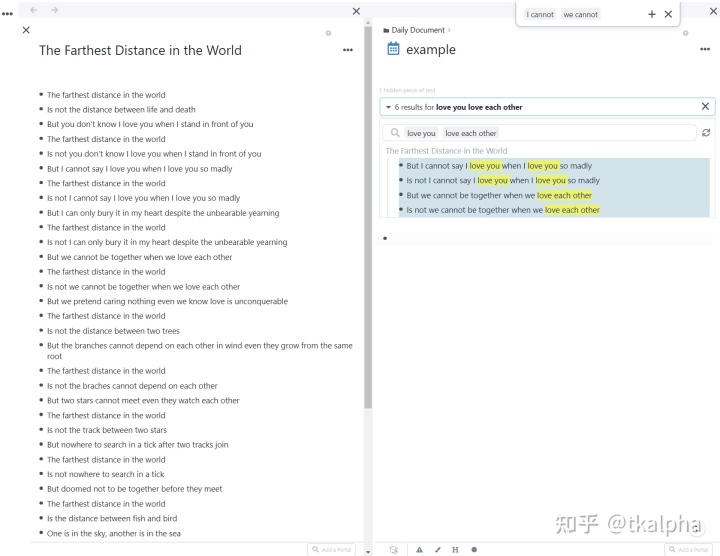
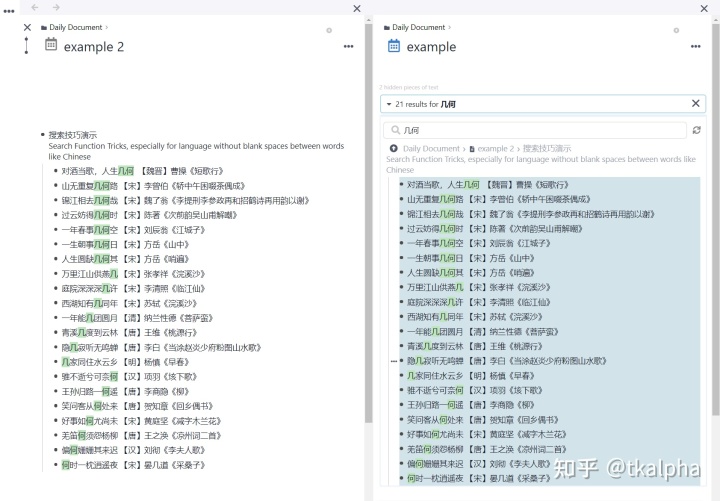
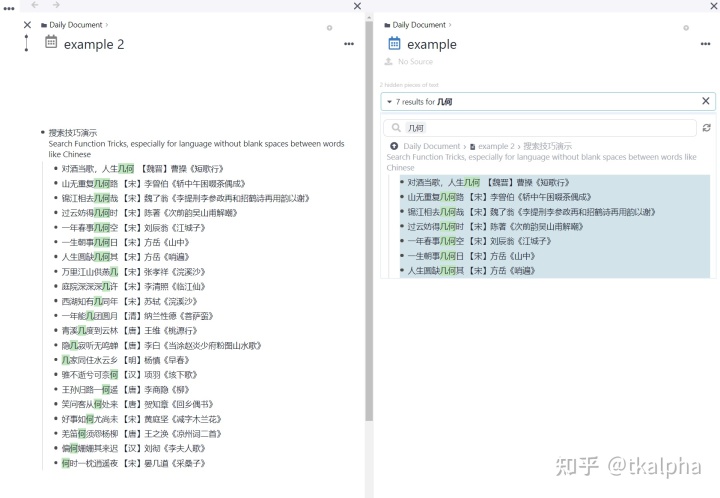
参考资料:逻辑运算搜索方法借鉴了其中的步骤:
https://zhuanlan.zhihu.com/p/360231147

