6.01MB. Updated 2022-01-30. Only supports Anki 2.1.x.
Description

新功能 new features: 1 视图 view 1.1 视图的使用 usage of the view 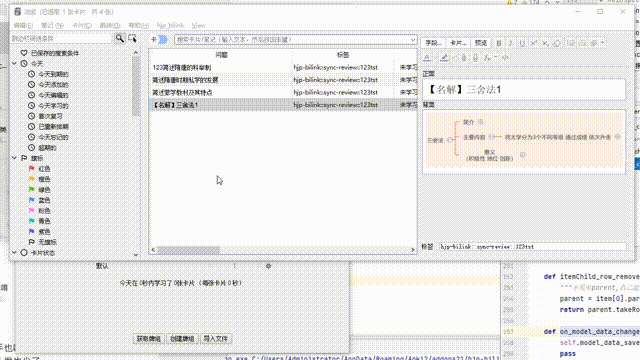
1.2 视图管理器 view manager 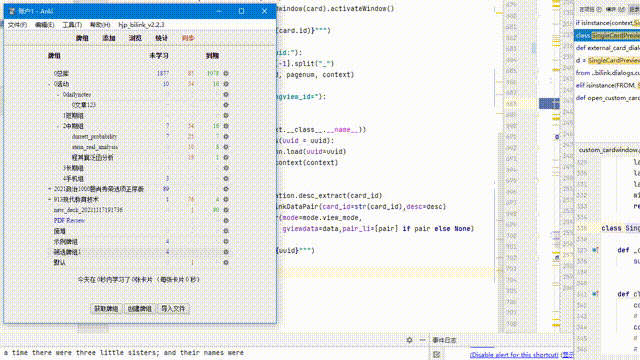
2 自动复习 auto review 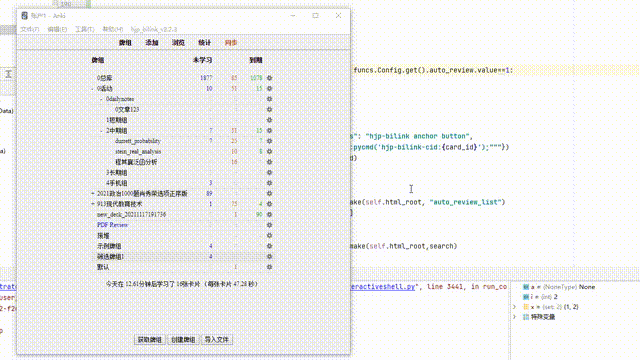
3 配置表 config file 4 快捷键 shortcuts 5 在预览中复习 review in browser Previewer 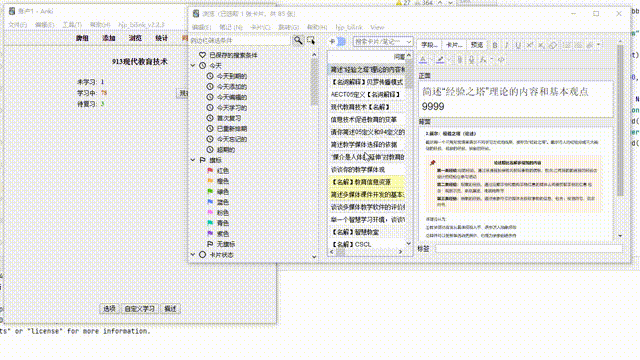
6 链接标题同步卡片 sync the link description with card content 还有一些性能改进 some performances improvement 翻译还未完全覆盖 translation still not completely covered 
新功能: 自定义 URL 协议 (目前仅支持 windows 平台) 具体实现: 从其他软件打开 anki 卡片, 
从其他软件打开 anki 搜索 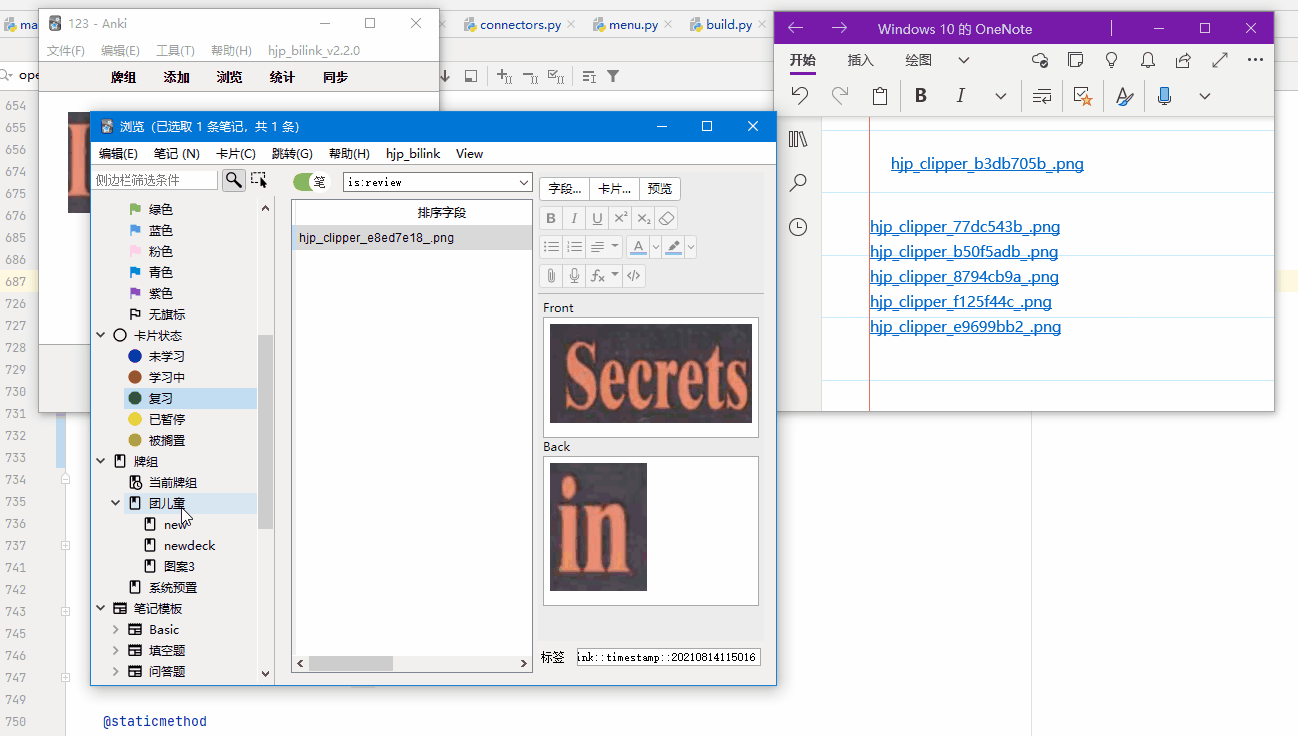
注意: 首次启动 anki 需要管理员身份运行, 否则无法注册 URL 协议 
大更新, 支持很多新功能, 主要功能有: PDF 批量自动裁剪转为卡片 卡片链接图谱 额外窗口直接回顾 Big update, Support a number of new features, the main features are: PDF batch automatically clipping into cards Card link map Directly review card in the extra card window link graph/map 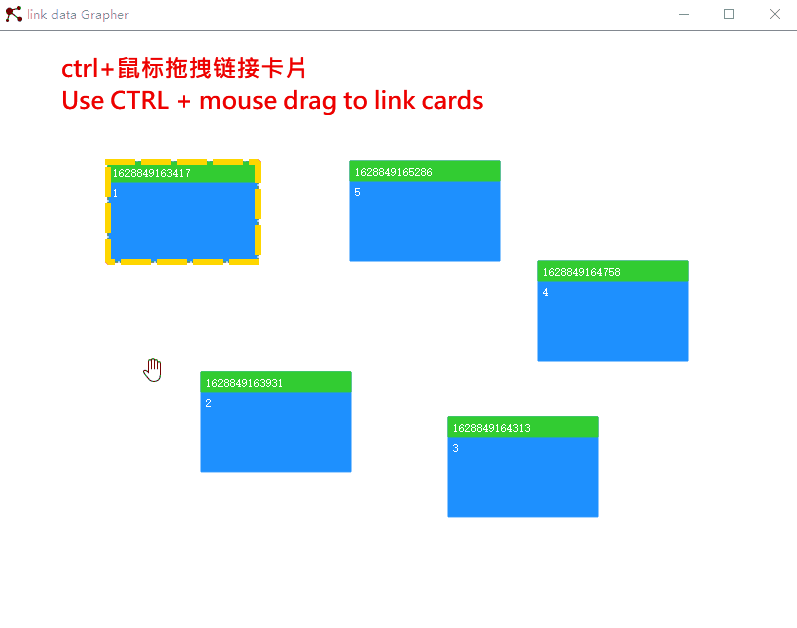
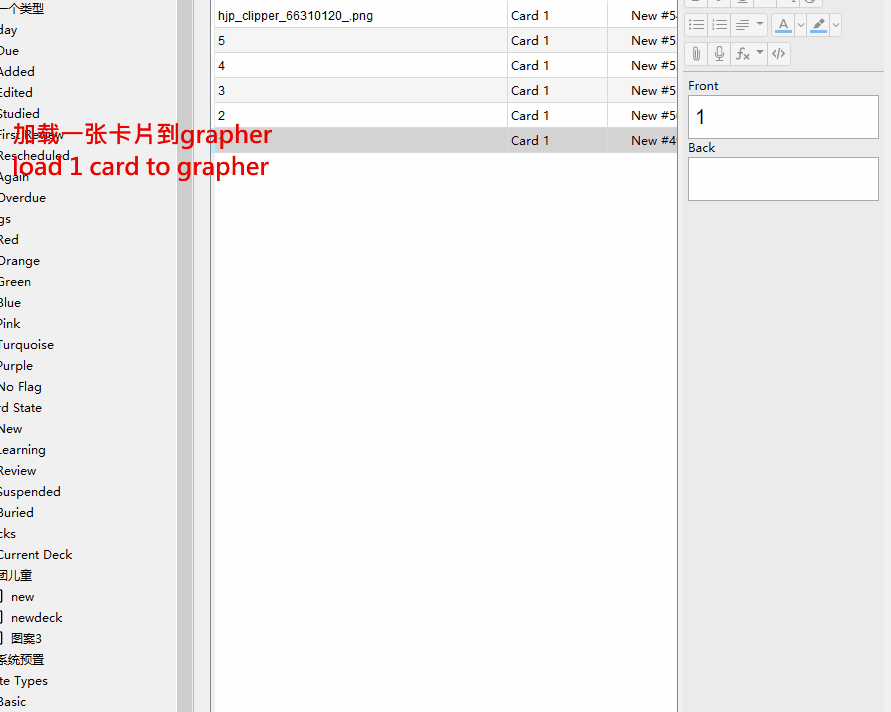
PDF batch automatically clipping into cards 
中文 clipper 文档地址: https://vu2emlw0ia.feishu.cn/docs/doccn4QrLpLgZWSfJRmxp9ZqiIe The English document is still in preparation 
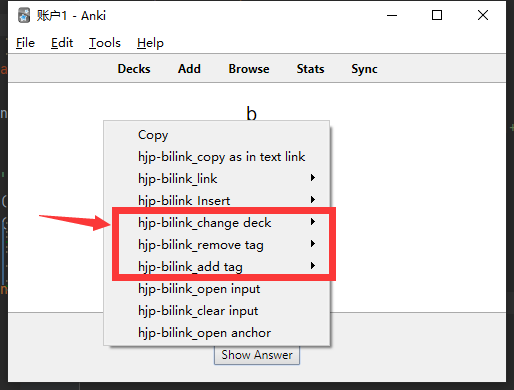
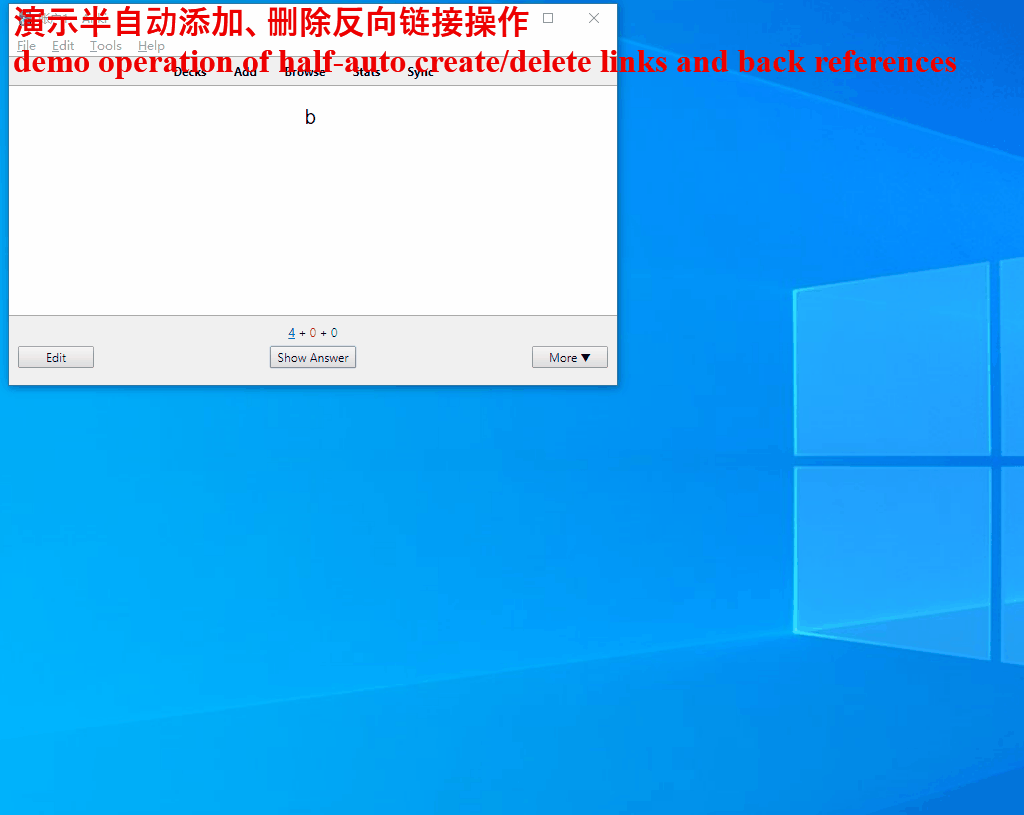

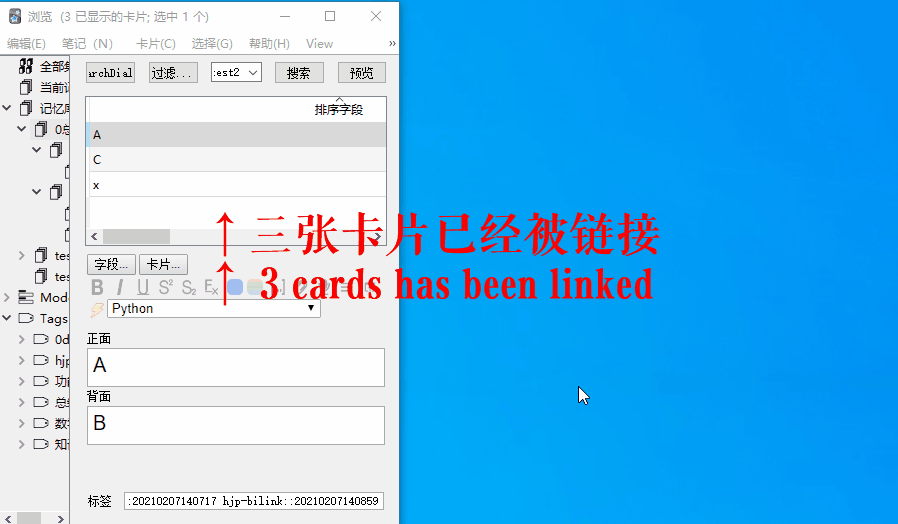
input 对话框的操作 (operations in input dialog) 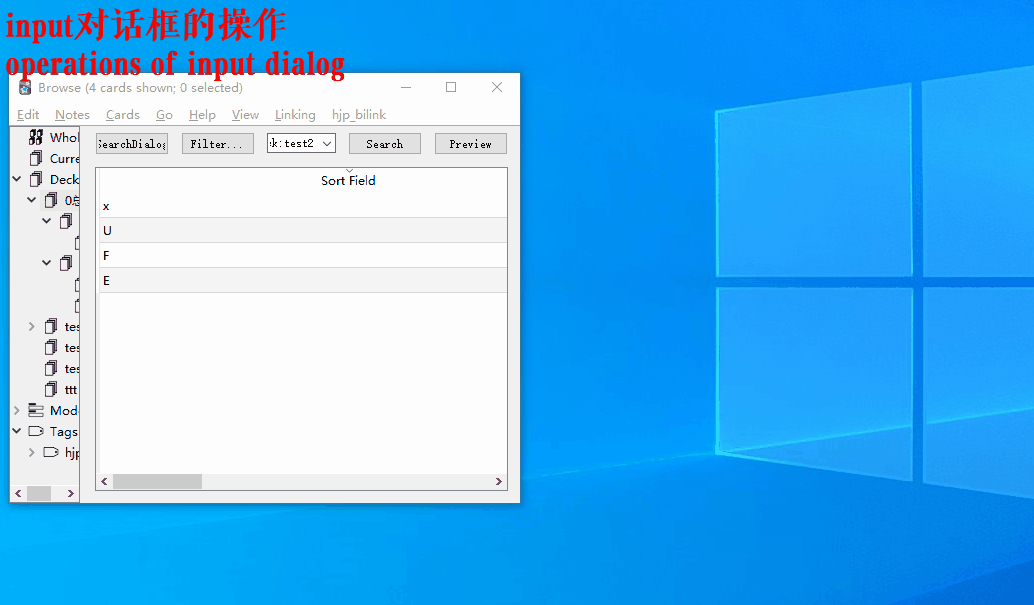
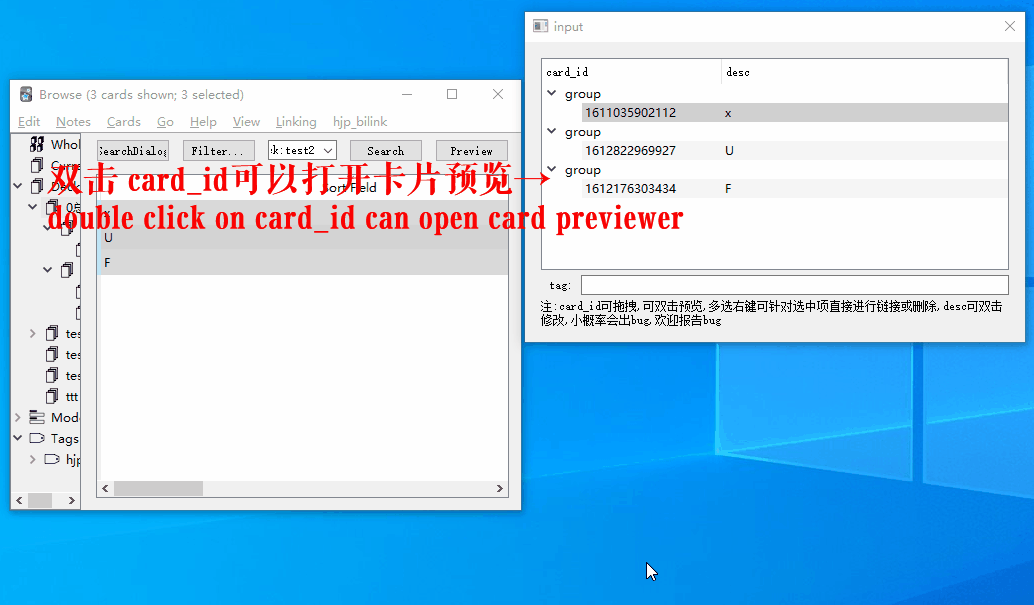
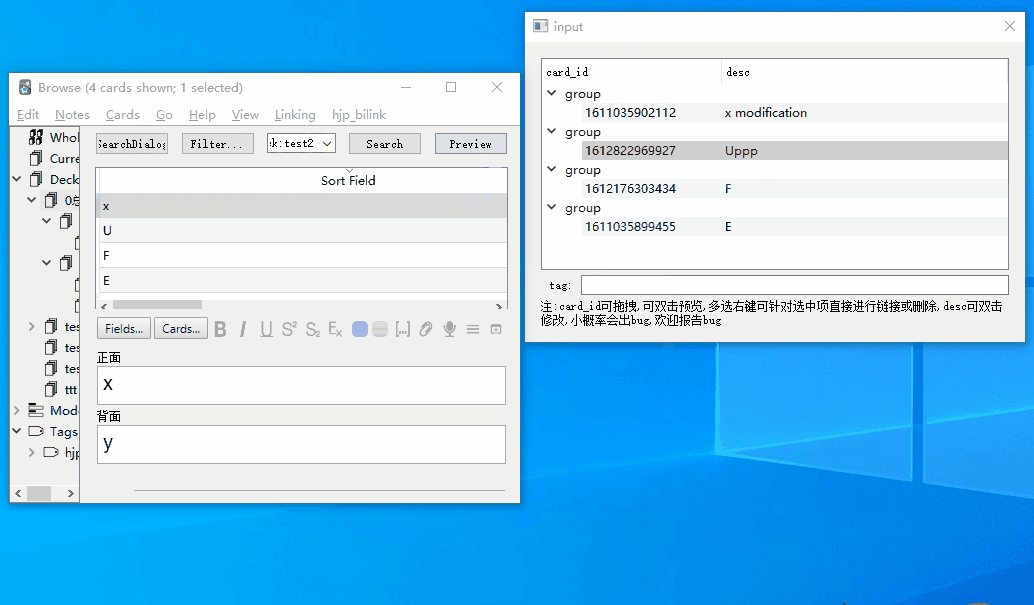
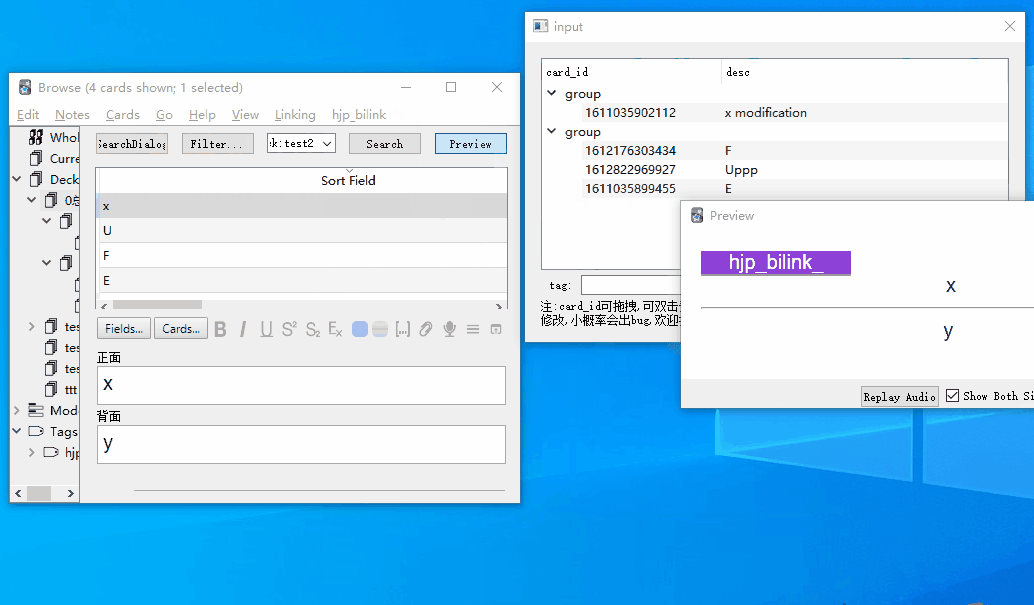
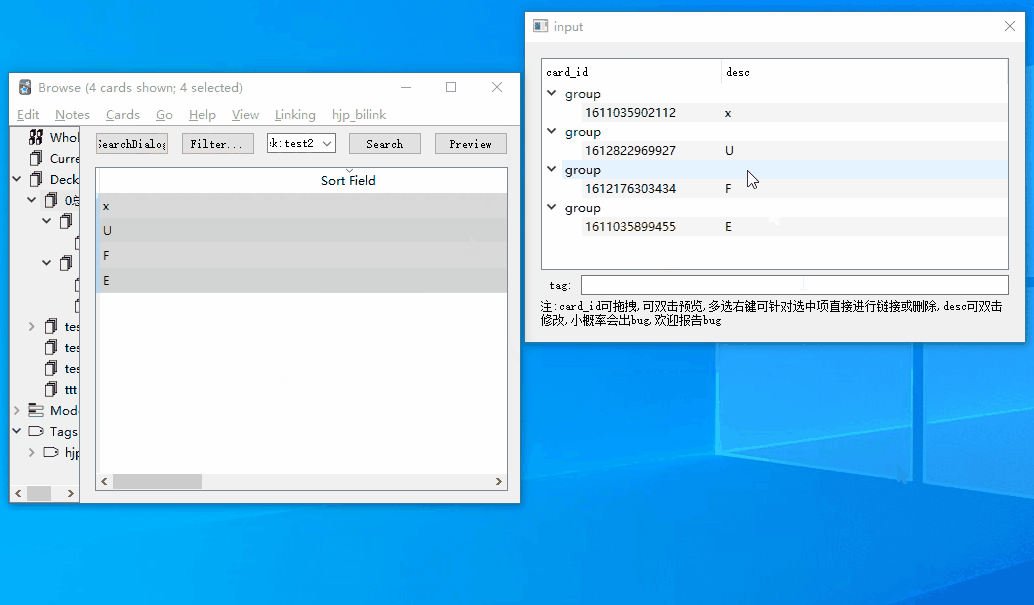
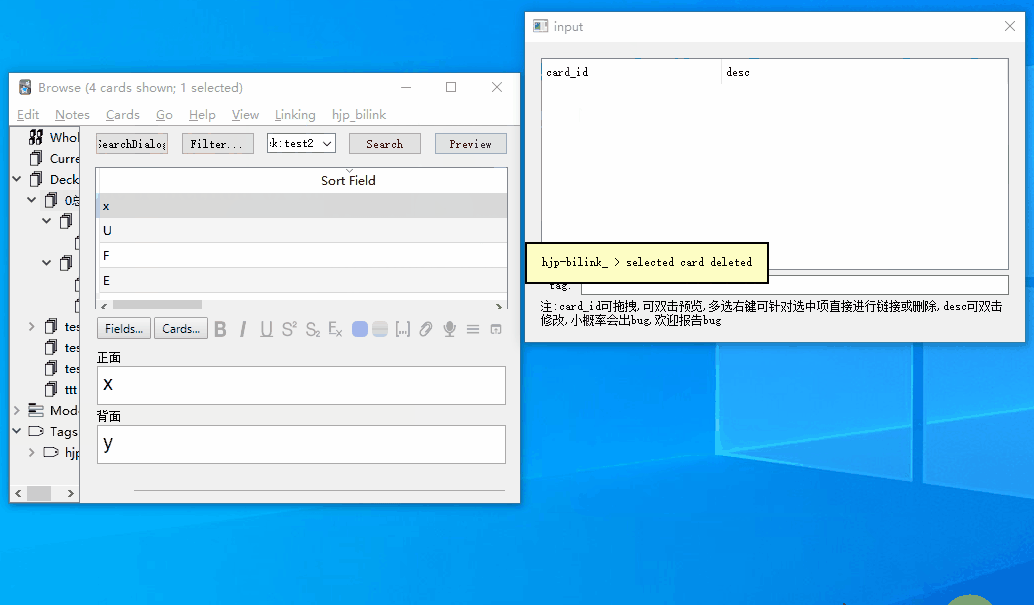
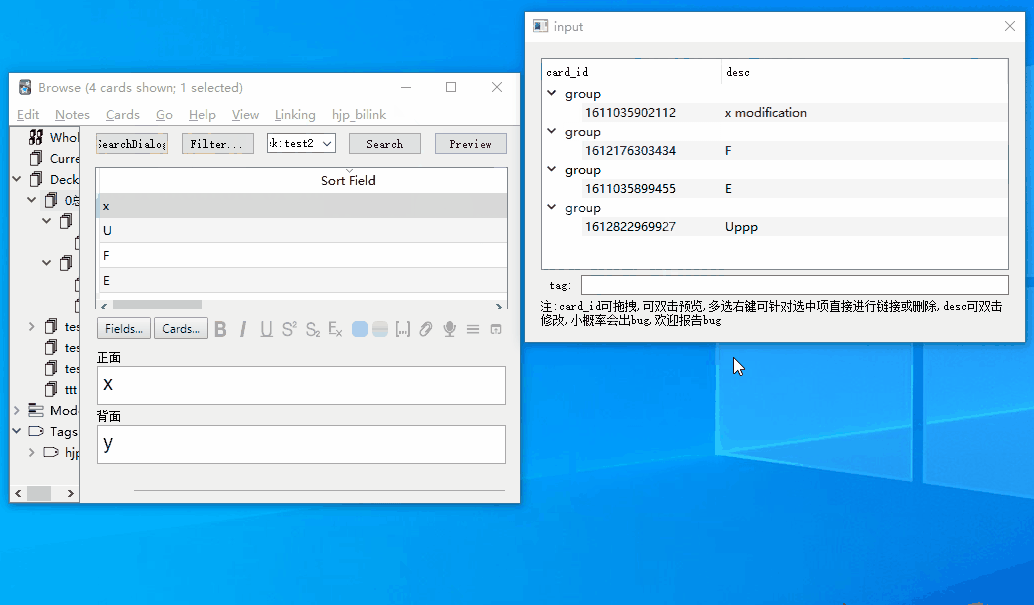
anchor 对话框的操作 (operations in anchor dialog) 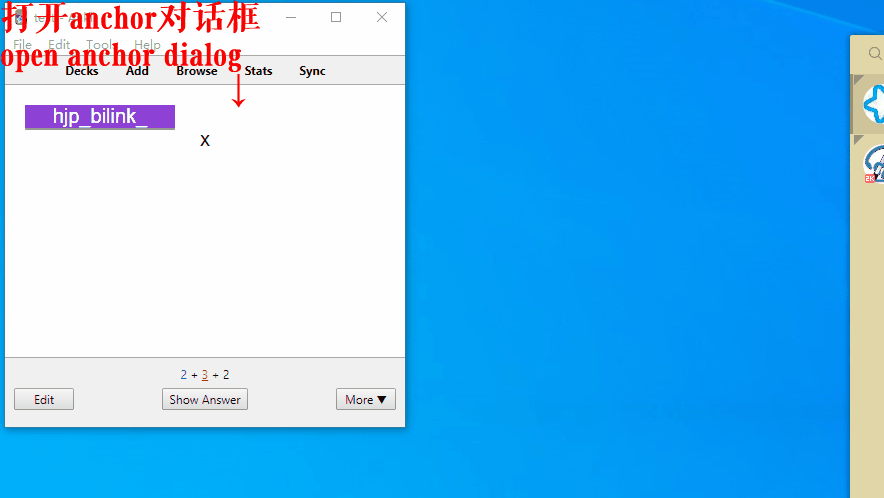
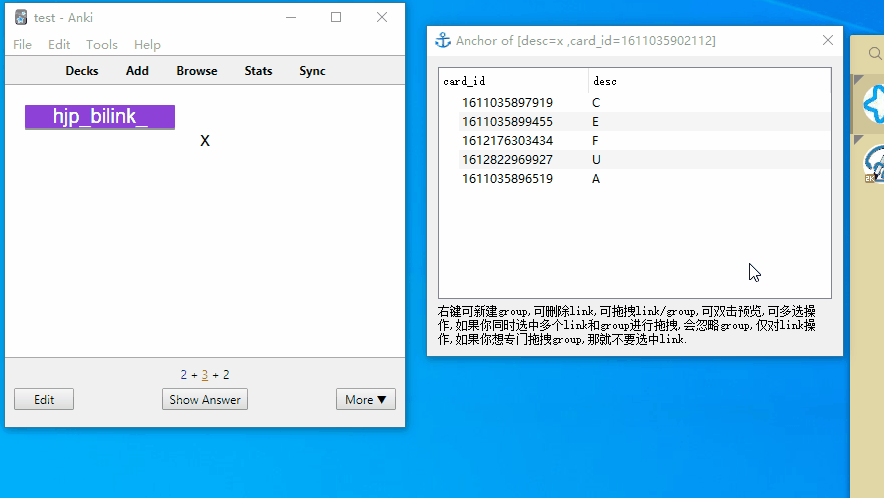
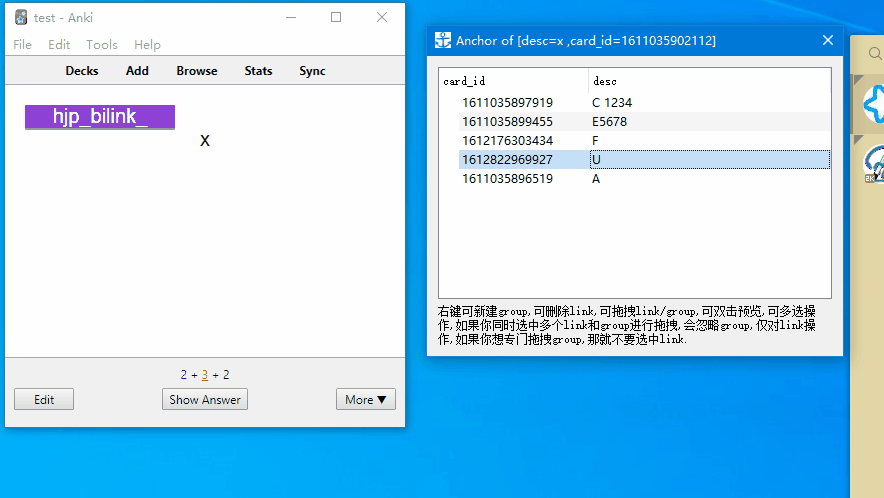
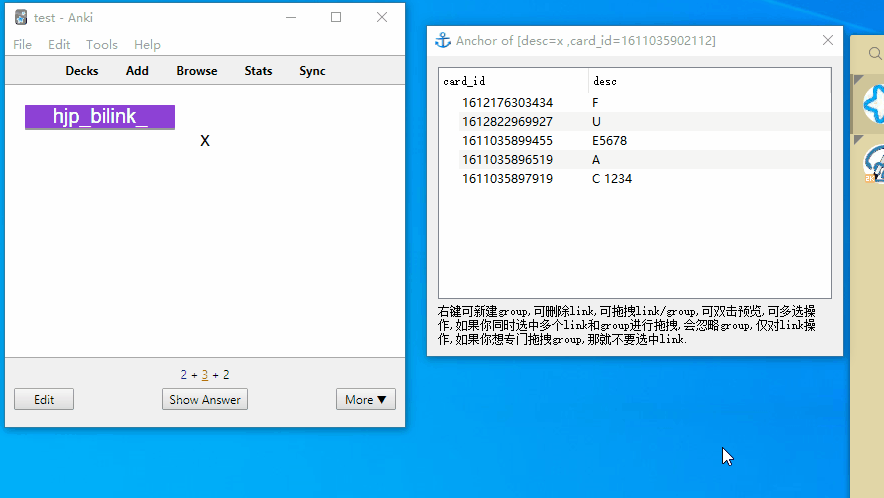
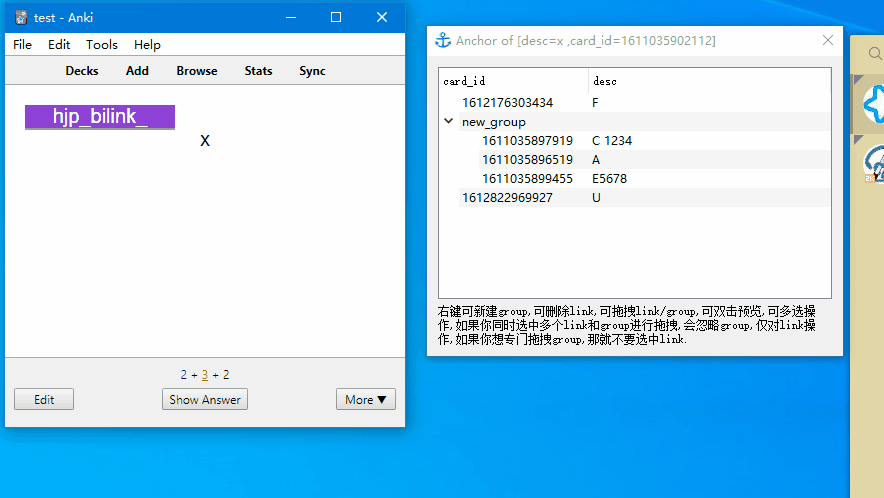
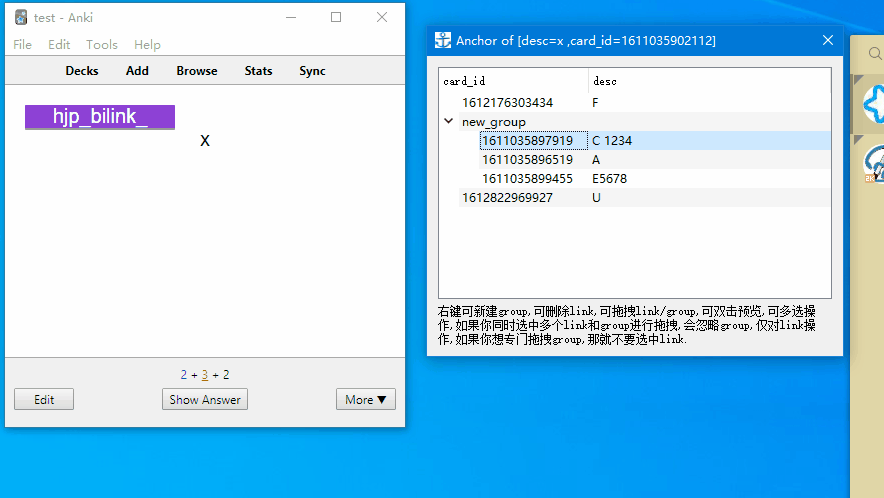
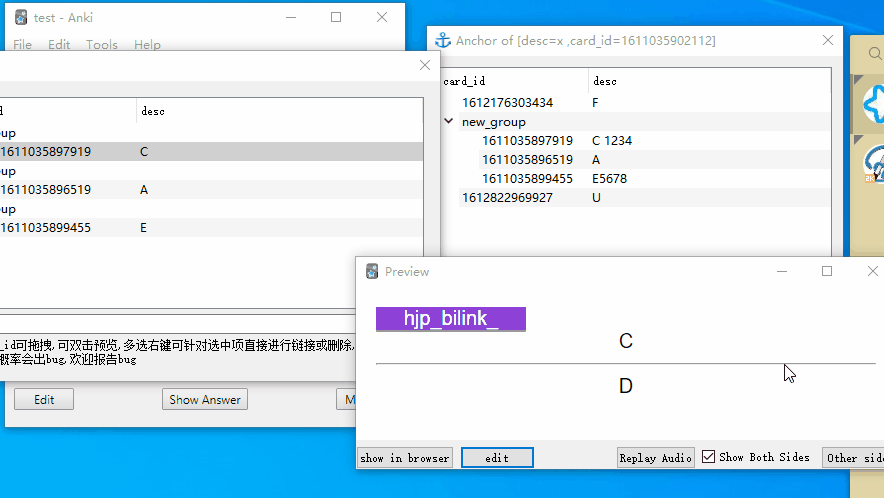
The HJP-BILINK’s principle of linking card: extract card info(id, describe) → restore them to a file named input → choose a link method → to execute linking 
we now have 4 linking methods: complete map link, group to group link, unlink by node, unlink by path. example1: input=A,B,C,D, then execute the complete map method, we get the link relation of: 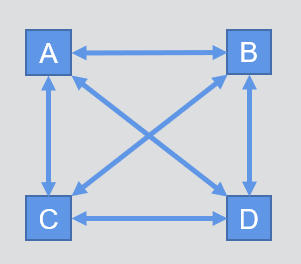
example2: input=(A,B),(C,D),(E,F),then execute the group to group method, we get the link relation of: 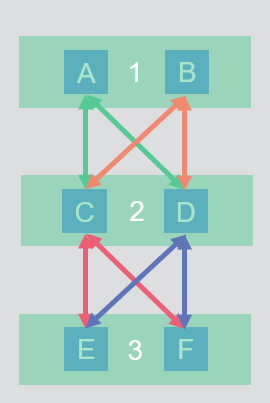
example3: input=(A),(B),(C),(D),then execute the group to group method, we get the link relation of: 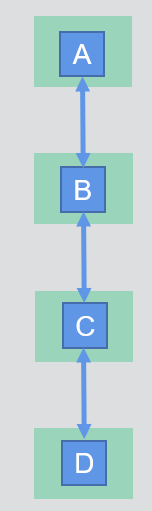
input=(A),(B,C,D),then execute the group to group method, we get the link relation of: 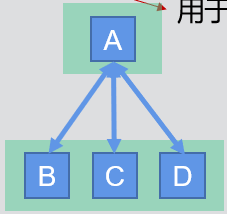
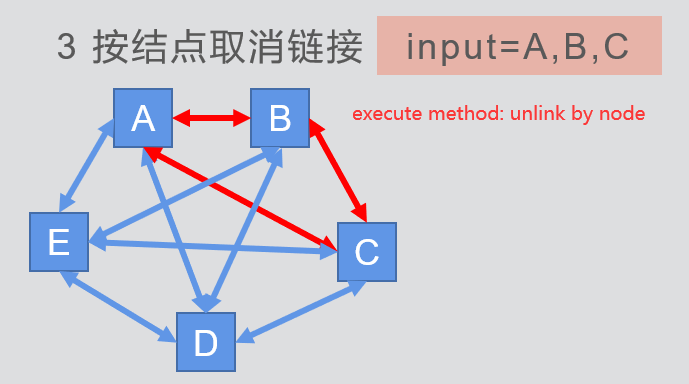
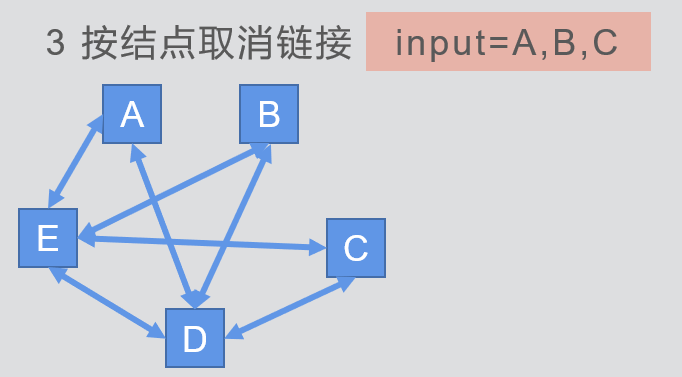
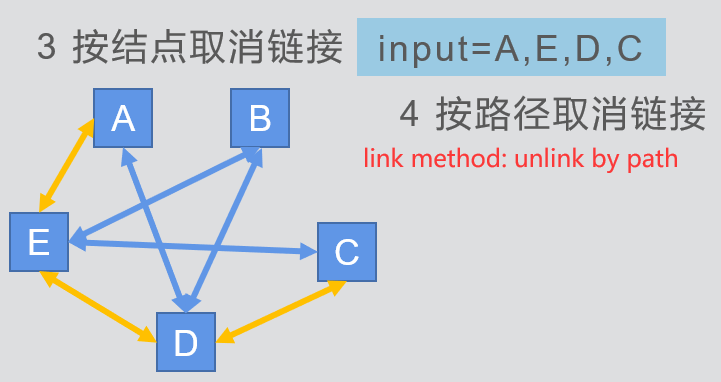
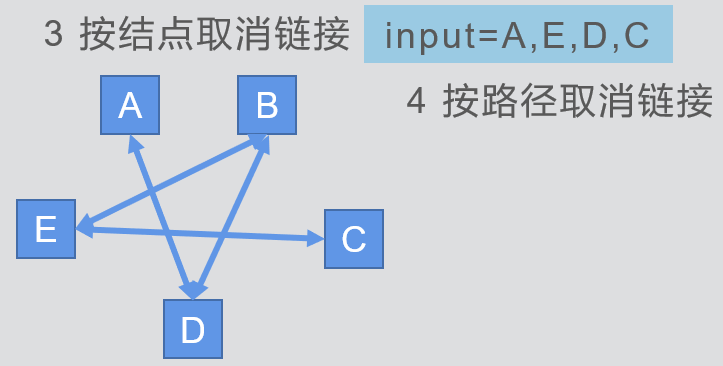
link cards using shortcuts(V0.9has removed) 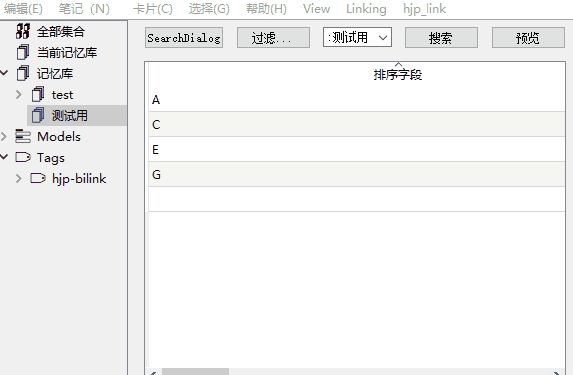
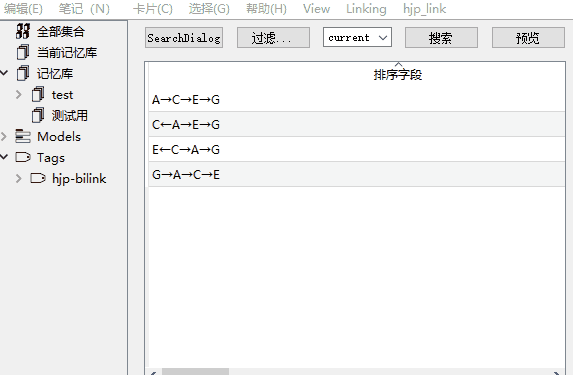
Download
As add-ons are programs downloaded from the internet, they are potentially malicious. You should only download add-ons you trust.
Supported Anki versions:
- 2.1.45-2.1.49+ (updated 2022-01-30)
To download this add-on, please copy and paste the following code into Anki 2.1:
1420819673
If you were linked to this page from the internet, please open Anki on your computer, go to the Tools menu and then Add-ons>Browse & Install to paste in the code.
All Anki 2.1.x Add-Ons Contact Author
Reviews
 on 2022/2/27
on 2022/2/27
Hi!
I have been exploring the add-on today and encountered 2 problems.
- Anchor descriptions cannot be changed. They just go back to the original default description after I close the “anchor” window. I can’t change both the self-description and the linked cards description. I also get a pop-up message saying:
“anki 的制动刷新功能还存在问题,如果出现显示空白,请手动重新加载卡片 “
- When I view cards using “temporary view”, I can create and delete links between cards in the viewer but when I view cards with “create view”, the links I create in the viewer won’t be converted to actual links between the cards.
May I know how this can be fixed? My Anki version is 2.1.49.
**THANK YOU SO MUCH FOR THIS ADD-ON! I have been looking for something like this for a long time and it is definitely a game changer! This add-on helps address the “fragmentation” problem when learning from Anki. I hope this will be incorporated to the Anki program itself in the future.
 on 2022/1/23
on 2022/1/23
新的版本是不是没有了设置快捷键的功能呢?配置表显示是 not finished yet 状态
2022-01-23
新更新很赞!想问一下如果 2 台电脑同时使用 anki,有没有办法让链接数据自动同步呢?还是每次更新卡片链接后只能自己同步 2 台电脑的 anki 链接文件?
是的, 之前的快捷键设置有 bug, 我解决不了, 所以干脆直接下架了
 on 2022/1/11
on 2022/1/11
Great potential !
 on 2021/11/25
on 2021/11/25
So Cool.
 on 2021/11/22
on 2021/11/22
It’s the best I’ve seen for matching or referencing flashcards in Anki. Please if there could be more translation into English. Thank you very much for all your work.
 on 2021/10/5
on 2021/10/5
this addons was so good 👍👍👍👍👍 ive been looking for this, keep going my fellow :’)
 on 2021/8/25
on 2021/8/25
想请问一下, 这一个要怎么解决呀?
每次用 grapher 就会出现这个
“anki 的制动刷新功能还存在问题,如果出现显示空白,请手动重新加载卡片 “
这个是我自己加的提示,anki 有时候会有卡片显示空白的 bug, 这是我没法处理的, 需要你自己重新加载卡片来处理, 如果没出现 bug 就不必在意.
 on 2021/8/15
on 2021/8/15
Would love to see a video explanation, especially on how to make this work for algorithms
 on 2021/6/27
on 2021/6/27
hello my friend.thanks again for the recent updates.
I keep getting this error in the latest version.
Error
An error occurred. Please start Anki while holding down the shift key, which will temporarily disable the add-ons you have installed.
If the issue only occurs when add-ons are enabled, please use the Tools > Add-ons menu item to disable some add-ons and restart Anki, repeating until you discover the add-on that is causing the problem.
When you’ve discovered the add-on that is causing the problem, please report the issue on the add-on support site.
Debug info:
Anki 2.1.43 (0fbae6bc) Python 3.8.6 Qt 5.14.2 PyQt 5.14.2
Platform: Windows 10
Flags: frz=True ao=True sv=2
Add-ons, last update check: 2021-06-26 18:30:53
Caught exception:
Traceback (most recent call last):
File “C:\Users\dreameddumb\AppData\Roaming\Anki2\addons21\1420819673\lib\obj\inputObj.py”, line 41, in init
self.data: dict = json.load(open(self.baseinfo.inputDir, “r”, encoding=”UTF-8”,))
File “jsoninit.py”, line 293, in load
File “jsoninit.py”, line 357, in loads
File “json\decoder.py”, line 337, in decode
File “json\decoder.py”, line 355, in raw_decode
json.decoder.JSONDecodeError: Expecting value: line 1 column 1 (char 0)
During handling of the above exception, another exception occurred:
Traceback (most recent call last):
File “C:\Users\dreameddumb\AppData\Roaming\Anki2\addons21\1420819673\lib\obj\MenuAdder.py”, line 22, in
menu.addAction(actionName).triggered.connect(lambda: action(**kwargs))
File “C:\Users\dreameddumb\AppData\Roaming\Anki2\addons21\1420819673\lib\obj\mainfunctions.py”, line 237, in func_browserInsert
inputObj = Input()
File “C:\Users\dreameddumb\AppData\Roaming\Anki2\addons21\1420819673\lib\obj\inputObj.py”, line 44, in init
raise ValueError(“读取 input 出现错误, 请检查格式是否正确, 或请点击’清空 input’重置 input 文件”)
ValueError: 读取 input 出现错误, 请检查格式是否正确, 或请点击’清空 input’重置 input 文件
The solution to your problem is to switch the way you store links.
In version 0.10, I provided three storage options.
one of the option is to store the link into fields, which can easily lead you to this error.
Now in the latest version 2.0.0, I have removed the other storage options, so this will not be a problem.
 on 2021/5/12
on 2021/5/12
反馈:
——
版本 2.1.43 (0fbae6bc) 环境下操作,鼠标右键选择功能(hjp-bilink_打开 anchor) 之后,进入任一卡片学习时,键盘空格键失效(无法显示答案)
 on 2021/4/13
on 2021/4/13
错误
有一个错误发生了. 请在按住 shift 键的同时启动 Anki,这样可以临时的禁用您已经安装的插件。
如果仅仅是因为插件引起的问题,请选择工具 > 插件菜单项来将出错的的插件设置成失效,然后重启 Anki,重复以上的步骤直到你发现了具体是哪个插件引起的问题。
当你已经发现是因为插件引起的问题,请在我们的支持网站上 插件支持) 上报告问题。
调试信息:
Anki 2.1.40 (cf446733) Python 3.8.6 Qt 5.14.2 PyQt 5.14.2
Platform: Windows 10
Flags: frz=True ao=True sv=1
Add-ons, last update check: 2021-04-12 20:10:46
Caught exception:
Traceback (most recent call last):
File “aqt\browser.py”, line 1521, in onTogglePreview
File “aqt\previewer.py”, line 59, in open
File “aqt\previewer.py”, line 144, in rendercard
File “aqt\previewer.py”, line 331, in renderscheduled
File “aqt\previewer.py”, line 204, in renderscheduled
File “aqt\hooksgen.py”, line 778, in __call
File “C:\Users\Administrator\AppData\Roaming\Anki2\addons21\1420819673__init.py”, line 131, in HTML_injecttoweb
html_addedButton = HTML_converter().feed(htmltext) \
File “C:\Users\Administrator\AppData\Roaming\Anki2\addons21\1420819673\lib\obj\HTML_converterObj.py”, line 335, in HTMLdata_load
self.card_linked_pairLi: List[Pair] = list(map(lambda x: Pair(**x), json.loads(linkdata_str)))
File “json__init.py”, line 357, in loads
File “json\decoder.py”, line 337, in decode
File “json\decoder.py”, line 353, in raw_decode
json.decoder.JSONDecodeError: Unterminated string starting at: line 1 column 39 (char 38)
JSONDecodeError, if you have QQ, I can contact you directly.
if you don’t have, there are some possible reasons:
- if every card shows JSONDecodeError massage, maybe there are some conflict addons that modifes the JSON data create by this addon, for example, the markdown addon.
- if only one card shows JSONDecodeError massage, maybe you modified unconsciously the JSON data in the card field, you can clear the JSON data of this addon in the field of the card.
 on 2021/3/10
on 2021/3/10
错误
有一个错误发生了. 请在按住 shift 键的同时启动 Anki,这样可以临时的禁用您已经安装的插件。
如果仅仅是因为插件引起的问题,请选择工具 > 插件菜单项来将出错的的插件设置成失效,然后重启 Anki,重复以上的步骤直到你发现了具体是哪个插件引起的问题。
当你已经发现是因为插件引起的问题,请在我们的支持网站上 插件支持) 上报告问题。
调试信息:
Anki 2.1.40 (cf446733) Python 3.8.6 Qt 5.14.2 PyQt 5.14.2
Platform: Windows 10
Flags: frz=True ao=True sv=1
Add-ons, last update check: 2021-03-09 21:25:02
Caught exception:
Traceback (most recent call last):
File “aqt\progress.py”, line 52, in handler
File “aqt\browser.py”, line 1066, in deferredDisplay
File “C:\Users\11202\AppData\Roaming\Anki2\addons21\564851917\main.py”, line 55, in replace_buildTree
decksTree(self,root)
File “C:\Users\11202\AppData\Roaming\Anki2\addons21\564851917\tree.py”, line 153, in decksTree
expanded=tree.node_state.get(“group”).get(‘deck’,True)
AttributeError: ‘NewSidebarTreeView’ object has no attribute ‘node_state’
Does not support 2.1.40 temporarily
 on 2021/3/2
on 2021/3/2
有个小问题,运行插件后 anki 的快捷键就没反应了
可以举个例子不, 我试了一下几个快捷键好像没问题。你可以到我的 QQ 群提交问题。
 on 2021/2/19
on 2021/2/19
cool concept
 on 2021/2/18
on 2021/2/18
app crashed when pressed on browser
 on 2021/2/9
on 2021/2/9
It really works on 2.1.38 without enabling the two adds-on mentioned above. I think it may help make separated but related cards up into a whole series.
https://ankiweb.net/shared/info/1420819673

