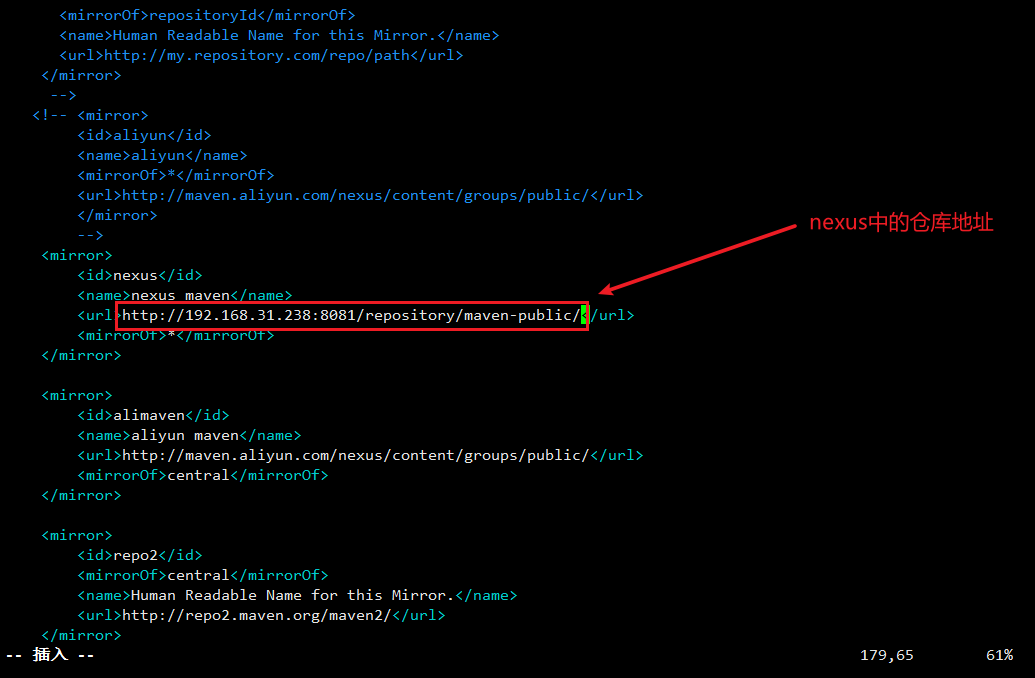服务于Java平台构建、依赖管理、项目管理,通过xml格式配置文件管理
下载安装
#上传tar包tar -zxvf apache-maven-3.3.9-bin.tar.gz && mv apache-maven-3.3.9 /usr/local#创建软链接ln -s /usr/local/apache-maven-3.3.9 /usr/local/maven#添加maven环境变量echo 'export PATH=/usr/local/maven/bin/:$PATH' >> /etc/profile && source /etc/profile
常用操作
mvn -v #查看版本号mvn clean #清理上次的编译结果mvn package #打包mvn validate(验证):验证项目正确,并且所有必要信息可用。mvn compile(编译):编译项目源码mvn test(测试):使用合适的单元测试框架测试编译后的源码。mvn integration-test(集成测试):如果有需要,把包处理并部署到可以运行集成测试的环境中去。mvn verify(验证):进行各种测试来验证包是否有效并且符合质量标准。mvn install(安装):把包安装到本地仓库,使该包可以作为其他本地项目的依赖。mvn deploy(部署):在集成或发布环境中完成,将最终软件包复制到远程存储库,以与其他开发人员和项目共享。
配置阿里云服务器
mirror标签指向阿里云
/maven/conf/settings.xml
#打开配置文件找到相应的mirror标签,加入对应的配置<mirror><id>aliyun</id><name>aliyun</name><mirrorOf>*</mirrorOf><url>https://maven.aliyun.com/repository/public</url></mirror>#项目中测试mvn package
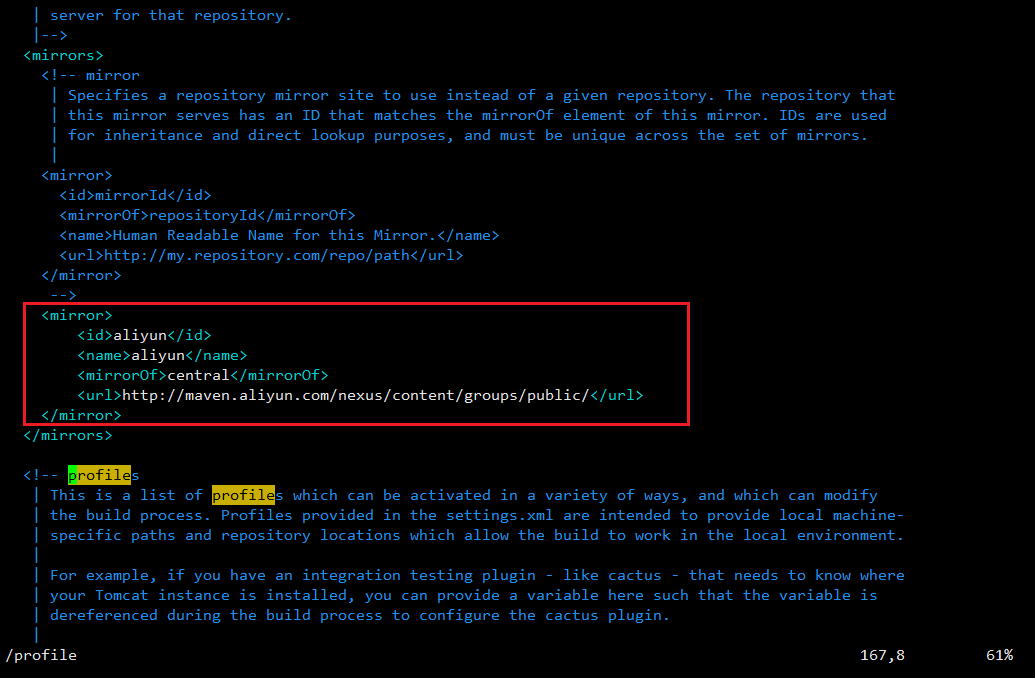
创建maven私服Nexus
官网:https://www.sonatype.com/download-oss-sonatype
默认端口:8081
项目下的pom.xml配置只生效于当前项目
在maven配置全局生效
安装jdk和nexus
上传jdk和nexus安装包安装jdk,并配置jdk的环境变量 /etc/profiletar -zxvf nexus-3.17.0-01-unix.tar.gz && mv nexus-3.17.0-01 /usr/localln -s /usr/local/nexus-3.17.0-01 /usr/local/nexuscd /usr/local/nexus/bin && ./nexus startps:这里启动需要一点时间,请耐心等待~#查看默认的nexus密码cat /usr/local/sonatype-work/nexus3/admin.password#用admin用户和默认密码登录系统
nexus后台配置全局代理
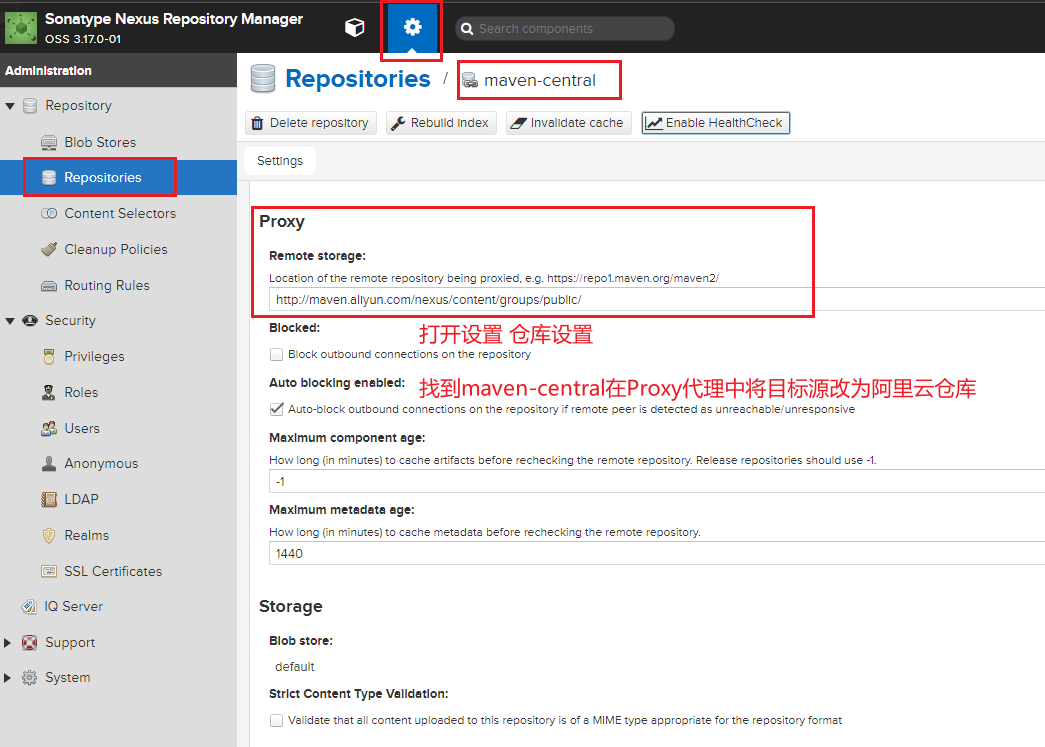
修改maven 配置文件
/usr/local/maven/conf/settings.xml
修改 servers标签 mirrors标签 profiles标签 activeProfiles标签
<?xml version="1.0" encoding="UTF-8"?><settings xmlns="http://maven.apache.org/SETTINGS/1.0.0"xmlns:xsi="http://www.w3.org/2001/XMLSchema-instance"xsi:schemaLocation="http://maven.apache.org/SETTINGS/1.0.0 http://maven.apache.org/xsd/settings-1.0.0.xsd"><pluginGroups><!-- pluginGroup| Specifies a further group identifier to use for plugin lookup.<pluginGroup>com.your.plugins</pluginGroup>--></pluginGroups><proxies><!-- proxy| Specification for one proxy, to be used in connecting to the network.|<proxy><id>optional</id><active>true</active><protocol>http</protocol><username>proxyuser</username><password>proxypass</password><host>proxy.host.net</host><port>80</port><nonProxyHosts>local.net|some.host.com</nonProxyHosts></proxy>--></proxies><servers><server><id>nexus-releases</id><username>admin</username><password>admin</password></server><server><id>nexus-snapshots</id><username>admin</username><password>admin</password></server></servers><mirrors><mirror><id>nexus</id><name>nexus maven</name><url>http://192.168.31.238:8081/repository/maven-public/</url><mirrorOf>*</mirrorOf></mirror><mirror><id>alimaven</id><name>aliyun maven</name><url>https://maven.aliyun.com/repository/public</url><mirrorOf>central</mirrorOf></mirror><mirror><id>repo2</id><mirrorOf>central</mirrorOf><name>Human Readable Name for this Mirror.</name><url>http://repo2.maven.org/maven2/</url></mirror></mirrors><profiles><profile><id>nexus</id><repositories><repository><id>nexus</id><url>https://maven.aliyun.com/repository/public</url><releases><enabled>true</enabled></releases><snapshots><enabled>true</enabled></snapshots></repository></repositories><pluginRepositories><pluginRepository><id>nexus</id><url>http://192.168.31.238:8081/repository/maven-public/</url><releases><enabled>true</enabled></releases><snapshots><enabled>true</enabled></snapshots></pluginRepository></pluginRepositories></profile><profile><!--profile的id--><id>nexus-releases</id><repositories><repository><!--仓库id,repositories可以配置多个仓库,保证id不重复--><id>nexus-releases</id><!--仓库地址,即nexus仓库组的地址--><url>http://192.168.31.238:8081/repository/maven-releases/</url><!--是否下载releases构件--><releases><enabled>true</enabled></releases><!--是否下载snapshots构件--><snapshots><enabled>true</enabled></snapshots></repository></repositories><pluginRepositories><!-- 插件仓库,maven的运行依赖插件,也需要从私服下载插件 --><pluginRepository><!-- 插件仓库的id不允许重复,如果重复后边配置会覆盖前边 --><id>nexus-releases</id><url>http://192.168.31.238:8081/repository/maven-releases/</url><releases><enabled>true</enabled></releases><snapshots><enabled>true</enabled></snapshots></pluginRepository></pluginRepositories></profile><profile><id>nexus-snapshots</id><repositories><repository><id>nexus-snapshots</id><url>http://192.168.31.238:8081/repository/maven-snapshots/</url><releases><enabled>true</enabled></releases><snapshots><enabled>true</enabled></snapshots></repository></repositories><pluginRepositories><pluginRepository><id>nexus-snapshots</id><url>http://192.168.31.238:8081/repository/maven-snapshots/</url><releases><enabled>true</enabled></releases><snapshots><enabled>true</enabled></snapshots></pluginRepository></pluginRepositories></profile></profiles><activeProfiles><activeProfile>nexus</activeProfile><activeProfile>nexus-releases</activeProfile><activeProfile>nexus-snapshots</activeProfile></activeProfiles></settings>