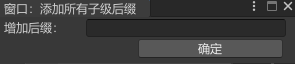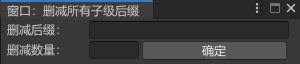增加GameObject后缀
实现功能:
(1)单选/多选 物体,填写后缀名,即可为其本身及子级添加后缀名
面板展示:
代码编写:
using UnityEngine;using UnityEditor;public class Add_Suffix : EditorWindow{static string addSuffix = null;//后缀[MenuItem("GameObject/物体批量操作(单选|多选)/寻找物体所有子级并添加后缀", false, 0)]static void FindAllSubsetsAndAddSuffixes(){if(Selection.gameObjects.Length > 0){//窗口大小及呈现Add_Suffix myWindow = GetWindow<Add_Suffix>("窗口:添加所有子级后缀");Vector2 maxWinSize = new Vector2(300, 40);myWindow.maxSize = maxWinSize;myWindow.minSize = maxWinSize;myWindow.Show();//初始化静态变量addSuffix = null;}}//窗口GUI逻辑private void OnGUI(){EditorGUILayout.BeginHorizontal();//垂直布局开始GUILayout.Label("增加后缀:", GUILayout.Width(80));addSuffix = GUILayout.TextField(addSuffix, GUILayout.Width(200));EditorGUILayout.EndHorizontal();//垂直布局结束EditorGUILayout.BeginHorizontal();//垂直布局开始//GUILayout.FlexibleSpace();//灵活空白GUILayout.Space(140);//自定义长度空白if (GUILayout.Button("确定", GUILayout.Width(145))){if (addSuffix != null && addSuffix.Trim() != ""){ChangeData();//修改子级信息}this.Close();}EditorGUILayout.EndHorizontal();//垂直布局结束}private void ChangeData()//修改子级信息{GameObject[] fathers = Selection.gameObjects;for(int i=0;i<fathers.Length;i++){Transform[] fatherTrans = fathers[i].GetComponentsInChildren<Transform>();foreach (var child in fatherTrans){child.gameObject.name = child.gameObject.name + addSuffix;}}}}
删减GameObject后缀
参考源:https://www.cnblogs.com/sntetwt/p/6060860.html
实现功能:
(1)单选/多选 物体,填写后缀名,即可为其本身及子级添加后缀名
面板展示:
代码编写:
using UnityEngine;using UnityEditor;using System;public class Subtract_Suffix : EditorWindow{static string subtractSuffix = null;//后缀static string subtractNum = null;//删减数量[MenuItem("GameObject/物体批量操作(单选|多选)/寻找物体所有子级并删减后缀", false, 1)]static void FindAllSubsetsAndAddSuffixes(){if (Selection.gameObjects.Length > 0){//窗口大小及呈现Subtract_Suffix myWindow = GetWindow<Subtract_Suffix>("窗口:删减所有子级后缀");Vector2 maxWinSize = new Vector2(300, 40);myWindow.maxSize = maxWinSize;myWindow.minSize = maxWinSize;myWindow.Show();//初始化静态变量subtractSuffix = null;subtractNum = null;}}//窗口GUI逻辑private void OnGUI(){EditorGUILayout.BeginHorizontal();//垂直布局开始GUILayout.Label("删减后缀:", GUILayout.Width(80));subtractSuffix = GUILayout.TextField(subtractSuffix, GUILayout.Width(200));EditorGUILayout.EndHorizontal();//垂直布局结束EditorGUILayout.BeginHorizontal();//垂直布局开始GUILayout.Label("删减数量:", GUILayout.Width(80));subtractNum = GUILayout.TextField(subtractNum, GUILayout.Width(50));if (GUILayout.Button("确定", GUILayout.Width(145))){if (subtractSuffix != null && subtractSuffix.Trim() != ""){ChangeData();//修改子级信息}this.Close();}EditorGUILayout.EndHorizontal();//垂直布局结束}private void ChangeData()//修改子级信息{GameObject[] fathers = Selection.gameObjects;for (int i = 0; i < fathers.Length; i++){Transform[] fatherTrans = fathers[i].GetComponentsInChildren<Transform>();foreach (var child in fatherTrans){if(child.gameObject.name.EndsWith(subtractSuffix)){string childName = child.gameObject.name;int subtractSuffixLength = subtractSuffix.Length;//输入后缀长度//判断输入删减数是否为整数 | 输入是否为空 | 输入是否为空格if(IsNumberic(subtractNum) && subtractNum != null && subtractNum.Trim() != ""){if(int.Parse(subtractNum) <= subtractSuffixLength)//删减长度不能大于输入的后缀长度{subtractSuffixLength = int.Parse(subtractNum);}}childName = childName.Remove(childName.Length - subtractSuffixLength);child.gameObject.name = childName;}}}}public bool IsNumberic(string oText)//判断是否能转化为整数类型{try{int intNum = Convert.ToInt32(oText);return true;}catch{return false;}}}