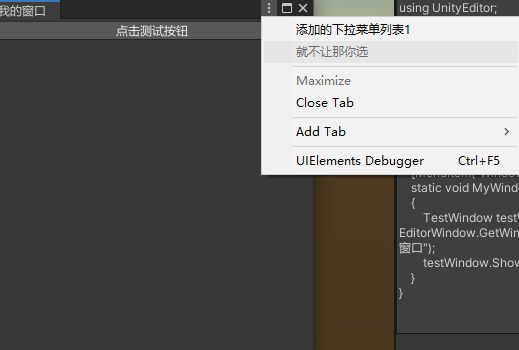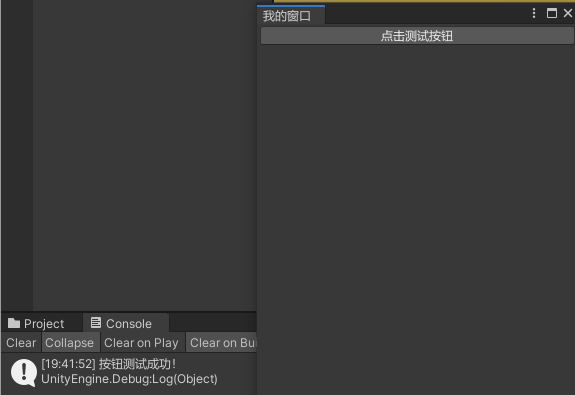基础Window
using System.Collections;using System.Collections.Generic;using UnityEngine;using UnityEditor;public class WindowItem : MonoBehaviour{[MenuItem("Window/MyWindow")]static void MyWindow(){TestWindow testWindow = EditorWindow.GetWindow<TestWindow>("我的窗口");testWindow.Show();}}
using System.Collections;using System.Collections.Generic;using UnityEngine;using UnityEditor;public class TestWindow : EditorWindow{private void OnGUI(){if(GUILayout.Button("点击测试按钮")){Debug.Log("按钮测试成功!");}}}
EditorWindow下拉菜单拓展
以上制作的菜单, 有下拉菜单,可以拓展。
有下拉菜单,可以拓展。
using System.Collections;using System.Collections.Generic;using UnityEngine;using UnityEditor;public class TestWindow : EditorWindow,IHasCustomMenu{private bool isOn;public void AddItemsToMenu(GenericMenu menu){//可操作性选项menu.AddItem(new GUIContent("添加的下拉菜单列表1"), isOn, () =>{Debug.Log("下拉列表1测试成功");isOn = !isOn;if(isOn) { }else { }});menu.AddDisabledItem(new GUIContent("就不让那你选"));//不可操作选项}}