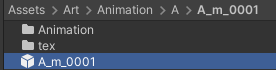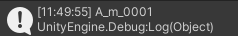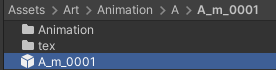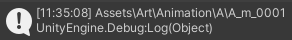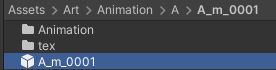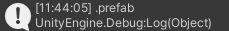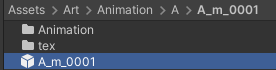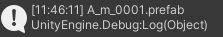描述:对包含文件或目录路径信息的字符串执行操作。是标准的库 System.IO.Path 类。
使用前提:using System.IO;
变量
| AltDirectorySeparatorChar | 用于分隔目录级别的替换字符。(只读) | 此字符在 Windows 上是 ‘/‘,在 macOS 上是 ‘/‘ |
|---|---|---|
| DirectorySeparatorChar | 用于分隔目录级别的默认字符。(只读) |
此字符在 Windows 上是 ‘\‘,在 macOS 上是 ‘/‘ |
公共函数
| Combine | 连接两个路径字符串。 |
|---|---|
| GetDirectoryName | 返回除后缀外路径 |
| GetExtension | 仅返回后缀 |
| GetFileName | 返回文件名称,包含后缀 |
| GetFileNameWithoutExtension | 返回纯文件名称,不包含后缀 |
Combine
描述:连接两个路径字符串。
(如果 path1 不是以有效的分隔符结束,则 DirectorySeparatorChar 会在连接前附加到 path1。)
string Path1 = "Assets/Art/";string Path2 = "Assets/Game/";string CombinePath = Path.Combine(Path1, Path2);Debug.Log(CombinePath);
GetDirectoryName
描述:返回指定路径字符串的目录名称组件。(返回除后缀外路径)
string path = AssetDatabase.GetAssetPath(Selection.activeObject);string result = Path.GetDirectoryName(path);Debug.Log(result);
GetExtension
描述:返回指定路径字符串的扩展名组件(返回后缀)
string path = AssetDatabase.GetAssetPath(Selection.activeObject);string result = Path.GetExtension(path);Debug.Log(result);
GetFileName
描述:返回文件名称,包括指定路径字符串的扩展名(如果有的话)。(返回文件名称,包含后缀)
string path = AssetDatabase.GetAssetPath(Selection.activeObject);string result = Path.GetFileName(path);Debug.Log(result);
GetFileNameWithoutExtension
描述:返回无扩展名的指定路径字符串的文件基本组件。(返回纯文件名称,不包含后缀)
string path = AssetDatabase.GetAssetPath(Selection.activeObject);string result = Path.GetFileNameWithoutExtension(path);Debug.Log(result);